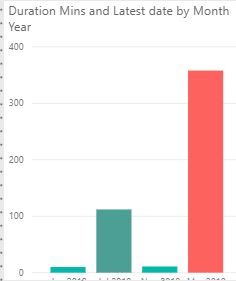- Power BI forums
- Updates
- News & Announcements
- Get Help with Power BI
- Desktop
- Service
- Report Server
- Power Query
- Mobile Apps
- Developer
- DAX Commands and Tips
- Custom Visuals Development Discussion
- Health and Life Sciences
- Power BI Spanish forums
- Translated Spanish Desktop
- Power Platform Integration - Better Together!
- Power Platform Integrations (Read-only)
- Power Platform and Dynamics 365 Integrations (Read-only)
- Training and Consulting
- Instructor Led Training
- Dashboard in a Day for Women, by Women
- Galleries
- Community Connections & How-To Videos
- COVID-19 Data Stories Gallery
- Themes Gallery
- Data Stories Gallery
- R Script Showcase
- Webinars and Video Gallery
- Quick Measures Gallery
- 2021 MSBizAppsSummit Gallery
- 2020 MSBizAppsSummit Gallery
- 2019 MSBizAppsSummit Gallery
- Events
- Ideas
- Custom Visuals Ideas
- Issues
- Issues
- Events
- Upcoming Events
- Community Blog
- Power BI Community Blog
- Custom Visuals Community Blog
- Community Support
- Community Accounts & Registration
- Using the Community
- Community Feedback
Register now to learn Fabric in free live sessions led by the best Microsoft experts. From Apr 16 to May 9, in English and Spanish.
- Power BI forums
- Forums
- Get Help with Power BI
- Desktop
- Re: Word wrap on titles causing issues
- Subscribe to RSS Feed
- Mark Topic as New
- Mark Topic as Read
- Float this Topic for Current User
- Bookmark
- Subscribe
- Printer Friendly Page
- Mark as New
- Bookmark
- Subscribe
- Mute
- Subscribe to RSS Feed
- Permalink
- Report Inappropriate Content
Word wrap on titles causing issues
This is a case for standard as well as market place visuals.
Ive noticed that if the title is wordwrapped on a visual, when you go to the report the horizontal axis has dissapeared from the bottom of the visual. If you drag the edge slightly it reappears. When you go back to the report the same issue is there. This needs sorting for word wrap (At least I think thats what the issue is)
- Mark as New
- Bookmark
- Subscribe
- Mute
- Subscribe to RSS Feed
- Permalink
- Report Inappropriate Content
HI @DebbieE ,
I test on 2.69.5467.2151 64-bit (May 2019) but I can't reproduce this issue. (I drag the visual edge to change size, axis label will auto changes to fix the data label display issues)
Can you please share some detail information to help us clarify this?(e.g. version of power bi desktop, operations steps, snapshot, sample pbix file...)
Regards,
Xiaoxin Sheng
If this post helps, please consider accept as solution to help other members find it more quickly.
- Mark as New
- Bookmark
- Subscribe
- Mute
- Subscribe to RSS Feed
- Permalink
- Report Inappropriate Content
I cant send you the pbx file Im working on.
Its Power BI Version: 2.69.5467.2151 64-bit (May 2019)
The image of the issue is in my first post.
The only steps are I added a visual, My screen shot shows one of the basics. A column chart. Saved. Later I go back in and the horizontal axis has dissapeared.
Ive resolve the issue by not word wrapping. But to me this means there is an issue with wordwrapping
- Mark as New
- Bookmark
- Subscribe
- Mute
- Subscribe to RSS Feed
- Permalink
- Report Inappropriate Content
Hi @DebbieE ,
Can you please share your sample pbix file for test? You can upload to onedrive or google drive and paste share link here.
Notice: do mask on sensitive data before share.
Regards,
Xiaoxin Sheng
If this post helps, please consider accept as solution to help other members find it more quickly.
- Mark as New
- Bookmark
- Subscribe
- Mute
- Subscribe to RSS Feed
- Permalink
- Report Inappropriate Content
I cant share an example pbix file
Simply Create a Report. Add a table with
Jan 2124
Feb 141
Mar 35325
Apr 3451
May 2444
On report one add a column chart and a readlly long header with word wrap.
On report two add for example a tree map with a really long header and word wrap.
Go between the two reports and watch the bottom of the visual dissapear. This is specific to word wrap.
Helpful resources

Microsoft Fabric Learn Together
Covering the world! 9:00-10:30 AM Sydney, 4:00-5:30 PM CET (Paris/Berlin), 7:00-8:30 PM Mexico City

Power BI Monthly Update - April 2024
Check out the April 2024 Power BI update to learn about new features.

| User | Count |
|---|---|
| 107 | |
| 93 | |
| 77 | |
| 65 | |
| 53 |
| User | Count |
|---|---|
| 147 | |
| 106 | |
| 104 | |
| 87 | |
| 61 |