- Power BI forums
- Updates
- News & Announcements
- Get Help with Power BI
- Desktop
- Service
- Report Server
- Power Query
- Mobile Apps
- Developer
- DAX Commands and Tips
- Custom Visuals Development Discussion
- Health and Life Sciences
- Power BI Spanish forums
- Translated Spanish Desktop
- Power Platform Integration - Better Together!
- Power Platform Integrations (Read-only)
- Power Platform and Dynamics 365 Integrations (Read-only)
- Training and Consulting
- Instructor Led Training
- Dashboard in a Day for Women, by Women
- Galleries
- Community Connections & How-To Videos
- COVID-19 Data Stories Gallery
- Themes Gallery
- Data Stories Gallery
- R Script Showcase
- Webinars and Video Gallery
- Quick Measures Gallery
- 2021 MSBizAppsSummit Gallery
- 2020 MSBizAppsSummit Gallery
- 2019 MSBizAppsSummit Gallery
- Events
- Ideas
- Custom Visuals Ideas
- Issues
- Issues
- Events
- Upcoming Events
- Community Blog
- Power BI Community Blog
- Custom Visuals Community Blog
- Community Support
- Community Accounts & Registration
- Using the Community
- Community Feedback
Register now to learn Fabric in free live sessions led by the best Microsoft experts. From Apr 16 to May 9, in English and Spanish.
- Power BI forums
- Forums
- Get Help with Power BI
- Desktop
- Re: With a legend, stacked bar chart data labels d...
- Subscribe to RSS Feed
- Mark Topic as New
- Mark Topic as Read
- Float this Topic for Current User
- Bookmark
- Subscribe
- Printer Friendly Page
- Mark as New
- Bookmark
- Subscribe
- Mute
- Subscribe to RSS Feed
- Permalink
- Report Inappropriate Content
With a legend, stacked bar chart data labels dont show, clustered bars become lines
Hi all
I want to display all the data labels on my stacked bar chart. If I remove the legend, then all the data labels display fine - some appear on the inside of the bars, and some are on the outside. I have Position set to Auto for the data labels. However, when I add the legend, the data labels where the bar is quite small dont appear any more. Anyone know how I can get around this?
See below stacked bar chart without legend:
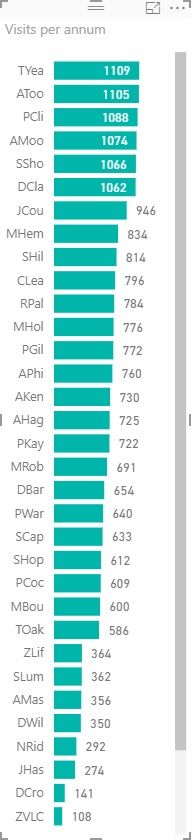
And see below same bar chart but the only change I made is to add a legend:
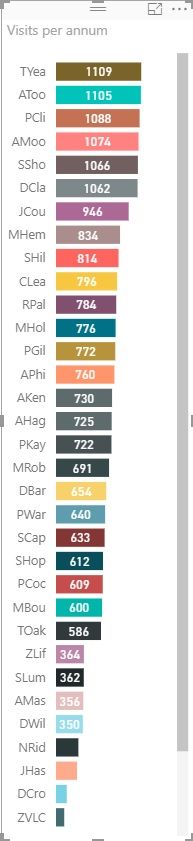
I have tried using a Clustered Bar Chart instead, but that has a different issue - the bars become lines, and the lines then dont align with the axis values any more. See below clustered bar chart, exactly the same as the stacked bar chart, except it is a clustered bar chart, with no legend:
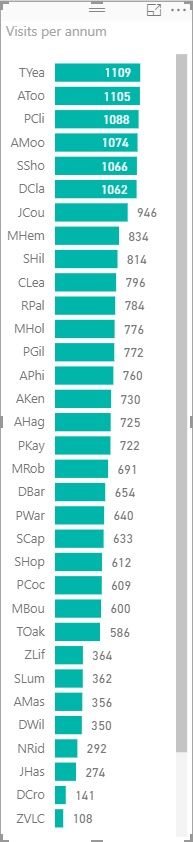
And the same clustered bar chart with a legend:
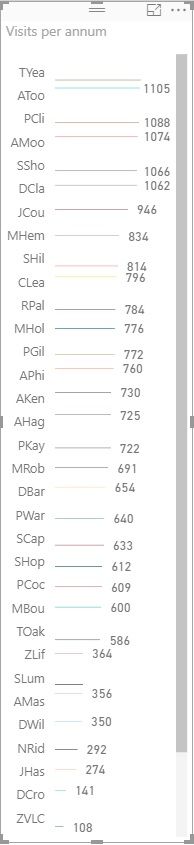
I need to have a legend as all the colours on the bars need to be different. In an ideal world, I would want the Stacked bar chart for its bars which are not lines and are also aligned with the axis values properly, and I would want the data labels on every bar per the Clustered Bar Chart. Is this possible?
Cheers
- Mark as New
- Bookmark
- Subscribe
- Mute
- Subscribe to RSS Feed
- Permalink
- Report Inappropriate Content
The only way I've been able to mitigate this is by reducing the font as small as you can (8), turning 'Overflow text' on, and modifying the x-axis start and end. Even after this though, there are still elements of a stacked bar that may not display their label.
Another option would be to remove the legend data then manually assign your data colors by turning 'Show All' on under 'Data Colors'. However, this could be quite an effort in some cases.
- Mark as New
- Bookmark
- Subscribe
- Mute
- Subscribe to RSS Feed
- Permalink
- Report Inappropriate Content
Thanks for that, font size and text overflow did bring show some more labels. Still dont understand why the Clustered Bar Chart with legend makes bars into lines though, otherwise I could have used that instead. Hopefully someone else has a solution to the Clustered Bar Chart, otherwise I think I will just have to put up with some data labels not being visible when a legend is used with a Stacked Bar Chart- again a bit weird why having a legend hides some data labels, and not using it shows them all
Helpful resources

Microsoft Fabric Learn Together
Covering the world! 9:00-10:30 AM Sydney, 4:00-5:30 PM CET (Paris/Berlin), 7:00-8:30 PM Mexico City

Power BI Monthly Update - April 2024
Check out the April 2024 Power BI update to learn about new features.

| User | Count |
|---|---|
| 109 | |
| 96 | |
| 77 | |
| 66 | |
| 53 |
| User | Count |
|---|---|
| 144 | |
| 105 | |
| 102 | |
| 89 | |
| 63 |
