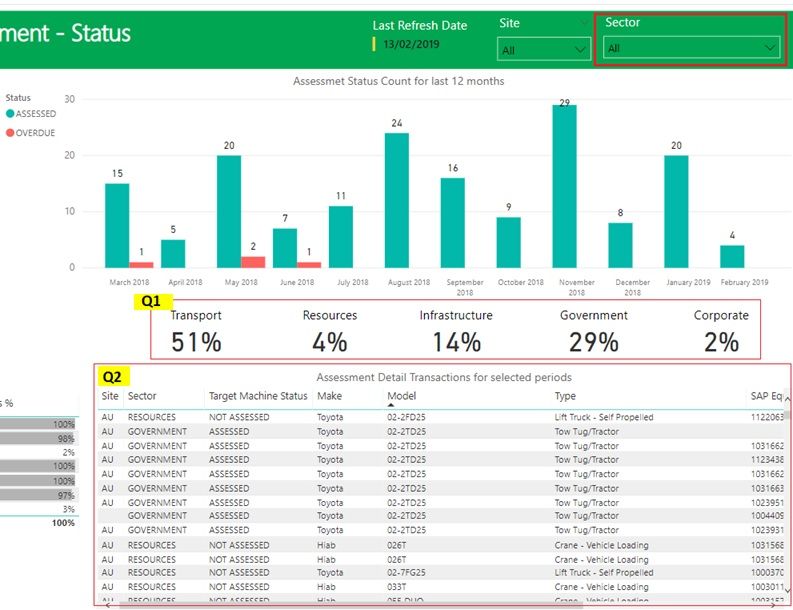- Power BI forums
- Updates
- News & Announcements
- Get Help with Power BI
- Desktop
- Service
- Report Server
- Power Query
- Mobile Apps
- Developer
- DAX Commands and Tips
- Custom Visuals Development Discussion
- Health and Life Sciences
- Power BI Spanish forums
- Translated Spanish Desktop
- Power Platform Integration - Better Together!
- Power Platform Integrations (Read-only)
- Power Platform and Dynamics 365 Integrations (Read-only)
- Training and Consulting
- Instructor Led Training
- Dashboard in a Day for Women, by Women
- Galleries
- Community Connections & How-To Videos
- COVID-19 Data Stories Gallery
- Themes Gallery
- Data Stories Gallery
- R Script Showcase
- Webinars and Video Gallery
- Quick Measures Gallery
- 2021 MSBizAppsSummit Gallery
- 2020 MSBizAppsSummit Gallery
- 2019 MSBizAppsSummit Gallery
- Events
- Ideas
- Custom Visuals Ideas
- Issues
- Issues
- Events
- Upcoming Events
- Community Blog
- Power BI Community Blog
- Custom Visuals Community Blog
- Community Support
- Community Accounts & Registration
- Using the Community
- Community Feedback
Register now to learn Fabric in free live sessions led by the best Microsoft experts. From Apr 16 to May 9, in English and Spanish.
- Power BI forums
- Forums
- Get Help with Power BI
- Desktop
- Re: Why result is wrong when slicer select a value...
- Subscribe to RSS Feed
- Mark Topic as New
- Mark Topic as Read
- Float this Topic for Current User
- Bookmark
- Subscribe
- Printer Friendly Page
- Mark as New
- Bookmark
- Subscribe
- Mute
- Subscribe to RSS Feed
- Permalink
- Report Inappropriate Content
Why result is wrong when slicer select a value in dropdown
Hi Power BI team,
I posted this message yesterday but it seems it does not appear in the forum and I will repost again.
When I select "All" in the Sector slicer, all the reporting view generate the correct figure, and everything is fine... until....
PROBLEM:
Until when I select a specific value in the Sector slicer, ....
Problem 1 - the sector percentage figure section generate wrong value (see Q1). In this example, I select resources in the sector dropdown, and the Resource percentage is 100% which is correct but others are wrong.
Problem 2 - in Q2, there should be on 7 records with all having Target machine status of "Assessed" but the table provides more than 7 rows.
My Dax formula:
All individual sector percentage is computed with individual Nominator divided by a common denominator
Denominator -
Solved! Go to Solution.
- Mark as New
- Bookmark
- Subscribe
- Mute
- Subscribe to RSS Feed
- Permalink
- Report Inappropriate Content
Hi Cheenu Singh,
I managed to find the solution. It is my Dax problem.
The correct DAX should be
MeasureResource = Calculate(Countrows(filter('Asssessment_Action_20190219',
'Asssessment_Action_20190219'[Sector]="RESOURCES")),
DATESINPERIOD('Asssessment_Action_20190219'[Last Assessment Date1].[Date], TODAY(),-13,MONTH))/ [MeasureTotal]
I will close this issue
thanks.
- Mark as New
- Bookmark
- Subscribe
- Mute
- Subscribe to RSS Feed
- Permalink
- Report Inappropriate Content
Hi @Anonymous
It will be good if you can share data and pbix file on OneDrive / Google Drive and post the link here to better understand and arrive at a solution.
Cheers
CheenuSing
Proud to be a Datanaut!
- Mark as New
- Bookmark
- Subscribe
- Mute
- Subscribe to RSS Feed
- Permalink
- Report Inappropriate Content
Hi Cheenu Singh,
I managed to find the solution. It is my Dax problem.
The correct DAX should be
MeasureResource = Calculate(Countrows(filter('Asssessment_Action_20190219',
'Asssessment_Action_20190219'[Sector]="RESOURCES")),
DATESINPERIOD('Asssessment_Action_20190219'[Last Assessment Date1].[Date], TODAY(),-13,MONTH))/ [MeasureTotal]
I will close this issue
thanks.
Helpful resources

Microsoft Fabric Learn Together
Covering the world! 9:00-10:30 AM Sydney, 4:00-5:30 PM CET (Paris/Berlin), 7:00-8:30 PM Mexico City

Power BI Monthly Update - April 2024
Check out the April 2024 Power BI update to learn about new features.

| User | Count |
|---|---|
| 113 | |
| 100 | |
| 78 | |
| 76 | |
| 52 |
| User | Count |
|---|---|
| 144 | |
| 109 | |
| 108 | |
| 88 | |
| 61 |