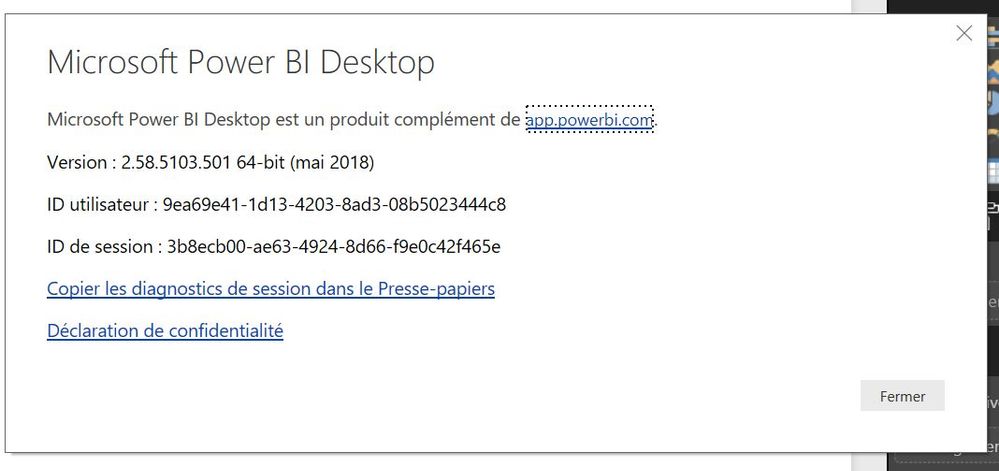- Power BI forums
- Updates
- News & Announcements
- Get Help with Power BI
- Desktop
- Service
- Report Server
- Power Query
- Mobile Apps
- Developer
- DAX Commands and Tips
- Custom Visuals Development Discussion
- Health and Life Sciences
- Power BI Spanish forums
- Translated Spanish Desktop
- Power Platform Integration - Better Together!
- Power Platform Integrations (Read-only)
- Power Platform and Dynamics 365 Integrations (Read-only)
- Training and Consulting
- Instructor Led Training
- Dashboard in a Day for Women, by Women
- Galleries
- Community Connections & How-To Videos
- COVID-19 Data Stories Gallery
- Themes Gallery
- Data Stories Gallery
- R Script Showcase
- Webinars and Video Gallery
- Quick Measures Gallery
- 2021 MSBizAppsSummit Gallery
- 2020 MSBizAppsSummit Gallery
- 2019 MSBizAppsSummit Gallery
- Events
- Ideas
- Custom Visuals Ideas
- Issues
- Issues
- Events
- Upcoming Events
- Community Blog
- Power BI Community Blog
- Custom Visuals Community Blog
- Community Support
- Community Accounts & Registration
- Using the Community
- Community Feedback
Register now to learn Fabric in free live sessions led by the best Microsoft experts. From Apr 16 to May 9, in English and Spanish.
- Power BI forums
- Forums
- Get Help with Power BI
- Desktop
- Re: Why new power bi desktop not uninstall the las...
- Subscribe to RSS Feed
- Mark Topic as New
- Mark Topic as Read
- Float this Topic for Current User
- Bookmark
- Subscribe
- Printer Friendly Page
- Mark as New
- Bookmark
- Subscribe
- Mute
- Subscribe to RSS Feed
- Permalink
- Report Inappropriate Content
Why new power bi desktop not uninstall the last version
Hi,
When I click to download the new version of May from the PBI desktop
Now this launches the windows store and install.
But now i have 2 PBI desktop installed
- Microsoft Power BI Desktop (x64) 2.57....
- Power Bi desktop 2.58....
not very clean 😉
Thanks
Solved! Go to Solution.
- Mark as New
- Bookmark
- Subscribe
- Mute
- Subscribe to RSS Feed
- Permalink
- Report Inappropriate Content
@Cobra77,
I am unable to reproduce this issue. I would recommend you uninstall the April version of Power BI Desktop manually.
Regards,
Lydia
If this post helps, then please consider Accept it as the solution to help the other members find it more quickly.
- Mark as New
- Bookmark
- Subscribe
- Mute
- Subscribe to RSS Feed
- Permalink
- Report Inappropriate Content
The best way is to uninstall power bi desktop version and install this via microsoft store. then any update will be installed; and won't install another instance of the program.
- Mark as New
- Bookmark
- Subscribe
- Mute
- Subscribe to RSS Feed
- Permalink
- Report Inappropriate Content
Just want to say I have the same issue. I always install 64x bit Power BI desktop. When I download new PB desktop, i have two 64 bit power bi and the shortcut key is linked to old version.
- Mark as New
- Bookmark
- Subscribe
- Mute
- Subscribe to RSS Feed
- Permalink
- Report Inappropriate Content
Same thing happened to me. In my control panel 1 was called "Microsoft Power BI Desktop" and the other was called "Microsoft Power BI Desktop (x64)". I am normally pretty careful about always installing the x64 version.
Since I have a 64 bit PC I kept the x64 version and manually uninstalled the other one. Funny thing was that my dektop shorcut was linked to the non x64 version so I ended up using the older version the past few weeks.
Also this was the first time that I was directed to the Microsoft store too so you are not alone.
- Mark as New
- Bookmark
- Subscribe
- Mute
- Subscribe to RSS Feed
- Permalink
- Report Inappropriate Content
@Cobra77,
It seems that you get one of the following scenarios.
1. You have installed 32 bit Power BI Desktop and 64 bit Power BI Desktop on your machine, and the latest installer(32 bit) updates the 32 bit Power BI Desktop.
2. You have installed Power BI Desktop and Power BI Report Server. Please check the names in control panel.
Regards,
Lydia
If this post helps, then please consider Accept it as the solution to help the other members find it more quickly.
- Mark as New
- Bookmark
- Subscribe
- Mute
- Subscribe to RSS Feed
- Permalink
- Report Inappropriate Content
None of the 2 scenarios
As I said, I opened PBI Desktop, click to download the update.
on the site, I clicked to download, it launched the store and installed the version of may, but not unintalled the version of April, with a different name
they are 2 64-bit versions on my PC.
- Mark as New
- Bookmark
- Subscribe
- Mute
- Subscribe to RSS Feed
- Permalink
- Report Inappropriate Content
here is :
- Mark as New
- Bookmark
- Subscribe
- Mute
- Subscribe to RSS Feed
- Permalink
- Report Inappropriate Content
@Cobra77,
I am unable to reproduce this issue. I would recommend you uninstall the April version of Power BI Desktop manually.
Regards,
Lydia
If this post helps, then please consider Accept it as the solution to help the other members find it more quickly.
Helpful resources

Microsoft Fabric Learn Together
Covering the world! 9:00-10:30 AM Sydney, 4:00-5:30 PM CET (Paris/Berlin), 7:00-8:30 PM Mexico City

Power BI Monthly Update - April 2024
Check out the April 2024 Power BI update to learn about new features.

| User | Count |
|---|---|
| 109 | |
| 98 | |
| 77 | |
| 66 | |
| 54 |
| User | Count |
|---|---|
| 144 | |
| 104 | |
| 101 | |
| 86 | |
| 64 |