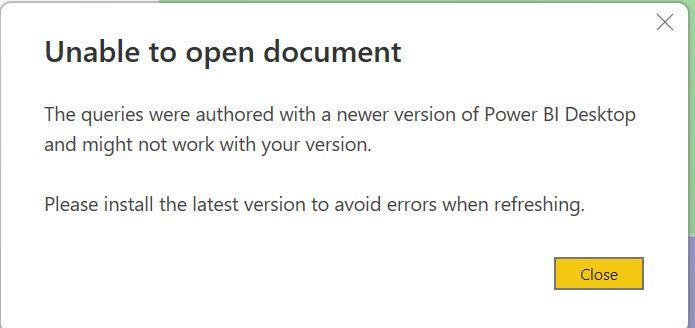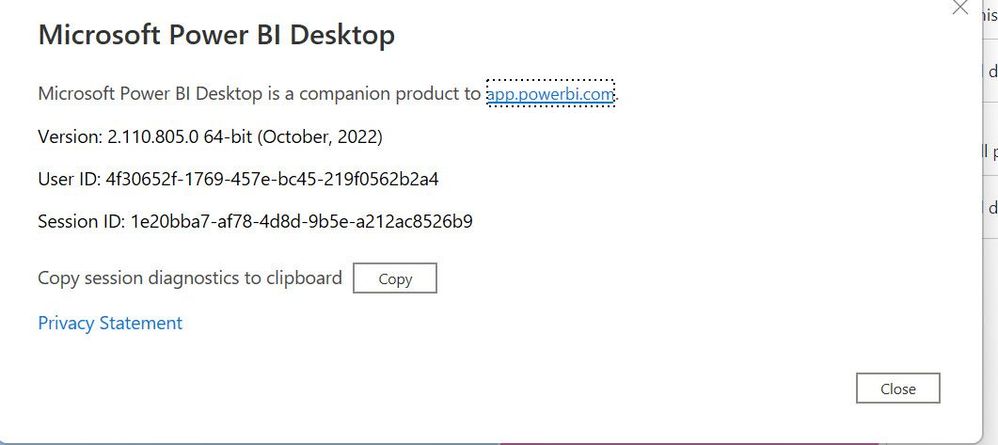- Power BI forums
- Updates
- News & Announcements
- Get Help with Power BI
- Desktop
- Service
- Report Server
- Power Query
- Mobile Apps
- Developer
- DAX Commands and Tips
- Custom Visuals Development Discussion
- Health and Life Sciences
- Power BI Spanish forums
- Translated Spanish Desktop
- Power Platform Integration - Better Together!
- Power Platform Integrations (Read-only)
- Power Platform and Dynamics 365 Integrations (Read-only)
- Training and Consulting
- Instructor Led Training
- Dashboard in a Day for Women, by Women
- Galleries
- Community Connections & How-To Videos
- COVID-19 Data Stories Gallery
- Themes Gallery
- Data Stories Gallery
- R Script Showcase
- Webinars and Video Gallery
- Quick Measures Gallery
- 2021 MSBizAppsSummit Gallery
- 2020 MSBizAppsSummit Gallery
- 2019 MSBizAppsSummit Gallery
- Events
- Ideas
- Custom Visuals Ideas
- Issues
- Issues
- Events
- Upcoming Events
- Community Blog
- Power BI Community Blog
- Custom Visuals Community Blog
- Community Support
- Community Accounts & Registration
- Using the Community
- Community Feedback
Register now to learn Fabric in free live sessions led by the best Microsoft experts. From Apr 16 to May 9, in English and Spanish.
- Power BI forums
- Forums
- Get Help with Power BI
- Desktop
- Why my power BI desktop is not the latest one?
- Subscribe to RSS Feed
- Mark Topic as New
- Mark Topic as Read
- Float this Topic for Current User
- Bookmark
- Subscribe
- Printer Friendly Page
- Mark as New
- Bookmark
- Subscribe
- Mute
- Subscribe to RSS Feed
- Permalink
- Report Inappropriate Content
Why my power BI desktop is not the latest one?
Hi
I had an old computer, and I had power BI (not sure how did I get it, from the store or installed the .exe file). I created some files and saved them. Now I got a new computer, I went to the MS store and installed Power BI desktop (from the store). Now when I try to open my Power BI files which were created by the old computer, I got message saying these files were created using a newer version of Power BI ! How can that possible?
1) Does that mean the Power BI from the store is not the latest one?
2) Is it possible that my old computer and Power BI where automatically updating (maybe I installed using .exe file)
3) Is there any difference between The Store and .exe file (I have feeling the Store version is not updating automatically)
4) Now I have the power BI (version, please see screenshot), how can I update it with you removing/re-installing it
Thank you so much.
++++++++++++++++++++++++
Solved! Go to Solution.
- Mark as New
- Bookmark
- Subscribe
- Mute
- Subscribe to RSS Feed
- Permalink
- Report Inappropriate Content
Hi @lastnn30 ,
There is a small difference in some days between the download exe and the store, but it's max a few days to my knowledge.
Have you checked in the store if there is an update pending to install on your computer? Store should be updated with December version.
Regards
Miguel Félix
Did I answer your question? Mark my post as a solution!
Proud to be a Super User!
Check out my blog: Power BI em Português- Mark as New
- Bookmark
- Subscribe
- Mute
- Subscribe to RSS Feed
- Permalink
- Report Inappropriate Content
Hi @lastnn30 ,
There are a few advantages to getting Power BI Desktop from the Microsoft Store:
-
Automatic updates: Windows downloads the latest version automatically in the background as soon as it's available, so your version will always be up to date.
-
Smaller downloads: Microsoft Store ensures only components that have changed in each update are downloaded to your machine, resulting in smaller downloads for each update.
-
Admin privilege isn't required: When you download the package directly and install it, you must be an administrator for the installation to complete successfully. If you get Power BI Desktop from the Microsoft Store, admin privilege is not required.
-
IT roll-out enabled: Through the Microsoft Store for Business, you can more easily deploy, or roll out, Power BI Desktop to everyone in your organization
-
Language detection: The Microsoft Store version includes all supported languages, and checks the language used on your computer each time it's launched. This language support also affects the localization of models created in Power BI Desktop. For example, built-in date hierarchies match the language that Power BI Desktop is using when the .pbix file is created.
The following consideration and limitations apply when you install Power BI Desktop from the Microsoft Store:
- If you use the SAP connector, you may need to move your SAP driver files to the Windows\System32 folder.
- Installing Power BI Desktop from the Microsoft Store doesn't copy user settings from the .exe version. You might have to reconnect to your recent datasources and reenter your data source credentials.
More reference refer to:Get Power BI Desktop - Power BI | Microsoft Learn
You can download the latest power bi desktop from Download Microsoft Power BI Desktop from Official Microsoft Download Center
Also, might be you have an older version of PBI installed in your system. You can uninstall that and install the latest version.
If you are installing this PBI desktop from the Microsft store then your PBI desktop will be automatically updated every month, no need to do a manual installation.
Best Regards
Community Support Team _ Polly
If this post helps, then please consider Accept it as the solution to help the other members find it more quickly.
- Mark as New
- Bookmark
- Subscribe
- Mute
- Subscribe to RSS Feed
- Permalink
- Report Inappropriate Content
You must have installed Power BI Desktop via both Microsoft Store and using the offline installer.
Retain the Microsoft Store version as the preferred version, where you don't need to update the latest version manually.
To remove the offline version of the Microsoft Power BI Desktop, go to "Add or Remove Programs", Search for "Desktop" & remove the one the Power BI Desktop version with "64" in its name or the older version. This would resolve your issue, and you would always have the Microsoft Store version, which gets automatically updated for you.
- Mark as New
- Bookmark
- Subscribe
- Mute
- Subscribe to RSS Feed
- Permalink
- Report Inappropriate Content
Hi @lastnn30 ,
There are a few advantages to getting Power BI Desktop from the Microsoft Store:
-
Automatic updates: Windows downloads the latest version automatically in the background as soon as it's available, so your version will always be up to date.
-
Smaller downloads: Microsoft Store ensures only components that have changed in each update are downloaded to your machine, resulting in smaller downloads for each update.
-
Admin privilege isn't required: When you download the package directly and install it, you must be an administrator for the installation to complete successfully. If you get Power BI Desktop from the Microsoft Store, admin privilege is not required.
-
IT roll-out enabled: Through the Microsoft Store for Business, you can more easily deploy, or roll out, Power BI Desktop to everyone in your organization
-
Language detection: The Microsoft Store version includes all supported languages, and checks the language used on your computer each time it's launched. This language support also affects the localization of models created in Power BI Desktop. For example, built-in date hierarchies match the language that Power BI Desktop is using when the .pbix file is created.
The following consideration and limitations apply when you install Power BI Desktop from the Microsoft Store:
- If you use the SAP connector, you may need to move your SAP driver files to the Windows\System32 folder.
- Installing Power BI Desktop from the Microsoft Store doesn't copy user settings from the .exe version. You might have to reconnect to your recent datasources and reenter your data source credentials.
More reference refer to:Get Power BI Desktop - Power BI | Microsoft Learn
You can download the latest power bi desktop from Download Microsoft Power BI Desktop from Official Microsoft Download Center
Also, might be you have an older version of PBI installed in your system. You can uninstall that and install the latest version.
If you are installing this PBI desktop from the Microsft store then your PBI desktop will be automatically updated every month, no need to do a manual installation.
Best Regards
Community Support Team _ Polly
If this post helps, then please consider Accept it as the solution to help the other members find it more quickly.
- Mark as New
- Bookmark
- Subscribe
- Mute
- Subscribe to RSS Feed
- Permalink
- Report Inappropriate Content
Microsoft Store for business was retired in March 2023. A month after your post.
From what I've been told, the normal MS Store doesn't allow IT admins to restrict the apps users can download. It is for this reason our IT can't allow PBI to be installed via the store, as they don't want us to have access to ALL the other apps on Store.
- Mark as New
- Bookmark
- Subscribe
- Mute
- Subscribe to RSS Feed
- Permalink
- Report Inappropriate Content
Hi @lastnn30 ,
There is a small difference in some days between the download exe and the store, but it's max a few days to my knowledge.
Have you checked in the store if there is an update pending to install on your computer? Store should be updated with December version.
Regards
Miguel Félix
Did I answer your question? Mark my post as a solution!
Proud to be a Super User!
Check out my blog: Power BI em PortuguêsHelpful resources

Microsoft Fabric Learn Together
Covering the world! 9:00-10:30 AM Sydney, 4:00-5:30 PM CET (Paris/Berlin), 7:00-8:30 PM Mexico City

Power BI Monthly Update - April 2024
Check out the April 2024 Power BI update to learn about new features.

| User | Count |
|---|---|
| 109 | |
| 99 | |
| 77 | |
| 66 | |
| 54 |
| User | Count |
|---|---|
| 144 | |
| 104 | |
| 101 | |
| 86 | |
| 64 |