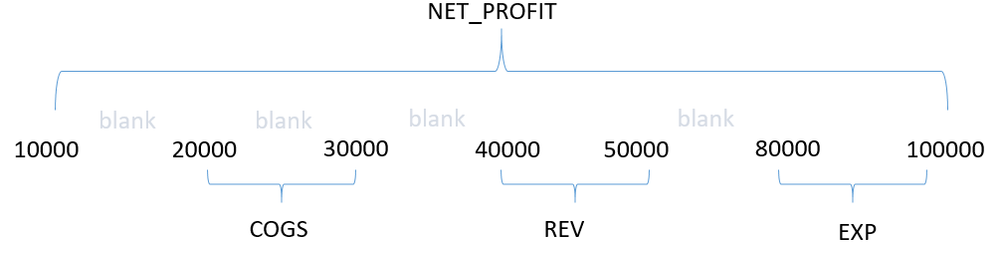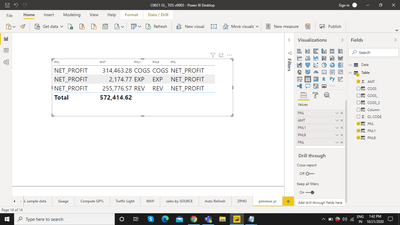- Power BI forums
- Updates
- News & Announcements
- Get Help with Power BI
- Desktop
- Service
- Report Server
- Power Query
- Mobile Apps
- Developer
- DAX Commands and Tips
- Custom Visuals Development Discussion
- Health and Life Sciences
- Power BI Spanish forums
- Translated Spanish Desktop
- Power Platform Integration - Better Together!
- Power Platform Integrations (Read-only)
- Power Platform and Dynamics 365 Integrations (Read-only)
- Training and Consulting
- Instructor Led Training
- Dashboard in a Day for Women, by Women
- Galleries
- Community Connections & How-To Videos
- COVID-19 Data Stories Gallery
- Themes Gallery
- Data Stories Gallery
- R Script Showcase
- Webinars and Video Gallery
- Quick Measures Gallery
- 2021 MSBizAppsSummit Gallery
- 2020 MSBizAppsSummit Gallery
- 2019 MSBizAppsSummit Gallery
- Events
- Ideas
- Custom Visuals Ideas
- Issues
- Issues
- Events
- Upcoming Events
- Community Blog
- Power BI Community Blog
- Custom Visuals Community Blog
- Community Support
- Community Accounts & Registration
- Using the Community
- Community Feedback
Register now to learn Fabric in free live sessions led by the best Microsoft experts. From Apr 16 to May 9, in English and Spanish.
- Power BI forums
- Forums
- Get Help with Power BI
- Desktop
- Why my expression not return NET_PROFIT ?
- Subscribe to RSS Feed
- Mark Topic as New
- Mark Topic as Read
- Float this Topic for Current User
- Bookmark
- Subscribe
- Printer Friendly Page
- Mark as New
- Bookmark
- Subscribe
- Mute
- Subscribe to RSS Feed
- Permalink
- Report Inappropriate Content
Why my expression not return NET_PROFIT ?
Hi All
My expression below working fine no error :-
Solved! Go to Solution.
- Mark as New
- Bookmark
- Subscribe
- Mute
- Subscribe to RSS Feed
- Permalink
- Report Inappropriate Content
Hi @Paulyeo11 ,
Because all these conditions: [20000,30000), [40000,50000), [80000,100000) are in the range of [10000,100000).
The picture below may help you understand.
If the condition"NET_PROFIT" is written in the first, the following conditions will "cover" it.
And If it is written in the last, we could use IF( ) statement to understand: [10000,100000) is not the negative condition of the above condition, so the last logical sentence could not run.
Column =
IF (
'Table'[GL CODE] >= 20000
&& 'Table'[GL CODE] < 30000,
"COGS",
IF (
'Table'[GL CODE] >= 40000
&& 'Table'[GL CODE] < 50000,
"REV",
IF (
'Table'[GL CODE] >= 80000
&& 'Table'[GL CODE] < 100000,
"EXP",
IF (
'Table'[GL CODE] >= 10000
&& 'Table'[GL CODE] < 100000,
"NET_PROFIT",
BLANK ()
)
)
)
)Maybe you could create one more column for "NET_PROFIT" or apply conditional formatting for the PNL column.
Measure =
IF (
MAX ( 'Table'[GL CODE] ) >= 10000
&& MAX ( 'Table'[GL CODE] ) < 100000,
"Yellow"
)Did I answer your question ? Please mark my reply as solution. Thank you very much.
If not, please upload some insensitive data samples and expected output.
Best Regards,
Eyelyn Qin
- Mark as New
- Bookmark
- Subscribe
- Mute
- Subscribe to RSS Feed
- Permalink
- Report Inappropriate Content
Hi @Paulyeo11 ,
Because all these conditions: [20000,30000), [40000,50000), [80000,100000) are in the range of [10000,100000).
The picture below may help you understand.
If the condition"NET_PROFIT" is written in the first, the following conditions will "cover" it.
And If it is written in the last, we could use IF( ) statement to understand: [10000,100000) is not the negative condition of the above condition, so the last logical sentence could not run.
Column =
IF (
'Table'[GL CODE] >= 20000
&& 'Table'[GL CODE] < 30000,
"COGS",
IF (
'Table'[GL CODE] >= 40000
&& 'Table'[GL CODE] < 50000,
"REV",
IF (
'Table'[GL CODE] >= 80000
&& 'Table'[GL CODE] < 100000,
"EXP",
IF (
'Table'[GL CODE] >= 10000
&& 'Table'[GL CODE] < 100000,
"NET_PROFIT",
BLANK ()
)
)
)
)Maybe you could create one more column for "NET_PROFIT" or apply conditional formatting for the PNL column.
Measure =
IF (
MAX ( 'Table'[GL CODE] ) >= 10000
&& MAX ( 'Table'[GL CODE] ) < 100000,
"Yellow"
)Did I answer your question ? Please mark my reply as solution. Thank you very much.
If not, please upload some insensitive data samples and expected output.
Best Regards,
Eyelyn Qin
- Mark as New
- Bookmark
- Subscribe
- Mute
- Subscribe to RSS Feed
- Permalink
- Report Inappropriate Content
Hi Eyelyn
Thank you for sharing and provide me detail explianation .
i try both of the expression is share.
I still cannot figure how how to compute the net profit amount .
it is possible you share the PBI file with me ?
Paul Yeo
- Mark as New
- Bookmark
- Subscribe
- Mute
- Subscribe to RSS Feed
- Permalink
- Report Inappropriate Content
if you see the table NET PROFIT is covering all other 3 metric values where your GL CODE is between 20000 and 89999, and you are trying to didvide the values between as below which is your DAX and also for net profit again you are referring the GL CODE from 10000 to 100000 whcih is already covered on the other Metrics.
Because of whcih either you can get Net Profit as th total column or the other 3 defined values.
Regards,
Manikumar
If this helps, Appreciate your KUDOS!
Did I answer your question? Mark my post as a solution!
Proud to be a Super User!
- Mark as New
- Bookmark
- Subscribe
- Mute
- Subscribe to RSS Feed
- Permalink
- Report Inappropriate Content
Hi Sir
I think my raw data example is not correct.
I should create a correct raw data , so that i can develop a P&L statement.
As it have been confirm by so many expert here.
Paul Yeo
- Mark as New
- Bookmark
- Subscribe
- Mute
- Subscribe to RSS Feed
- Permalink
- Report Inappropriate Content
According your claculation Net Pfofit is on the highest level and calculating on all the values of the column. So your Net Profit will become entire column vlaue else you can have other values apart from Net Profit.
In this case have two calculated columsn one with Net Profit and the other calculated column with other metrics.
Regards,
Manikumar
If this helps, Appreciate your KUDOS!
Did I answer your question? Mark my post as a solution!
Proud to be a Super User!
- Mark as New
- Bookmark
- Subscribe
- Mute
- Subscribe to RSS Feed
- Permalink
- Report Inappropriate Content
I see you have already passed those values which are between 10000 to 100000 and again you are trying to pass the same on Net Profit. This makes the Value Contradiction. Because of which if you take Net Profi first you can see all the columns with Net Profit and if you takle at last you don'y see net profit.
If this helps, Appreciate your KUDOS!
Did I answer your question? Mark my post as a solution!
Proud to be a Super User!
- Mark as New
- Bookmark
- Subscribe
- Mute
- Subscribe to RSS Feed
- Permalink
- Report Inappropriate Content
@Paulyeo11 , if it 10000 then it should be at last if 100,000 then it should be first
PNL =
SWITCH(TRUE(),
'Table'[GL CODE]>=100000 && 'Table'[GL CODE]<100000,"NET_PROFIT",
'Table'[GL CODE]>=80000 && 'Table'[GL CODE]<100000,"EXP",
'Table'[GL CODE]>=40000 &&'Table'[GL CODE]<50000,"REV",
'Table'[GL CODE]>=20000 &&'Table'[GL CODE]<30000,"COGS",
BLANK())
or
PNL =
SWITCH(TRUE(),
'Table'[GL CODE]>=80000 && 'Table'[GL CODE]<100000,"EXP",
'Table'[GL CODE]>=40000 &&'Table'[GL CODE]<50000,"REV",
'Table'[GL CODE]>=20000 &&'Table'[GL CODE]<30000,"COGS",
'Table'[GL CODE]>=10000 && 'Table'[GL CODE]<100000,"NET_PROFIT",
BLANK())
Microsoft Power BI Learning Resources, 2023 !!
Learn Power BI - Full Course with Dec-2022, with Window, Index, Offset, 100+ Topics !!
Did I answer your question? Mark my post as a solution! Appreciate your Kudos !! Proud to be a Super User! !!
- Mark as New
- Bookmark
- Subscribe
- Mute
- Subscribe to RSS Feed
- Permalink
- Report Inappropriate Content
Hi Amit
https://www.dropbox.com/s/udjf31pw0zsjegd/C0021%20GL_%20TDS%20v0003.pbix?dl=0
I have try both your expression , NET PROFIT never appear
Paul
Helpful resources

Microsoft Fabric Learn Together
Covering the world! 9:00-10:30 AM Sydney, 4:00-5:30 PM CET (Paris/Berlin), 7:00-8:30 PM Mexico City

Power BI Monthly Update - April 2024
Check out the April 2024 Power BI update to learn about new features.

| User | Count |
|---|---|
| 114 | |
| 100 | |
| 78 | |
| 75 | |
| 50 |
| User | Count |
|---|---|
| 144 | |
| 109 | |
| 108 | |
| 88 | |
| 61 |