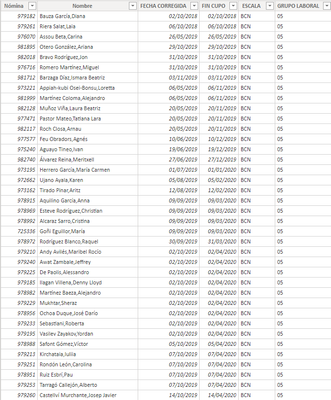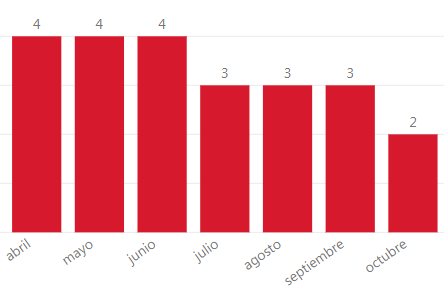- Power BI forums
- Updates
- News & Announcements
- Get Help with Power BI
- Desktop
- Service
- Report Server
- Power Query
- Mobile Apps
- Developer
- DAX Commands and Tips
- Custom Visuals Development Discussion
- Health and Life Sciences
- Power BI Spanish forums
- Translated Spanish Desktop
- Power Platform Integration - Better Together!
- Power Platform Integrations (Read-only)
- Power Platform and Dynamics 365 Integrations (Read-only)
- Training and Consulting
- Instructor Led Training
- Dashboard in a Day for Women, by Women
- Galleries
- Community Connections & How-To Videos
- COVID-19 Data Stories Gallery
- Themes Gallery
- Data Stories Gallery
- R Script Showcase
- Webinars and Video Gallery
- Quick Measures Gallery
- 2021 MSBizAppsSummit Gallery
- 2020 MSBizAppsSummit Gallery
- 2019 MSBizAppsSummit Gallery
- Events
- Ideas
- Custom Visuals Ideas
- Issues
- Issues
- Events
- Upcoming Events
- Community Blog
- Power BI Community Blog
- Custom Visuals Community Blog
- Community Support
- Community Accounts & Registration
- Using the Community
- Community Feedback
Register now to learn Fabric in free live sessions led by the best Microsoft experts. From Apr 16 to May 9, in English and Spanish.
- Power BI forums
- Forums
- Get Help with Power BI
- Desktop
- Re: Why is this DAX not working?
- Subscribe to RSS Feed
- Mark Topic as New
- Mark Topic as Read
- Float this Topic for Current User
- Bookmark
- Subscribe
- Printer Friendly Page
- Mark as New
- Bookmark
- Subscribe
- Mute
- Subscribe to RSS Feed
- Permalink
- Report Inappropriate Content
Why is this DAX not working?
Good morning everyone!
Firstly I will explain you the exercise:
I would like to count the number of people who must fulfil two different conditions and the result of that count, must be shown in a reverse cumulative total in a chart.
This is the data I'm workin with:
And this is how is linked to the calendar table:
As you can appreciate is linked by an inactive relationship (DATE column from 'Tabla Calendario' to FECHA CORREGIDA from 'DETALLES EMPLEADOS NT')
And this is the dax I'm using to count the number of employees:
Part 1 is the part I'm using to count the employees if they meet the conditions described below
Part 2 is the part I'm using to active the relationship between the two tables and create the reverse cumulative total that must be shown in the chart
The measure works if I don't select a date but once I select any date, the chart show nothing
This is the full DAX not broken down:
Test1 =
Many thanks in advance and have a great Monday!
Kind regards,
Adrian
Solved! Go to Solution.
- Mark as New
- Bookmark
- Subscribe
- Mute
- Subscribe to RSS Feed
- Permalink
- Report Inappropriate Content
Hi @Anonymous ,
You may create measure like DAX below, and there is no need to create relationship between the two tables.
Measure1 =
VAR FINDE =
SELECTEDVALUE ( 'TABLA CALENDARIO'[Date] )
RETURN
CALCULATE (
COUNT ( 'DETALLES EMPLEADOS NT'[NAME] ),
FILTER (
ALLSELECTED ( 'DETALLES EMPLEADOS NT' ),
'DETALLES EMPLEADOS NT'[FECHA CORREGIDA] > FINDE
|| ( 'DETALLES EMPLEADOS NT'[FECHA CORREGIDA] < FINDE
&& 'DETALLES EMPLEADOS NT'[FIN CUPO] > FINDE )
)
)Best Regards,
Amy
If this post helps, then please consider Accept it as the solution to help the other members find it more quickly.
- Mark as New
- Bookmark
- Subscribe
- Mute
- Subscribe to RSS Feed
- Permalink
- Report Inappropriate Content
@Anonymous can you share the data in text format, and give an example of what you expecting?
If I took the time to answer your question and I came up with a solution, please mark my post as a solution and /or give kudos freely for the effort 🙂 Thank you!
Proud to be a Super User!
- Mark as New
- Bookmark
- Subscribe
- Mute
- Subscribe to RSS Feed
- Permalink
- Report Inappropriate Content
Hi @vanessafvg !!
NAME // FECHA CORREGIDA // FIN CUPO
PEPE // 10/01/2020 // 03/07/2020
ANA // 14/06/2020 // 22/07/2020
JUAN // 10/09/2020 // 10/03/2021
ADOLFO // 27/10/2020 // 27/04/2021
PEDRO // 27/10/2020 // 27/04/2021
And this is what I'm expecting
Taking a look into the conditions for the people to be counted:
FECHA CORREGIDA > DATE SELECTED
OR
FECHA CORREGIDA < DATE SELECTED > FIN CUPO
If I select any date in the filter (for example 30/04/2020) the measure should count 4 people and the chart should display:
- 4 people from May 1st till June 14th.
- 3 people from June 15th till September 10th.
- 2 people from September 11th till Octiber 27th
Hope you could understand me
Regards
- Mark as New
- Bookmark
- Subscribe
- Mute
- Subscribe to RSS Feed
- Permalink
- Report Inappropriate Content
Hi @Anonymous ,
You may create measure like DAX below, and there is no need to create relationship between the two tables.
Measure1 =
VAR FINDE =
SELECTEDVALUE ( 'TABLA CALENDARIO'[Date] )
RETURN
CALCULATE (
COUNT ( 'DETALLES EMPLEADOS NT'[NAME] ),
FILTER (
ALLSELECTED ( 'DETALLES EMPLEADOS NT' ),
'DETALLES EMPLEADOS NT'[FECHA CORREGIDA] > FINDE
|| ( 'DETALLES EMPLEADOS NT'[FECHA CORREGIDA] < FINDE
&& 'DETALLES EMPLEADOS NT'[FIN CUPO] > FINDE )
)
)Best Regards,
Amy
If this post helps, then please consider Accept it as the solution to help the other members find it more quickly.
- Mark as New
- Bookmark
- Subscribe
- Mute
- Subscribe to RSS Feed
- Permalink
- Report Inappropriate Content
Hi @v-xicai !
Firstly, many thanks for your answer!
Okay the count of the employees which meet the conditions works perfectly but now, what about the reverse cumulative total?
Do I have to introduce DAX below into the measure you have created? Put it up in other measure? ..
I don't know how to do it and that is what is struggling my head..
If you could resolve the question about the reverse cumulative total the problem will be solved
- Mark as New
- Bookmark
- Subscribe
- Mute
- Subscribe to RSS Feed
- Permalink
- Report Inappropriate Content
Hi @Anonymous ,
You don't have to add this part of formula above into the my original formula, just put the 'TABLA CALENDARIO'[Date] into the Axis box of chart visual.
Best Regards,
Amy
Community Support Team _ Amy
If this post helps, then please consider Accept it as the solution to help the other members find it more quickly.
Helpful resources

Microsoft Fabric Learn Together
Covering the world! 9:00-10:30 AM Sydney, 4:00-5:30 PM CET (Paris/Berlin), 7:00-8:30 PM Mexico City

Power BI Monthly Update - April 2024
Check out the April 2024 Power BI update to learn about new features.

| User | Count |
|---|---|
| 110 | |
| 94 | |
| 82 | |
| 66 | |
| 58 |
| User | Count |
|---|---|
| 151 | |
| 121 | |
| 104 | |
| 87 | |
| 67 |