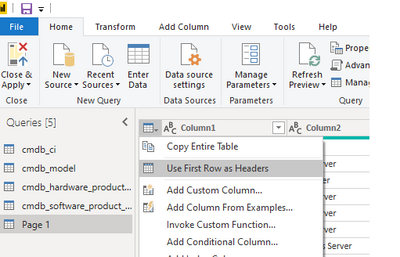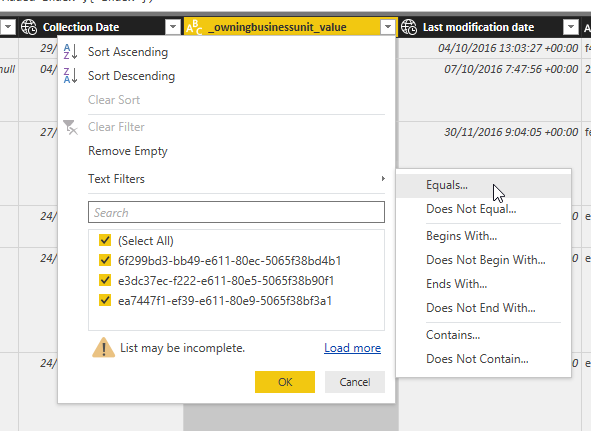- Power BI forums
- Updates
- News & Announcements
- Get Help with Power BI
- Desktop
- Service
- Report Server
- Power Query
- Mobile Apps
- Developer
- DAX Commands and Tips
- Custom Visuals Development Discussion
- Health and Life Sciences
- Power BI Spanish forums
- Translated Spanish Desktop
- Power Platform Integration - Better Together!
- Power Platform Integrations (Read-only)
- Power Platform and Dynamics 365 Integrations (Read-only)
- Training and Consulting
- Instructor Led Training
- Dashboard in a Day for Women, by Women
- Galleries
- Community Connections & How-To Videos
- COVID-19 Data Stories Gallery
- Themes Gallery
- Data Stories Gallery
- R Script Showcase
- Webinars and Video Gallery
- Quick Measures Gallery
- 2021 MSBizAppsSummit Gallery
- 2020 MSBizAppsSummit Gallery
- 2019 MSBizAppsSummit Gallery
- Events
- Ideas
- Custom Visuals Ideas
- Issues
- Issues
- Events
- Upcoming Events
- Community Blog
- Power BI Community Blog
- Custom Visuals Community Blog
- Community Support
- Community Accounts & Registration
- Using the Community
- Community Feedback
Register now to learn Fabric in free live sessions led by the best Microsoft experts. From Apr 16 to May 9, in English and Spanish.
- Power BI forums
- Forums
- Get Help with Power BI
- Desktop
- Re: Why is my first row not being used to name col...
- Subscribe to RSS Feed
- Mark Topic as New
- Mark Topic as Read
- Float this Topic for Current User
- Bookmark
- Subscribe
- Printer Friendly Page
- Mark as New
- Bookmark
- Subscribe
- Mute
- Subscribe to RSS Feed
- Permalink
- Report Inappropriate Content
Why is my first row not being used to name columns?
I imported a table into Power BI, but the first row is not being used to name the columns. How do specify "use first row for column names?"
- Mark as New
- Bookmark
- Subscribe
- Mute
- Subscribe to RSS Feed
- Permalink
- Report Inappropriate Content
In the Power Query Editor undert the tab icon at the label list you can define forst row as column
Best
Rafal
- Mark as New
- Bookmark
- Subscribe
- Mute
- Subscribe to RSS Feed
- Permalink
- Report Inappropriate Content
This will resolve the issue:
First, delete the imported data and,
1. Go to Get Data>Excel>Select Your Excel File>Open. (Basically reloading data).
2. In Navigator Dialog box select your spreadsheet(s).
3. Don't Click Load (If you do, delete the loaded data and start over again).
4. Click Edit.
5. Click on small table icon right at the junction of first row and first column.
6. Click "Use first row as headers".
7. Click "Close and apply".
That should address the issue.
- Mark as New
- Bookmark
- Subscribe
- Mute
- Subscribe to RSS Feed
- Permalink
- Report Inappropriate Content
The answer below simply doesn't work for me. Simple xlsx file with a single sheet saved as a table with header row. Only 3 'fields' are available. I cannot seem to locate where any settings are in PowerBI to change it and honestly it doesn't make sense that I have to.
- Mark as New
- Bookmark
- Subscribe
- Mute
- Subscribe to RSS Feed
- Permalink
- Report Inappropriate Content
Outstanding, thank you. I don't understand why so many of the commenters were not reading the question properly. You clearly have and this is exactly what was needed.
- Mark as New
- Bookmark
- Subscribe
- Mute
- Subscribe to RSS Feed
- Permalink
- Report Inappropriate Content
If the first column in Excel doesn't have numberes in in, it won't use the first row as headres. If you put a dummy column in there as the first one, with numbers under the header, it does use the first row for headers.
I did some testing with a simple spreadsheet. so here's what I had to do.
| Blah Blah Blah | xxx | yyy | |
| 1 | a | pet city | |
| 2 | b | acme dog food | |
| 3 | c | best bites dog food |
Once you import it, just delete the first Blah Blah column.
My question is, how do I report this stupid bug to MS?
Cheers,
Alan Bull
- Mark as New
- Bookmark
- Subscribe
- Mute
- Subscribe to RSS Feed
- Permalink
- Report Inappropriate Content
I've been having the same issue. I set up a simple Excel spreadsheet with 2 worksheets. Each sheet has tow columns:
sheet 1 is:
| xxx | yyy | |
| a | pet city | |
| b | acme dog food | |
| c | best bites dog food |
and sheet 2 looks like:
| xxx | yyy | |
| 1 | pet city | |
| 2 | acme dog food | |
| 3 | best bites dog food |
If I connect to sheet 1, the column headers are NOT found.
If I connect to sheet 2, the column headers ARE found.
Some stupid bug is looking at the values in column 1 and if the are not numeric, it doesn't treat them as headers.
So if I add a dummy first column in with numbers instead of letters it works!
| Blah Blah Blah | xxx | yyy | |
| 1 | a | pet city | |
| 2 | b | acme dog food | |
| 3 | c | best bites dog food |
So how do I report this bug to MS for them to fix?
Alan Bull
- Mark as New
- Bookmark
- Subscribe
- Mute
- Subscribe to RSS Feed
- Permalink
- Report Inappropriate Content
seems ridiculous that it does not recognize automatically that my first row is a header. Geeze it is bold and highlighted and set for print titles and yet it wants to use COLUMN1 and COLUMN2 and put the headers as part of the data set.... Does not seem that smart. I have to go in and tell it to use the first row
- Mark as New
- Bookmark
- Subscribe
- Mute
- Subscribe to RSS Feed
- Permalink
- Report Inappropriate Content
seems ridiculous that it does not recognize automatically that my first row is a header. Geeze it is bold and highlighted and set for print titles and yet it wants to use COLUMN1 and COLUMN2 and put the headers as part of the data set.... Does not seem that smart. I have to go in and tell it to use the first row
- Mark as New
- Bookmark
- Subscribe
- Mute
- Subscribe to RSS Feed
- Permalink
- Report Inappropriate Content
@ROBORG If you are referring to loading an Excel file into the Desktop here is what you can do.
Go to the Data tab (table icon on left side) - Click on Edit Queries in the toolbar - click the "Select first row as headers" in the toolbar on upper right. Close and Apply.
- Be sure to post your question in the right area in the future, it will help narrow down where you are having the issue. Service, Desktop, etc.
Looking for more Power BI tips, tricks & tools? Check out PowerBI.tips the site I co-own with Mike Carlo. Also, if you are near SE WI? Join our PUG Milwaukee Brew City PUG
- Mark as New
- Bookmark
- Subscribe
- Mute
- Subscribe to RSS Feed
- Permalink
- Report Inappropriate Content
Seems ridiculous that it does not recognize automatically that my first row is a header. Geeze it is bold and highlighted and set for print titles and yet it wants to use COLUMN1 and COLUMN2 and put the headers as part of the data set.... Does not seem that smart. I have to go in and tell it to use the first row. Am i missing something?
- Mark as New
- Bookmark
- Subscribe
- Mute
- Subscribe to RSS Feed
- Permalink
- Report Inappropriate Content
But Sir that will again be treated as data and we are not getting the results properly.
- Mark as New
- Bookmark
- Subscribe
- Mute
- Subscribe to RSS Feed
- Permalink
- Report Inappropriate Content
Hello,
If headers are being used as data... you can always remove them from the query editor 😄
- Mark as New
- Bookmark
- Subscribe
- Mute
- Subscribe to RSS Feed
- Permalink
- Report Inappropriate Content
But Sir that will again be treated as data and we are not getting the results properly.
Helpful resources

Microsoft Fabric Learn Together
Covering the world! 9:00-10:30 AM Sydney, 4:00-5:30 PM CET (Paris/Berlin), 7:00-8:30 PM Mexico City

Power BI Monthly Update - April 2024
Check out the April 2024 Power BI update to learn about new features.

| User | Count |
|---|---|
| 107 | |
| 98 | |
| 78 | |
| 65 | |
| 53 |
| User | Count |
|---|---|
| 144 | |
| 104 | |
| 100 | |
| 86 | |
| 64 |