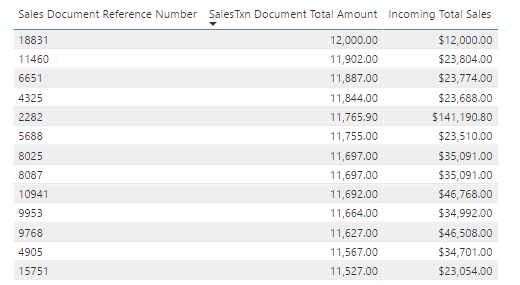- Power BI forums
- Updates
- News & Announcements
- Get Help with Power BI
- Desktop
- Service
- Report Server
- Power Query
- Mobile Apps
- Developer
- DAX Commands and Tips
- Custom Visuals Development Discussion
- Health and Life Sciences
- Power BI Spanish forums
- Translated Spanish Desktop
- Power Platform Integration - Better Together!
- Power Platform Integrations (Read-only)
- Power Platform and Dynamics 365 Integrations (Read-only)
- Training and Consulting
- Instructor Led Training
- Dashboard in a Day for Women, by Women
- Galleries
- Community Connections & How-To Videos
- COVID-19 Data Stories Gallery
- Themes Gallery
- Data Stories Gallery
- R Script Showcase
- Webinars and Video Gallery
- Quick Measures Gallery
- 2021 MSBizAppsSummit Gallery
- 2020 MSBizAppsSummit Gallery
- 2019 MSBizAppsSummit Gallery
- Events
- Ideas
- Custom Visuals Ideas
- Issues
- Issues
- Events
- Upcoming Events
- Community Blog
- Power BI Community Blog
- Custom Visuals Community Blog
- Community Support
- Community Accounts & Registration
- Using the Community
- Community Feedback
Register now to learn Fabric in free live sessions led by the best Microsoft experts. From Apr 16 to May 9, in English and Spanish.
- Power BI forums
- Forums
- Get Help with Power BI
- Desktop
- Re: Why is SUM() doubling value in column - but ON...
- Subscribe to RSS Feed
- Mark Topic as New
- Mark Topic as Read
- Float this Topic for Current User
- Bookmark
- Subscribe
- Printer Friendly Page
- Mark as New
- Bookmark
- Subscribe
- Mute
- Subscribe to RSS Feed
- Permalink
- Report Inappropriate Content
Why is SUM() doubling value in column - but ONLY in some fields?
Object: to create a Incoming Total Sales Measure -
Incoming Total Sales = CALCULATE(SUM('SALES DETAILS'[SalesTxn Document Total Amount]), FILTER('SALES DETAILS', 'SALES DETAILS'[SalesTxn Document Type] = "Sales Order"))
When I filter the reference number on the dataset- the Measure is correct - (sorry for the first image - I realized I uploaded the wrong photo. Sorry if it caused any confusion! I'll upload the correct filtered image when I get back to that particular computer).
However, when I remove a filter - it doubles (or more) the value in the Measure for some reason:
But not on every row. Just on some. I can't find a particular pattern. Because of this - it skews the total amount as well, nearly doubling the value.
Any assistance would be greatly appreciated. I'm not sure why it's behaving this way.
Solved! Go to Solution.
- Mark as New
- Bookmark
- Subscribe
- Mute
- Subscribe to RSS Feed
- Permalink
- Report Inappropriate Content
I figured out what was wrong.... 🙂 Oddly enough the Document Total column from the database was WRONG - my dax measure was closer than I thought.
I did however, need to add the Tax field to get the exact amount for each Sales Order:
Correct Measure is here:
Dollars w/ Tax = SUM('SALES DETAILS'[SalesTxn Document Sales Tax Amount]) + SUM('SALES DETAILS'[SalesTxn Line Sales Order Original Amount])And then to configure Incoming Sales:
Incoming Total Sales = CALCULATE([Dollars w/ Tax], 'SALES DETAILS'[SalesTxn Document Type] = "Sales Order")
So it took two steps to create an 'Incoming Total Sales' measure using QuickBooks data.
Thanks @v-caliao-msft for attempting to help me! And you were right on the duplicates - QuickBooks generates multiple rows for the same order depending on the tasks being applied.
- Mark as New
- Bookmark
- Subscribe
- Mute
- Subscribe to RSS Feed
- Permalink
- Report Inappropriate Content
Incoming Total Sales SalesTxn Document Total Amount Sales Document Reference Number
$396.00 396 20581
$352.00 352 20582
$360.00 384.3 20583
$228.00 228 20584
$50.00 50 20585
$1,960.00 1960 20586
$348.00 348 20587
$400.00 428 20588
$520.00 520 2 0589
$198.50 198.5 20590
$215.00 215 20591
$175.00 175 20592
$617.00 1234 20593
$375.00 1125 20594
$376.00 376 20595
$1,493.72 5974.88 20596
$200.25 400.5 20597
$1,498.60 5994.4 20598
$172.00 172 20599
$1,085.00 2170 20660
$975.00 1950 20661
$3,525.00 7050 20668
- Mark as New
- Bookmark
- Subscribe
- Mute
- Subscribe to RSS Feed
- Permalink
- Report Inappropriate Content
I figured out what was wrong.... 🙂 Oddly enough the Document Total column from the database was WRONG - my dax measure was closer than I thought.
I did however, need to add the Tax field to get the exact amount for each Sales Order:
Correct Measure is here:
Dollars w/ Tax = SUM('SALES DETAILS'[SalesTxn Document Sales Tax Amount]) + SUM('SALES DETAILS'[SalesTxn Line Sales Order Original Amount])And then to configure Incoming Sales:
Incoming Total Sales = CALCULATE([Dollars w/ Tax], 'SALES DETAILS'[SalesTxn Document Type] = "Sales Order")
So it took two steps to create an 'Incoming Total Sales' measure using QuickBooks data.
Thanks @v-caliao-msft for attempting to help me! And you were right on the duplicates - QuickBooks generates multiple rows for the same order depending on the tasks being applied.
- Mark as New
- Bookmark
- Subscribe
- Mute
- Subscribe to RSS Feed
- Permalink
- Report Inappropriate Content
Could you please share some sample data? It seems that there are multiple records for the sameReference Number in your dataset. So that when you remove the filter, the measure value doubles.
Regards,
Charlie Liao
Helpful resources

Microsoft Fabric Learn Together
Covering the world! 9:00-10:30 AM Sydney, 4:00-5:30 PM CET (Paris/Berlin), 7:00-8:30 PM Mexico City

Power BI Monthly Update - April 2024
Check out the April 2024 Power BI update to learn about new features.

| User | Count |
|---|---|
| 109 | |
| 98 | |
| 77 | |
| 66 | |
| 54 |
| User | Count |
|---|---|
| 144 | |
| 104 | |
| 100 | |
| 86 | |
| 64 |