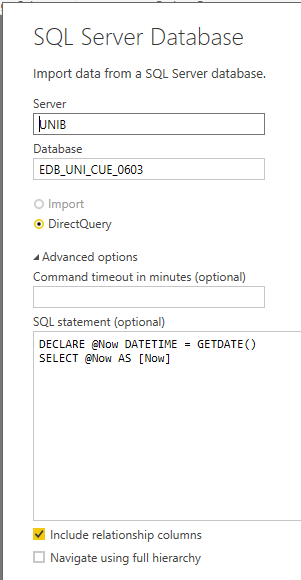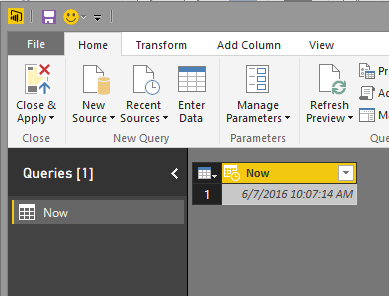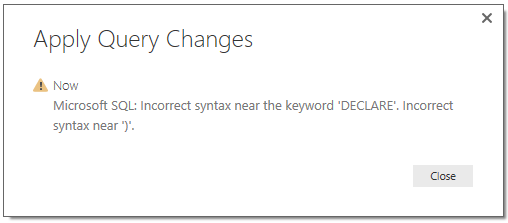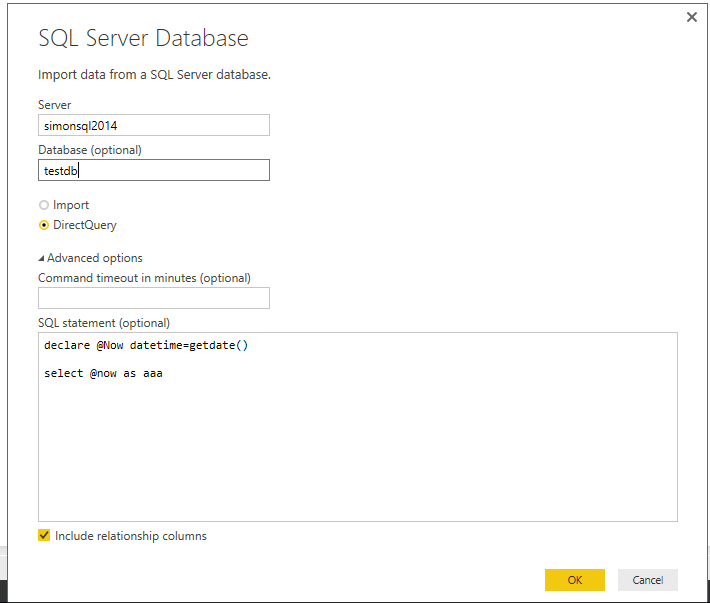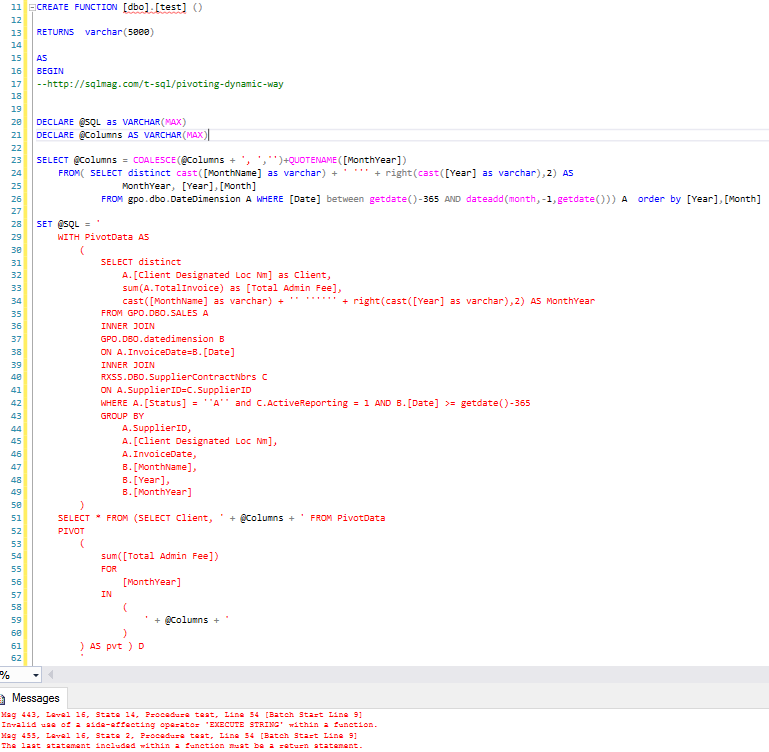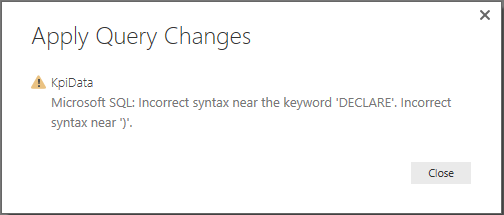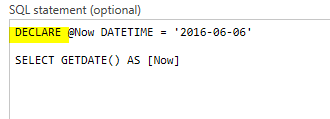- Power BI forums
- Updates
- News & Announcements
- Get Help with Power BI
- Desktop
- Service
- Report Server
- Power Query
- Mobile Apps
- Developer
- DAX Commands and Tips
- Custom Visuals Development Discussion
- Health and Life Sciences
- Power BI Spanish forums
- Translated Spanish Desktop
- Power Platform Integration - Better Together!
- Power Platform Integrations (Read-only)
- Power Platform and Dynamics 365 Integrations (Read-only)
- Training and Consulting
- Instructor Led Training
- Dashboard in a Day for Women, by Women
- Galleries
- Community Connections & How-To Videos
- COVID-19 Data Stories Gallery
- Themes Gallery
- Data Stories Gallery
- R Script Showcase
- Webinars and Video Gallery
- Quick Measures Gallery
- 2021 MSBizAppsSummit Gallery
- 2020 MSBizAppsSummit Gallery
- 2019 MSBizAppsSummit Gallery
- Events
- Ideas
- Custom Visuals Ideas
- Issues
- Issues
- Events
- Upcoming Events
- Community Blog
- Power BI Community Blog
- Custom Visuals Community Blog
- Community Support
- Community Accounts & Registration
- Using the Community
- Community Feedback
Register now to learn Fabric in free live sessions led by the best Microsoft experts. From Apr 16 to May 9, in English and Spanish.
- Power BI forums
- Forums
- Get Help with Power BI
- Desktop
- Re: Custom Query Error
- Subscribe to RSS Feed
- Mark Topic as New
- Mark Topic as Read
- Float this Topic for Current User
- Bookmark
- Subscribe
- Printer Friendly Page
- Mark as New
- Bookmark
- Subscribe
- Mute
- Subscribe to RSS Feed
- Permalink
- Report Inappropriate Content
Why is DECLARE not supported (Error)?
It seems for some reason a DECLARE in the SQL Statement does not work?
Here is a simple example...
Solved! Go to Solution.
- Mark as New
- Bookmark
- Subscribe
- Mute
- Subscribe to RSS Feed
- Permalink
- Report Inappropriate Content
Hi @jsBrizius,
We reproduced same issue as yours. Power BI Desktop will always resolve the front end input SQL statement as a derived table. So when passing the SQL statement, the "Decalare"statement cause syntax error. See the fetched query in SQL profiler:
We have reported this issue internally.
Regards,
- Mark as New
- Bookmark
- Subscribe
- Mute
- Subscribe to RSS Feed
- Permalink
- Report Inappropriate Content
Hi,
I made a new function (new source ---> Blank query) and had same issue with this query:
let
UserNameSQL = Sql.Database("Servername","DatabaseName",[Query="EXEC [proj].[TestOrganisation2]"])
in
UserNameSQL
but i solved it by changing it to this:
let
UserNameSQL = () =>
Sql.Database("Servername","DatabaseName",[Query="EXEC [proj].[TestOrganisation2]"])
in
UserNameSQL
Hope it can help you guys 🙂
regards
- Mark as New
- Bookmark
- Subscribe
- Mute
- Subscribe to RSS Feed
- Permalink
- Report Inappropriate Content
But what is this in case of Direct query..!
This converting the query into function and then invoking to a query and loading is converting the query to import mode..
What should I do for Direct query.
- Mark as New
- Bookmark
- Subscribe
- Mute
- Subscribe to RSS Feed
- Permalink
- Report Inappropriate Content
I have the same issue, were you able to find the solution?
- Mark as New
- Bookmark
- Subscribe
- Mute
- Subscribe to RSS Feed
- Permalink
- Report Inappropriate Content
@jsBrizius, I got the information from PG that the issue you get is a by design behavior. Please check the followings as detailed information:
This is currently working as designed. DirectQuery and Import use the SQL statement differently. Import will execute the SQL statement directly, but DirectQuery uses the SQL statement as a sub-query such as:
SELECT [Column1], SUM([Column2])
FROM (<SQL statement>) AS t
GROUP BY [Column1]
As a result, there is a requirement that the SQL statement must be a valid subquery which has restrictions not applied to standalone SQL statements. Not allowing local variables is one of the restrictions. To work around the restriction, the user can define a table valued function which does allow local variables and then import the table through the table valued function instead of the SQL statement directly.
- Mark as New
- Bookmark
- Subscribe
- Mute
- Subscribe to RSS Feed
- Permalink
- Report Inappropriate Content
Thanks @Vicky_Song for the explanation. It does seem that the direct query has serious limitations. For example, you cannot execute a stored procedure (i.e. exec usp_something) as a direct query. As a result, you lose out on the auto update of the data model. So either
- Rewrite your data collection stored procedure as a view (if possible/practical) OR
- Use the Data Connectivity mode import instead of direct query - and schedule your updates through the gateway.
If you need your stored procedures for your other apps, make the view first (for the direct query) then wrap the view in a stored proc (for your other apps).
Not great but just about workable (and a year old - has there really been no change to accommodate this?).
- Mark as New
- Bookmark
- Subscribe
- Mute
- Subscribe to RSS Feed
- Permalink
- Report Inappropriate Content
I tried to create a function but I get the error "Invalid use of a side-effecting operator 'EXECUTE STRING' within a function. What I read was that you can't use dynamic SQL in a UDF. Any alternatives to get my dynamic SQL to pull into Power BI as a direct query?
- Mark as New
- Bookmark
- Subscribe
- Mute
- Subscribe to RSS Feed
- Permalink
- Report Inappropriate Content
I'm having trouble working around the restrictions. Any chance you can elaborate, please?
- Mark as New
- Bookmark
- Subscribe
- Mute
- Subscribe to RSS Feed
- Permalink
- Report Inappropriate Content
I am getting an error when I try to Close & Apply the Query Editor. My query seems to work fine until I try to Close and Apply.
- Mark as New
- Bookmark
- Subscribe
- Mute
- Subscribe to RSS Feed
- Permalink
- Report Inappropriate Content
@jsBrizius I can reproduce your issue. But looking at your query you can get away without using Declare. You can instead use each of those functions in line.
- Mark as New
- Bookmark
- Subscribe
- Mute
- Subscribe to RSS Feed
- Permalink
- Report Inappropriate Content
Is this a bug?
My query is much harder to read without the ability to declare a variable. Seems strange that it works fine in the Query Editor.
- Mark as New
- Bookmark
- Subscribe
- Mute
- Subscribe to RSS Feed
- Permalink
- Report Inappropriate Content
Hi @jsBrizius,
We reproduced same issue as yours. Power BI Desktop will always resolve the front end input SQL statement as a derived table. So when passing the SQL statement, the "Decalare"statement cause syntax error. See the fetched query in SQL profiler:
We have reported this issue internally.
Regards,
- Mark as New
- Bookmark
- Subscribe
- Mute
- Subscribe to RSS Feed
- Permalink
- Report Inappropriate Content
Was the issue resolved?
Update: The issue wasn't resolved and you still can't use temp tables or declare statements.
- Mark as New
- Bookmark
- Subscribe
- Mute
- Subscribe to RSS Feed
- Permalink
- Report Inappropriate Content
Maybe we can make this into a new Topic, since this is probably not at the top of their list, or even close to the first 5 pages of features.
That way, we can trigger a new response
- Mark as New
- Bookmark
- Subscribe
- Mute
- Subscribe to RSS Feed
- Permalink
- Report Inappropriate Content
So apparently you cannot use DECLARE? I still get the same error with the following query.
Helpful resources

Microsoft Fabric Learn Together
Covering the world! 9:00-10:30 AM Sydney, 4:00-5:30 PM CET (Paris/Berlin), 7:00-8:30 PM Mexico City

Power BI Monthly Update - April 2024
Check out the April 2024 Power BI update to learn about new features.

| User | Count |
|---|---|
| 109 | |
| 96 | |
| 77 | |
| 66 | |
| 53 |
| User | Count |
|---|---|
| 144 | |
| 105 | |
| 102 | |
| 89 | |
| 63 |