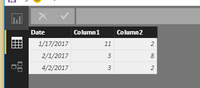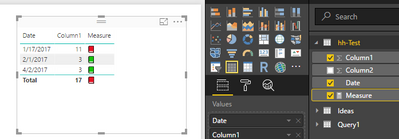- Power BI forums
- Updates
- News & Announcements
- Get Help with Power BI
- Desktop
- Service
- Report Server
- Power Query
- Mobile Apps
- Developer
- DAX Commands and Tips
- Custom Visuals Development Discussion
- Health and Life Sciences
- Power BI Spanish forums
- Translated Spanish Desktop
- Power Platform Integration - Better Together!
- Power Platform Integrations (Read-only)
- Power Platform and Dynamics 365 Integrations (Read-only)
- Training and Consulting
- Instructor Led Training
- Dashboard in a Day for Women, by Women
- Galleries
- Community Connections & How-To Videos
- COVID-19 Data Stories Gallery
- Themes Gallery
- Data Stories Gallery
- R Script Showcase
- Webinars and Video Gallery
- Quick Measures Gallery
- 2021 MSBizAppsSummit Gallery
- 2020 MSBizAppsSummit Gallery
- 2019 MSBizAppsSummit Gallery
- Events
- Ideas
- Custom Visuals Ideas
- Issues
- Issues
- Events
- Upcoming Events
- Community Blog
- Power BI Community Blog
- Custom Visuals Community Blog
- Community Support
- Community Accounts & Registration
- Using the Community
- Community Feedback
Register now to learn Fabric in free live sessions led by the best Microsoft experts. From Apr 16 to May 9, in English and Spanish.
- Power BI forums
- Forums
- Get Help with Power BI
- Desktop
- Why don't see the color UNICHAR (128215) in intern...
- Subscribe to RSS Feed
- Mark Topic as New
- Mark Topic as Read
- Float this Topic for Current User
- Bookmark
- Subscribe
- Printer Friendly Page
- Mark as New
- Bookmark
- Subscribe
- Mute
- Subscribe to RSS Feed
- Permalink
- Report Inappropriate Content
Why don't see the color UNICHAR (128215) in internet explorer or google Chrome?
Solved! Go to Solution.
- Mark as New
- Bookmark
- Subscribe
- Mute
- Subscribe to RSS Feed
- Permalink
- Report Inappropriate Content
I am having the same display problem.
After some testing I discovered that under Windows 10 it displays correctly in Chrome and Firefox but not IE. Under Windows 7 it doesn't display correctly at all.
Any one know of a solution?
Thanks
- Mark as New
- Bookmark
- Subscribe
- Mute
- Subscribe to RSS Feed
- Permalink
- Report Inappropriate Content
why cant I see the colors for Unichars when I export to PPT from windows 10?
- Mark as New
- Bookmark
- Subscribe
- Mute
- Subscribe to RSS Feed
- Permalink
- Report Inappropriate Content
- Mark as New
- Bookmark
- Subscribe
- Mute
- Subscribe to RSS Feed
- Permalink
- Report Inappropriate Content
I appreciate this is just over a year old but, in case others come across this thread, I may be able to help.
I had a similar issue when using a UNICHAR coloured circle (can't remember the UNICHAR number). The UNICHAR circle was showing as the correct colour based on the logic involved. The circle colour was appearing correctly whether I viewed the report via the Desktop or the Service.
When I viewed the same report, via the Service, through another computer, the circle was black. There was no logic to make it turn black.
It turns out the browser had affected the UNICHAR used. The correction was to use a different UNICHAR ( UNICHAR(9679) in my case). So if you are finding the same issue you may need to seek another UNICHAR number for the same shape.
- Mark as New
- Bookmark
- Subscribe
- Mute
- Subscribe to RSS Feed
- Permalink
- Report Inappropriate Content
Hi @rolyzo,
Create a measure using UNICHAR (128215), add it in a table visual, it works fine as follows.
1. This is my sample table.
2. Create a measure using the formula.
Measure = UNICHAR(IF(SUM('hh-Test'[Column1])>=10,128213,128215))
3. Add it in a table visual, it shows corretly in Power BI desktop.
4. I publish it to service, open it in google Chrome, it still works fine.
Could you please post a screenshot displaying the color UNICHAR(128215) wrongly for further analysis?
Best Regards,
Angelia
- Mark as New
- Bookmark
- Subscribe
- Mute
- Subscribe to RSS Feed
- Permalink
- Report Inappropriate Content
Why doesnt the Unichar colors show up when exported to ppt inspite of using Windows 10?
- Mark as New
- Bookmark
- Subscribe
- Mute
- Subscribe to RSS Feed
- Permalink
- Report Inappropriate Content
Yes,
Here my screenshot.
Thansk a lot for your help.
- Mark as New
- Bookmark
- Subscribe
- Mute
- Subscribe to RSS Feed
- Permalink
- Report Inappropriate Content
Hi @rolyzo,
It's weird. Could you please share your formula using UNICHAR (128215) and .pbix file for further analysis?
Best Regards,
Angelia
- Mark as New
- Bookmark
- Subscribe
- Mute
- Subscribe to RSS Feed
- Permalink
- Report Inappropriate Content
Hello,
This is the formula.
Icon = IF(tblDesviacionMovil[%Real-PlanOK] >= tblDesviacionMovil[ValSupM], UNICHAR(128215),
IF(AND(tblDesviacionMovil[%Real-PlanOK] > tblDesviacionMovil[ValInfM], tblDesviacionMovil[%Real-PlanOK] < tblDesviacionMovil[ValSupM]), UNICHAR(128210), UNICHAR(128213)))
Thanks!!
- Mark as New
- Bookmark
- Subscribe
- Mute
- Subscribe to RSS Feed
- Permalink
- Report Inappropriate Content
Hi @rolyzo,
There is no problem about the formula. Please update your desktop to latest version. And do you mind share your .pbix file for further analysis.
Best Regards,
Angelia
- Mark as New
- Bookmark
- Subscribe
- Mute
- Subscribe to RSS Feed
- Permalink
- Report Inappropriate Content
maybe the problem is because the client machines have windows 7?
Thanks a lot!
- Mark as New
- Bookmark
- Subscribe
- Mute
- Subscribe to RSS Feed
- Permalink
- Report Inappropriate Content
Hi @rolyzo,
I am not sure if it's related to windows 7. I can't find a windows7 computer to test. I post post the update if I get new information.
Best Regards,
Angelia
- Mark as New
- Bookmark
- Subscribe
- Mute
- Subscribe to RSS Feed
- Permalink
- Report Inappropriate Content
I am having the same display problem.
After some testing I discovered that under Windows 10 it displays correctly in Chrome and Firefox but not IE. Under Windows 7 it doesn't display correctly at all.
Any one know of a solution?
Thanks
- Mark as New
- Bookmark
- Subscribe
- Mute
- Subscribe to RSS Feed
- Permalink
- Report Inappropriate Content
I am having the same display problem.
After some testing I discovered that under Windows 10 it displays correctly in Chrome and Firefox but not IE. Under Windows 7 it doesn't display correctly at all.
Any one have a solution?
Thanks
- Mark as New
- Bookmark
- Subscribe
- Mute
- Subscribe to RSS Feed
- Permalink
- Report Inappropriate Content
Were you able to find a solution for this? One of my customer using IE complaining that colors are not showing to him ![]()
Regards,
Maddy
- Mark as New
- Bookmark
- Subscribe
- Mute
- Subscribe to RSS Feed
- Permalink
- Report Inappropriate Content
Seems like it is possible:
@ me in replies or I'll lose your thread!!!
Instead of a Kudo, please vote for this idea
Become an expert!: Enterprise DNA
External Tools: MSHGQM
YouTube Channel!: Microsoft Hates Greg
Latest book!: The Definitive Guide to Power Query (M)
DAX is easy, CALCULATE makes DAX hard...
Helpful resources

Microsoft Fabric Learn Together
Covering the world! 9:00-10:30 AM Sydney, 4:00-5:30 PM CET (Paris/Berlin), 7:00-8:30 PM Mexico City

Power BI Monthly Update - April 2024
Check out the April 2024 Power BI update to learn about new features.

| User | Count |
|---|---|
| 114 | |
| 99 | |
| 83 | |
| 70 | |
| 60 |
| User | Count |
|---|---|
| 150 | |
| 115 | |
| 104 | |
| 89 | |
| 65 |