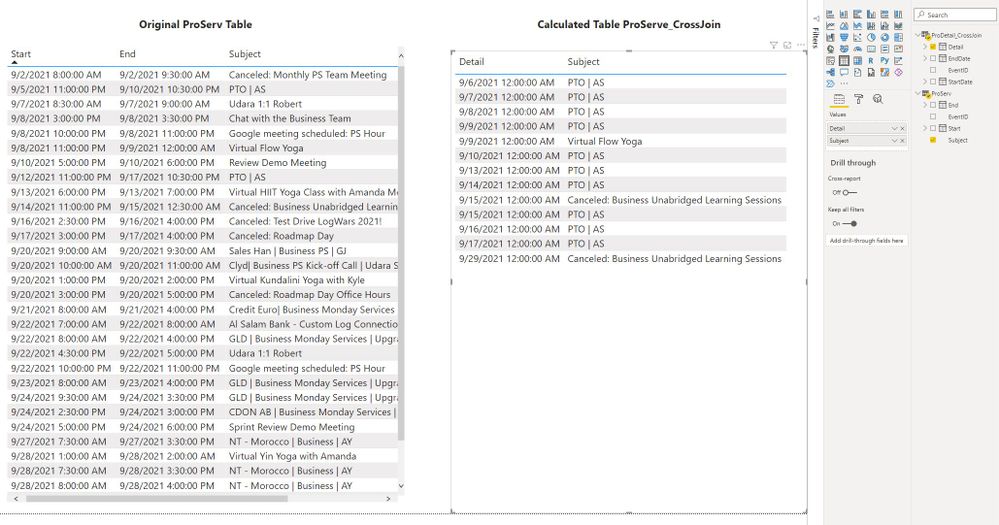- Power BI forums
- Updates
- News & Announcements
- Get Help with Power BI
- Desktop
- Service
- Report Server
- Power Query
- Mobile Apps
- Developer
- DAX Commands and Tips
- Custom Visuals Development Discussion
- Health and Life Sciences
- Power BI Spanish forums
- Translated Spanish Desktop
- Power Platform Integration - Better Together!
- Power Platform Integrations (Read-only)
- Power Platform and Dynamics 365 Integrations (Read-only)
- Training and Consulting
- Instructor Led Training
- Dashboard in a Day for Women, by Women
- Galleries
- Community Connections & How-To Videos
- COVID-19 Data Stories Gallery
- Themes Gallery
- Data Stories Gallery
- R Script Showcase
- Webinars and Video Gallery
- Quick Measures Gallery
- 2021 MSBizAppsSummit Gallery
- 2020 MSBizAppsSummit Gallery
- 2019 MSBizAppsSummit Gallery
- Events
- Ideas
- Custom Visuals Ideas
- Issues
- Issues
- Events
- Upcoming Events
- Community Blog
- Power BI Community Blog
- Custom Visuals Community Blog
- Community Support
- Community Accounts & Registration
- Using the Community
- Community Feedback
Register now to learn Fabric in free live sessions led by the best Microsoft experts. From Apr 16 to May 9, in English and Spanish.
- Power BI forums
- Forums
- Get Help with Power BI
- Desktop
- Why does my Cross Join /Join Filter not work prope...
- Subscribe to RSS Feed
- Mark Topic as New
- Mark Topic as Read
- Float this Topic for Current User
- Bookmark
- Subscribe
- Printer Friendly Page
- Mark as New
- Bookmark
- Subscribe
- Mute
- Subscribe to RSS Feed
- Permalink
- Report Inappropriate Content
Why does my Cross Join /Join Filter not work properly?
Hello,
I trying to get the dates between the Start Date and the End Date. So I found a way to work on that, but it is not working the way I want. Somehow it is eliminating most of the events. My original table has 33 events but the calculated table only has 13 events.
I think the issue is with the cross join filter, and try to change the logic, but did not work.
Can anybody please tell me how to fix this or is there any better way I can do this? Ultimately I want all events including events that have multiple days.
Code -
ProDetail_CrossJoin =
VAR temp =
SELECTCOLUMNS(
ProServ,
"EventID", ProServ[EventID],
"StartDate", ProServ[Start],
"EndDate", ProServ[End]
)
VAR vCalendar =
CALENDAR(MINX(temp, [StartDate]), MAXX(temp, [EndDate]))
RETURN
SELECTCOLUMNS(
FILTER( CROSSJOIN(temp, vCalendar),
[StartDate] <= [Date]
&& [EndDate] >= [Date]
),
"EventID", [EventID],
"StartDate", [StartDate],
"EndDate", [EndDate],
"Detail", [Date]
)
Sample File - https://drive.google.com/file/d/1qFOk0J4unwwQGsrtT5LJfIZfq98TtnwY/view?usp=sharing
Thank you so much
Solved! Go to Solution.
- Mark as New
- Bookmark
- Subscribe
- Mute
- Subscribe to RSS Feed
- Permalink
- Report Inappropriate Content
Attached is a working version.
ProDetail_CrossJoin =
VAR cross = CROSSJOIN(
SUMMARIZE(ProServ,ProServ[EventID],ProServ[Event Name]),
CALENDAR(minx(ProServ,ProServ[Start]),maxx(ProServ,ProServ[End]))
)
var ename = ADDCOLUMNS(cross,"en",ProServ[Event Name],"dt",[Date])
var test = ADDCOLUMNS(ename,"Include",
var l=SELECTCOLUMNS(filter(ProServ,ProServ[Event Name]=[en]),"Incl",
CONTAINS(CALENDAR(ProServ[Start],ProServ[End]),[Date],[dt]))
return sumx(l,if([Incl],1,0))
)
return filter(test,[Include]>0)- Mark as New
- Bookmark
- Subscribe
- Mute
- Subscribe to RSS Feed
- Permalink
- Report Inappropriate Content
What are you trying to measure? The number of days you were occupied with each topic? The min and max dates you were occupied with each topic?
- Mark as New
- Bookmark
- Subscribe
- Mute
- Subscribe to RSS Feed
- Permalink
- Report Inappropriate Content
Thank you for taking the time to review my post, all I want is to get the data between the Start and End dates for the subject and make it one date column. See the highlighted date range,
but on my sample file, I am missing so many subjects. I want to be my final result like above.
Any help on this will be highly appricted. Again, thank you
- Mark as New
- Bookmark
- Subscribe
- Mute
- Subscribe to RSS Feed
- Permalink
- Report Inappropriate Content
I see now. Your first issue is that you create a generic calendar rather than event based calendars.
ProDetail_CrossJoin =
VAR temp = ADDCOLUMNS(ProServ,"Cal",CALENDAR([Start],[End])
...
The second issue is that there is no UNIONX function in DAX.
Which means your approach makes more sense, but is also extremely costly. I think a different approach will be to get a distinct list of event names, crossjoin that with the overall calendar, and then apply the filters.
VAR cross = CROSSJOIN(
SUMMARIZE(ProServ,ProServ[EventID],ProServ[Event Name]),
CALENDAR(minx(ProServ,ProServ[Start]),maxx(ProServ,ProServ[End]))
)Next step is to mark the active days for each event id - across all sub events.
- Mark as New
- Bookmark
- Subscribe
- Mute
- Subscribe to RSS Feed
- Permalink
- Report Inappropriate Content
Attached is a working version.
ProDetail_CrossJoin =
VAR cross = CROSSJOIN(
SUMMARIZE(ProServ,ProServ[EventID],ProServ[Event Name]),
CALENDAR(minx(ProServ,ProServ[Start]),maxx(ProServ,ProServ[End]))
)
var ename = ADDCOLUMNS(cross,"en",ProServ[Event Name],"dt",[Date])
var test = ADDCOLUMNS(ename,"Include",
var l=SELECTCOLUMNS(filter(ProServ,ProServ[Event Name]=[en]),"Incl",
CONTAINS(CALENDAR(ProServ[Start],ProServ[End]),[Date],[dt]))
return sumx(l,if([Incl],1,0))
)
return filter(test,[Include]>0)- Mark as New
- Bookmark
- Subscribe
- Mute
- Subscribe to RSS Feed
- Permalink
- Report Inappropriate Content
- Mark as New
- Bookmark
- Subscribe
- Mute
- Subscribe to RSS Feed
- Permalink
- Report Inappropriate Content
Glad to hear it works for you. Be careful with the cardinality - it may perform poorly for larger date ranges and bigger number of events.
I finally submitted an idea for the UNIONX function - thank you for pushing me over the edge.
Microsoft Idea · UNIONX (powerbi.com)
- Mark as New
- Bookmark
- Subscribe
- Mute
- Subscribe to RSS Feed
- Permalink
- Report Inappropriate Content
Thanks. I don't think it is going to be large data set, but I will keep my eye on it. Again, thank you so much for the help.
Helpful resources

Microsoft Fabric Learn Together
Covering the world! 9:00-10:30 AM Sydney, 4:00-5:30 PM CET (Paris/Berlin), 7:00-8:30 PM Mexico City

Power BI Monthly Update - April 2024
Check out the April 2024 Power BI update to learn about new features.

| User | Count |
|---|---|
| 110 | |
| 95 | |
| 76 | |
| 65 | |
| 51 |
| User | Count |
|---|---|
| 146 | |
| 109 | |
| 106 | |
| 88 | |
| 61 |