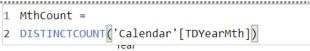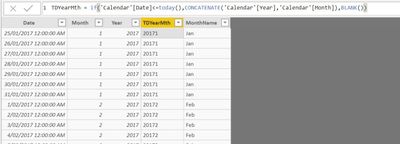- Power BI forums
- Updates
- News & Announcements
- Get Help with Power BI
- Desktop
- Service
- Report Server
- Power Query
- Mobile Apps
- Developer
- DAX Commands and Tips
- Custom Visuals Development Discussion
- Health and Life Sciences
- Power BI Spanish forums
- Translated Spanish Desktop
- Power Platform Integration - Better Together!
- Power Platform Integrations (Read-only)
- Power Platform and Dynamics 365 Integrations (Read-only)
- Training and Consulting
- Instructor Led Training
- Dashboard in a Day for Women, by Women
- Galleries
- Community Connections & How-To Videos
- COVID-19 Data Stories Gallery
- Themes Gallery
- Data Stories Gallery
- R Script Showcase
- Webinars and Video Gallery
- Quick Measures Gallery
- 2021 MSBizAppsSummit Gallery
- 2020 MSBizAppsSummit Gallery
- 2019 MSBizAppsSummit Gallery
- Events
- Ideas
- Custom Visuals Ideas
- Issues
- Issues
- Events
- Upcoming Events
- Community Blog
- Power BI Community Blog
- Custom Visuals Community Blog
- Community Support
- Community Accounts & Registration
- Using the Community
- Community Feedback
Register now to learn Fabric in free live sessions led by the best Microsoft experts. From Apr 16 to May 9, in English and Spanish.
- Power BI forums
- Forums
- Get Help with Power BI
- Desktop
- Re: Why does DISTINCTCOUNT of Months have 1 extra ...
- Subscribe to RSS Feed
- Mark Topic as New
- Mark Topic as Read
- Float this Topic for Current User
- Bookmark
- Subscribe
- Printer Friendly Page
- Mark as New
- Bookmark
- Subscribe
- Mute
- Subscribe to RSS Feed
- Permalink
- Report Inappropriate Content
Why does DISTINCTCOUNT of Months have 1 extra count?
Hi,
I've built a Calendar table for use in a Power BI report and I want to create a measure that counts the number of months for the selected year in 2 slicers. Months & Years in the future are hidden/blank in Calendar. However, when I select Years from 2019 onwards my count has an extra value
ie my Measure (MthCount) counts as follows with no Months selected:
2017 - 12 months
2018 - 12 months
2019 - 8 months
2020 (onwards) - 1 month
Then, when I select say 2 Months my Measure counts correctly ie 2.
(see attached pics)
Does anyone know what's going on here?
Cheers
Solved! Go to Solution.
- Mark as New
- Bookmark
- Subscribe
- Mute
- Subscribe to RSS Feed
- Permalink
- Report Inappropriate Content
I think this is because you are force an explicit blank into that column for future periods. So 2020 has one blank for the TDYearMonth column and 2019 has 7 "real" months plus the blank which equals 8. So you could either filter out the blanks or use a different approach like creating a separate columns for filtering and counting.
MthCount = COUNTROWS( FILTER(VALUES('Calendar'[TDYearMonth]), NOT(ISBLANK('Calendar'[TDYearMonth]))))
or create a calculated column like the following:
IsPriorDate = IF( 'Calendar'[Date] <= Today(), 1,0)
Then you could add IsPriorDate = 1 as a Page or Report level filter.
- Mark as New
- Bookmark
- Subscribe
- Mute
- Subscribe to RSS Feed
- Permalink
- Report Inappropriate Content
I think this is because you are force an explicit blank into that column for future periods. So 2020 has one blank for the TDYearMonth column and 2019 has 7 "real" months plus the blank which equals 8. So you could either filter out the blanks or use a different approach like creating a separate columns for filtering and counting.
MthCount = COUNTROWS( FILTER(VALUES('Calendar'[TDYearMonth]), NOT(ISBLANK('Calendar'[TDYearMonth]))))
or create a calculated column like the following:
IsPriorDate = IF( 'Calendar'[Date] <= Today(), 1,0)
Then you could add IsPriorDate = 1 as a Page or Report level filter.
- Mark as New
- Bookmark
- Subscribe
- Mute
- Subscribe to RSS Feed
- Permalink
- Report Inappropriate Content
Brilliant! Thanks for that mate. I used your first solution ie filter inside my measure and it worked perfectly. Something I hadn't thought of in that forcing a BLANK basically created a 'value'. I'm still new to PBI so this is a good early learning experience.
Thanks again.
Helpful resources

Microsoft Fabric Learn Together
Covering the world! 9:00-10:30 AM Sydney, 4:00-5:30 PM CET (Paris/Berlin), 7:00-8:30 PM Mexico City

Power BI Monthly Update - April 2024
Check out the April 2024 Power BI update to learn about new features.

| User | Count |
|---|---|
| 107 | |
| 100 | |
| 80 | |
| 63 | |
| 58 |
| User | Count |
|---|---|
| 148 | |
| 111 | |
| 94 | |
| 84 | |
| 67 |