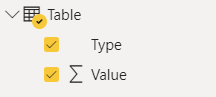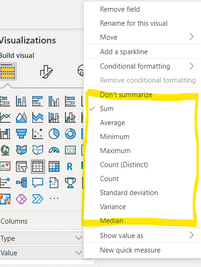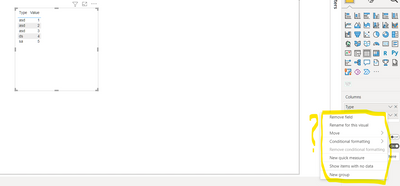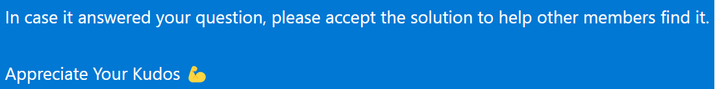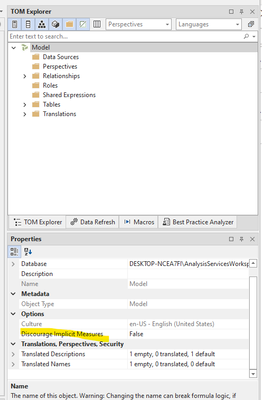- Power BI forums
- Updates
- News & Announcements
- Get Help with Power BI
- Desktop
- Service
- Report Server
- Power Query
- Mobile Apps
- Developer
- DAX Commands and Tips
- Custom Visuals Development Discussion
- Health and Life Sciences
- Power BI Spanish forums
- Translated Spanish Desktop
- Power Platform Integration - Better Together!
- Power Platform Integrations (Read-only)
- Power Platform and Dynamics 365 Integrations (Read-only)
- Training and Consulting
- Instructor Led Training
- Dashboard in a Day for Women, by Women
- Galleries
- Community Connections & How-To Videos
- COVID-19 Data Stories Gallery
- Themes Gallery
- Data Stories Gallery
- R Script Showcase
- Webinars and Video Gallery
- Quick Measures Gallery
- 2021 MSBizAppsSummit Gallery
- 2020 MSBizAppsSummit Gallery
- 2019 MSBizAppsSummit Gallery
- Events
- Ideas
- Custom Visuals Ideas
- Issues
- Issues
- Events
- Upcoming Events
- Community Blog
- Power BI Community Blog
- Custom Visuals Community Blog
- Community Support
- Community Accounts & Registration
- Using the Community
- Community Feedback
Register now to learn Fabric in free live sessions led by the best Microsoft experts. From Apr 16 to May 9, in English and Spanish.
- Power BI forums
- Forums
- Get Help with Power BI
- Desktop
- Why cannot see implicit measure/aggregation option...
- Subscribe to RSS Feed
- Mark Topic as New
- Mark Topic as Read
- Float this Topic for Current User
- Bookmark
- Subscribe
- Printer Friendly Page
- Mark as New
- Bookmark
- Subscribe
- Mute
- Subscribe to RSS Feed
- Permalink
- Report Inappropriate Content
Why cannot see implicit measure/aggregation options?
Hi all,
Recently I realized that I cannot change the aggregation of a column (use as implicit measure) when I add that to a visual (e.g.: switch from sum to avg or median or don't summarize). Which is not a big thing as usually I use explicit measure, but sometimes I like to have this option for quickly testing something.
It really bothered me so I tested it and it works fine if I open a new Power BI document and when I add a few dummy rows, it works as intended (I also have the summa sign next to the value column in the columns' list).
But when I'm trying to do the same with my current PBIX it's not working.
I guess I must have messed up something with the settings but couldn't figure out what. Do you have any idea/suggestion?
Thanks!
Solved! Go to Solution.
- Mark as New
- Bookmark
- Subscribe
- Mute
- Subscribe to RSS Feed
- Permalink
- Report Inappropriate Content
@DPatkos you created a calcualtion group. This switch off option of impicit measures.
You can't have both.
- Mark as New
- Bookmark
- Subscribe
- Mute
- Subscribe to RSS Feed
- Permalink
- Report Inappropriate Content
@DPatkos my pleasure.
Taking it one step further, that object is called 'Discourage Implicit Measures' and it's one of the properties at the model level.
You can't edit it in PBI desktop, only through an external tool like Tabular Editor.
By defulat its value is 'False'. Once you create a calculation groups it's forced to 'True'. If ever you will delete all your calculation groups you will need to connect to the model through tabular editor and switch it back to 'False' in order to gain back the implicit measure capabilty.
- Mark as New
- Bookmark
- Subscribe
- Mute
- Subscribe to RSS Feed
- Permalink
- Report Inappropriate Content
Well explained! It was useful.
- Mark as New
- Bookmark
- Subscribe
- Mute
- Subscribe to RSS Feed
- Permalink
- Report Inappropriate Content
@DPatkos you created a calcualtion group. This switch off option of impicit measures.
You can't have both.
- Mark as New
- Bookmark
- Subscribe
- Mute
- Subscribe to RSS Feed
- Permalink
- Report Inappropriate Content
That explains this very much, thank you! I didn't know about this about calc.groups.
- Mark as New
- Bookmark
- Subscribe
- Mute
- Subscribe to RSS Feed
- Permalink
- Report Inappropriate Content
@DPatkos my pleasure.
Taking it one step further, that object is called 'Discourage Implicit Measures' and it's one of the properties at the model level.
You can't edit it in PBI desktop, only through an external tool like Tabular Editor.
By defulat its value is 'False'. Once you create a calculation groups it's forced to 'True'. If ever you will delete all your calculation groups you will need to connect to the model through tabular editor and switch it back to 'False' in order to gain back the implicit measure capabilty.
- Mark as New
- Bookmark
- Subscribe
- Mute
- Subscribe to RSS Feed
- Permalink
- Report Inappropriate Content
Again, thanks for the helkp and explanation @SpartaBI . I'll keep this in mind!
Edit: I accept this as solution as well, as the 2 replies toghter can be a huge help for less experienced Tablar Editor users.
- Mark as New
- Bookmark
- Subscribe
- Mute
- Subscribe to RSS Feed
- Permalink
- Report Inappropriate Content
Helpful resources

Microsoft Fabric Learn Together
Covering the world! 9:00-10:30 AM Sydney, 4:00-5:30 PM CET (Paris/Berlin), 7:00-8:30 PM Mexico City

Power BI Monthly Update - April 2024
Check out the April 2024 Power BI update to learn about new features.

| User | Count |
|---|---|
| 113 | |
| 100 | |
| 78 | |
| 76 | |
| 52 |
| User | Count |
|---|---|
| 144 | |
| 109 | |
| 108 | |
| 88 | |
| 61 |