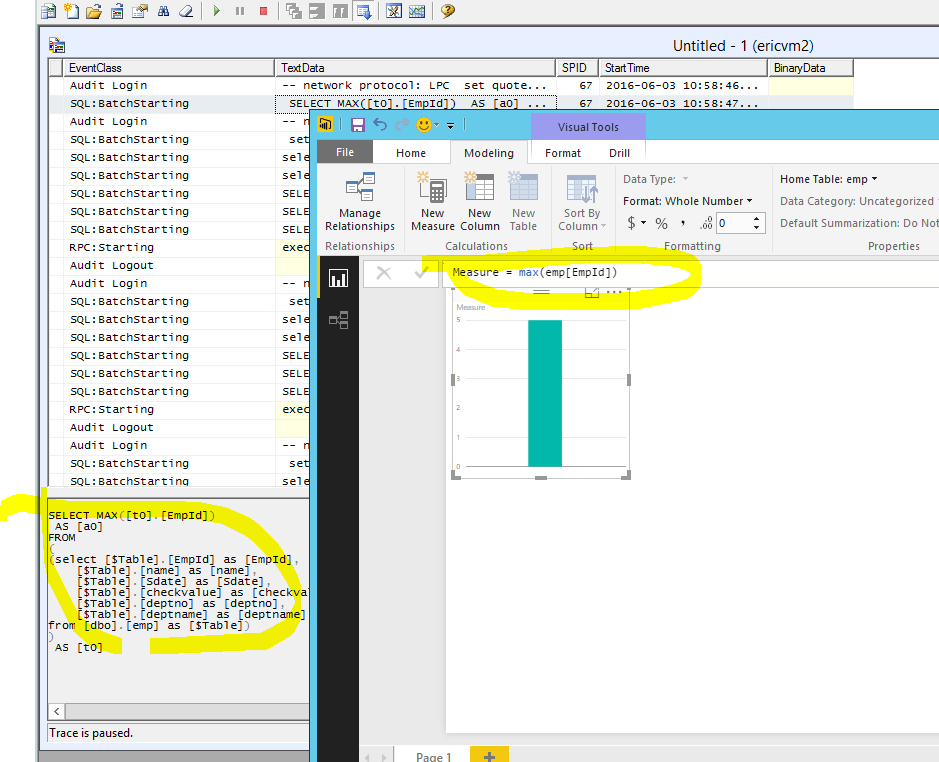- Power BI forums
- Updates
- News & Announcements
- Get Help with Power BI
- Desktop
- Service
- Report Server
- Power Query
- Mobile Apps
- Developer
- DAX Commands and Tips
- Custom Visuals Development Discussion
- Health and Life Sciences
- Power BI Spanish forums
- Translated Spanish Desktop
- Power Platform Integration - Better Together!
- Power Platform Integrations (Read-only)
- Power Platform and Dynamics 365 Integrations (Read-only)
- Training and Consulting
- Instructor Led Training
- Dashboard in a Day for Women, by Women
- Galleries
- Community Connections & How-To Videos
- COVID-19 Data Stories Gallery
- Themes Gallery
- Data Stories Gallery
- R Script Showcase
- Webinars and Video Gallery
- Quick Measures Gallery
- 2021 MSBizAppsSummit Gallery
- 2020 MSBizAppsSummit Gallery
- 2019 MSBizAppsSummit Gallery
- Events
- Ideas
- Custom Visuals Ideas
- Issues
- Issues
- Events
- Upcoming Events
- Community Blog
- Power BI Community Blog
- Custom Visuals Community Blog
- Community Support
- Community Accounts & Registration
- Using the Community
- Community Feedback
Register now to learn Fabric in free live sessions led by the best Microsoft experts. From Apr 16 to May 9, in English and Spanish.
- Power BI forums
- Forums
- Get Help with Power BI
- Desktop
- Re: Which is the best place to perform calculation...
- Subscribe to RSS Feed
- Mark Topic as New
- Mark Topic as Read
- Float this Topic for Current User
- Bookmark
- Subscribe
- Printer Friendly Page
- Mark as New
- Bookmark
- Subscribe
- Mute
- Subscribe to RSS Feed
- Permalink
- Report Inappropriate Content
Which is the best place to perform calculations?
Hi
Can someone explain to me the best place to perform calculations / transformations?
i.e. If I want to concat 2 columns should I
1 - do it in the original SQL query
2 - do it in the Edit Query applied Steps
3 - do it in the Report Data view
I'm used to writing SQL, so feel more comfortable doing most of the calculations in the SQL Query, and just using the Report data view calculations for merging data from multiple sources. Just not sure if there is an advantage to using the Edit Query Steps instead, and what benefit it has over leaving the calculations till the Report Data view stage.
Thanks
Solved! Go to Solution.
- Mark as New
- Bookmark
- Subscribe
- Mute
- Subscribe to RSS Feed
- Permalink
- Report Inappropriate Content
I'd partially agree with @Greg_Deckler that the 3 approaches affect the load distribution.
Regarding "Report Data view", from what I observed, when using SQL Server, in Import mode, the behavior is different from in the mode DirectQuery. In DirectQuery mode a measure would query the database directly (as below snapshot) while in Import mode the PBI desktop itself handles the measure.
Regarding "Edit Query", powerbi desktop just re-forms the query(regardless of the mode) and the load is still mainly on SQL Server. A merge queries option in Edit Query sent the re-formed query to SQL Server as I observed.
So in one word, the DAX would distribute load according to Import or DirectQuery mode. "Edit Query" always put load on SQL Server.
That's what I observed.
- Mark as New
- Bookmark
- Subscribe
- Mute
- Subscribe to RSS Feed
- Permalink
- Report Inappropriate Content
Thanks for the feedback everyone. (Sorry for the slow reply, i've been on holiday / offline). I think i understand a bit more about the difference between them now.
So sounds like there is no right answer, and i should just go for what works for the situation.
- Mark as New
- Bookmark
- Subscribe
- Mute
- Subscribe to RSS Feed
- Permalink
- Report Inappropriate Content
I'd partially agree with @Greg_Deckler that the 3 approaches affect the load distribution.
Regarding "Report Data view", from what I observed, when using SQL Server, in Import mode, the behavior is different from in the mode DirectQuery. In DirectQuery mode a measure would query the database directly (as below snapshot) while in Import mode the PBI desktop itself handles the measure.
Regarding "Edit Query", powerbi desktop just re-forms the query(regardless of the mode) and the load is still mainly on SQL Server. A merge queries option in Edit Query sent the re-formed query to SQL Server as I observed.
So in one word, the DAX would distribute load according to Import or DirectQuery mode. "Edit Query" always put load on SQL Server.
That's what I observed.
- Mark as New
- Bookmark
- Subscribe
- Mute
- Subscribe to RSS Feed
- Permalink
- Report Inappropriate Content
Just a heads up,
Edit Query won't always put the all of the load on the server. It depends on the steps applied and whether they can be folded back. If they cannot all be folded back then the query engine (M) will handle the rest. So there is a bit of trial and error/art to desiging optimal queries if you are trying to have the query folded back to the server.
- Mark as New
- Bookmark
- Subscribe
- Mute
- Subscribe to RSS Feed
- Permalink
- Report Inappropriate Content
I think this really boils down to where you are putting the load. In a SQL query, you are putting the load on the SQL Server, with doing it in the query, you are putting the load on the Desktop and the gateway and in the report data view, that would be the Desktop and the Service. Is there an advantage one way or the other? Eh, perhaps. You could make an argument that if you are doing a bunch of heavy calculations that it is better to offload that from your SQL Server to basically cloud-based resources, once you upload the Desktop file to the Service. There are also some really powerful functions that you can leverage in "M" (query) and DAX like a lot of the time intelligence stuff. I tend to follow the mantra of using what you are comfortable with as well as trying to do as much in one place versus having calculations spread out between SQL, "M" and DAX.
@ me in replies or I'll lose your thread!!!
Instead of a Kudo, please vote for this idea
Become an expert!: Enterprise DNA
External Tools: MSHGQM
YouTube Channel!: Microsoft Hates Greg
Latest book!: The Definitive Guide to Power Query (M)
DAX is easy, CALCULATE makes DAX hard...
Helpful resources

Microsoft Fabric Learn Together
Covering the world! 9:00-10:30 AM Sydney, 4:00-5:30 PM CET (Paris/Berlin), 7:00-8:30 PM Mexico City

Power BI Monthly Update - April 2024
Check out the April 2024 Power BI update to learn about new features.

| User | Count |
|---|---|
| 110 | |
| 97 | |
| 78 | |
| 63 | |
| 55 |
| User | Count |
|---|---|
| 143 | |
| 109 | |
| 89 | |
| 84 | |
| 66 |