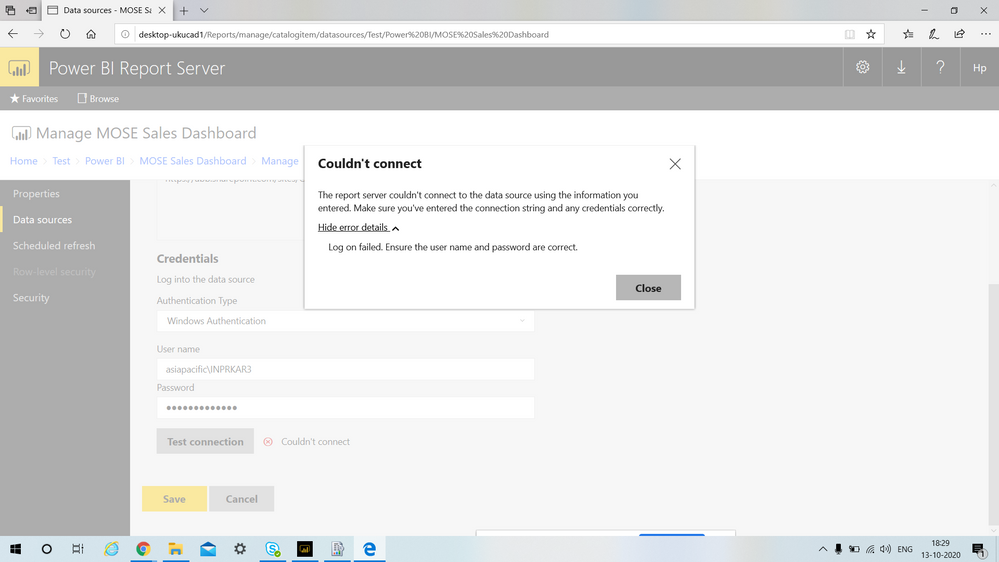- Power BI forums
- Updates
- News & Announcements
- Get Help with Power BI
- Desktop
- Service
- Report Server
- Power Query
- Mobile Apps
- Developer
- DAX Commands and Tips
- Custom Visuals Development Discussion
- Health and Life Sciences
- Power BI Spanish forums
- Translated Spanish Desktop
- Power Platform Integration - Better Together!
- Power Platform Integrations (Read-only)
- Power Platform and Dynamics 365 Integrations (Read-only)
- Training and Consulting
- Instructor Led Training
- Dashboard in a Day for Women, by Women
- Galleries
- Community Connections & How-To Videos
- COVID-19 Data Stories Gallery
- Themes Gallery
- Data Stories Gallery
- R Script Showcase
- Webinars and Video Gallery
- Quick Measures Gallery
- 2021 MSBizAppsSummit Gallery
- 2020 MSBizAppsSummit Gallery
- 2019 MSBizAppsSummit Gallery
- Events
- Ideas
- Custom Visuals Ideas
- Issues
- Issues
- Events
- Upcoming Events
- Community Blog
- Power BI Community Blog
- Custom Visuals Community Blog
- Community Support
- Community Accounts & Registration
- Using the Community
- Community Feedback
Register now to learn Fabric in free live sessions led by the best Microsoft experts. From Apr 16 to May 9, in English and Spanish.
- Power BI forums
- Forums
- Get Help with Power BI
- Desktop
- Which authentication to use while connecting to Sh...
- Subscribe to RSS Feed
- Mark Topic as New
- Mark Topic as Read
- Float this Topic for Current User
- Bookmark
- Subscribe
- Printer Friendly Page
- Mark as New
- Bookmark
- Subscribe
- Mute
- Subscribe to RSS Feed
- Permalink
- Report Inappropriate Content
Which authentication to use while connecting to Share point folder from Power BI Report Server ?
Hi All,
I am using a Power BI Desktop Optimised for the Power BI Server. The source for my report is Share Point folder where in I have imported the Excel files in that location. I have uploaded the report to the Power BI Server. The task is to create a Scheduled refresh. But on the Data Sources tab, which credentials to give to connect to the source and create a scheduled refresh ?
But when I give my Windows Credentials (User Name and password) , it shows the following error. But the share point location is managed by my office, and access is given only to certain people. On that case, Whose Windows credentials should we enter to activate the scheduled refresh ?
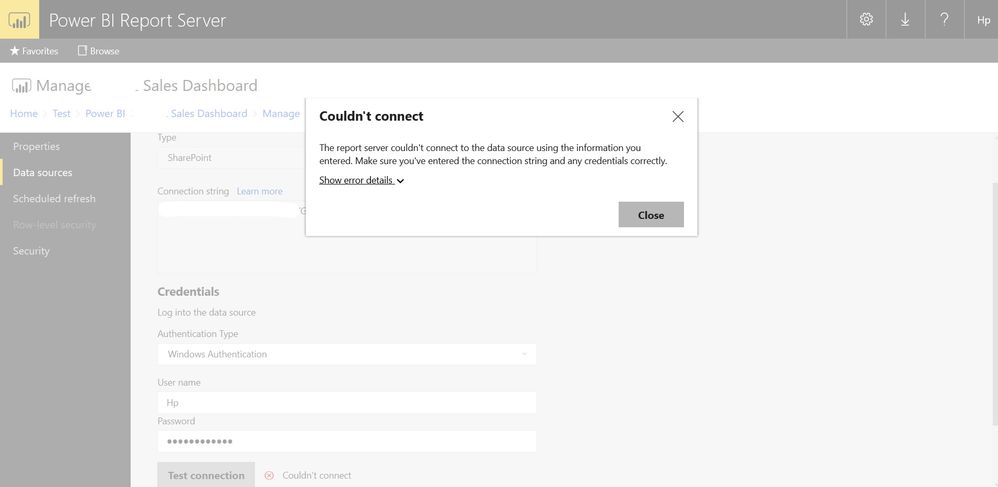
My Ultimate goal is to connect to the data source by giving the correct credentials and to create a scheduled refresh. How can we do this ?
Please share your thoughts on this.
Any pointers on this would be of great help!
Thankyou in advance !!
- Mark as New
- Bookmark
- Subscribe
- Mute
- Subscribe to RSS Feed
- Permalink
- Report Inappropriate Content
Hi ,
We are unable to perform the PowerBI desktop integration with sharepoint due to the below concern.
The connection from Power BI Desktop or Power BI Report Server to SharePoint does not work because the web application zone targeted in SharePoint has 2 authentication modes enabled, which is not supported by PBI Desktop or PBIRS. Is this correct?
Could you please help me on this issue asap.
- Mark as New
- Bookmark
- Subscribe
- Mute
- Subscribe to RSS Feed
- Permalink
- Report Inappropriate Content
Hi @Madhumitha_V ,
You may go to File->Options and Settings->Data Source Settings->Global permissions in Power BI Desktop, find the data source stored SharePoint, click "clear permissions" , then connect to the data using SharePoint folder connector again, use the URL below and use organizational account method. See more: Connecting to Files in SharePoint & OneDrive with Power BI / Power Query.
https://xxxxx.sharepoint.com/sites/<sitename>
Best Regards,
Amy
Community Support Team _ Amy
If this post helps, then please consider Accept it as the solution to help the other members find it more quickly.
- Mark as New
- Bookmark
- Subscribe
- Mute
- Subscribe to RSS Feed
- Permalink
- Report Inappropriate Content
Hi @v-xicai,
I have successfully established the connection to the share point location from the Power BI Desktop optimized for Power BI Report Server. But when I published the report to the Power BI Server, there I could not able to connect to the data source. In the data source settings, while I am trying to connect using the Office Email Id and password(windows credentials) , it is showing the following error,
The report server couldn't connect to the data source using the information you entered. Make sure you've entered the connection string and any credentials correctly.
Please tell me, What is the right credentials to the the share point data source from the Power BI Server to schedule the data refresh ?
- Mark as New
- Bookmark
- Subscribe
- Mute
- Subscribe to RSS Feed
- Permalink
- Report Inappropriate Content
Hi All,
To reiterate the issue, I am able to connect to the Share point folder from Power BI Desktop(optimized for Power BI Report Server) by providing the Organisational Credentials. But when I try to configure a scheduled refresh of the report in the Power BI Reporting server, getting with the error message below. Kindly help us on where we are going wrong.
- Mark as New
- Bookmark
- Subscribe
- Mute
- Subscribe to RSS Feed
- Permalink
- Report Inappropriate Content
You have to connect with your office 365 credentials which has access to the folder or file that you want to connect.
And for share point schedule refresh you don't require a gateway to. Try using the office credentials
Regards,
Manikumar
If this helps, Appreciate your KUDOS!
Did I answer your question? Mark my post as a solution!
Proud to be a Super User!
- Mark as New
- Bookmark
- Subscribe
- Mute
- Subscribe to RSS Feed
- Permalink
- Report Inappropriate Content
Hi, it will be helpful Manikumar34 if you can at least show some screenshots to demonstrate your solution? Appreciate it.
again the scenario is that the .pbix is already uploaded in the server
- Mark as New
- Bookmark
- Subscribe
- Mute
- Subscribe to RSS Feed
- Permalink
- Report Inappropriate Content
Hi @manikumar34 ,
I have tried connecting with my office credentials( I have access too), but that didnt worked for me. Even the same error I am getting it. How to resolve that ? Can you please help me around ?
- Mark as New
- Bookmark
- Subscribe
- Mute
- Subscribe to RSS Feed
- Permalink
- Report Inappropriate Content
Hi @Madhumitha_V ,
I'm facing the exact same issue...did you ever found a solution?
- Mark as New
- Bookmark
- Subscribe
- Mute
- Subscribe to RSS Feed
- Permalink
- Report Inappropriate Content
Did you find any luck? I am also facing the same issue.
Helpful resources

Microsoft Fabric Learn Together
Covering the world! 9:00-10:30 AM Sydney, 4:00-5:30 PM CET (Paris/Berlin), 7:00-8:30 PM Mexico City

Power BI Monthly Update - April 2024
Check out the April 2024 Power BI update to learn about new features.

| User | Count |
|---|---|
| 113 | |
| 99 | |
| 80 | |
| 70 | |
| 59 |
| User | Count |
|---|---|
| 149 | |
| 114 | |
| 107 | |
| 89 | |
| 67 |