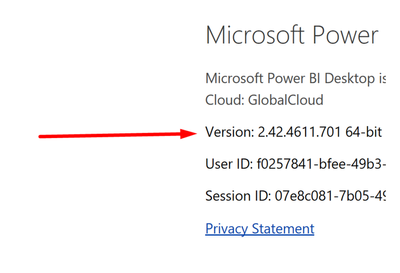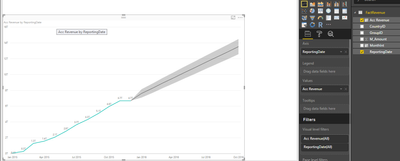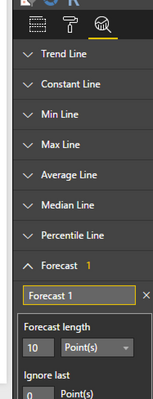- Power BI forums
- Updates
- News & Announcements
- Get Help with Power BI
- Desktop
- Service
- Report Server
- Power Query
- Mobile Apps
- Developer
- DAX Commands and Tips
- Custom Visuals Development Discussion
- Health and Life Sciences
- Power BI Spanish forums
- Translated Spanish Desktop
- Power Platform Integration - Better Together!
- Power Platform Integrations (Read-only)
- Power Platform and Dynamics 365 Integrations (Read-only)
- Training and Consulting
- Instructor Led Training
- Dashboard in a Day for Women, by Women
- Galleries
- Community Connections & How-To Videos
- COVID-19 Data Stories Gallery
- Themes Gallery
- Data Stories Gallery
- R Script Showcase
- Webinars and Video Gallery
- Quick Measures Gallery
- 2021 MSBizAppsSummit Gallery
- 2020 MSBizAppsSummit Gallery
- 2019 MSBizAppsSummit Gallery
- Events
- Ideas
- Custom Visuals Ideas
- Issues
- Issues
- Events
- Upcoming Events
- Community Blog
- Power BI Community Blog
- Custom Visuals Community Blog
- Community Support
- Community Accounts & Registration
- Using the Community
- Community Feedback
Register now to learn Fabric in free live sessions led by the best Microsoft experts. From Apr 16 to May 9, in English and Spanish.
- Power BI forums
- Forums
- Get Help with Power BI
- Desktop
- Re: Where is Analytics Forecasting
- Subscribe to RSS Feed
- Mark Topic as New
- Mark Topic as Read
- Float this Topic for Current User
- Bookmark
- Subscribe
- Printer Friendly Page
- Mark as New
- Bookmark
- Subscribe
- Mute
- Subscribe to RSS Feed
- Permalink
- Report Inappropriate Content
Where is Analytics Forecasting
I can't find where this options. In Semptember Update this option was added September update
- Mark as New
- Bookmark
- Subscribe
- Mute
- Subscribe to RSS Feed
- Permalink
- Report Inappropriate Content
- Mark as New
- Bookmark
- Subscribe
- Mute
- Subscribe to RSS Feed
- Permalink
- Report Inappropriate Content
Hi @Claster,
Could you please verify your Power BI version by clicking file->Help->About. Thanks a lot.
Best Regards,
Angelia
- Mark as New
- Bookmark
- Subscribe
- Mute
- Subscribe to RSS Feed
- Permalink
- Report Inappropriate Content
- Mark as New
- Bookmark
- Subscribe
- Mute
- Subscribe to RSS Feed
- Permalink
- Report Inappropriate Content
Hi @Claster,
Based on your screenshot, your PowerBI desktop version is December version. As I posted above, the Analytic forecasting feature is still preview in september. In November release, the feature is generally available to everyone, so you no longer need to enable it through the Options dialog. For more details about December updata, please review this article. Thanks a lot.
Best Regards,
Angelia
- Mark as New
- Bookmark
- Subscribe
- Mute
- Subscribe to RSS Feed
- Permalink
- Report Inappropriate Content
- Mark as New
- Bookmark
- Subscribe
- Mute
- Subscribe to RSS Feed
- Permalink
- Report Inappropriate Content
I had the same problem with a lien chart with year in the X-Axis. I couldn't see the "forecast" option from Analytics.
I resolved this by changing type format of X-Axis, from "Categorical" to "Continuous". When type format of X-Axis was "Categorical" I couldn't see the "forecast" option inside Analytics, but when I changed it to "Contiuous", both "forecast" and "trend line" options appeared inside Analytics. Check if that works...
- Mark as New
- Bookmark
- Subscribe
- Mute
- Subscribe to RSS Feed
- Permalink
- Report Inappropriate Content
- Mark as New
- Bookmark
- Subscribe
- Mute
- Subscribe to RSS Feed
- Permalink
- Report Inappropriate Content
Hi @Claster,
I just quickly checked with my sample data and it's working. Please ensure there is no fields in Legend area and you are using Date column in Axis area.
Or you could share your pbix file and sample data so we could quickly detect your mismatch.
- Mark as New
- Bookmark
- Subscribe
- Mute
- Subscribe to RSS Feed
- Permalink
- Report Inappropriate Content
Hi,
I have checked in both places, on the Desktop BI and Online BI and i do not see the forecast option available in either. How do i
get to this feature.
Here are screen shots of what i see in Desktop and Online BI.
- Mark as New
- Bookmark
- Subscribe
- Mute
- Subscribe to RSS Feed
- Permalink
- Report Inappropriate Content
It was upgraded from a Preview option to General Availability in the November 2016 release: "With this [November] release, the feature is generally available to everyone, so you no longer need to enable it through the Options dialog. " - see https://powerbi.microsoft.com/en-us/blog/power-bi-desktop-november-feature-summary/#forecasting
- Mark as New
- Bookmark
- Subscribe
- Mute
- Subscribe to RSS Feed
- Permalink
- Report Inappropriate Content
Hi Steven,
I cannot seem to be able to find this feature in either Desktop BI or Online BI. How do i get to the Forecast Feature.
Here is what i see in Desktop and Online BI
- Mark as New
- Bookmark
- Subscribe
- Mute
- Subscribe to RSS Feed
- Permalink
- Report Inappropriate Content
Aside from the video on that Microsoft blog, there are various guides to using forecasting around. Here's one: http://databear.com/2016/10/07/forecasting-in-power-bi/
- Mark as New
- Bookmark
- Subscribe
- Mute
- Subscribe to RSS Feed
- Permalink
- Report Inappropriate Content
Hi Steven,
I have followed the instructions in this like several times but still no success.
I have done this over and over. Its simply not visible.
File > options and setting > options > preview features > tick Forecasting > click ok > restart Power BI desktop
There is no tick box with Forecasting on the preview features screen. Please see attached screenshot.
- Mark as New
- Bookmark
- Subscribe
- Mute
- Subscribe to RSS Feed
- Permalink
- Report Inappropriate Content
As @dkay84_PowerBI says and per my previous post, "With [the November 2016] release, the [forecasting] feature is generally available to everyone, so you no longer need to enable it through the Options dialog."
Do you have the November 2016 or January 2017 release of Power BI Desktop installed?
I thought the linked databear post (http://databear.com/2016/10/07/forecasting-in-power-bi/) showed quite well how to use the Forecast feature, via the Analytics pane.
- Mark as New
- Bookmark
- Subscribe
- Mute
- Subscribe to RSS Feed
- Permalink
- Report Inappropriate Content
Hi @nikndna1,
Based on your screenshot, your version should be November rather than September version. There is no Clustering feature in September update. Please click file->Help->About, verify your desktop version. In september, the Analytic forecasting feature is still preview. In November release, the feature is generally available to everyone, so you no longer need to enable it through the Options dialog. While it is available in the Power BI on the web.
Best Regards,
Angelia
- Mark as New
- Bookmark
- Subscribe
- Mute
- Subscribe to RSS Feed
- Permalink
- Report Inappropriate Content
I am on mobile at the moment so i cant check but it is either on the analytics pane for the line chart visual or if you click on the three dots in the upper right corner of the visual.
- Mark as New
- Bookmark
- Subscribe
- Mute
- Subscribe to RSS Feed
- Permalink
- Report Inappropriate Content
I don't get why people don't google this stuff. The amount of time it takes to sign in to the forum and post and they could have already found an answer.
- Mark as New
- Bookmark
- Subscribe
- Mute
- Subscribe to RSS Feed
- Permalink
- Report Inappropriate Content
Hi dkay84.
Yes, i did google where to find it and watched all of the tutorial. I spent almost 3 hours trying to find how to enable this feature. I finally decided to posting in the forum as a last resort.
Trust me, i would prefer not to waste my time or anyone else's signing in and posting when i can just as easily google it. However, that has not worked out.
If you have any helpful suggestions on how to enable this feature, it would be greatly appreciated.
Helpful resources

Microsoft Fabric Learn Together
Covering the world! 9:00-10:30 AM Sydney, 4:00-5:30 PM CET (Paris/Berlin), 7:00-8:30 PM Mexico City

Power BI Monthly Update - April 2024
Check out the April 2024 Power BI update to learn about new features.

| User | Count |
|---|---|
| 107 | |
| 99 | |
| 76 | |
| 64 | |
| 58 |
| User | Count |
|---|---|
| 148 | |
| 113 | |
| 97 | |
| 84 | |
| 67 |