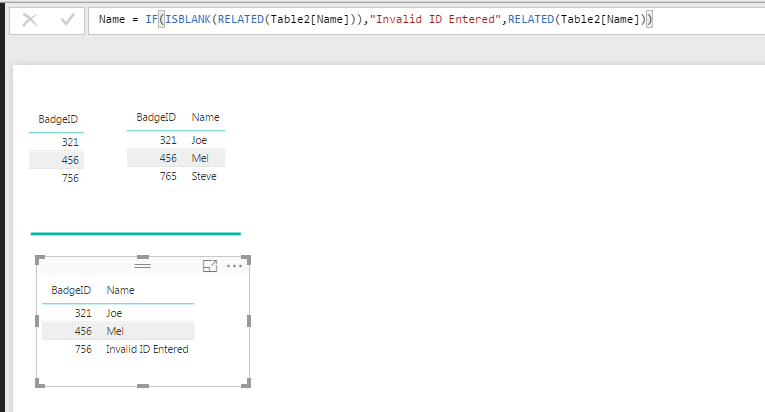- Power BI forums
- Updates
- News & Announcements
- Get Help with Power BI
- Desktop
- Service
- Report Server
- Power Query
- Mobile Apps
- Developer
- DAX Commands and Tips
- Custom Visuals Development Discussion
- Health and Life Sciences
- Power BI Spanish forums
- Translated Spanish Desktop
- Power Platform Integration - Better Together!
- Power Platform Integrations (Read-only)
- Power Platform and Dynamics 365 Integrations (Read-only)
- Training and Consulting
- Instructor Led Training
- Dashboard in a Day for Women, by Women
- Galleries
- Community Connections & How-To Videos
- COVID-19 Data Stories Gallery
- Themes Gallery
- Data Stories Gallery
- R Script Showcase
- Webinars and Video Gallery
- Quick Measures Gallery
- 2021 MSBizAppsSummit Gallery
- 2020 MSBizAppsSummit Gallery
- 2019 MSBizAppsSummit Gallery
- Events
- Ideas
- Custom Visuals Ideas
- Issues
- Issues
- Events
- Upcoming Events
- Community Blog
- Power BI Community Blog
- Custom Visuals Community Blog
- Community Support
- Community Accounts & Registration
- Using the Community
- Community Feedback
Register now to learn Fabric in free live sessions led by the best Microsoft experts. From Apr 16 to May 9, in English and Spanish.
- Power BI forums
- Forums
- Get Help with Power BI
- Desktop
- When an ID # with no reference it shows up "(Blank...
- Subscribe to RSS Feed
- Mark Topic as New
- Mark Topic as Read
- Float this Topic for Current User
- Bookmark
- Subscribe
- Printer Friendly Page
- Mark as New
- Bookmark
- Subscribe
- Mute
- Subscribe to RSS Feed
- Permalink
- Report Inappropriate Content
When an ID # with no reference it shows up "(Blank)"
Hey Guys,
I have asked this question already but havent gotten any answers that suit the needs of my project. The data I am aggregating is user input so there are several errors time to time. The bigggest error is when a person inputs their badge number wrong so it does not have an appropriate lookup in the relation table to display their name on the charts. Instead of showing up as "(Blank)" on all subsequent charts, is there a way I can make all badge numbers that dont have a lookup show up as "Invalid ID Entered". The way I construct the charts is by having table 1 and table 2 have a 1 to many relationship so it cooreleates a name with the BadgeID. By placing "Name" and "Number of sales" in the "Axis" portion it creates a chart with each persons name and the number of sales they had. The problem I am having is a column that is "(Blank)" for all the sales that had an invalid ID placed under them. I would like this to show up as "Invalid ID Entered"
Example:
Table 1: Table 2:
Badge IDs Badge IDs Name
456 321 Joe
321 456 Melissa
765 765 Steve
456 would show up as Melissa, 765 would show up as steve, 321 would show up as joe, but 123 would show up as "Invalid ID entered" and not "(Blank)"
Thanks in Advance!
Solved! Go to Solution.
- Mark as New
- Bookmark
- Subscribe
- Mute
- Subscribe to RSS Feed
- Permalink
- Report Inappropriate Content
I didn't see your other post, so i'm not sure if this has been suggested yet? Hope it helps, FOrrest
Created on the "ID Master" table...
Name = IF(ISBLANK(RELATED(Table2[Name])),"Invalid ID Entered",RELATED(Table2[Name]))
Please give Kudos or Mark as a Solution!
https://www.linkedin.com/in/forrest-hill-04480730/
Proud to give back to the community!
Thank You!
- Mark as New
- Bookmark
- Subscribe
- Mute
- Subscribe to RSS Feed
- Permalink
- Report Inappropriate Content
I didn't see your other post, so i'm not sure if this has been suggested yet? Hope it helps, FOrrest
Created on the "ID Master" table...
Name = IF(ISBLANK(RELATED(Table2[Name])),"Invalid ID Entered",RELATED(Table2[Name]))
Please give Kudos or Mark as a Solution!
https://www.linkedin.com/in/forrest-hill-04480730/
Proud to give back to the community!
Thank You!
Helpful resources

Microsoft Fabric Learn Together
Covering the world! 9:00-10:30 AM Sydney, 4:00-5:30 PM CET (Paris/Berlin), 7:00-8:30 PM Mexico City

Power BI Monthly Update - April 2024
Check out the April 2024 Power BI update to learn about new features.

| User | Count |
|---|---|
| 110 | |
| 96 | |
| 77 | |
| 63 | |
| 55 |
| User | Count |
|---|---|
| 143 | |
| 109 | |
| 89 | |
| 84 | |
| 66 |