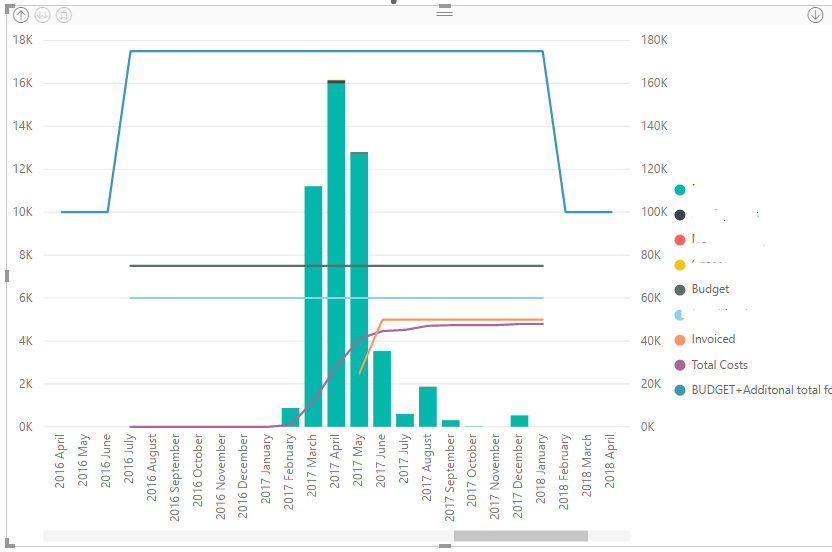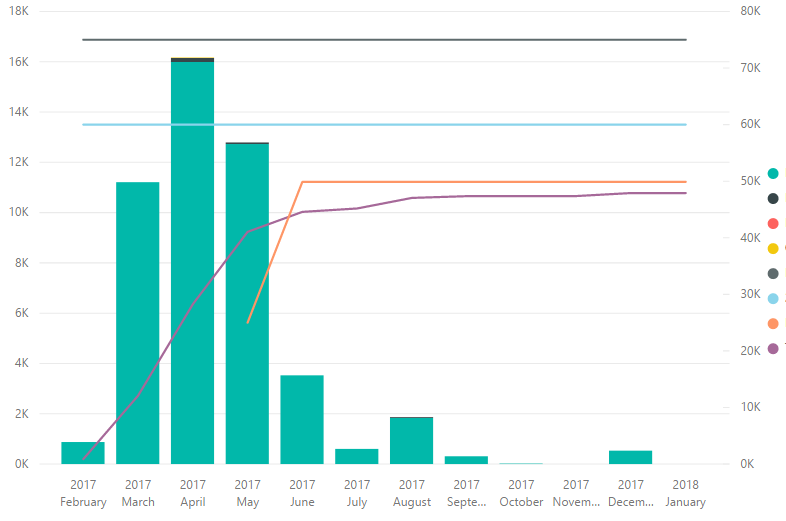- Power BI forums
- Updates
- News & Announcements
- Get Help with Power BI
- Desktop
- Service
- Report Server
- Power Query
- Mobile Apps
- Developer
- DAX Commands and Tips
- Custom Visuals Development Discussion
- Health and Life Sciences
- Power BI Spanish forums
- Translated Spanish Desktop
- Power Platform Integration - Better Together!
- Power Platform Integrations (Read-only)
- Power Platform and Dynamics 365 Integrations (Read-only)
- Training and Consulting
- Instructor Led Training
- Dashboard in a Day for Women, by Women
- Galleries
- Community Connections & How-To Videos
- COVID-19 Data Stories Gallery
- Themes Gallery
- Data Stories Gallery
- R Script Showcase
- Webinars and Video Gallery
- Quick Measures Gallery
- 2021 MSBizAppsSummit Gallery
- 2020 MSBizAppsSummit Gallery
- 2019 MSBizAppsSummit Gallery
- Events
- Ideas
- Custom Visuals Ideas
- Issues
- Issues
- Events
- Upcoming Events
- Community Blog
- Power BI Community Blog
- Custom Visuals Community Blog
- Community Support
- Community Accounts & Registration
- Using the Community
- Community Feedback
Register now to learn Fabric in free live sessions led by the best Microsoft experts. From Apr 16 to May 9, in English and Spanish.
- Power BI forums
- Forums
- Get Help with Power BI
- Desktop
- Re: WhatIf Parameter & Measures
- Subscribe to RSS Feed
- Mark Topic as New
- Mark Topic as Read
- Float this Topic for Current User
- Bookmark
- Subscribe
- Printer Friendly Page
- Mark as New
- Bookmark
- Subscribe
- Mute
- Subscribe to RSS Feed
- Permalink
- Report Inappropriate Content
WhatIf Parameter & Measures
Using a what if parameter to see the effect additional budget would have on a project.
BUDGET+Additonal = 'WhatIf BUDGET'[WhatIf BUDGET Value]+sum('sage_project'[TOTAL_BUDGET])
Also have a Line/Stacked Column chart which displays month by month costs as bars and cumulative costs and budget as lines
Cumulative measure for BUDGET+Additonal is:
BUDGET+Additonal total for Date =
CALCULATE([BUDGET+Additonal], FILTER(ALLSELECTED('DateTable'[Date]),ISONORAFTER('DateTable'[Date], MAX('DateTable'[Date]), DESC)))
My issue is this measure ignores the date filter on the page and displays a line across 10 years rather than relevant years.
How can I adjust the measure to ignore the Whatif BUDGET Value oustside the filtered dates?
First pic below is the problem, last is how it should look normally
- Mark as New
- Bookmark
- Subscribe
- Mute
- Subscribe to RSS Feed
- Permalink
- Report Inappropriate Content
Could you not add a visual level filter for the last twelve months?
- Mark as New
- Bookmark
- Subscribe
- Mute
- Subscribe to RSS Feed
- Permalink
- Report Inappropriate Content
Already using a Timeline date filter visual (as some projects 3 years, some 6 months etc) on the report, only 'WhatIf BUDGET'[WhatIf BUDGET Value] ignores this filter unlike the other values.
Perhaps because the Whatif BUDGET has no relationship to the date table?
Helpful resources

Microsoft Fabric Learn Together
Covering the world! 9:00-10:30 AM Sydney, 4:00-5:30 PM CET (Paris/Berlin), 7:00-8:30 PM Mexico City

Power BI Monthly Update - April 2024
Check out the April 2024 Power BI update to learn about new features.

| User | Count |
|---|---|
| 109 | |
| 98 | |
| 77 | |
| 66 | |
| 54 |
| User | Count |
|---|---|
| 144 | |
| 104 | |
| 100 | |
| 86 | |
| 64 |