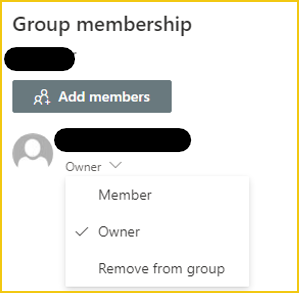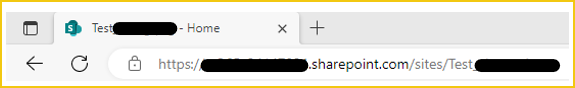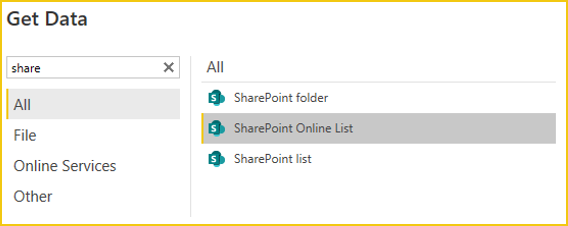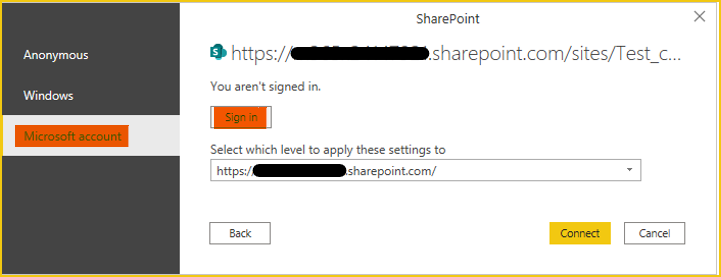- Power BI forums
- Updates
- News & Announcements
- Get Help with Power BI
- Desktop
- Service
- Report Server
- Power Query
- Mobile Apps
- Developer
- DAX Commands and Tips
- Custom Visuals Development Discussion
- Health and Life Sciences
- Power BI Spanish forums
- Translated Spanish Desktop
- Power Platform Integration - Better Together!
- Power Platform Integrations (Read-only)
- Power Platform and Dynamics 365 Integrations (Read-only)
- Training and Consulting
- Instructor Led Training
- Dashboard in a Day for Women, by Women
- Galleries
- Community Connections & How-To Videos
- COVID-19 Data Stories Gallery
- Themes Gallery
- Data Stories Gallery
- R Script Showcase
- Webinars and Video Gallery
- Quick Measures Gallery
- 2021 MSBizAppsSummit Gallery
- 2020 MSBizAppsSummit Gallery
- 2019 MSBizAppsSummit Gallery
- Events
- Ideas
- Custom Visuals Ideas
- Issues
- Issues
- Events
- Upcoming Events
- Community Blog
- Power BI Community Blog
- Custom Visuals Community Blog
- Community Support
- Community Accounts & Registration
- Using the Community
- Community Feedback
Register now to learn Fabric in free live sessions led by the best Microsoft experts. From Apr 16 to May 9, in English and Spanish.
- Power BI forums
- Forums
- Get Help with Power BI
- Desktop
- What user role\s are required to allow access to S...
- Subscribe to RSS Feed
- Mark Topic as New
- Mark Topic as Read
- Float this Topic for Current User
- Bookmark
- Subscribe
- Printer Friendly Page
- Mark as New
- Bookmark
- Subscribe
- Mute
- Subscribe to RSS Feed
- Permalink
- Report Inappropriate Content
What user role\s are required to allow access to SharePoint from within Power BI ?
When trying to connect to a SharePoint site or list using the connector in Power BI it's failing to authenticate. I have access to SharePoint and the sites in question. It seems to be a permissions issue or role related. Can you list what roles etc... would be needed to see the site through Power BI.
Solved! Go to Solution.
- Mark as New
- Bookmark
- Subscribe
- Mute
- Subscribe to RSS Feed
- Permalink
- Report Inappropriate Content
Hi @Toadie
I had the same problems you are referring to. But after I updated PowerBI Desktop, it works again!
SanderVie
- Mark as New
- Bookmark
- Subscribe
- Mute
- Subscribe to RSS Feed
- Permalink
- Report Inappropriate Content
Hi @Toadie ,
Please consider marking your reply as a solution, it will help more people find this post faster.
There may have been some issues on older versions, and this was fixed in the June release.
Thanks in advance!
Best Regards,
Gao
Community Support Team
If there is any post helps, then please consider Accept it as the solution to help the other members find it more quickly. If I misunderstand your needs or you still have problems on it, please feel free to let us know. Thanks a lot!
How to get your questions answered quickly -- How to provide sample data
- Mark as New
- Bookmark
- Subscribe
- Mute
- Subscribe to RSS Feed
- Permalink
- Report Inappropriate Content
Hi,
Thank you to all replies. This has now resolved itself.
The app guys packed the June release for me and it now just works !! So no idea why it didn't.
- Mark as New
- Bookmark
- Subscribe
- Mute
- Subscribe to RSS Feed
- Permalink
- Report Inappropriate Content
Hi @Toadie ,
Please consider marking your reply as a solution, it will help more people find this post faster.
There may have been some issues on older versions, and this was fixed in the June release.
Thanks in advance!
Best Regards,
Gao
Community Support Team
If there is any post helps, then please consider Accept it as the solution to help the other members find it more quickly. If I misunderstand your needs or you still have problems on it, please feel free to let us know. Thanks a lot!
How to get your questions answered quickly -- How to provide sample data
- Mark as New
- Bookmark
- Subscribe
- Mute
- Subscribe to RSS Feed
- Permalink
- Report Inappropriate Content
Hi @Toadie
I had the same problems you are referring to. But after I updated PowerBI Desktop, it works again!
SanderVie
- Mark as New
- Bookmark
- Subscribe
- Mute
- Subscribe to RSS Feed
- Permalink
- Report Inappropriate Content
Thank you for this Sander. We are on the Feb build at the mo, but the app is being rebuilt on the July release as we speak. I hope you're right, however others can use the current build, they do have elevated network roles which seem over the top hence my question here. This is being investigated.
- Mark as New
- Bookmark
- Subscribe
- Mute
- Subscribe to RSS Feed
- Permalink
- Report Inappropriate Content
Your welcome. I was on the april build, and updated to the june build.
- Mark as New
- Bookmark
- Subscribe
- Mute
- Subscribe to RSS Feed
- Permalink
- Report Inappropriate Content
Thank you for that MFelix.
The connector failes no matter what level i point at which is why i wondered what roles or permissions in O365 or SharePoint or both would be needed. I'm owner on some but still can't get in. I believe it's possibly down to role but am unable to find a spec or detail of that required to be able to see a site\list from Power BI.
Thanks.
- Mark as New
- Bookmark
- Subscribe
- Mute
- Subscribe to RSS Feed
- Permalink
- Report Inappropriate Content
Hi @Toadie ,
As an owner role you can connect to the data source.
My test steps are as follows.
Copy the site URL for SharePoint.
Choose the SharePoint online list connector.
Paste the URL you just copied, click OK.
Please use Microsoft account authentication.
Successful connection.
Hope this helps you.
Best Regards,
Gao
Community Support Team
If there is any post helps, then please consider Accept it as the solution to help the other members find it more quickly. If I misunderstand your needs or you still have problems on it, please feel free to let us know. Thanks a lot!
How to get your questions answered quickly -- How to provide sample data
- Mark as New
- Bookmark
- Subscribe
- Mute
- Subscribe to RSS Feed
- Permalink
- Report Inappropriate Content
Hi Gao,
Thank you for this, but this fails for me and is what i have been trying. I do know how to use the connector it's just not letting me in. I feel it's a O365 or Azure or network account role that's preventing it.
I'll chase our techys up . I just thought if i could get a list of roles that would be needed then they could look to ensure i have said roles etc...
Thanks,
Lewis.
- Mark as New
- Bookmark
- Subscribe
- Mute
- Subscribe to RSS Feed
- Permalink
- Report Inappropriate Content
Hi @Toadie ,
In the connection to the Sharepoint you need to point to the main page of the sharepoint and not to the list itself, otherwise you will get an error. If you can access the sharepoint believe this is your issue.
Please check the documentation on the connection
https://docs.microsoft.com/en-us/power-bi/connect-data/desktop-sharepoint-online-list
Regards
Miguel Félix
Did I answer your question? Mark my post as a solution!
Proud to be a Super User!
Check out my blog: Power BI em Português- Mark as New
- Bookmark
- Subscribe
- Mute
- Subscribe to RSS Feed
- Permalink
- Report Inappropriate Content
Thanks.
As i say it fails no matter whcih level i try to connect to. The error is "We're unable to connect. Please delete your credentials and try again later."
Also, it makes no difference whether i'm logged into Power BI or not.
- Mark as New
- Bookmark
- Subscribe
- Mute
- Subscribe to RSS Feed
- Permalink
- Report Inappropriate Content
Hi @Toadie ,
I was looking into this and you should be abble to access to the information with a read only access no need to have admin or other type of access,
Can you check if you can create a quick report from the sharepoint list?
https://docs.microsoft.com/en-us/power-bi/create-reports/service-quick-create-sharepoint-list
Regards
Miguel Félix
Did I answer your question? Mark my post as a solution!
Proud to be a Super User!
Check out my blog: Power BI em Português- Mark as New
- Bookmark
- Subscribe
- Mute
- Subscribe to RSS Feed
- Permalink
- Report Inappropriate Content
Hi,
I can visualise a list this way, edit it etc.... not the site\s i'm intereested in.
Thanks,
Lewis.
- Mark as New
- Bookmark
- Subscribe
- Mute
- Subscribe to RSS Feed
- Permalink
- Report Inappropriate Content
This is strange because looking at the documentation, if you have edit you can then make the connection to the list in Power BI.
Instead of the list, have you tried connecting only to sharepoint to see if the error also happens in terms of access?
Regards
Miguel Félix
Did I answer your question? Mark my post as a solution!
Proud to be a Super User!
Check out my blog: Power BI em Português- Mark as New
- Bookmark
- Subscribe
- Mute
- Subscribe to RSS Feed
- Permalink
- Report Inappropriate Content
Really appreciate your thoughts and efforts around this MFelix. I have tried connecting at every level be site, page or list.
My manager can do it we're just trying to see why - extremely frustrating.
- Mark as New
- Bookmark
- Subscribe
- Mute
- Subscribe to RSS Feed
- Permalink
- Report Inappropriate Content
Have you tried clearing the datasource settings permissions?
In a previous report I did I once did an incorrect level to the Sharepoint and it was "saved" in the permissions and it was always going back to it instead of updating to the new one.
Also try to do it in a different computer maybe try to change the login on your manager report so that you can see if it's a user issue or a computer.
Regards
Miguel Félix
Did I answer your question? Mark my post as a solution!
Proud to be a Super User!
Check out my blog: Power BI em Português- Mark as New
- Bookmark
- Subscribe
- Mute
- Subscribe to RSS Feed
- Permalink
- Report Inappropriate Content
Hi,
I have tried clearing all Data source details, and logging in on another machine.
Thanks,
Lewis.
Helpful resources

Microsoft Fabric Learn Together
Covering the world! 9:00-10:30 AM Sydney, 4:00-5:30 PM CET (Paris/Berlin), 7:00-8:30 PM Mexico City

Power BI Monthly Update - April 2024
Check out the April 2024 Power BI update to learn about new features.

| User | Count |
|---|---|
| 111 | |
| 95 | |
| 80 | |
| 68 | |
| 59 |
| User | Count |
|---|---|
| 150 | |
| 119 | |
| 104 | |
| 87 | |
| 67 |