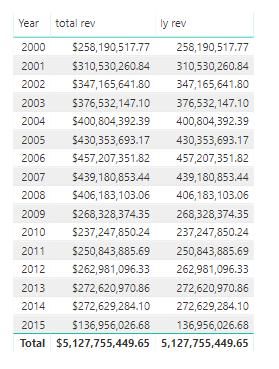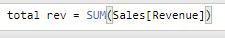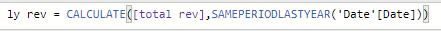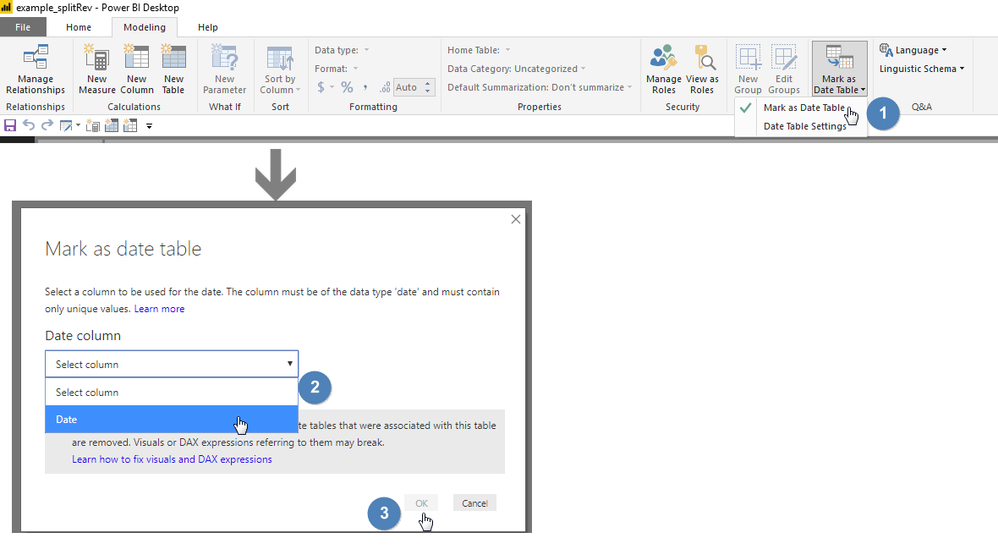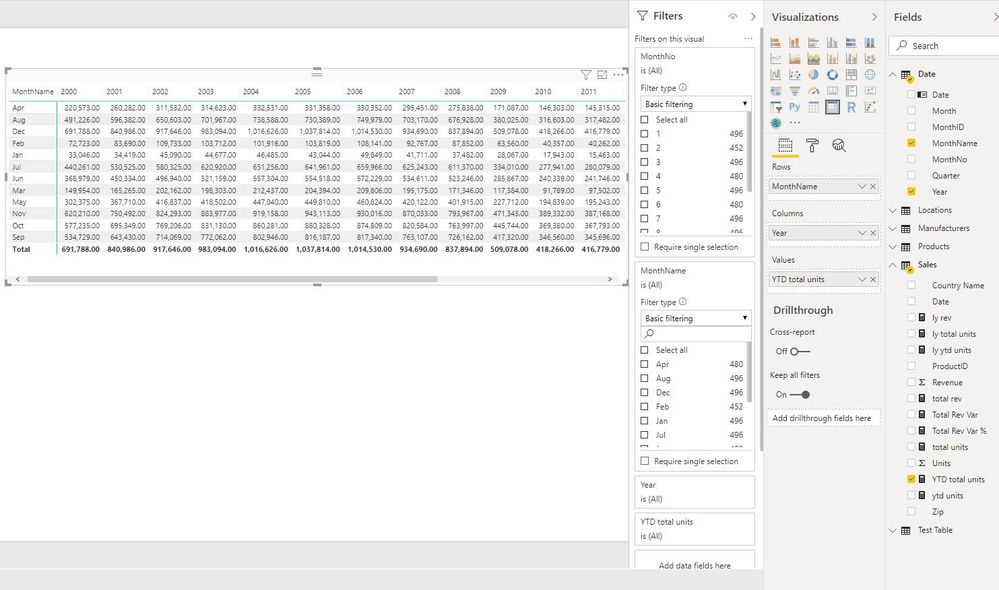- Power BI forums
- Updates
- News & Announcements
- Get Help with Power BI
- Desktop
- Service
- Report Server
- Power Query
- Mobile Apps
- Developer
- DAX Commands and Tips
- Custom Visuals Development Discussion
- Health and Life Sciences
- Power BI Spanish forums
- Translated Spanish Desktop
- Power Platform Integration - Better Together!
- Power Platform Integrations (Read-only)
- Power Platform and Dynamics 365 Integrations (Read-only)
- Training and Consulting
- Instructor Led Training
- Dashboard in a Day for Women, by Women
- Galleries
- Community Connections & How-To Videos
- COVID-19 Data Stories Gallery
- Themes Gallery
- Data Stories Gallery
- R Script Showcase
- Webinars and Video Gallery
- Quick Measures Gallery
- 2021 MSBizAppsSummit Gallery
- 2020 MSBizAppsSummit Gallery
- 2019 MSBizAppsSummit Gallery
- Events
- Ideas
- Custom Visuals Ideas
- Issues
- Issues
- Events
- Upcoming Events
- Community Blog
- Power BI Community Blog
- Custom Visuals Community Blog
- Community Support
- Community Accounts & Registration
- Using the Community
- Community Feedback
Register now to learn Fabric in free live sessions led by the best Microsoft experts. From Apr 16 to May 9, in English and Spanish.
- Power BI forums
- Forums
- Get Help with Power BI
- Desktop
- What's wrong with my SAMEPERIODLASTYEAR statement?
- Subscribe to RSS Feed
- Mark Topic as New
- Mark Topic as Read
- Float this Topic for Current User
- Bookmark
- Subscribe
- Printer Friendly Page
- Mark as New
- Bookmark
- Subscribe
- Mute
- Subscribe to RSS Feed
- Permalink
- Report Inappropriate Content
What's wrong with my SAMEPERIODLASTYEAR statement?
I'm working through the edx online course, and am trying to generate a simple table showing yearly total revenue, plus a column showing the previous year's revenue. What I'm getting is a duplicate of the current year's revenue. Here is my table and the commands I'm using for my columns:
It seems simple enough, but I'm missing something. Thank you for your help!
Mike
Solved! Go to Solution.
- Mark as New
- Bookmark
- Subscribe
- Mute
- Subscribe to RSS Feed
- Permalink
- Report Inappropriate Content
The rows on your table. Where are those years coming from? Make sure they are now coming from the new date table.
If that still doesnt work, please upload a sample file.
- Mark as New
- Bookmark
- Subscribe
- Mute
- Subscribe to RSS Feed
- Permalink
- Report Inappropriate Content
be sure your date table is set as such:
- Mark as New
- Bookmark
- Subscribe
- Mute
- Subscribe to RSS Feed
- Permalink
- Report Inappropriate Content
Nick_M,
I now have a defined date table. I refreshed my view. I even exited Power BI and restarted it, but my numbers have not changed.
Mike
- Mark as New
- Bookmark
- Subscribe
- Mute
- Subscribe to RSS Feed
- Permalink
- Report Inappropriate Content
The rows on your table. Where are those years coming from? Make sure they are now coming from the new date table.
If that still doesnt work, please upload a sample file.
- Mark as New
- Bookmark
- Subscribe
- Mute
- Subscribe to RSS Feed
- Permalink
- Report Inappropriate Content
Nick,
That did the trick! I'm pretty new at this, and I guess I didn't realize the importance of having a separate date table.
Thank you for your help and patience!
Mike
- Mark as New
- Bookmark
- Subscribe
- Mute
- Subscribe to RSS Feed
- Permalink
- Report Inappropriate Content
@Anonymous
No problem at all. Need a separate date table to make the built in time-intelligence work correctly. Plus you never want to filter ( which is what is happening in a pivot table, slicers, etc) your main (fact) table. Always want smaller tables, like the date table, to be filtered and then "Send" those filters to your bigger fact tables. But that's a grossly simplified explanation. Just takes some time to get used to it. Good luck
- Mark as New
- Bookmark
- Subscribe
- Mute
- Subscribe to RSS Feed
- Permalink
- Report Inappropriate Content
If I could sneak a slightly different question in, I'll be done for the day. I'm trying to create a matrix with Months as rows, and years as columns for YTD numbers. The months insist on sorting by Month Name. I tried sneaking MonthNo in to try to sort by that, but I don't see any "sort by" option.
- Mark as New
- Bookmark
- Subscribe
- Mute
- Subscribe to RSS Feed
- Permalink
- Report Inappropriate Content
Common question and you are pretty much there with having a month number column. In Data view (where all the tables are) navigate to your date table. Select the Month Name column--> Modeling tab in the task bar--> Then you will see a "Sort by Column" with a drop down. Click that drop down and select the month number column. Nothing will change in the table itself, but the order of the months should change in your matrix.
- Mark as New
- Bookmark
- Subscribe
- Mute
- Subscribe to RSS Feed
- Permalink
- Report Inappropriate Content
Bingo! Boy, there's a lot of nuance to this app.
Helpful resources

Microsoft Fabric Learn Together
Covering the world! 9:00-10:30 AM Sydney, 4:00-5:30 PM CET (Paris/Berlin), 7:00-8:30 PM Mexico City

Power BI Monthly Update - April 2024
Check out the April 2024 Power BI update to learn about new features.

| User | Count |
|---|---|
| 111 | |
| 100 | |
| 80 | |
| 64 | |
| 58 |
| User | Count |
|---|---|
| 148 | |
| 111 | |
| 93 | |
| 84 | |
| 66 |