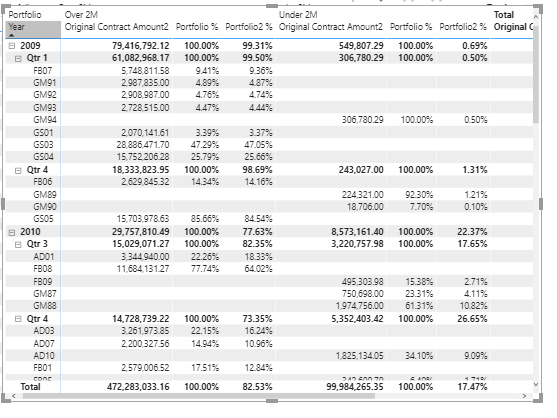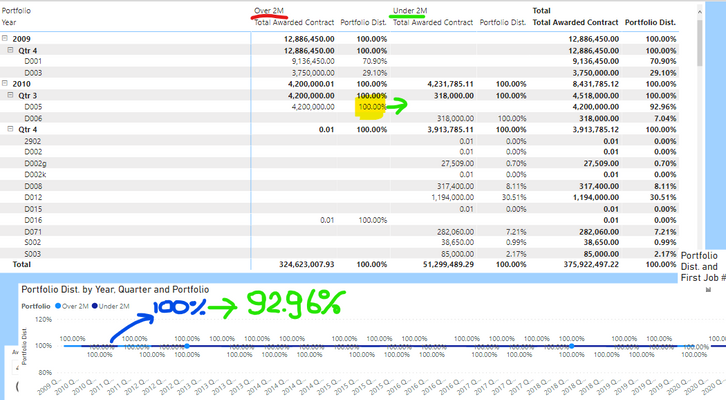- Power BI forums
- Updates
- News & Announcements
- Get Help with Power BI
- Desktop
- Service
- Report Server
- Power Query
- Mobile Apps
- Developer
- DAX Commands and Tips
- Custom Visuals Development Discussion
- Health and Life Sciences
- Power BI Spanish forums
- Translated Spanish Desktop
- Power Platform Integration - Better Together!
- Power Platform Integrations (Read-only)
- Power Platform and Dynamics 365 Integrations (Read-only)
- Training and Consulting
- Instructor Led Training
- Dashboard in a Day for Women, by Women
- Galleries
- Community Connections & How-To Videos
- COVID-19 Data Stories Gallery
- Themes Gallery
- Data Stories Gallery
- R Script Showcase
- Webinars and Video Gallery
- Quick Measures Gallery
- 2021 MSBizAppsSummit Gallery
- 2020 MSBizAppsSummit Gallery
- 2019 MSBizAppsSummit Gallery
- Events
- Ideas
- Custom Visuals Ideas
- Issues
- Issues
- Events
- Upcoming Events
- Community Blog
- Power BI Community Blog
- Custom Visuals Community Blog
- Community Support
- Community Accounts & Registration
- Using the Community
- Community Feedback
Register now to learn Fabric in free live sessions led by the best Microsoft experts. From Apr 16 to May 9, in English and Spanish.
- Power BI forums
- Forums
- Get Help with Power BI
- Desktop
- Re: What is the suggested solution to calculate th...
- Subscribe to RSS Feed
- Mark Topic as New
- Mark Topic as Read
- Float this Topic for Current User
- Bookmark
- Subscribe
- Printer Friendly Page
- Mark as New
- Bookmark
- Subscribe
- Mute
- Subscribe to RSS Feed
- Permalink
- Report Inappropriate Content
What is the suggested solution to calculate the sales percentages in the respective quarter?
For the first data of the table, it should be calculated as 5,893,082 / 26,520,122.00 = 22.22% but the measure doesn't bring the QTD (Quarter-To-Date) amount to the denominator.
What is the suggested solution to calculate the sales percentages in the respective quarter? Is there a time-intelligence formula to calculate this? Is this related to the weighted average per category percentage?
Solved! Go to Solution.
- Mark as New
- Bookmark
- Subscribe
- Mute
- Subscribe to RSS Feed
- Permalink
- Report Inappropriate Content
Hi @GeorgeGokmen ,
Try this:
Portfolio2 % =
SUM ( Sheet1[Original Contract Amount] )
/ CALCULATE (
SUM ( Sheet1[Original Contract Amount] ),
ALLEXCEPT ( Sheet1, Sheet1[Award Date].[Year], Sheet1[Award Date].[Quarter] )
)
Best Regards,
Liang
If this post helps, then please consider Accept it as the solution to help the other members find it more quickly.
- Mark as New
- Bookmark
- Subscribe
- Mute
- Subscribe to RSS Feed
- Permalink
- Report Inappropriate Content
@GeorgeGokmen , You may have try like
[Orig. Contract Amt QTD]/Calculate([Orig. Contract Amt QTD],ALLEXCEPT(Date[QTR]))
Refer
https://community.powerbi.com/t5/Desktop/Percentage-of-subtotal/td-p/95390
Microsoft Power BI Learning Resources, 2023 !!
Learn Power BI - Full Course with Dec-2022, with Window, Index, Offset, 100+ Topics !!
Did I answer your question? Mark my post as a solution! Appreciate your Kudos !! Proud to be a Super User! !!
- Mark as New
- Bookmark
- Subscribe
- Mute
- Subscribe to RSS Feed
- Permalink
- Report Inappropriate Content
Hi,
Assuming:
- There is a Calendar Table which has a relationship with the Date column of your Base data; and
- To your visual, you have dragged Year and Quarter from the Calendar Table; and
- Orig. Contract Amt is a measure
try this measure
=[Orig. Contract Amt]/Calculate([Orig. Contract Amt],ALL(Data[Column]))
Column is the name of the column which appear under Quarter in the the matrix hierarchy of your visual.
Hope this helps.
Regards,
Ashish Mathur
http://www.ashishmathur.com
https://www.linkedin.com/in/excelenthusiasts/
- Mark as New
- Bookmark
- Subscribe
- Mute
- Subscribe to RSS Feed
- Permalink
- Report Inappropriate Content
@Ashish_Mathur , thank you for your solution. Your solution worked for this calculation but now, when there is a different "column"/"category", the percentage is not being calculated by the overall sum amount in the denominator.
For example, the highlighted row has a contract value of 4,20M, and in that respective quarter (2010-Q3), the total amount is 4,51M, thus the D005 percentage should be 4.51M/4.20M = 92.96% to overall percentage. Is there a solution for these new categories? Thank you again.
- Mark as New
- Bookmark
- Subscribe
- Mute
- Subscribe to RSS Feed
- Permalink
- Report Inappropriate Content
Hi,
Share the link from where i can download your PBI file.
Regards,
Ashish Mathur
http://www.ashishmathur.com
https://www.linkedin.com/in/excelenthusiasts/
- Mark as New
- Bookmark
- Subscribe
- Mute
- Subscribe to RSS Feed
- Permalink
- Report Inappropriate Content
The PBI file is in this link: this link, and it's been cleaned up from the other measures and calculations. I couldn't replicate the sample visual from the basic excel spreadsheet in the Power BI.
- Mark as New
- Bookmark
- Subscribe
- Mute
- Subscribe to RSS Feed
- Permalink
- Report Inappropriate Content
Hi,
Everything appears alright to me in the bottom most table of Page 1.
Regards,
Ashish Mathur
http://www.ashishmathur.com
https://www.linkedin.com/in/excelenthusiasts/
- Mark as New
- Bookmark
- Subscribe
- Mute
- Subscribe to RSS Feed
- Permalink
- Report Inappropriate Content
Hi @GeorgeGokmen ,
Try this:
Portfolio2 % =
SUM ( Sheet1[Original Contract Amount] )
/ CALCULATE (
SUM ( Sheet1[Original Contract Amount] ),
ALLEXCEPT ( Sheet1, Sheet1[Award Date].[Year], Sheet1[Award Date].[Quarter] )
)
Best Regards,
Liang
If this post helps, then please consider Accept it as the solution to help the other members find it more quickly.
Helpful resources

Microsoft Fabric Learn Together
Covering the world! 9:00-10:30 AM Sydney, 4:00-5:30 PM CET (Paris/Berlin), 7:00-8:30 PM Mexico City

Power BI Monthly Update - April 2024
Check out the April 2024 Power BI update to learn about new features.

| User | Count |
|---|---|
| 109 | |
| 99 | |
| 77 | |
| 66 | |
| 54 |
| User | Count |
|---|---|
| 144 | |
| 104 | |
| 102 | |
| 87 | |
| 64 |