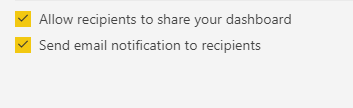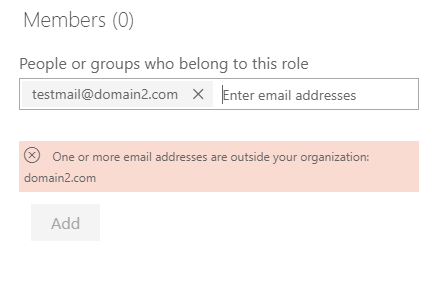- Power BI forums
- Updates
- News & Announcements
- Get Help with Power BI
- Desktop
- Service
- Report Server
- Power Query
- Mobile Apps
- Developer
- DAX Commands and Tips
- Custom Visuals Development Discussion
- Health and Life Sciences
- Power BI Spanish forums
- Translated Spanish Desktop
- Power Platform Integration - Better Together!
- Power Platform Integrations (Read-only)
- Power Platform and Dynamics 365 Integrations (Read-only)
- Training and Consulting
- Instructor Led Training
- Dashboard in a Day for Women, by Women
- Galleries
- Community Connections & How-To Videos
- COVID-19 Data Stories Gallery
- Themes Gallery
- Data Stories Gallery
- R Script Showcase
- Webinars and Video Gallery
- Quick Measures Gallery
- 2021 MSBizAppsSummit Gallery
- 2020 MSBizAppsSummit Gallery
- 2019 MSBizAppsSummit Gallery
- Events
- Ideas
- Custom Visuals Ideas
- Issues
- Issues
- Events
- Upcoming Events
- Community Blog
- Power BI Community Blog
- Custom Visuals Community Blog
- Community Support
- Community Accounts & Registration
- Using the Community
- Community Feedback
Register now to learn Fabric in free live sessions led by the best Microsoft experts. From Apr 16 to May 9, in English and Spanish.
- Power BI forums
- Forums
- Get Help with Power BI
- Desktop
- What is the idea behind sharing an element, if the...
- Subscribe to RSS Feed
- Mark Topic as New
- Mark Topic as Read
- Float this Topic for Current User
- Bookmark
- Subscribe
- Printer Friendly Page
- Mark as New
- Bookmark
- Subscribe
- Mute
- Subscribe to RSS Feed
- Permalink
- Report Inappropriate Content
What is the idea behind sharing an element, if the end user gets access to the entire report anyway?
Hey fellow users of Power Bi,
As the title states, whats the point in sharing an element in a Power Bi report with a end user if the end user gets access to the entire report anyways???
I have basically build up a report with different pages depending on department and shared one element to a certain department, and another element to another department, however all of em are getting access to the ENTIRE report, what the h*** is the idea behind sharing certain elements if they can see the entire report anyways!?
Do I really need to make an entire report pr element!? I will end up with SO many reports if thats the case.
Best regards
- Mark as New
- Bookmark
- Subscribe
- Mute
- Subscribe to RSS Feed
- Permalink
- Report Inappropriate Content
@Shamatix,
What do you mean that share one element to a certain department? If you create multiple dashboards from same report and share the dashboards to different departments, the members you shared dashboards to can view all the visuals in different pages of the report when they navigate to the report view via dashboards.
In your scenario, you can create a single report and configure Row Level Security for your dataset, for more details, please review this article: https://powerbi.microsoft.com/en-us/documentation/powerbi-desktop-rls/ .
Regards,
Lydia
If this post helps, then please consider Accept it as the solution to help the other members find it more quickly.
- Mark as New
- Bookmark
- Subscribe
- Mute
- Subscribe to RSS Feed
- Permalink
- Report Inappropriate Content
@v-yuezhe-msft wrote:@Shamatix,
What do you mean that share one element to a certain department? If you create multiple dashboards from same report and share the dashboards to different departments, the members you shared dashboards to can view all the visuals in different pages of the report when they navigate to the report view via dashboards.
In your scenario, you can create a single report and configure Row Level Security for your dataset, for more details, please review this article: https://powerbi.microsoft.com/en-us/documentation/powerbi-desktop-rls/ .
Regards,
Lydia
Hey Lydia,
So today I finally had the time to sit down with some Power Bi again.
So I tried out this "Row Level Security" and this simply do not work the way I want it to.
Let me explain further, as you can see in the below picture I sit in Company A, we have various customers, for example customer 1,2 and 3. These 3 customers are not within our domain, as our main task is to handle their invoices.
We have started working on various Power Bi reports of their financial data, and the entire sharing process seems so clunky to me if you arent within the same domain.
I can share a dashboard to a customer, first of all he will need to bookmark the dashboard if he wont have to struggle finding the email whenever he wants to use the dashboard as it simply wont show up in the "Shared with me" section as this section is only for dashboards within your own organization for whatever (Who thought of that idea...??)
If I share a dashboard with a customer (always outside my own organization as they ALWAYS have their own domain) he can NOT share it with his employees, even if I have the option "Allow recipients to share you dashboard" turned on, so now I also have to share it with his employees and whenever a new employee starts he needs to send me an email or call me just so I can share it with his new employee... again who thought of this....
Now for your "Row Level Security" I absolutely love the idea behind it, Ill bne honest here and say I didnt know this option was available in Power Bi so I was happily surprised, however as always this can only be used INSIDE your own organization
Well now you understand my struggles and you understand the way our setup is, we have our domain, and all our customers have each their own. What is your thoughts on making Power Bi the smartest, best and easist way in our situation? As it seems like we have either really misunderstood this entire concept (which I kind of hope we have) or this is just really limited and only meant to be used for your own organization and not really your customers?
Please feel free to come with ideas and suggestions.
I am sorry if this all came out negatively, but it brings up quite some frustrations.
Best regards
- Mark as New
- Bookmark
- Subscribe
- Mute
- Subscribe to RSS Feed
- Permalink
- Report Inappropriate Content
We are not able to add external member to the role of RLS dataset. You can use one of the following options to work around this issue.
1. Get Power BI RLS to work with external users by using map user name feature. There is a blog for your reference.
2. Create separate report with the external users data already filtered out, then share the separate dashboard to external users.
Regards,
Lydia
If this post helps, then please consider Accept it as the solution to help the other members find it more quickly.
- Mark as New
- Bookmark
- Subscribe
- Mute
- Subscribe to RSS Feed
- Permalink
- Report Inappropriate Content
@v-yuezhe-msft wrote:We are not able to add external member to the role of RLS dataset. You can use one of the following options to work around this issue.
1. Get Power BI RLS to work with external users by using map user name feature. There is a blog for your reference.
2. Create separate report with the external users data already filtered out, then share the separate dashboard to external users.Regards,
Lydia
Doesnt seem like #1 is an option unless we have our data on Azsure which we do not, we have all our data on a local server.
Helpful resources

Microsoft Fabric Learn Together
Covering the world! 9:00-10:30 AM Sydney, 4:00-5:30 PM CET (Paris/Berlin), 7:00-8:30 PM Mexico City

Power BI Monthly Update - April 2024
Check out the April 2024 Power BI update to learn about new features.

| User | Count |
|---|---|
| 106 | |
| 94 | |
| 75 | |
| 62 | |
| 50 |
| User | Count |
|---|---|
| 147 | |
| 106 | |
| 104 | |
| 87 | |
| 61 |