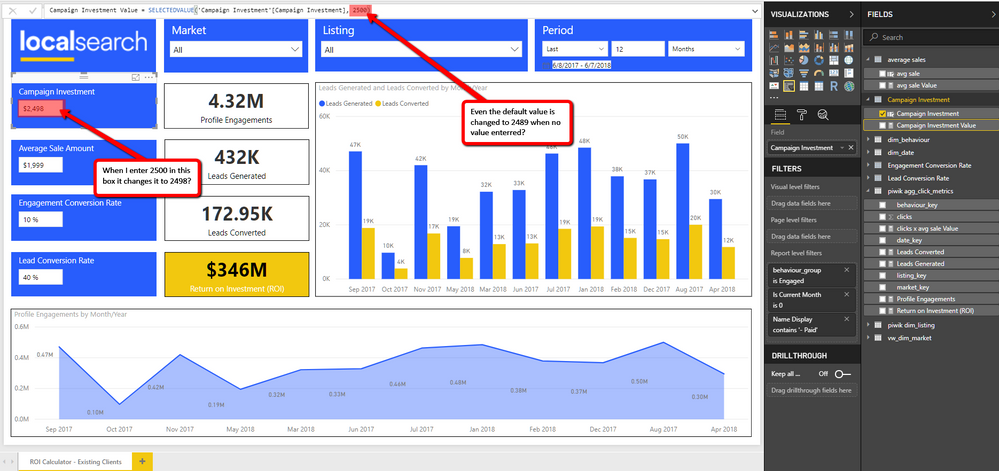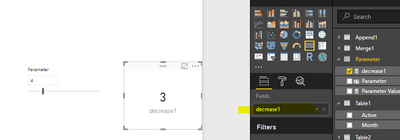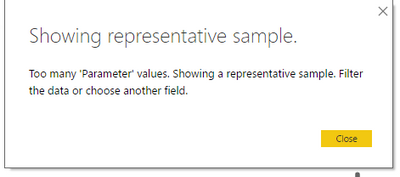- Power BI forums
- Updates
- News & Announcements
- Get Help with Power BI
- Desktop
- Service
- Report Server
- Power Query
- Mobile Apps
- Developer
- DAX Commands and Tips
- Custom Visuals Development Discussion
- Health and Life Sciences
- Power BI Spanish forums
- Translated Spanish Desktop
- Power Platform Integration - Better Together!
- Power Platform Integrations (Read-only)
- Power Platform and Dynamics 365 Integrations (Read-only)
- Training and Consulting
- Instructor Led Training
- Dashboard in a Day for Women, by Women
- Galleries
- Community Connections & How-To Videos
- COVID-19 Data Stories Gallery
- Themes Gallery
- Data Stories Gallery
- R Script Showcase
- Webinars and Video Gallery
- Quick Measures Gallery
- 2021 MSBizAppsSummit Gallery
- 2020 MSBizAppsSummit Gallery
- 2019 MSBizAppsSummit Gallery
- Events
- Ideas
- Custom Visuals Ideas
- Issues
- Issues
- Events
- Upcoming Events
- Community Blog
- Power BI Community Blog
- Custom Visuals Community Blog
- Community Support
- Community Accounts & Registration
- Using the Community
- Community Feedback
Register now to learn Fabric in free live sessions led by the best Microsoft experts. From Apr 16 to May 9, in English and Spanish.
- Power BI forums
- Forums
- Get Help with Power BI
- Desktop
- Re: What if parameter help - input changes by itse...
- Subscribe to RSS Feed
- Mark Topic as New
- Mark Topic as Read
- Float this Topic for Current User
- Bookmark
- Subscribe
- Printer Friendly Page
- Mark as New
- Bookmark
- Subscribe
- Mute
- Subscribe to RSS Feed
- Permalink
- Report Inappropriate Content
What if parameter help - input changes by itself after hitting enter
I set the what if parameter to range from 1000 to 5500, with increment of 1. Because of the way that I am using the what if parameter, I need the user to input a specific number, and not just use the slider.
The problem is that sometimes, only sometimes, the number changes after I put it in. Why is this happening??? So for example, if I put in 3080, it automatically becomes 3079. Sometimes the change is from say from 4151 to 4149.
I included a video of this problem here: https://mediaspace.wisc.edu/media/What+if+Parameter+Problem/1_47no0vpf
Does anyone know what this is happening?
Another way to solve the problem is if anyone knows how I can input a list in the what if parameter. That'll solve the problem.
Solved! Go to Solution.
- Mark as New
- Bookmark
- Subscribe
- Mute
- Subscribe to RSS Feed
- Permalink
- Report Inappropriate Content
@v-huizhn-msft Did you set the range as the same as mine? I think it's because of the range being too big and the numbers are being sampled.
- Mark as New
- Bookmark
- Subscribe
- Mute
- Subscribe to RSS Feed
- Permalink
- Report Inappropriate Content
Hi,
I faced a similar issue but the problem is not with the dax functions or the format of the column. The problem is the single value slicer itself, so if you still get the same error, there is detailed information about another method on the link below.
If this post helps then please consider Accept it as the solution to help the other members find it more quickly.
- Mark as New
- Bookmark
- Subscribe
- Mute
- Subscribe to RSS Feed
- Permalink
- Report Inappropriate Content
This works decently well. Precision after 1 decimal points starts to get a little dicey, mostly moving up from the selected number by 0.01.
This workaround is no excuse for how clunkly the implementation of this is and how it hasn't been fixed in many years. There is obviously a need for reports to be able to have precise inputs, how has this not been addressed yet?
- Mark as New
- Bookmark
- Subscribe
- Mute
- Subscribe to RSS Feed
- Permalink
- Report Inappropriate Content
I have faced this issue before as well. I've tried digging up the article (I think it was from Microsoft) that detailed the limitation which is effectively that it stops at around 1200 rows. In other words, if you tried to increment, by 1, to 1300, I think you will see sampling start to occur. Or if you tried to increment by 3, up to 3700...same thing. Also, note the size of your model when you increase the incrementations to smaller values. From what I have seen the size goes up a lot. Bottom line is it is not a bug, and there is a limitation to how many increments you can do.
- Mark as New
- Bookmark
- Subscribe
- Mute
- Subscribe to RSS Feed
- Permalink
- Report Inappropriate Content
Seems we don't have much options.. ☹️
- Mark as New
- Bookmark
- Subscribe
- Mute
- Subscribe to RSS Feed
- Permalink
- Report Inappropriate Content
I got the same issue and I solved it by increasing my increment in GENERATESERIES measure by 5 or 10. This way you will decrease your number to the permitted limit.
- Mark as New
- Bookmark
- Subscribe
- Mute
- Subscribe to RSS Feed
- Permalink
- Report Inappropriate Content
Any resolution to this issue?
- Mark as New
- Bookmark
- Subscribe
- Mute
- Subscribe to RSS Feed
- Permalink
- Report Inappropriate Content
I got the same issue. Don't know why a simple issue was not fixed for a long time.
- Mark as New
- Bookmark
- Subscribe
- Mute
- Subscribe to RSS Feed
- Permalink
- Report Inappropriate Content
(not sure if my earlier response went through so posting again)
To get around this behavior what I do is change the slicer box the input value is in to a dropdown or list. This way every possible value is shown and when you click one of them it comes through exactly.
For a larger range, I do this but also put the input value in the filter pane. From the filter pane you can choose an exact value or a range of values for the input value. That way you can limit it to a range of values then bounce around a bit within that range using the dropdown or list.
For example, if you have an input range of 1 to 10,000, you can go to the filter pane and limit the range to 1 to 20. Then the dropdown or list will only show those 20 values to choose from.
Respectfully,
Zoe Douglas (DataZoe)
Follow me on LinkedIn at https://www.linkedin.com/in/zoedouglas-data
See my reports and blog at https://www.datazoepowerbi.com/
- Mark as New
- Bookmark
- Subscribe
- Mute
- Subscribe to RSS Feed
- Permalink
- Report Inappropriate Content
I am also experiencing this issue. My value range is 1 to 5000 with an increment of 1. Is this too much?
Using whatif has privided an almost perfect solution I was after for the ROI Calculator shown below, but is unusable in front of a client due to this bug. Is there a plan to resolve this?
- Mark as New
- Bookmark
- Subscribe
- Mute
- Subscribe to RSS Feed
- Permalink
- Report Inappropriate Content
yes that's about the range i used and yes it's too big for Power BI to handle precisely.
- Mark as New
- Bookmark
- Subscribe
- Mute
- Subscribe to RSS Feed
- Permalink
- Report Inappropriate Content
Hi @xizhouxie,
If you want to decrease 1 from the selected value in parameter. When you create a what-if parameter, which generates a table named "Parameter", and a measure [Parameter Value]. You can create another measure using the formula using the formula below.
decrease1 = Parameter[Parameter Value]-1
Please see the screenshot, when I select 3 in parameter, the measure returns 3.
If you want to sepefic list in the parameter, Power BI can't support the feature until now. You can create a idea here.
Best Regards,
Angelia
- Mark as New
- Bookmark
- Subscribe
- Mute
- Subscribe to RSS Feed
- Permalink
- Report Inappropriate Content
This parameter problem is still an issue in 2021. Impossible to use the parameter slider to go by $1.00 increments when dealing with large number ranges. This really needs to be fixed.
- Mark as New
- Bookmark
- Subscribe
- Mute
- Subscribe to RSS Feed
- Permalink
- Report Inappropriate Content
No I don't want to decrese 1 from the selected value. It does that by itself! I want the selected value. It seems to be a bug to me.
A video of what I'm talking about : https://mediaspace.wisc.edu/media/What+if+Parameter+Problem/1_47no0vpf
- Mark as New
- Bookmark
- Subscribe
- Mute
- Subscribe to RSS Feed
- Permalink
- Report Inappropriate Content
Hi @xizhouxie,
It's really weird, I didn't reproduce it. What's your desktop version? Please update your BI desktop the latest and check if it works fine.
Best Regards,
Angelia
- Mark as New
- Bookmark
- Subscribe
- Mute
- Subscribe to RSS Feed
- Permalink
- Report Inappropriate Content
@v-huizhn-msft Did you set the range as the same as mine? I think it's because of the range being too big and the numbers are being sampled.
- Mark as New
- Bookmark
- Subscribe
- Mute
- Subscribe to RSS Feed
- Permalink
- Report Inappropriate Content
Hi @xizhouxie,
Yes, I reproduce your scenario. Your understanding is right, as when you click the ! button on the left above, it shows the following tips.
Please mark your reply as answer, so more people will benefit from here.
Best Regards,
Angelia
- Mark as New
- Bookmark
- Subscribe
- Mute
- Subscribe to RSS Feed
- Permalink
- Report Inappropriate Content
Helpful resources

Microsoft Fabric Learn Together
Covering the world! 9:00-10:30 AM Sydney, 4:00-5:30 PM CET (Paris/Berlin), 7:00-8:30 PM Mexico City

Power BI Monthly Update - April 2024
Check out the April 2024 Power BI update to learn about new features.

| User | Count |
|---|---|
| 109 | |
| 98 | |
| 77 | |
| 66 | |
| 54 |
| User | Count |
|---|---|
| 144 | |
| 104 | |
| 100 | |
| 86 | |
| 64 |