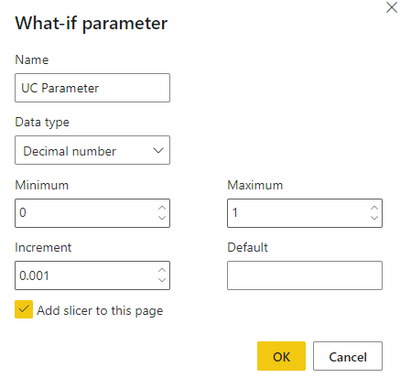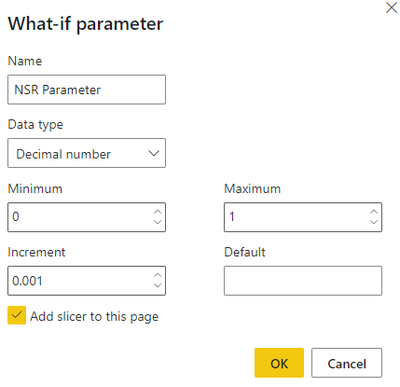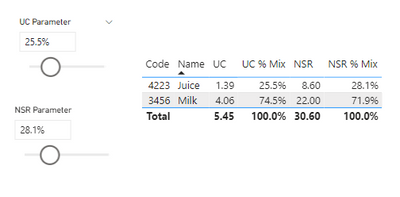- Power BI forums
- Updates
- News & Announcements
- Get Help with Power BI
- Desktop
- Service
- Report Server
- Power Query
- Mobile Apps
- Developer
- DAX Commands and Tips
- Custom Visuals Development Discussion
- Health and Life Sciences
- Power BI Spanish forums
- Translated Spanish Desktop
- Power Platform Integration - Better Together!
- Power Platform Integrations (Read-only)
- Power Platform and Dynamics 365 Integrations (Read-only)
- Training and Consulting
- Instructor Led Training
- Dashboard in a Day for Women, by Women
- Galleries
- Community Connections & How-To Videos
- COVID-19 Data Stories Gallery
- Themes Gallery
- Data Stories Gallery
- R Script Showcase
- Webinars and Video Gallery
- Quick Measures Gallery
- 2021 MSBizAppsSummit Gallery
- 2020 MSBizAppsSummit Gallery
- 2019 MSBizAppsSummit Gallery
- Events
- Ideas
- Custom Visuals Ideas
- Issues
- Issues
- Events
- Upcoming Events
- Community Blog
- Power BI Community Blog
- Custom Visuals Community Blog
- Community Support
- Community Accounts & Registration
- Using the Community
- Community Feedback
Register now to learn Fabric in free live sessions led by the best Microsoft experts. From Apr 16 to May 9, in English and Spanish.
- Power BI forums
- Forums
- Get Help with Power BI
- Desktop
- Re: What if Parameter - Playing with %Mix Column
- Subscribe to RSS Feed
- Mark Topic as New
- Mark Topic as Read
- Float this Topic for Current User
- Bookmark
- Subscribe
- Printer Friendly Page
- Mark as New
- Bookmark
- Subscribe
- Mute
- Subscribe to RSS Feed
- Permalink
- Report Inappropriate Content
What if Parameter - Playing with %Mix Column
Hi all ,
I'm trying to create "what if Parameter" with %Mix change , Meaning if i change the %Mix in the Parameter as shown in the column , the data will tell me how the UC and NSR will be impacted , I belive there must be some math there, Though i have no idea how acheive this ?
what i want is , the Audience can play with the Parameter to see how their NSR and Volume UC impact if the %Mix chaged by up or down , Also the %Mix will be only equal to 100% , If these 2 more than 100% , we may need to block it.
i belive the What if Parametor will have 2 parameter there Juice and Milk.
Can anyone help me to acheive this ?
- Mark as New
- Bookmark
- Subscribe
- Mute
- Subscribe to RSS Feed
- Permalink
- Report Inappropriate Content
@v-yanjiang-msft , hey , you're so brilliant , you just meet my expextation right now.
Though , can i change my purpose a little bit , Now i would like the audience to play with the UC and NSR Parameter on Mix , Meaning they will adjust the Mix by each Name , Juice and Milk ,
now we don't wanna block a 100% Anymore.
May i know how ? i think we are on the right track right now.
🙂
- Mark as New
- Bookmark
- Subscribe
- Mute
- Subscribe to RSS Feed
- Permalink
- Report Inappropriate Content
they will play with the mix ,
i have around 10 Categories , so , i would like them to play with all the mix , And then if all mix exceed 100% , we will use the card visualization to aleart them . but the purpose is to give them play with the mix.
- Mark as New
- Bookmark
- Subscribe
- Mute
- Subscribe to RSS Feed
- Permalink
- Report Inappropriate Content
Hi @Chanleakna123 ,
Could you show the expected result like in the original post?
Best Regards,
Community Support Team _ kalyj
- Mark as New
- Bookmark
- Subscribe
- Mute
- Subscribe to RSS Feed
- Permalink
- Report Inappropriate Content
Hi @Chanleakna123 ,
According to your description, here's my solution.
1. Create two parameters.
2.Create four measures.
UC % Mix =
IF (
ISINSCOPE ( 'Table'[Name] ),
SWITCH (
MAX ( 'Table'[Name] ),
"Juice", 'UC Parameter'[UC Parameter Value],
"Milk", 1 - 'UC Parameter'[UC Parameter Value],
1
),
1
)
UC = 5.45*'Table'[UC % Mix]NSR % Mix =
IF (
ISINSCOPE ( 'Table'[Name] ),
SWITCH (
MAX ( 'Table'[Name] ),
"Juice", 'NSR Parameter'[NSR Parameter Value],
"Milk", 1 - 'NSR Parameter'[NSR Parameter Value],
1
),
1
)
NSR = 30.6*'Table'[NSR % Mix]Select the desired value in parameter, get the correct result.
I attach my sample below for reference.
Best Regards,
Community Support Team _ kalyj
If this post helps, then please considerAccept it as the solution to help the other members find it more quickly.
Helpful resources

Microsoft Fabric Learn Together
Covering the world! 9:00-10:30 AM Sydney, 4:00-5:30 PM CET (Paris/Berlin), 7:00-8:30 PM Mexico City

Power BI Monthly Update - April 2024
Check out the April 2024 Power BI update to learn about new features.

| User | Count |
|---|---|
| 109 | |
| 99 | |
| 77 | |
| 66 | |
| 54 |
| User | Count |
|---|---|
| 144 | |
| 104 | |
| 102 | |
| 87 | |
| 64 |