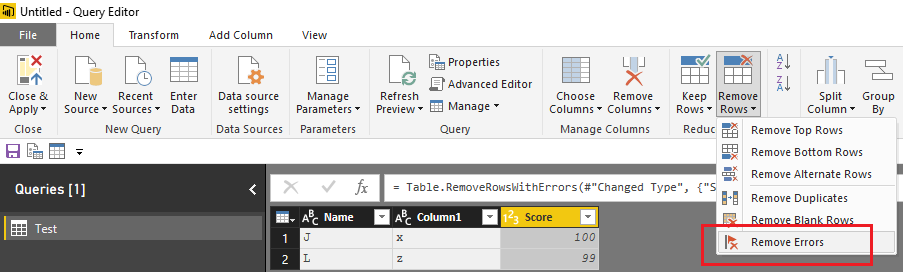- Power BI forums
- Updates
- News & Announcements
- Get Help with Power BI
- Desktop
- Service
- Report Server
- Power Query
- Mobile Apps
- Developer
- DAX Commands and Tips
- Custom Visuals Development Discussion
- Health and Life Sciences
- Power BI Spanish forums
- Translated Spanish Desktop
- Power Platform Integration - Better Together!
- Power Platform Integrations (Read-only)
- Power Platform and Dynamics 365 Integrations (Read-only)
- Training and Consulting
- Instructor Led Training
- Dashboard in a Day for Women, by Women
- Galleries
- Community Connections & How-To Videos
- COVID-19 Data Stories Gallery
- Themes Gallery
- Data Stories Gallery
- R Script Showcase
- Webinars and Video Gallery
- Quick Measures Gallery
- 2021 MSBizAppsSummit Gallery
- 2020 MSBizAppsSummit Gallery
- 2019 MSBizAppsSummit Gallery
- Events
- Ideas
- Custom Visuals Ideas
- Issues
- Issues
- Events
- Upcoming Events
- Community Blog
- Power BI Community Blog
- Custom Visuals Community Blog
- Community Support
- Community Accounts & Registration
- Using the Community
- Community Feedback
Register now to learn Fabric in free live sessions led by the best Microsoft experts. From Apr 16 to May 9, in English and Spanish.
- Power BI forums
- Forums
- Get Help with Power BI
- Desktop
- What are xenon pickups in Power BI
- Subscribe to RSS Feed
- Mark Topic as New
- Mark Topic as Read
- Float this Topic for Current User
- Bookmark
- Subscribe
- Printer Friendly Page
- Mark as New
- Bookmark
- Subscribe
- Mute
- Subscribe to RSS Feed
- Permalink
- Report Inappropriate Content
What are xenon pickups in Power BI
Hello,
I want my dashboard to be auto refreshed. Previously it was working fine.
But now, one of the file raising an error, saying Type_mismatch.
Data Source: csv in One Drive shared with me folder
If I navigate to that error in query editor. Its showing following :
DataFormat.Error: We couldn't convert to Number
Details: Xenon Pickups
Now I am not getting, what are these xenon pickups:(
So I tried it out in a new Power BI desktop to connect to that file; But, its not even connecting to that file. By default, "Changed Type" step is getting added on that file and it can remove that error, iff we remove that "Changed Type" step.
Since it is a manual process, I dont want it to be done for every refresh.
I want an auto refresh.
Please help me in this.
Solved! Go to Solution.
- Mark as New
- Bookmark
- Subscribe
- Mute
- Subscribe to RSS Feed
- Permalink
- Report Inappropriate Content
After checking in data file, I came to know that, there are blanks as well as some invalid entries found.
Yes, I can remove these errors manually this time; But, I want, something like a script to do the same automatically in Power BI.
Is there any setting/script in Power BI to remove such errors at every refresh whenever caught?
Thanks in advance:)
- Mark as New
- Bookmark
- Subscribe
- Mute
- Subscribe to RSS Feed
- Permalink
- Report Inappropriate Content
Hi @farinshaikh,
Is there any setting/script in Power BI to remove such errors at every refresh whenever caught?
Yes, there is. You can first select the column that contains blanks, then use Remove Errors option under Remove Rows in Query Editor in this scenario. ![]()
Regards
- Mark as New
- Bookmark
- Subscribe
- Mute
- Subscribe to RSS Feed
- Permalink
- Report Inappropriate Content
Check your text file. My guess is the text "Xenon Pickups" appears where a text that can be converted to a numeric value is expected.
From there, you have to decide what to do in those cases. Among others, you can:
- have the people who provided the file correct it
- remove rows with errors
- handle errors for each column individually (setting a default value or a null when no value can be found)
- Mark as New
- Bookmark
- Subscribe
- Mute
- Subscribe to RSS Feed
- Permalink
- Report Inappropriate Content
Thanks Laurent for immediate reply.
- Mark as New
- Bookmark
- Subscribe
- Mute
- Subscribe to RSS Feed
- Permalink
- Report Inappropriate Content
After checking in data file, I came to know that, there are blanks as well as some invalid entries found.
Yes, I can remove these errors manually this time; But, I want, something like a script to do the same automatically in Power BI.
Is there any setting/script in Power BI to remove such errors at every refresh whenever caught?
Thanks in advance:)
- Mark as New
- Bookmark
- Subscribe
- Mute
- Subscribe to RSS Feed
- Permalink
- Report Inappropriate Content
Hi @farinshaikh,
Is there any setting/script in Power BI to remove such errors at every refresh whenever caught?
Yes, there is. You can first select the column that contains blanks, then use Remove Errors option under Remove Rows in Query Editor in this scenario. ![]()
Regards
Helpful resources

Microsoft Fabric Learn Together
Covering the world! 9:00-10:30 AM Sydney, 4:00-5:30 PM CET (Paris/Berlin), 7:00-8:30 PM Mexico City

Power BI Monthly Update - April 2024
Check out the April 2024 Power BI update to learn about new features.

| User | Count |
|---|---|
| 117 | |
| 107 | |
| 70 | |
| 70 | |
| 43 |
| User | Count |
|---|---|
| 148 | |
| 106 | |
| 104 | |
| 89 | |
| 65 |