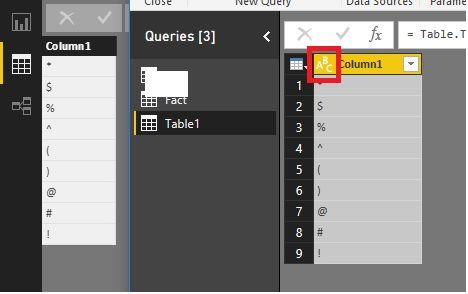- Power BI forums
- Updates
- News & Announcements
- Get Help with Power BI
- Desktop
- Service
- Report Server
- Power Query
- Mobile Apps
- Developer
- DAX Commands and Tips
- Custom Visuals Development Discussion
- Health and Life Sciences
- Power BI Spanish forums
- Translated Spanish Desktop
- Power Platform Integration - Better Together!
- Power Platform Integrations (Read-only)
- Power Platform and Dynamics 365 Integrations (Read-only)
- Training and Consulting
- Instructor Led Training
- Dashboard in a Day for Women, by Women
- Galleries
- Community Connections & How-To Videos
- COVID-19 Data Stories Gallery
- Themes Gallery
- Data Stories Gallery
- R Script Showcase
- Webinars and Video Gallery
- Quick Measures Gallery
- 2021 MSBizAppsSummit Gallery
- 2020 MSBizAppsSummit Gallery
- 2019 MSBizAppsSummit Gallery
- Events
- Ideas
- Custom Visuals Ideas
- Issues
- Issues
- Events
- Upcoming Events
- Community Blog
- Power BI Community Blog
- Custom Visuals Community Blog
- Community Support
- Community Accounts & Registration
- Using the Community
- Community Feedback
Register now to learn Fabric in free live sessions led by the best Microsoft experts. From Apr 16 to May 9, in English and Spanish.
- Power BI forums
- Forums
- Get Help with Power BI
- Desktop
- Re: What are the characteristics of an excel that ...
- Subscribe to RSS Feed
- Mark Topic as New
- Mark Topic as Read
- Float this Topic for Current User
- Bookmark
- Subscribe
- Printer Friendly Page
- Mark as New
- Bookmark
- Subscribe
- Mute
- Subscribe to RSS Feed
- Permalink
- Report Inappropriate Content
What are the characteristics of an excel that Power BI does not support?
I have an excel spreadsheet (.xlsx) that cites multiple columns, some of which contain calculated data, others contain special characters (&,%, $, # etc ...), have date columns that are displaying data in Integer, for example 451287 when it should have 01/01/2017, and has columns of values R $ that follow the numerical pattern of 1,000.00 but there is a line or another that the value presented is in the format R $ 1,000.00.
When I load this spreadsheet in Power BI, several values have an error, what are the characters that are not supported when loading data into Power BI? Is there any way to dumbify Power BI to fix this error automatically by applying some conversion?
Thank you so much
Solved! Go to Solution.
- Mark as New
- Bookmark
- Subscribe
- Mute
- Subscribe to RSS Feed
- Permalink
- Report Inappropriate Content
In general, when importing data from Excel into Power Query, a step #"Changed Type" is generated that transforms column data types. This step should always be verified and adjusted if so required, so the data types fit the actual data.
Typically the data type is determined based on the first 200 rows, so if you would have whole numbers in a column, but decimals after row 200, then the data type will be set to Int64.Type (whole number) and errors will show up when loading the data into the datamodel.
Within the Power Query environment, it is no error if a value in a column doesn't fit the data type of that column.
You might also consider removing the #"Changed Type" all together, so each column will be typed as any, but that may prevent correct modelling in the data model.
- Mark as New
- Bookmark
- Subscribe
- Mute
- Subscribe to RSS Feed
- Permalink
- Report Inappropriate Content
Hi @vitexo87,
Could you please mark the proper answer as solution or share the solution if it's convenient for you? That will be a big help to the others.
Best Regards!
Dale
If this post helps, then please consider Accept it as the solution to help the other members find it more quickly.
- Mark as New
- Bookmark
- Subscribe
- Mute
- Subscribe to RSS Feed
- Permalink
- Report Inappropriate Content
Hi @vitexo87,
That's a little strange. The error message showed the file can't be found.
About the characters, I think it's the data type matters, not the characters themselves. The data type of column "data realizada" is decimal. So no chars are accepted. Please check it out.
Best Regards!
Dale
If this post helps, then please consider Accept it as the solution to help the other members find it more quickly.
- Mark as New
- Bookmark
- Subscribe
- Mute
- Subscribe to RSS Feed
- Permalink
- Report Inappropriate Content
In general, when importing data from Excel into Power Query, a step #"Changed Type" is generated that transforms column data types. This step should always be verified and adjusted if so required, so the data types fit the actual data.
Typically the data type is determined based on the first 200 rows, so if you would have whole numbers in a column, but decimals after row 200, then the data type will be set to Int64.Type (whole number) and errors will show up when loading the data into the datamodel.
Within the Power Query environment, it is no error if a value in a column doesn't fit the data type of that column.
You might also consider removing the #"Changed Type" all together, so each column will be typed as any, but that may prevent correct modelling in the data model.
Helpful resources

Microsoft Fabric Learn Together
Covering the world! 9:00-10:30 AM Sydney, 4:00-5:30 PM CET (Paris/Berlin), 7:00-8:30 PM Mexico City

Power BI Monthly Update - April 2024
Check out the April 2024 Power BI update to learn about new features.

| User | Count |
|---|---|
| 110 | |
| 94 | |
| 80 | |
| 66 | |
| 58 |
| User | Count |
|---|---|
| 150 | |
| 119 | |
| 104 | |
| 87 | |
| 67 |