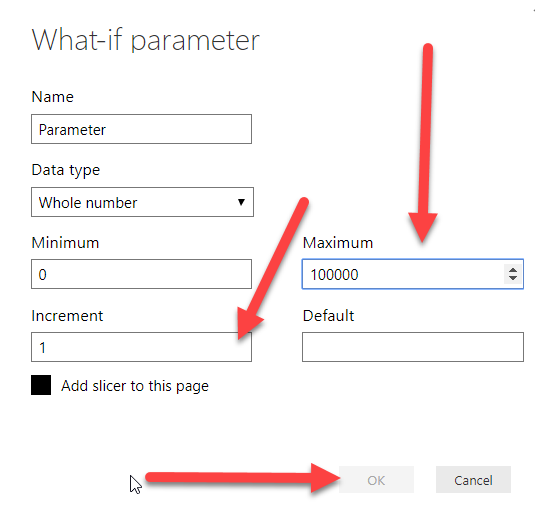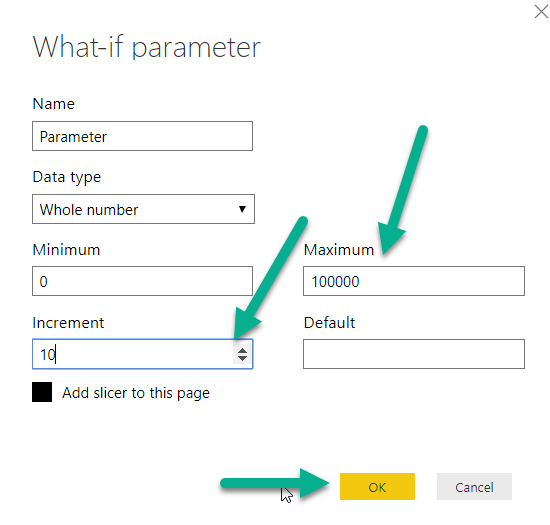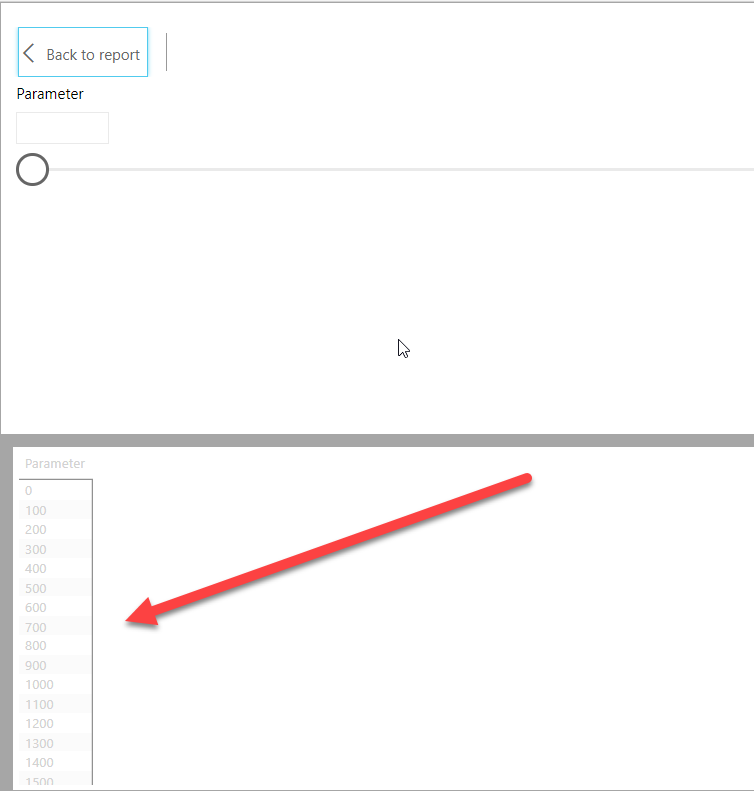- Power BI forums
- Updates
- News & Announcements
- Get Help with Power BI
- Desktop
- Service
- Report Server
- Power Query
- Mobile Apps
- Developer
- DAX Commands and Tips
- Custom Visuals Development Discussion
- Health and Life Sciences
- Power BI Spanish forums
- Translated Spanish Desktop
- Power Platform Integration - Better Together!
- Power Platform Integrations (Read-only)
- Power Platform and Dynamics 365 Integrations (Read-only)
- Training and Consulting
- Instructor Led Training
- Dashboard in a Day for Women, by Women
- Galleries
- Community Connections & How-To Videos
- COVID-19 Data Stories Gallery
- Themes Gallery
- Data Stories Gallery
- R Script Showcase
- Webinars and Video Gallery
- Quick Measures Gallery
- 2021 MSBizAppsSummit Gallery
- 2020 MSBizAppsSummit Gallery
- 2019 MSBizAppsSummit Gallery
- Events
- Ideas
- Custom Visuals Ideas
- Issues
- Issues
- Events
- Upcoming Events
- Community Blog
- Power BI Community Blog
- Custom Visuals Community Blog
- Community Support
- Community Accounts & Registration
- Using the Community
- Community Feedback
Register now to learn Fabric in free live sessions led by the best Microsoft experts. From Apr 16 to May 9, in English and Spanish.
- Power BI forums
- Forums
- Get Help with Power BI
- Desktop
- Re: What If Parameter - Doesn't Have All Values
- Subscribe to RSS Feed
- Mark Topic as New
- Mark Topic as Read
- Float this Topic for Current User
- Bookmark
- Subscribe
- Printer Friendly Page
- Mark as New
- Bookmark
- Subscribe
- Mute
- Subscribe to RSS Feed
- Permalink
- Report Inappropriate Content
What If Parameter - Doesn't Have All Values
I am trying to use the what-if parameter to help build a flexible calculator, the problem is that the options seem to be too rigid, and even when I use what Power BI allows, it doesn't work -
First issue -
I can't have small incraments w/ larger numbers (first image below) - Well this stinks... ok let me try to increase the incrament to 10 (this seems to work; see image 2).... wait, now when it's added as a slicer, I can't even get down to that level of details (see 3rd image).... This gets worse the larger the max value, and I have a need to go multple millions as a max value. Please help!
- Mark as New
- Bookmark
- Subscribe
- Mute
- Subscribe to RSS Feed
- Permalink
- Report Inappropriate Content
Hi @Ristaul ,
Regarding the first part of your question you can make a quick turn around if you look at the code it's generated when you create a parameter table you see its a GENERATESERIES formula so you can change the values so simply create the parameter table with minimum values and go to the code and place it like this.
Parameter = GENERATESERIES(1; 100000; 1)
Concerning the second part about the slider the issue is presented on the slider with an i on top
Try messing around with the type of slicer you have to a list dropdown, et, maybe can work.
Regards,
MFelix
Regards
Miguel Félix
Did I answer your question? Mark my post as a solution!
Proud to be a Super User!
Check out my blog: Power BI em Português- Mark as New
- Bookmark
- Subscribe
- Mute
- Subscribe to RSS Feed
- Permalink
- Report Inappropriate Content
Hi @MFelix - I tried the dax expression the same as you did. When looking at the data view, it works, it creates a single column table w/ the range and desired increment, but that is where it ends. The slicer still won't give all of the values.
As for your second comment, I tried that too. You can select a dropdown or list that will display all of the values, but the UX stinks; since these are numerical values, PowerBI doesn't support search on those formats (strings only); so I can't have someone scrolling to get to 1 million plus (The use case is that this is to be an incentive comp calculator, and need both incentive comp and sales quota as parameters so really big values)...
Thoughts?
- Mark as New
- Bookmark
- Subscribe
- Mute
- Subscribe to RSS Feed
- Permalink
- Report Inappropriate Content
Hi @Ristaul ,
Try posting on the specifi issues part of the cummunity. Maybe you get a better answer, believe that taking into account that they have a warning on the slicer it design based,so no issue itself but maybe they have another option.
Regards,
MFelix
Regards
Miguel Félix
Did I answer your question? Mark my post as a solution!
Proud to be a Super User!
Check out my blog: Power BI em PortuguêsHelpful resources

Microsoft Fabric Learn Together
Covering the world! 9:00-10:30 AM Sydney, 4:00-5:30 PM CET (Paris/Berlin), 7:00-8:30 PM Mexico City

Power BI Monthly Update - April 2024
Check out the April 2024 Power BI update to learn about new features.

| User | Count |
|---|---|
| 114 | |
| 99 | |
| 82 | |
| 70 | |
| 60 |
| User | Count |
|---|---|
| 149 | |
| 114 | |
| 107 | |
| 89 | |
| 67 |