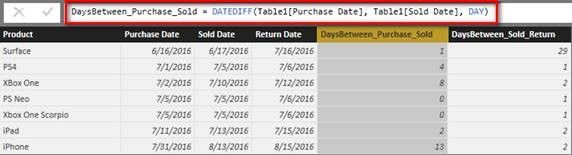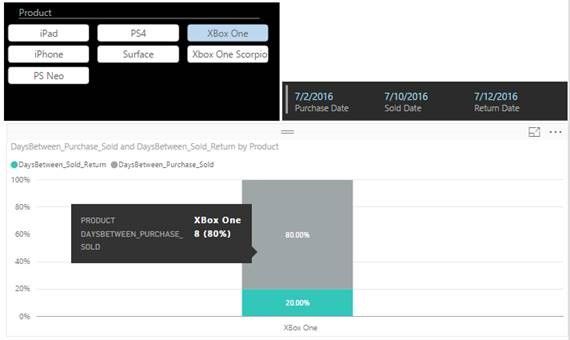- Power BI forums
- Updates
- News & Announcements
- Get Help with Power BI
- Desktop
- Service
- Report Server
- Power Query
- Mobile Apps
- Developer
- DAX Commands and Tips
- Custom Visuals Development Discussion
- Health and Life Sciences
- Power BI Spanish forums
- Translated Spanish Desktop
- Power Platform Integration - Better Together!
- Power Platform Integrations (Read-only)
- Power Platform and Dynamics 365 Integrations (Read-only)
- Training and Consulting
- Instructor Led Training
- Dashboard in a Day for Women, by Women
- Galleries
- Community Connections & How-To Videos
- COVID-19 Data Stories Gallery
- Themes Gallery
- Data Stories Gallery
- R Script Showcase
- Webinars and Video Gallery
- Quick Measures Gallery
- 2021 MSBizAppsSummit Gallery
- 2020 MSBizAppsSummit Gallery
- 2019 MSBizAppsSummit Gallery
- Events
- Ideas
- Custom Visuals Ideas
- Issues
- Issues
- Events
- Upcoming Events
- Community Blog
- Power BI Community Blog
- Custom Visuals Community Blog
- Community Support
- Community Accounts & Registration
- Using the Community
- Community Feedback
Register now to learn Fabric in free live sessions led by the best Microsoft experts. From Apr 16 to May 9, in English and Spanish.
- Power BI forums
- Forums
- Get Help with Power BI
- Desktop
- What/How to visualize multiple dates per product
- Subscribe to RSS Feed
- Mark Topic as New
- Mark Topic as Read
- Float this Topic for Current User
- Bookmark
- Subscribe
- Printer Friendly Page
- Mark as New
- Bookmark
- Subscribe
- Mute
- Subscribe to RSS Feed
- Permalink
- Report Inappropriate Content
What/How to visualize multiple dates per product
I am looking for help for hte following scenario. I need to be able to visualize a product with 3 dates. For Example
Product 1, Purchase Date, Sold Date, Return Date
I was thinking that maybe it could be done in a stacked bar chart or something but cannot figure it out. The dates seem to always show up as count when I put in as data. Ideally the products would be listed on the Y axis with dates going along the X axis.
Anybody have any idea how to do this or perhaps an online tutorial where this is already done?
Thanks In Advance
- Mark as New
- Bookmark
- Subscribe
- Mute
- Subscribe to RSS Feed
- Permalink
- Report Inappropriate Content
What would be the purpose of the visual (as Described)? I would imagine it'd be more useful to have the difference between the three dates, which you would then be able to add to a measure. So take the average difference (in days, hours, whatever time period makes most sense) between Purchase date and Sold date for example. Then repeat with Difference between Sold date and Returned Date.
Another technique would be to take advantage of tool tips, and add three measures which calculate the relevant dates (can be as simple as Min(Purchase Date) for example) and add them to a visual as a tool tip.
Please mark it as a solution or give a kudo if it works for you, otherwise let me know if you run into an issue and I'll do my best to assist.
Thanks,
- Mark as New
- Bookmark
- Subscribe
- Mute
- Subscribe to RSS Feed
- Permalink
- Report Inappropriate Content
Hello Ryan
I suggested the same thing but the requirement is to have a visualization instead of an excel sheet that shows the 3 dates per product. I was thinking the gnatt chart with start date and duration but thats not what the user wants.
- Mark as New
- Bookmark
- Subscribe
- Mute
- Subscribe to RSS Feed
- Permalink
- Report Inappropriate Content
I don’t think there is a visual which can completely meet your requirement now. Gantt may be a suitable choice but you said it was not what the user wants.
I suggest using a ChicletSlicer to select a product and show the three dates on a Multi-row card. And using a 100% Stacked column chart to display the days between two dates (e.g. Days between purchase and sold date/Days between sold and return date). We can use calculate columns to store the number of days.
Regards,
- Mark as New
- Bookmark
- Subscribe
- Mute
- Subscribe to RSS Feed
- Permalink
- Report Inappropriate Content
Can you expand on the purpose or provide some insight into you're data model? What is the user looking to take away from this info, and why would it not be best to see in a table, matrix, or multi row card?
Otherwise the other idea which is similar to the first is to do a measure that takes TODAY() - MIN([Purchase Date]) for example. Then you can do a stacked bar or column chart, or even a line chart. Screenshots of data model would be helpful as well.
Hope this helps or inspires a solution for you.
Please mark it as a solution or give a kudo if it works for you, otherwise let me know if you run into an issue and I'll do my best to assist.
Thanks,
- Mark as New
- Bookmark
- Subscribe
- Mute
- Subscribe to RSS Feed
- Permalink
- Report Inappropriate Content
I only think you can do this if you use the table or matrix visual. I can't think of any of the other visuals that will be able to handle this.
Helpful resources

Microsoft Fabric Learn Together
Covering the world! 9:00-10:30 AM Sydney, 4:00-5:30 PM CET (Paris/Berlin), 7:00-8:30 PM Mexico City

Power BI Monthly Update - April 2024
Check out the April 2024 Power BI update to learn about new features.

| User | Count |
|---|---|
| 111 | |
| 95 | |
| 80 | |
| 68 | |
| 59 |
| User | Count |
|---|---|
| 150 | |
| 119 | |
| 104 | |
| 87 | |
| 67 |