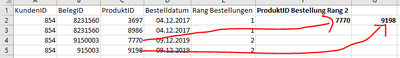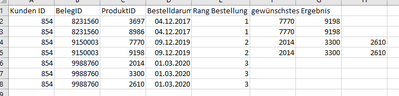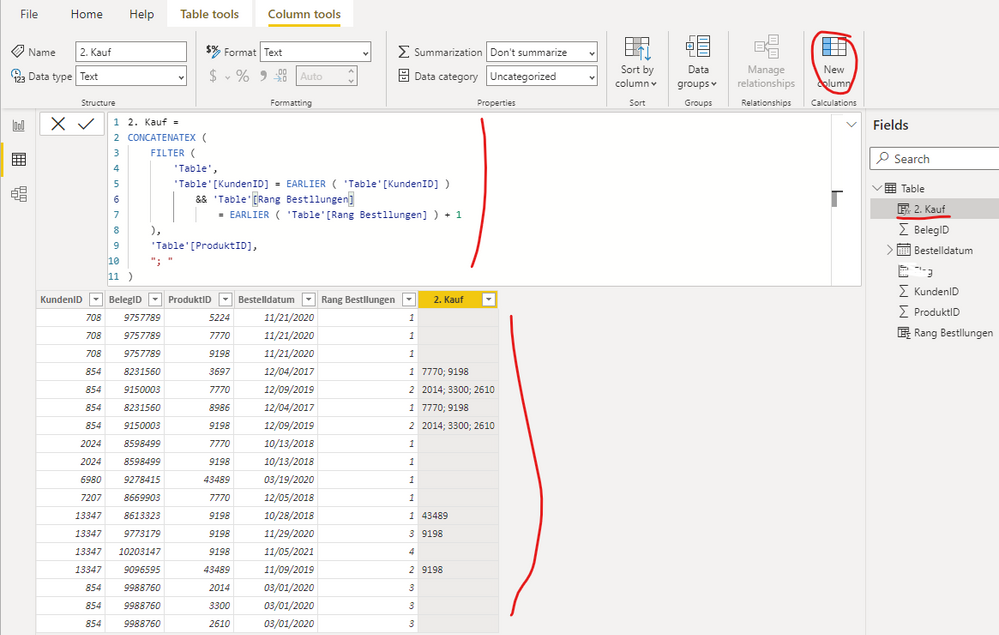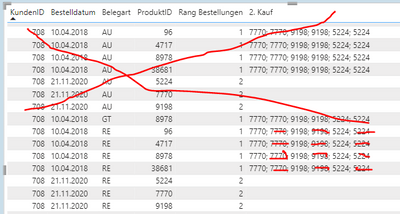- Power BI forums
- Updates
- News & Announcements
- Get Help with Power BI
- Desktop
- Service
- Report Server
- Power Query
- Mobile Apps
- Developer
- DAX Commands and Tips
- Custom Visuals Development Discussion
- Health and Life Sciences
- Power BI Spanish forums
- Translated Spanish Desktop
- Power Platform Integration - Better Together!
- Power Platform Integrations (Read-only)
- Power Platform and Dynamics 365 Integrations (Read-only)
- Training and Consulting
- Instructor Led Training
- Dashboard in a Day for Women, by Women
- Galleries
- Community Connections & How-To Videos
- COVID-19 Data Stories Gallery
- Themes Gallery
- Data Stories Gallery
- R Script Showcase
- Webinars and Video Gallery
- Quick Measures Gallery
- 2021 MSBizAppsSummit Gallery
- 2020 MSBizAppsSummit Gallery
- 2019 MSBizAppsSummit Gallery
- Events
- Ideas
- Custom Visuals Ideas
- Issues
- Issues
- Events
- Upcoming Events
- Community Blog
- Power BI Community Blog
- Custom Visuals Community Blog
- Community Support
- Community Accounts & Registration
- Using the Community
- Community Feedback
Register now to learn Fabric in free live sessions led by the best Microsoft experts. From Apr 16 to May 9, in English and Spanish.
- Power BI forums
- Forums
- Get Help with Power BI
- Desktop
- Re: Welche Produkte beim 2. Kauf
- Subscribe to RSS Feed
- Mark Topic as New
- Mark Topic as Read
- Float this Topic for Current User
- Bookmark
- Subscribe
- Printer Friendly Page
- Mark as New
- Bookmark
- Subscribe
- Mute
- Subscribe to RSS Feed
- Permalink
- Report Inappropriate Content
Welche Produkte beim 2. Kauf
Ich möchte gerne nach einer bestimmten ProduktID suchen können, die beim ersten Kauf "Rang Bestellungen" = 1 hat und sehen, welche Produkte dann bei der Bestellung Rang 2 gekauft wurden. Also, Kunden, die beim ersten Kauf Produkt XXX gekauft haben, haben beim 2. Kauf welche Produkte gekauft?
Solved! Go to Solution.
- Mark as New
- Bookmark
- Subscribe
- Mute
- Subscribe to RSS Feed
- Permalink
- Report Inappropriate Content
Hi @Broeselchen ,
You can update the formula of calculated column [2. Kauf] as below and check if that is what you want... Please find the details in the attachement.
2. Kauf =
IF (
'Table'[Belegart] = "RE",
CONCATENATEX (
FILTER (
'Table',
'Table'[KundenID] = EARLIER ( 'Table'[KundenID] )
&& 'Table'[Rang Bestllungen]
= EARLIER ( 'Table'[Rang Bestllungen] ) + 1
&& 'Table'[Belegart] = "RE"
),
'Table'[ProduktID],
"; ",
'Table'[ProduktID]
),
BLANK ()
)Best Regards
If this post helps, then please consider Accept it as the solution to help the other members find it more quickly.
- Mark as New
- Bookmark
- Subscribe
- Mute
- Subscribe to RSS Feed
- Permalink
- Report Inappropriate Content
@Broeselchen , A new column
Rank = rankx(filter(Table, [KundenID] = earlier( [KundenID] )), [BestellDatum],,asc,dense)
Microsoft Power BI Learning Resources, 2023 !!
Learn Power BI - Full Course with Dec-2022, with Window, Index, Offset, 100+ Topics !!
Did I answer your question? Mark my post as a solution! Appreciate your Kudos !! Proud to be a Super User! !!
- Mark as New
- Bookmark
- Subscribe
- Mute
- Subscribe to RSS Feed
- Permalink
- Report Inappropriate Content
This is what I´ve got already. I need the products of the second order and the possibility to filter for a product from the first order.
My question: What buyed the customers in the second order, when they buyed the product x in the first order?
Sorry, if my english is not the best 😉
- Mark as New
- Bookmark
- Subscribe
- Mute
- Subscribe to RSS Feed
- Permalink
- Report Inappropriate Content
@Broeselchen , if you need product in last order
maxx(filter(Table, [KundenID] = earlier( [KundenID] ) && [Rank] = earlier( [Rank] ) -1 ), [Product Id])
Hope this can help
Microsoft Power BI Learning Resources, 2023 !!
Learn Power BI - Full Course with Dec-2022, with Window, Index, Offset, 100+ Topics !!
Did I answer your question? Mark my post as a solution! Appreciate your Kudos !! Proud to be a Super User! !!
- Mark as New
- Bookmark
- Subscribe
- Mute
- Subscribe to RSS Feed
- Permalink
- Report Inappropriate Content
Yes, I did it in a column, right? But it's not completely what I need, because it could be that there are a few products in the last order. Maybe it's not possible?
- Mark as New
- Bookmark
- Subscribe
- Mute
- Subscribe to RSS Feed
- Permalink
- Report Inappropriate Content
Hi @Broeselchen ,
What's your final expected result? Are you trying to get a product that was purchased when Rank was equal to both 1 and 2? If yes, You can create a calculated column as below to get it, please find the details in the attachment. Otherwise, could you please give a practical example of the result you want. Thank you.
Column =
VAR _1rankproduct =
CALCULATE (
MAX ( 'Table'[ProduktID] ),
FILTER (
'Table',
'Table'[KundenID] = EARLIER ( 'Table'[KundenID] )
&& 'Table'[Rang Bestllungen] = 1
)
)
VAR _2rankproduct =
CALCULATE (
MAX ( 'Table'[ProduktID] ),
FILTER (
'Table',
'Table'[KundenID] = EARLIER ( 'Table'[KundenID] )
&& 'Table'[Rang Bestllungen] = 2
&& 'Table'[ProduktID] = _1rankproduct
)
)
RETURN
IF ( ISBLANK ( _2rankproduct ), BLANK (), _1rankproduct )Best Regards
If this post helps, then please consider Accept it as the solution to help the other members find it more quickly.
- Mark as New
- Bookmark
- Subscribe
- Mute
- Subscribe to RSS Feed
- Permalink
- Report Inappropriate Content
Thist is what I want to get:
But I can't imagine, how it could looks like, because the result needs more than one column or row....
- Mark as New
- Bookmark
- Subscribe
- Mute
- Subscribe to RSS Feed
- Permalink
- Report Inappropriate Content
Hi @Broeselchen ,
I updated the sample pbix file(see attachment), please check if that is what you want.
1. Create a measure as below to judge if the product should display
Flag =
VAR _2rankproducts =
CALCULATETABLE (
VALUES ( 'Table'[ProduktID] ),
FILTER (
'Table',
'Table'[KundenID] = SELECTEDVALUE ( 'Table'[KundenID] )
&& 'Table'[Rang Bestllungen] = 2
)
)
RETURN
IF (SELECTEDVALUE( 'Table'[ProduktID]) in _2rankproducts,1,0)2. Apply the filter on the visual with the condition (Flag is 1)
Best Regards
If this post helps, then please consider Accept it as the solution to help the other members find it more quickly.
- Mark as New
- Bookmark
- Subscribe
- Mute
- Subscribe to RSS Feed
- Permalink
- Report Inappropriate Content
Nein, leider nicht das, was ich möchte. Ich versuche es mal als Frage zu formulieren. Welche Produkte kaufen Kunden in ihrem 2. Kauf, wenn sie im ersten Kauf Produkt XXX gekauft haben?
- Mark as New
- Bookmark
- Subscribe
- Mute
- Subscribe to RSS Feed
- Permalink
- Report Inappropriate Content
Hi @Broeselchen ,
You can create a calculated column as below:
2. Kauf =
CONCATENATEX (
FILTER (
'Table',
'Table'[KundenID] = EARLIER ( 'Table'[KundenID] )
&& 'Table'[Rang Bestllungen]
= EARLIER ( 'Table'[Rang Bestllungen] ) + 1
),
'Table'[ProduktID],
"; "
)Best Regards
If this post helps, then please consider Accept it as the solution to help the other members find it more quickly.
- Mark as New
- Bookmark
- Subscribe
- Mute
- Subscribe to RSS Feed
- Permalink
- Report Inappropriate Content
Fast! Ich dachte, ich könnte die Belegart im Visual rausfiltern, aber das geht nicht. Im Datensatz habe ich Bestellungen, Rechnungen und Gutschriften sortiert nach Belegart. Jede Belegart enthält die ProductIDs. Ich möchte aber nur die Produkte der Rechnung. Jetzt erscheint aber jede ProductID mehrfach. Es muss noch ein Filter Belegart RE in die Formel.
- Mark as New
- Bookmark
- Subscribe
- Mute
- Subscribe to RSS Feed
- Permalink
- Report Inappropriate Content
Hi @Broeselchen ,
You can update the formula of calculated column [2. Kauf] as below and check if that is what you want... Please find the details in the attachement.
2. Kauf =
IF (
'Table'[Belegart] = "RE",
CONCATENATEX (
FILTER (
'Table',
'Table'[KundenID] = EARLIER ( 'Table'[KundenID] )
&& 'Table'[Rang Bestllungen]
= EARLIER ( 'Table'[Rang Bestllungen] ) + 1
&& 'Table'[Belegart] = "RE"
),
'Table'[ProduktID],
"; ",
'Table'[ProduktID]
),
BLANK ()
)Best Regards
If this post helps, then please consider Accept it as the solution to help the other members find it more quickly.
- Mark as New
- Bookmark
- Subscribe
- Mute
- Subscribe to RSS Feed
- Permalink
- Report Inappropriate Content
Ja! Vielen, vielen Dank!
Helpful resources

Microsoft Fabric Learn Together
Covering the world! 9:00-10:30 AM Sydney, 4:00-5:30 PM CET (Paris/Berlin), 7:00-8:30 PM Mexico City

Power BI Monthly Update - April 2024
Check out the April 2024 Power BI update to learn about new features.

| User | Count |
|---|---|
| 114 | |
| 100 | |
| 75 | |
| 73 | |
| 49 |
| User | Count |
|---|---|
| 145 | |
| 109 | |
| 109 | |
| 90 | |
| 64 |