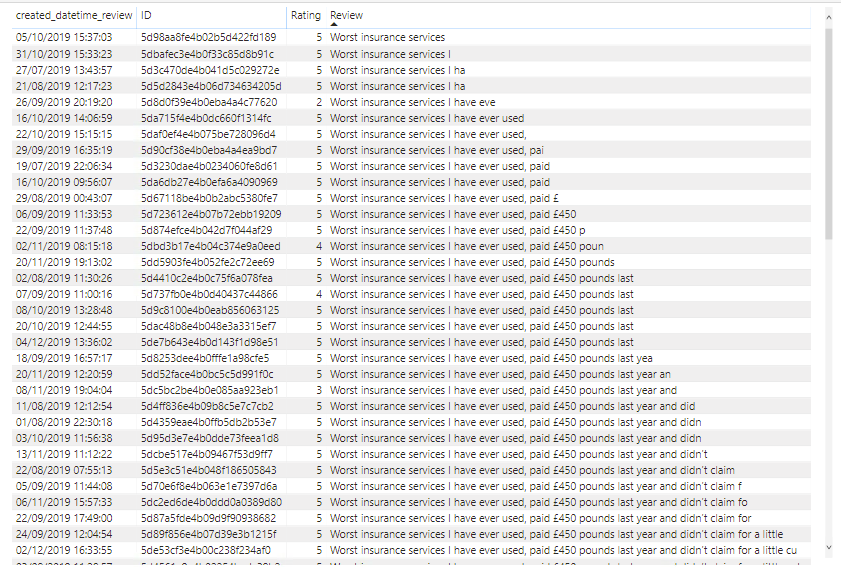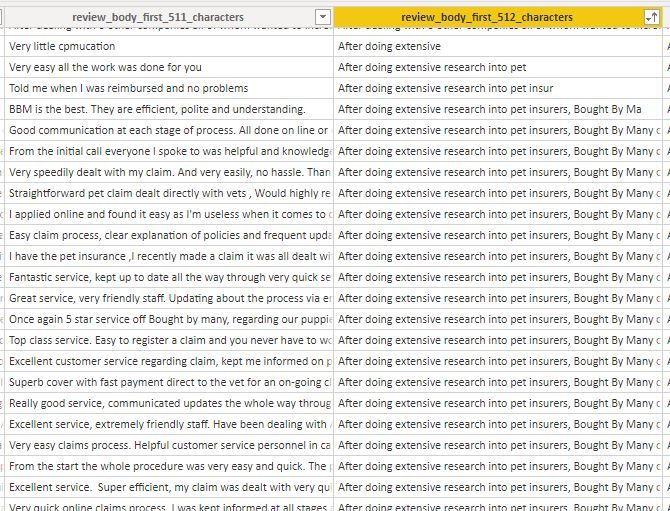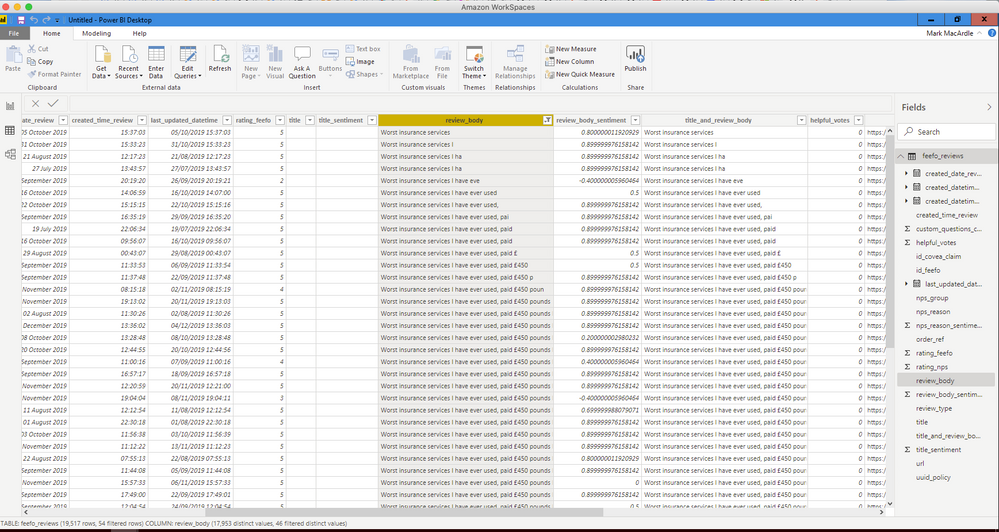- Power BI forums
- Updates
- News & Announcements
- Get Help with Power BI
- Desktop
- Service
- Report Server
- Power Query
- Mobile Apps
- Developer
- DAX Commands and Tips
- Custom Visuals Development Discussion
- Health and Life Sciences
- Power BI Spanish forums
- Translated Spanish Desktop
- Power Platform Integration - Better Together!
- Power Platform Integrations (Read-only)
- Power Platform and Dynamics 365 Integrations (Read-only)
- Training and Consulting
- Instructor Led Training
- Dashboard in a Day for Women, by Women
- Galleries
- Community Connections & How-To Videos
- COVID-19 Data Stories Gallery
- Themes Gallery
- Data Stories Gallery
- R Script Showcase
- Webinars and Video Gallery
- Quick Measures Gallery
- 2021 MSBizAppsSummit Gallery
- 2020 MSBizAppsSummit Gallery
- 2019 MSBizAppsSummit Gallery
- Events
- Ideas
- Custom Visuals Ideas
- Issues
- Issues
- Events
- Upcoming Events
- Community Blog
- Power BI Community Blog
- Custom Visuals Community Blog
- Community Support
- Community Accounts & Registration
- Using the Community
- Community Feedback
Register now to learn Fabric in free live sessions led by the best Microsoft experts. From Apr 16 to May 9, in English and Spanish.
- Power BI forums
- Forums
- Get Help with Power BI
- Desktop
- Re: Weirdly repeating text values in a table
- Subscribe to RSS Feed
- Mark Topic as New
- Mark Topic as Read
- Float this Topic for Current User
- Bookmark
- Subscribe
- Printer Friendly Page
- Mark as New
- Bookmark
- Subscribe
- Mute
- Subscribe to RSS Feed
- Permalink
- Report Inappropriate Content
Weirdly repeating text values in a table
I've connected to a table of reviews left by customers in BigQuery. When I make a table from this I see some of the values getting weirdly repeated. Below is an example of one of these values getting repeated.
The created_datetime_review, id and rating are all correct for the row, it's just the review that's wrong. The aggregation on all fields is set to "Don't summarize".
I've made this in a fresh report so the reviews data is the only table imported and there's no transformations or formula applied at all in DAX or the Query Editor. If I filter the review column in the Query Editor for begins with "Worst insurance services" I get only one row (which is correct). So I can't understand what's changing between then and this table.
Solved! Go to Solution.
- Mark as New
- Bookmark
- Subscribe
- Mute
- Subscribe to RSS Feed
- Permalink
- Report Inappropriate Content
I eventually figured out it is caused by the length of text strings being >=512 characters long.
The column limited to 511 characters shows the correct text, but when the limit is 512 characters any values that hit this limit start getting duplicated and overwriting other rows in the column. The amount of other rows, and which ones, that get overwritten seems to be pretty random.
I was initially using version 2.71 (July 2019) and have updated to the latest version, 2.75.5649.961 64-bit (November 2019). The bug is present in both.
- Mark as New
- Bookmark
- Subscribe
- Mute
- Subscribe to RSS Feed
- Permalink
- Report Inappropriate Content
I eventually figured out it is caused by the length of text strings being >=512 characters long.
The column limited to 511 characters shows the correct text, but when the limit is 512 characters any values that hit this limit start getting duplicated and overwriting other rows in the column. The amount of other rows, and which ones, that get overwritten seems to be pretty random.
I was initially using version 2.71 (July 2019) and have updated to the latest version, 2.75.5649.961 64-bit (November 2019). The bug is present in both.
- Mark as New
- Bookmark
- Subscribe
- Mute
- Subscribe to RSS Feed
- Permalink
- Report Inappropriate Content
I've raised this as an idea to try get this bug fixed here https://community.powerbi.com/t5/Issues/Bug-when-text-string-gt-512-characters/idi-p/875358#M51863
- Mark as New
- Bookmark
- Subscribe
- Mute
- Subscribe to RSS Feed
- Permalink
- Report Inappropriate Content
Hi @markmacardle ,
Could you please share a snapshot of your table from the Data section? ...to see how your data looks there.
Thank you,
- Mark as New
- Bookmark
- Subscribe
- Mute
- Subscribe to RSS Feed
- Permalink
- Report Inappropriate Content
See below. I've filtered the review_body column for starts with "Worst insurance services" and sorted it ascending
- Mark as New
- Bookmark
- Subscribe
- Mute
- Subscribe to RSS Feed
- Permalink
- Report Inappropriate Content
Hi @markmacardle ,
From what I see on your data table, then the table in your report is showing correct data. The data you imported to power bi has that review in several rows, and there is nothing wrong with the report.
Best regards,
- Mark as New
- Bookmark
- Subscribe
- Mute
- Subscribe to RSS Feed
- Permalink
- Report Inappropriate Content
@saraMissBIthanks for having a look but I checked the source data and it's fine. Also as I mention in the original post if I filter the reviews in the Query Editor I'll only get one row that starts with "Worst insurance services". After importing though I see mutliple rows starting with "Worst insurance services" so it's an issue that must be happening in Power BI.
Helpful resources

Microsoft Fabric Learn Together
Covering the world! 9:00-10:30 AM Sydney, 4:00-5:30 PM CET (Paris/Berlin), 7:00-8:30 PM Mexico City

Power BI Monthly Update - April 2024
Check out the April 2024 Power BI update to learn about new features.

| User | Count |
|---|---|
| 113 | |
| 100 | |
| 78 | |
| 76 | |
| 52 |
| User | Count |
|---|---|
| 146 | |
| 109 | |
| 106 | |
| 88 | |
| 61 |