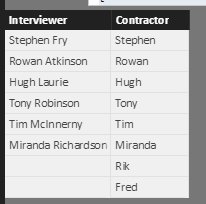- Power BI forums
- Updates
- News & Announcements
- Get Help with Power BI
- Desktop
- Service
- Report Server
- Power Query
- Mobile Apps
- Developer
- DAX Commands and Tips
- Custom Visuals Development Discussion
- Health and Life Sciences
- Power BI Spanish forums
- Translated Spanish Desktop
- Power Platform Integration - Better Together!
- Power Platform Integrations (Read-only)
- Power Platform and Dynamics 365 Integrations (Read-only)
- Training and Consulting
- Instructor Led Training
- Dashboard in a Day for Women, by Women
- Galleries
- Community Connections & How-To Videos
- COVID-19 Data Stories Gallery
- Themes Gallery
- Data Stories Gallery
- R Script Showcase
- Webinars and Video Gallery
- Quick Measures Gallery
- 2021 MSBizAppsSummit Gallery
- 2020 MSBizAppsSummit Gallery
- 2019 MSBizAppsSummit Gallery
- Events
- Ideas
- Custom Visuals Ideas
- Issues
- Issues
- Events
- Upcoming Events
- Community Blog
- Power BI Community Blog
- Custom Visuals Community Blog
- Community Support
- Community Accounts & Registration
- Using the Community
- Community Feedback
Register now to learn Fabric in free live sessions led by the best Microsoft experts. From Apr 16 to May 9, in English and Spanish.
- Power BI forums
- Forums
- Get Help with Power BI
- Desktop
- Weird table creation for DAX gurus
- Subscribe to RSS Feed
- Mark Topic as New
- Mark Topic as Read
- Float this Topic for Current User
- Bookmark
- Subscribe
- Printer Friendly Page
- Mark as New
- Bookmark
- Subscribe
- Mute
- Subscribe to RSS Feed
- Permalink
- Report Inappropriate Content
Weird table creation for DAX gurus
I am really beating my head against a wall on this one. Here's the scenario:
In this table I have 2 fields. Call them "Interviewer" and "Contractor". Interviewer is a field with user's full names. Contractor...was designed by an idiot. It's a picklist of first names of users, plus one extra name that isn't a user*. Contractor is sometimes blank when Interviewer is not. Interviewer is never blank. When it is not blank, Contractor usually matches the first name of Interviewer, but not always. Sometimes it's a different person's name and sometimes it's that one extra name. It looks something like this:
| Interviewer | Contractor |
| Stephen Fry | Stephen |
| Tim McInnerny | Rik |
| Rowan Atkinson | Rowan |
| Stephen Fry | Stephen |
| Hugh Laurie | Hugh |
| Rowan Atkinson | Rowan |
| Tony Robinson | Tony |
| Tim McInnerny | Rowan |
| Tony Robinson | Tony |
| Tim McInnerny | Tim |
| Hugh Laurie | |
| Stephen Fry | Stephen |
| Hugh Laurie | Hugh |
| Stephen Fry | |
| Miranda Richardson | Miranda |
| Rowan Atkinson | Rowan |
| Rowan Atkinson | Rik |
| Stephen Fry | Stephen |
| Tony Robinson | Rowan |
| Tony Robinson | Rik |
| Rowan Atkinson | |
| Tim McInnerny | Tim |
| Rowan Atkinson | Rowan |
| Miranda Richardson | Miranda |
| Miranda Richardson | Miranda |
| Tony Robinson | Tony |
| Tim McInnerny | Rik |
| Tony Robinson | Tony |
| Rowan Atkinson | Rik |
| Rowan Atkinson | |
| Tim McInnerny | Tim |
| Miranda Richardson | Miranda |
| Rowan Atkinson | Rowan |
| Rowan Atkinson | Rowan |
| Miranda Richardson | Miranda |
| Hugh Laurie | Hugh |
| Rowan Atkinson | Rowan |
| Tim McInnerny | Tim |
| Rowan Atkinson | Rowan |
| Tony Robinson | |
| Tony Robinson | Tony |
| Tony Robinson | Tony |
| Tim McInnerny | Tim |
| Tim McInnerny | Rik |
| Rowan Atkinson | Rowan |
| Tim McInnerny | |
| Rowan Atkinson | Rowan |
I need to create a second table that gives me all the contractor full names in one column with the matching interviewer first name, plus that one extra name. So the end product would look like:
| Interviewer | Contractor |
| Rowan Atkinson | Rowan |
| Stephen Fry | Stephen |
| Hugh Laurie | Hugh |
| Tony Robinson | Tony |
| Tim McInnerny | Tim |
| Miranda Richardson | Miranda |
| Rik |
I can't do this in the query editor for reasons I won't get into. I can't get there with anything as simple as SUMMARIZE because of the missmatch rows and the fact that there is never a row with a blank Contractor and "Rik" under Interviewer. I am at a loss.
@OwenAuger @Greg_Deckler @MattAllington@Seth_C_Bauer @Anonymous save me!
*This is a little white lie. There are actually multiple names like this, but to keep my example simple I'm claiming there's just 1. Also the roster of names in both columns is constantly changing so it's not as if I can hard-code some name values into a filter formula.
Did I answer your question? Mark my post as a solution!
Proud to be a Super User!
Solved! Go to Solution.
- Mark as New
- Bookmark
- Subscribe
- Mute
- Subscribe to RSS Feed
- Permalink
- Report Inappropriate Content
I think i got it.
In your main table add 2 columns:
Contractor equal to Interviewer =
IF (
LEFT ( Table1[Interviewer], FIND ( " "; Table1[Interviewer] ) - 1 )
= Table1[Contractor],
1,
0
)ExistContractorinallIntervierwersColumn =
COUNTROWS (
FILTER (
Table1,
Table1[Contractor equal to Interviewer] <> 0
&& Table1[Contractor] = EARLIER ( Table1[Contractor] )
)
)And a New Table:
TheTable =
UNION (
SUMMARIZE (
FILTER ( Table1, Table1[Contractor equal to Interviewer] = 1 ),
Table1[Contractor],
Table1[Interviewer]
),
SUMMARIZE (
FILTER (
Table1,
Table1[Contractor equal to Interviewer] = 0
&& Table1[Contractor] <> BLANK ()
&& Table1[ExistContractorinallIntervierwersColumn] = BLANK ()
),
Table1[Contractor],
"Interviewer", BLANK ()
)
)* I just a Fred to testing.
Lima - Peru
- Mark as New
- Bookmark
- Subscribe
- Mute
- Subscribe to RSS Feed
- Permalink
- Report Inappropriate Content
OK I think I've got this figured out now. @Vvelarde I pretty much just compressed your solution into a single godawful table formula. It ain't pretty, but it does the job.
UNION(
SUMMARIZE(
FILTER(
ADDCOLUMNS(
VALUES(TableName[Contractor]),
"IntvCheck",
VAR conname = FIRSTNONBLANK(TableName[Contractor], 1)
RETURN CALCULATE(
COUNTROWS(
FILTER(
ALL(TableName),
NOT(ISBLANK(TableName[Interviewer])) &&
LEFT(
TableName[Interviewer],
FIND(" ", TableName[Interviewer]) - 1
) = conname
)
)
),
"Interviewer",
BLANK()
),
[IntvCheck] = 0 &&
NOT(ISBLANK(TableName[Contractor]))
),
[Interviewer], [Contractor]
),
ADDCOLUMNS(
SUMMARIZE(
FILTER(
TableName,
NOT(ISBLANK(TableName[Interviewer]))
),
TableName[Interviewer]
),
"Contractor",
LEFT(
[Interviewer],
FIND(" ", [Interviewer]) - 1
)
)
)That might be the most duct-tape DAX formula I've ever seen.
Did I answer your question? Mark my post as a solution!
Proud to be a Super User!
- Mark as New
- Bookmark
- Subscribe
- Mute
- Subscribe to RSS Feed
- Permalink
- Report Inappropriate Content
Hi @KHorseman
I was just playing with this and saw your solution earlier 🙂
Here is a version I came up with that should follow exactly the same logic, I've just used variables to split up the steps.
TableFinal =
VAR Interviewers_Fullname_Firstname =
// Two-column table with Interviewers Fullname & Firstname ADDCOLUMNS ( EXCEPT ( VALUES ( TableName[Interviewer] ), { BLANK () } ), "Contractor", LEFT ( TableName[Interviewer], FIND ( " ", TableName[Interviewer] ) - 1 ) )
VAR Interviewers_Firstname = // Interviewers Firstname only, used below
SELECTCOLUMNS ( Interviewers_Fullname_Firstname, "Firstname", [Contractor] ) VAR Contractors = // Contractors from second column of original table
EXCEPT ( VALUES ( TableName[Contractor] ), { BLANK () } ) VAR ContractorsWhoArentInterviewers = // Two-column table containing blanks & Contractors who aren't interviewers
GENERATE ( { BLANK () }, EXCEPT ( Contractors, Interviewers_Firstname ) )
RETURN UNION ( Interviewers_Fullname_Firstname, ContractorsWhoArentInterviewers )
Helpful resources

Microsoft Fabric Learn Together
Covering the world! 9:00-10:30 AM Sydney, 4:00-5:30 PM CET (Paris/Berlin), 7:00-8:30 PM Mexico City

Power BI Monthly Update - April 2024
Check out the April 2024 Power BI update to learn about new features.

| User | Count |
|---|---|
| 109 | |
| 98 | |
| 77 | |
| 66 | |
| 54 |
| User | Count |
|---|---|
| 144 | |
| 104 | |
| 100 | |
| 86 | |
| 64 |