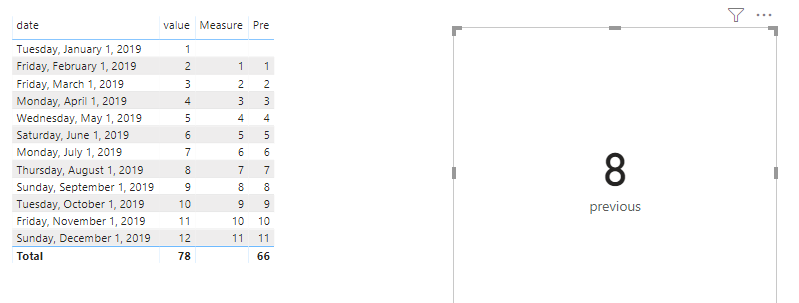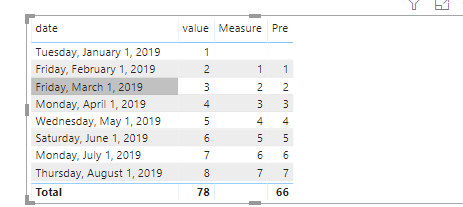- Power BI forums
- Updates
- News & Announcements
- Get Help with Power BI
- Desktop
- Service
- Report Server
- Power Query
- Mobile Apps
- Developer
- DAX Commands and Tips
- Custom Visuals Development Discussion
- Health and Life Sciences
- Power BI Spanish forums
- Translated Spanish Desktop
- Power Platform Integration - Better Together!
- Power Platform Integrations (Read-only)
- Power Platform and Dynamics 365 Integrations (Read-only)
- Training and Consulting
- Instructor Led Training
- Dashboard in a Day for Women, by Women
- Galleries
- Community Connections & How-To Videos
- COVID-19 Data Stories Gallery
- Themes Gallery
- Data Stories Gallery
- R Script Showcase
- Webinars and Video Gallery
- Quick Measures Gallery
- 2021 MSBizAppsSummit Gallery
- 2020 MSBizAppsSummit Gallery
- 2019 MSBizAppsSummit Gallery
- Events
- Ideas
- Custom Visuals Ideas
- Issues
- Issues
- Events
- Upcoming Events
- Community Blog
- Power BI Community Blog
- Custom Visuals Community Blog
- Community Support
- Community Accounts & Registration
- Using the Community
- Community Feedback
Register now to learn Fabric in free live sessions led by the best Microsoft experts. From Apr 16 to May 9, in English and Spanish.
- Power BI forums
- Forums
- Get Help with Power BI
- Desktop
- Weird Previousmonth behavior
- Subscribe to RSS Feed
- Mark Topic as New
- Mark Topic as Read
- Float this Topic for Current User
- Bookmark
- Subscribe
- Printer Friendly Page
- Mark as New
- Bookmark
- Subscribe
- Mute
- Subscribe to RSS Feed
- Permalink
- Report Inappropriate Content
Weird Previousmonth behavior
Hi Guys,
I am trying to do a Count of X (submit dates) of the previous month.
I have a date table linked to the dates I am interested in in the fact table: the relationship is okay and I can drag and drop dates from the date table into the canvas, with the corresponding submit dates.
The functions Dateadd and previousmonth are both not working though.
Incoming Previous Month =
Whenever I try to use PREVIOUSMONTH, the result is blank. When I put a relative date slicer in the canvas and tell it to slice for the last calendar month, PREVIOUSMONTH is doing a correct count, but for the month of july.
What to do to get it to work?
Solved! Go to Solution.
- Mark as New
- Bookmark
- Subscribe
- Mute
- Subscribe to RSS Feed
- Permalink
- Report Inappropriate Content
Hi @Anonymous ,
In your scenario, we cannot use previousmonth or dateadd. As for both fucntion, we can get the date by the current row, However in a card visual, there is no filter like a table visual. That's why we got incorrect result by that way. So we can use EDATE to work on it that the logic is slmilar to your work around.
previous =
VAR a =
FORMAT ( EDATE ( TODAY (), -1 ), "yyyymmm" )
RETURN
CALCULATE (
SUM ( 'Table'[value] ),
FILTER ( 'Table', FORMAT ( 'Table'[date], "yyyymmm" ) = a )
)
If this post helps, then please consider Accept it as the solution to help the others find it more quickly.
- Mark as New
- Bookmark
- Subscribe
- Mute
- Subscribe to RSS Feed
- Permalink
- Report Inappropriate Content
Hi @Anonymous ,
One sample for your reference. We should add the date column of the fact table to the visual to work on it. Then both Dateadd and PREVIOUSMONTH work well.
Measure = CALCULATE(SUM('Table'[value]),PREVIOUSMONTH('Table'[date]))
Pre = CALCULATE(SUM('Table'[value]),DATEADD('Table'[date],-1,MONTH))
Pbix as attached.
If this post helps, then please consider Accept it as the solution to help the others find it more quickly.
- Mark as New
- Bookmark
- Subscribe
- Mute
- Subscribe to RSS Feed
- Permalink
- Report Inappropriate Content
Thank you very much for the reply, I see it works like a charm.
I think it was a misunderstanding from my part: I wanted to show the amount belonging to the previous month on a Card visual (last month's count). In your example, using the measure in a card visual also returns a blank.
How do I incorporate these measures in a card visual? So that one amount (that of the last month) is shown?
- Mark as New
- Bookmark
- Subscribe
- Mute
- Subscribe to RSS Feed
- Permalink
- Report Inappropriate Content
Hi @Anonymous ,
In your scenario, we cannot use previousmonth or dateadd. As for both fucntion, we can get the date by the current row, However in a card visual, there is no filter like a table visual. That's why we got incorrect result by that way. So we can use EDATE to work on it that the logic is slmilar to your work around.
previous =
VAR a =
FORMAT ( EDATE ( TODAY (), -1 ), "yyyymmm" )
RETURN
CALCULATE (
SUM ( 'Table'[value] ),
FILTER ( 'Table', FORMAT ( 'Table'[date], "yyyymmm" ) = a )
)
If this post helps, then please consider Accept it as the solution to help the others find it more quickly.
- Mark as New
- Bookmark
- Subscribe
- Mute
- Subscribe to RSS Feed
- Permalink
- Report Inappropriate Content
Please check the explanation given on previousmonth at
https://community.powerbi.com/t5/Desktop/PREVIOUSMONTH/td-p/13307.
Hope that will help.
Microsoft Power BI Learning Resources, 2023 !!
Learn Power BI - Full Course with Dec-2022, with Window, Index, Offset, 100+ Topics !!
Did I answer your question? Mark my post as a solution! Appreciate your Kudos !! Proud to be a Super User! !!
Helpful resources

Microsoft Fabric Learn Together
Covering the world! 9:00-10:30 AM Sydney, 4:00-5:30 PM CET (Paris/Berlin), 7:00-8:30 PM Mexico City

Power BI Monthly Update - April 2024
Check out the April 2024 Power BI update to learn about new features.

| User | Count |
|---|---|
| 114 | |
| 99 | |
| 83 | |
| 70 | |
| 60 |
| User | Count |
|---|---|
| 150 | |
| 115 | |
| 104 | |
| 89 | |
| 65 |