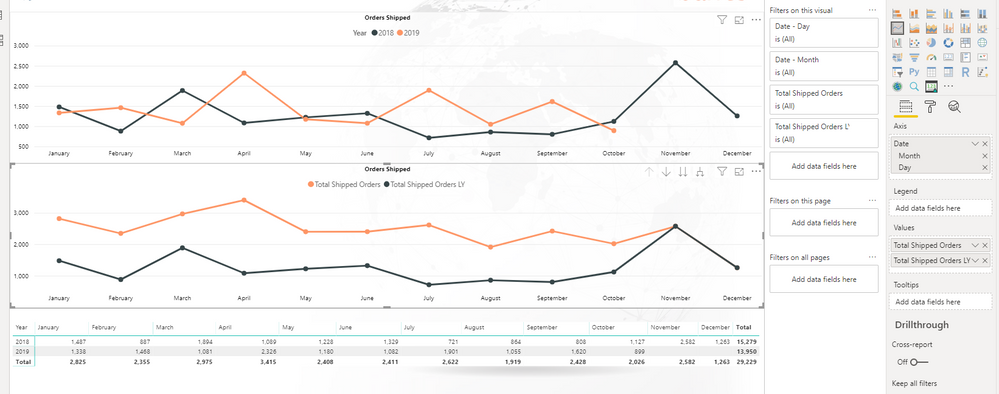- Power BI forums
- Updates
- News & Announcements
- Get Help with Power BI
- Desktop
- Service
- Report Server
- Power Query
- Mobile Apps
- Developer
- DAX Commands and Tips
- Custom Visuals Development Discussion
- Health and Life Sciences
- Power BI Spanish forums
- Translated Spanish Desktop
- Power Platform Integration - Better Together!
- Power Platform Integrations (Read-only)
- Power Platform and Dynamics 365 Integrations (Read-only)
- Training and Consulting
- Instructor Led Training
- Dashboard in a Day for Women, by Women
- Galleries
- Community Connections & How-To Videos
- COVID-19 Data Stories Gallery
- Themes Gallery
- Data Stories Gallery
- R Script Showcase
- Webinars and Video Gallery
- Quick Measures Gallery
- 2021 MSBizAppsSummit Gallery
- 2020 MSBizAppsSummit Gallery
- 2019 MSBizAppsSummit Gallery
- Events
- Ideas
- Custom Visuals Ideas
- Issues
- Issues
- Events
- Upcoming Events
- Community Blog
- Power BI Community Blog
- Custom Visuals Community Blog
- Community Support
- Community Accounts & Registration
- Using the Community
- Community Feedback
Register now to learn Fabric in free live sessions led by the best Microsoft experts. From Apr 16 to May 9, in English and Spanish.
- Power BI forums
- Forums
- Get Help with Power BI
- Desktop
- Weird Behavior in YOY analysis?
- Subscribe to RSS Feed
- Mark Topic as New
- Mark Topic as Read
- Float this Topic for Current User
- Bookmark
- Subscribe
- Printer Friendly Page
- Mark as New
- Bookmark
- Subscribe
- Mute
- Subscribe to RSS Feed
- Permalink
- Report Inappropriate Content
Weird Behavior in YOY analysis?
Hi PBI Gurus,
I'm requesting your help in trying to figure out some weird behavior of Power BI.
Take a look at my screenshot. The top graph is displaying correct data. The following fields are being used:
Total Shipped Orders = DISTINCTCOUNT (Orders)
Axis is Month ( from date table )
Legend is Year ( from date table )
The bottom graph is showing incorrect data for THIS YEAR. ( It seems to be adding this year and last year together )
Total Shipped Orders LY = CALCULATE( [Total Shipped Orders] , SAMEPERIODLASTYEAR( [Date] ))
You can see the correct, verified values in the table below both graphs.
The reason this is causing me trouble, is because I want to display a bar chart below the top graph that is % difference from last year. However, because it is not calculating current year correctly, the % change is obviously different.
My % change measure is, % Change = DIVIDE ( [Total Shipped Orders LY] - [Total Shipped Orders] , [Total Shipped Orders LY], 0 )
For example, June % change is showing me an INCREASE of 81%, when in actuality, it should be a DECREASE of -18.5%.
Any idea of why this is happening? Or more importantly, how to fix it?
Thank you so much!
Solved! Go to Solution.
- Mark as New
- Bookmark
- Subscribe
- Mute
- Subscribe to RSS Feed
- Permalink
- Report Inappropriate Content
Nevermind,
I just fixed it. It looks like I just had to apply a YEAR filter set to 2019.
Thanks for your help!
- Mark as New
- Bookmark
- Subscribe
- Mute
- Subscribe to RSS Feed
- Permalink
- Report Inappropriate Content
You seem to be using [Total Shipped Orders], which seems like a measure.
Can you share its calculation? In case it is a measure, is possible to have the same calculation in last year's formula itself.
Thanks
Microsoft Power BI Learning Resources, 2023 !!
Learn Power BI - Full Course with Dec-2022, with Window, Index, Offset, 100+ Topics !!
Did I answer your question? Mark my post as a solution! Appreciate your Kudos !! Proud to be a Super User! !!
- Mark as New
- Bookmark
- Subscribe
- Mute
- Subscribe to RSS Feed
- Permalink
- Report Inappropriate Content
Yes, it is a measure, I thought I specified it's calculation in my OP.
Here are my measures.
Total Shipped Orders = DISTINCTCOUNT( 'Orders'[Order Number] )
Total Shipped Orders LY = CALCULATE( [Total Shipped Orders] , SAMEPERIODLASTYEAR( 'Date'[Date] ) )
% Change from Last Year = DIVIDE( [Total Shipped Orders] - [Total Shipped Orders LY] , [Total Shipped Orders LY] , 0 )
My dataset is only 2018/2019.
- Mark as New
- Bookmark
- Subscribe
- Mute
- Subscribe to RSS Feed
- Permalink
- Report Inappropriate Content
Nevermind,
I just fixed it. It looks like I just had to apply a YEAR filter set to 2019.
Thanks for your help!
Helpful resources

Microsoft Fabric Learn Together
Covering the world! 9:00-10:30 AM Sydney, 4:00-5:30 PM CET (Paris/Berlin), 7:00-8:30 PM Mexico City

Power BI Monthly Update - April 2024
Check out the April 2024 Power BI update to learn about new features.

| User | Count |
|---|---|
| 118 | |
| 107 | |
| 70 | |
| 70 | |
| 43 |
| User | Count |
|---|---|
| 148 | |
| 104 | |
| 104 | |
| 89 | |
| 66 |