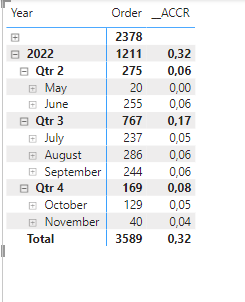- Power BI forums
- Updates
- News & Announcements
- Get Help with Power BI
- Desktop
- Service
- Report Server
- Power Query
- Mobile Apps
- Developer
- DAX Commands and Tips
- Custom Visuals Development Discussion
- Health and Life Sciences
- Power BI Spanish forums
- Translated Spanish Desktop
- Power Platform Integration - Better Together!
- Power Platform Integrations (Read-only)
- Power Platform and Dynamics 365 Integrations (Read-only)
- Training and Consulting
- Instructor Led Training
- Dashboard in a Day for Women, by Women
- Galleries
- Community Connections & How-To Videos
- COVID-19 Data Stories Gallery
- Themes Gallery
- Data Stories Gallery
- R Script Showcase
- Webinars and Video Gallery
- Quick Measures Gallery
- 2021 MSBizAppsSummit Gallery
- 2020 MSBizAppsSummit Gallery
- 2019 MSBizAppsSummit Gallery
- Events
- Ideas
- Custom Visuals Ideas
- Issues
- Issues
- Events
- Upcoming Events
- Community Blog
- Power BI Community Blog
- Custom Visuals Community Blog
- Community Support
- Community Accounts & Registration
- Using the Community
- Community Feedback
Register now to learn Fabric in free live sessions led by the best Microsoft experts. From Apr 16 to May 9, in English and Spanish.
- Power BI forums
- Forums
- Get Help with Power BI
- Desktop
- Weighting, and Conversion in just one measure
- Subscribe to RSS Feed
- Mark Topic as New
- Mark Topic as Read
- Float this Topic for Current User
- Bookmark
- Subscribe
- Printer Friendly Page
- Mark as New
- Bookmark
- Subscribe
- Mute
- Subscribe to RSS Feed
- Permalink
- Report Inappropriate Content
Weighting, and Conversion in just one measure
Hi,
I have a somehow advanced analysis which cannot bring into a straight line of thinking when it comes to the question how to implement that in PBI. Maybe we you got a hint in which direction to think.
I have a table with orders:
| Order | Date | Origin |
| A | 1.1.2022 | 123 |
| B | 1.1.2022 | 234 |
| C | 1.1.2022 | 789 |
| D | 1.2.2022 | 345 |
And I have a table with Leads which in Part resulted in these orders:
| Lead | Date | Qualify |
| 123 | 1.1.2022 | TRUE |
| 234 | 1.12.2021 | TRUE |
| 345 | 1.12.2021 | TRUE |
| 456 | 1.12.2021 | FALSE |
| 567 | 1.1.2022 | FALSE |
| 678 | 1.1.2022 | FALSE |
| 789 | 1.1.2022 | TRUE |
What i want to do ist to calculate the average conversion rate of leads (qualify yes or no) of leads leading to the orders. The problem ist, that the origings of the orders occur in different times with different conversions.
I want to report the orders of January which is 3. And from that I want to calculate the conversion of every day which was participating in these orders and weight it by the amount of orders from that day.
So for january the orders came from leads on 1.1.2022 and 1.12.2021. So first of all I calculate the Conversion for these days:
1.1.2022: 2/4 =0.5
1.12.2022: 2/3= 0.66
the weight is 0.33 (1/3) for the 1.12.2021 and 0.67 (2/3) for the 1.1.2022
So my "average causing lead conversion rate" for these 3 orders is: 0.5 * 0.6 + 0.67 * 0.33 = 0.56
How to achieve this in a measure????😲
Solved! Go to Solution.
- Mark as New
- Bookmark
- Subscribe
- Mute
- Subscribe to RSS Feed
- Permalink
- Report Inappropriate Content
Hi @H3nning ,
Please follow these steps:
(1) Create a new measure and column
AVG =
VAR _TRUECOUNT = CALCULATE(COUNTROWS(Leads),FILTER(ALL(Leads),Leads[Date] = EARLIER(Leads[Date]) && Leads[Qualify] = TRUE()))
VAR _COUNT = CALCULATE(COUNTROWS(Leads),FILTER(ALL(Leads),Leads[Date] = EARLIER(Leads[Date])))
VAR _FALSECOUNT = CALCULATE(COUNTROWS(Leads),FILTER(ALL(Leads),Leads[Date] = EARLIER(Leads[Date]) && Leads[Qualify] = FALSE()))
VAR _FALSECOUNT2 = CALCULATE(COUNTROWS(Leads),FILTER(ALL(Leads),Leads[Qualify] = FALSE()))
RETURN (_TRUECOUNT/_COUNT)*(_FALSECOUNT/_FALSECOUNT2)
SUMX = SUMX(DISTINCT(SUMMARIZE(Leads,Leads[Date],Leads[AVG])),Leads[AVG])
(2)Final output
Best Regards,
Gallen Luo
If this post helps, then please consider Accept it as the solution to help the other members find it more quickly.
- Mark as New
- Bookmark
- Subscribe
- Mute
- Subscribe to RSS Feed
- Permalink
- Report Inappropriate Content
HEUREKA!! 🙂
I think i got it. Thanks for pointing in the right direction. At least I understood now what earlier does!
First I created a column on the orders table referring to the date the corresponding Lead comes from:
_LeadDate = Related(Lead[Date])
Then with your hint I could bring the Conversion rate of Leads from that particular day to the orders table by creating another new column there:
_AVGLeadCR =
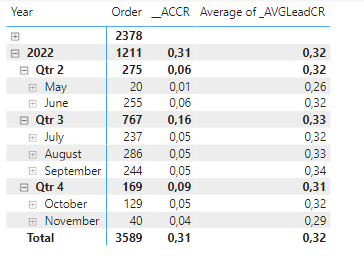
Thanks so much! I can't belive I finally understood Earlier!!!!💥
- Mark as New
- Bookmark
- Subscribe
- Mute
- Subscribe to RSS Feed
- Permalink
- Report Inappropriate Content
@v-jialluo-msft But maybe you can answer one question. Why do I need the FILTER function inside the calculate function? For example here:
CALCULATE(COUNTROWS(Leads),FILTER(ALL(Leads),Leads[Date]=EARLIEST(Orders[_LeadDate])))
I first tried it without the FILTER(ALL(Leads),...) and gave the filter criteria to the calculate function instead. But then it seemed it did not use them for the countrows statement. Why?
- Mark as New
- Bookmark
- Subscribe
- Mute
- Subscribe to RSS Feed
- Permalink
- Report Inappropriate Content
HEUREKA!! 🙂
I think i got it. Thanks for pointing in the right direction. At least I understood now what earlier does!
First I created a column on the orders table referring to the date the corresponding Lead comes from:
_LeadDate = Related(Lead[Date])
Then with your hint I could bring the Conversion rate of Leads from that particular day to the orders table by creating another new column there:
_AVGLeadCR =
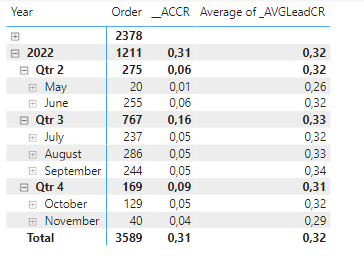
Thanks so much! I can't belive I finally understood Earlier!!!!💥
- Mark as New
- Bookmark
- Subscribe
- Mute
- Subscribe to RSS Feed
- Permalink
- Report Inappropriate Content
Hi @v-jialluo-msft , thanks a lot for your input. Im not totally understandig what you did. I adapted this solution on a greater scale, but it seems it does not sum up correctly. Does your solution only workl for month?
when looking for Quarters or years the weighting does not adjust. Is it possible to do this?
- Mark as New
- Bookmark
- Subscribe
- Mute
- Subscribe to RSS Feed
- Permalink
- Report Inappropriate Content
Hi @H3nning ,
Please follow these steps:
(1) Create a new measure and column
AVG =
VAR _TRUECOUNT = CALCULATE(COUNTROWS(Leads),FILTER(ALL(Leads),Leads[Date] = EARLIER(Leads[Date]) && Leads[Qualify] = TRUE()))
VAR _COUNT = CALCULATE(COUNTROWS(Leads),FILTER(ALL(Leads),Leads[Date] = EARLIER(Leads[Date])))
VAR _FALSECOUNT = CALCULATE(COUNTROWS(Leads),FILTER(ALL(Leads),Leads[Date] = EARLIER(Leads[Date]) && Leads[Qualify] = FALSE()))
VAR _FALSECOUNT2 = CALCULATE(COUNTROWS(Leads),FILTER(ALL(Leads),Leads[Qualify] = FALSE()))
RETURN (_TRUECOUNT/_COUNT)*(_FALSECOUNT/_FALSECOUNT2)
SUMX = SUMX(DISTINCT(SUMMARIZE(Leads,Leads[Date],Leads[AVG])),Leads[AVG])
(2)Final output
Best Regards,
Gallen Luo
If this post helps, then please consider Accept it as the solution to help the other members find it more quickly.
- Mark as New
- Bookmark
- Subscribe
- Mute
- Subscribe to RSS Feed
- Permalink
- Report Inappropriate Content
What I tried so far is this:
Helpful resources

Microsoft Fabric Learn Together
Covering the world! 9:00-10:30 AM Sydney, 4:00-5:30 PM CET (Paris/Berlin), 7:00-8:30 PM Mexico City

Power BI Monthly Update - April 2024
Check out the April 2024 Power BI update to learn about new features.

| User | Count |
|---|---|
| 113 | |
| 97 | |
| 85 | |
| 70 | |
| 61 |
| User | Count |
|---|---|
| 151 | |
| 121 | |
| 104 | |
| 87 | |
| 67 |