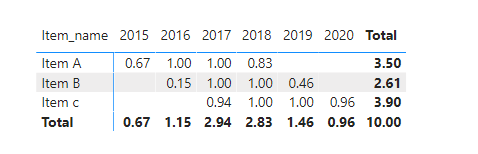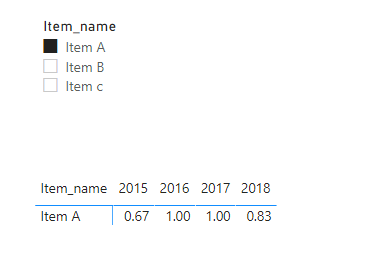- Power BI forums
- Updates
- News & Announcements
- Get Help with Power BI
- Desktop
- Service
- Report Server
- Power Query
- Mobile Apps
- Developer
- DAX Commands and Tips
- Custom Visuals Development Discussion
- Health and Life Sciences
- Power BI Spanish forums
- Translated Spanish Desktop
- Power Platform Integration - Better Together!
- Power Platform Integrations (Read-only)
- Power Platform and Dynamics 365 Integrations (Read-only)
- Training and Consulting
- Instructor Led Training
- Dashboard in a Day for Women, by Women
- Galleries
- Community Connections & How-To Videos
- COVID-19 Data Stories Gallery
- Themes Gallery
- Data Stories Gallery
- R Script Showcase
- Webinars and Video Gallery
- Quick Measures Gallery
- 2021 MSBizAppsSummit Gallery
- 2020 MSBizAppsSummit Gallery
- 2019 MSBizAppsSummit Gallery
- Events
- Ideas
- Custom Visuals Ideas
- Issues
- Issues
- Events
- Upcoming Events
- Community Blog
- Power BI Community Blog
- Custom Visuals Community Blog
- Community Support
- Community Accounts & Registration
- Using the Community
- Community Feedback
Register now to learn Fabric in free live sessions led by the best Microsoft experts. From Apr 16 to May 9, in English and Spanish.
- Power BI forums
- Forums
- Get Help with Power BI
- Desktop
- Weighted count of items by fraction of year held (...
- Subscribe to RSS Feed
- Mark Topic as New
- Mark Topic as Read
- Float this Topic for Current User
- Bookmark
- Subscribe
- Printer Friendly Page
- Mark as New
- Bookmark
- Subscribe
- Mute
- Subscribe to RSS Feed
- Permalink
- Report Inappropriate Content
Weighted count of items by fraction of year held (by start date / end date)
Let's say I want to count the amount of items a company is holding throughout the years. How do I count items by the fraction of the year that they were held?
Example, Item A was held by a company from 2015.05.01 to 2018.03.04, represented in data as follows:
| Item_name | date_begin (yyyy-mm-dd) | date_end (yyyy-mm-dd) |
| Item A | 2015-05-01 | 2018-03-04 |
If I make a visual in powebi that shows the count of items held througout the years, this is what I want to see:
| Item | 2015 | 2016 | 2017 | 2018 |
| Item A | 0.668493 | 1 | 1 | 0.172603 |
Explanation:
0,668493 = (31-12-2015 minus 1-5-2015 = 244 days) / 365 days in 2015 = 244 / 365 = 0.668493
0.706849 = (4-3-2018 minus 1-1-2018 = 63 days) / 365 days = 63 / 365 = 0.172603
How do I define above weighted count in a DAX formula?
I can manage to count the occurance of an item in a year based on a seperate columns for start and end-date with below dax formula , but that doesnt give me a weighted count. I can't seem to make the next step...
Count_item_per_year = CALCULATE(COUNT(Table[Items]),
FILTER ( Table,
Table[start_date] <= CALCULATE(MAX(calender[date])) &&
Table[end_date] >= CALCULATE(MIN(calender[date]))))
Solved! Go to Solution.
- Mark as New
- Bookmark
- Subscribe
- Mute
- Subscribe to RSS Feed
- Permalink
- Report Inappropriate Content
Hi, @Anonymous
Try:
Measure =
SUMX(SUMMARIZE('Table',[date_begin],[date_end],[Item_name],"a",
VAR begindate =
SELECTEDVALUE ( 'Table'[date_begin] )
VAR enddate =
SELECTEDVALUE ( 'Table'[date_end] )
VAR yearbegin =
YEAR ( begindate )
VAR daybegin =
DATEDIFF ( DATE ( yearbegin, 1, 1 ), DATE ( yearbegin, 12, 31 ), DAY ) + 1
VAR yearend =
YEAR ( enddate )
VAR dayend =
DATEDIFF ( DATE ( yearend, 1, 1 ), DATE ( yearend, 12, 31 ), DAY ) + 1
VAR yeartotal = SELECTEDVALUE(YearTable[Year])
return SWITCH (
TRUE (),
yearbegin = yeartotal, DIVIDE ( DATEDIFF ( begindate, DATE ( yearbegin, 12, 31 ), DAY ), daybegin ),
yearend = yeartotal, DIVIDE ( DATEDIFF ( enddate, DATE ( yearend, 12, 31 ), DAY ), dayend ),
yeartotal > yearbegin
&& yeartotal < yearend, 1,
yeartotal=0,
DIVIDE ( DATEDIFF ( begindate, DATE ( yearbegin, 12, 31 ), DAY ), daybegin )+DIVIDE ( DATEDIFF ( enddate, DATE ( yearend, 12, 31 ), DAY ), dayend )+(yearend-yearbegin-1)
)),[a])
You should know that the context of each visual is different, and a measure is not universal.
If it doesn’t solve your problem, please feel free to ask me.
Best Regards
Janey Guo
If this post helps, then please consider Accept it as the solution to help the other members find it more quickly.
- Mark as New
- Bookmark
- Subscribe
- Mute
- Subscribe to RSS Feed
- Permalink
- Report Inappropriate Content
Hi, @Anonymous
According to your description,I create a year table(enter data) and a measure to calculate your desired result.
Like this:
Measure =
VAR begindate =
SELECTEDVALUE ( 'Table'[date_begin] )
VAR enddate =
SELECTEDVALUE ( 'Table'[date_end] )
VAR yearbegin =
YEAR ( begindate )
VAR daybegin =
DATEDIFF ( DATE ( yearbegin, 1, 1 ), DATE ( yearbegin, 12, 31 ), DAY ) + 1
VAR yearend =
YEAR ( enddate )
VAR dayend =
DATEDIFF ( DATE ( yearend, 1, 1 ), DATE ( yearend, 12, 31 ), DAY ) + 1
VAR yeartotal =
SELECTEDVALUE ( 'YearTable'[Year] )
RETURN
SWITCH (
TRUE (),
yearbegin = yeartotal, DIVIDE ( DATEDIFF ( begindate, DATE ( yearbegin, 12, 31 ), DAY ), daybegin ),
yearend = yeartotal, DIVIDE ( DATEDIFF ( enddate, DATE ( yearend, 12, 31 ), DAY ), dayend ),
yeartotal > yearbegin
&& yeartotal < yearend, 1
)Here is my sample .pbix file.Hope it helps.
If it doesn’t solve your problem, please feel free to ask me.
Best Regards
Janey Guo
If this post helps, then please consider Accept it as the solution to help the other members find it more quickly.
- Mark as New
- Bookmark
- Subscribe
- Mute
- Subscribe to RSS Feed
- Permalink
- Report Inappropriate Content
Thank you for your contribution and the time you took to make an example pbix!!! It's so close to what I'm looking for. Now, how would I make this measure summable (total remains empty) and/or make it work when there is a 'category'. See screenshot:
- I can not get the measure to sum in the table;
- I add a "parameter" to the data, if I make a graph or table, it only wants to show Parameter "Alfa", it does not show or sum parameter "Charlie" in the same graph/table, nor does it show anything when I only select Charlie in the slicer. I suspect this has to do with the problem I have in 1....
Is this solveable?
- Mark as New
- Bookmark
- Subscribe
- Mute
- Subscribe to RSS Feed
- Permalink
- Report Inappropriate Content
Hi, @Anonymous
Try:
Measure =
SUMX(SUMMARIZE('Table',[date_begin],[date_end],[Item_name],"a",
VAR begindate =
SELECTEDVALUE ( 'Table'[date_begin] )
VAR enddate =
SELECTEDVALUE ( 'Table'[date_end] )
VAR yearbegin =
YEAR ( begindate )
VAR daybegin =
DATEDIFF ( DATE ( yearbegin, 1, 1 ), DATE ( yearbegin, 12, 31 ), DAY ) + 1
VAR yearend =
YEAR ( enddate )
VAR dayend =
DATEDIFF ( DATE ( yearend, 1, 1 ), DATE ( yearend, 12, 31 ), DAY ) + 1
VAR yeartotal = SELECTEDVALUE(YearTable[Year])
return SWITCH (
TRUE (),
yearbegin = yeartotal, DIVIDE ( DATEDIFF ( begindate, DATE ( yearbegin, 12, 31 ), DAY ), daybegin ),
yearend = yeartotal, DIVIDE ( DATEDIFF ( enddate, DATE ( yearend, 12, 31 ), DAY ), dayend ),
yeartotal > yearbegin
&& yeartotal < yearend, 1,
yeartotal=0,
DIVIDE ( DATEDIFF ( begindate, DATE ( yearbegin, 12, 31 ), DAY ), daybegin )+DIVIDE ( DATEDIFF ( enddate, DATE ( yearend, 12, 31 ), DAY ), dayend )+(yearend-yearbegin-1)
)),[a])
You should know that the context of each visual is different, and a measure is not universal.
If it doesn’t solve your problem, please feel free to ask me.
Best Regards
Janey Guo
If this post helps, then please consider Accept it as the solution to help the other members find it more quickly.
- Mark as New
- Bookmark
- Subscribe
- Mute
- Subscribe to RSS Feed
- Permalink
- Report Inappropriate Content
Here is one way to do it (this assumes that there is no relationship between your Date table and table with Item data). Rename Items to your actual table name.
Pct of Year =
VAR vMinDate =
MIN ( 'Date'[Date] )
VAR vMaxdate =
MAX ( 'Date'[Date] )
VAR vItemStart =
MIN ( Items[StartDate] )
VAR vItemEnd =
MAX ( Items[EndDate] )
VAR vNewMin =
MAX (
vMinDate,
vItemStart
)
VAR vNewMax =
MIN (
vMaxdate,
vItemEnd
)
VAR vResult =
DIVIDE (
DATEDIFF (
vNewMin,
vNewMax,
DAY
),
DATEDIFF (
vMinDate,
vMaxdate,
DAY
)
)
RETURN
IF (
vResult > 0,
vResult
)
Pat
Did I answer your question? Mark my post as a solution! Kudos are also appreciated!
To learn more about Power BI, follow me on Twitter or subscribe on YouTube.
@mahoneypa HoosierBI on YouTube
- Mark as New
- Bookmark
- Subscribe
- Mute
- Subscribe to RSS Feed
- Permalink
- Report Inappropriate Content
Hi Pat thank you for your reply! But I have a hard time figuring this out 🙂
I'm probably misunderstanding what you posted, but it seems the end result of this is a fraction of a year (vresult?) but how does this do the weighted count for a year? (see the example I give for a non-weighted count for a year ("Count_item_per_year"), if I add this to a visual that has the years, this measure will add the non-weighted count of items in that year).
How/where would I use your measure?
Helpful resources

Microsoft Fabric Learn Together
Covering the world! 9:00-10:30 AM Sydney, 4:00-5:30 PM CET (Paris/Berlin), 7:00-8:30 PM Mexico City

Power BI Monthly Update - April 2024
Check out the April 2024 Power BI update to learn about new features.

| User | Count |
|---|---|
| 106 | |
| 94 | |
| 75 | |
| 62 | |
| 50 |
| User | Count |
|---|---|
| 147 | |
| 106 | |
| 104 | |
| 87 | |
| 61 |