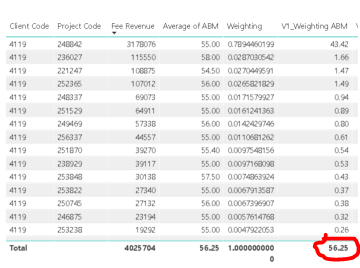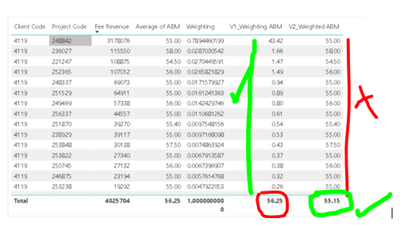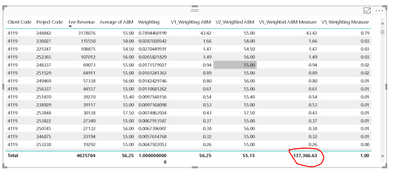- Power BI forums
- Updates
- News & Announcements
- Get Help with Power BI
- Desktop
- Service
- Report Server
- Power Query
- Mobile Apps
- Developer
- DAX Commands and Tips
- Custom Visuals Development Discussion
- Health and Life Sciences
- Power BI Spanish forums
- Translated Spanish Desktop
- Power Platform Integration - Better Together!
- Power Platform Integrations (Read-only)
- Power Platform and Dynamics 365 Integrations (Read-only)
- Training and Consulting
- Instructor Led Training
- Dashboard in a Day for Women, by Women
- Galleries
- Community Connections & How-To Videos
- COVID-19 Data Stories Gallery
- Themes Gallery
- Data Stories Gallery
- R Script Showcase
- Webinars and Video Gallery
- Quick Measures Gallery
- 2021 MSBizAppsSummit Gallery
- 2020 MSBizAppsSummit Gallery
- 2019 MSBizAppsSummit Gallery
- Events
- Ideas
- Custom Visuals Ideas
- Issues
- Issues
- Events
- Upcoming Events
- Community Blog
- Power BI Community Blog
- Custom Visuals Community Blog
- Community Support
- Community Accounts & Registration
- Using the Community
- Community Feedback
Register now to learn Fabric in free live sessions led by the best Microsoft experts. From Apr 16 to May 9, in English and Spanish.
- Power BI forums
- Forums
- Get Help with Power BI
- Desktop
- Re: Weighted average incorrect total
- Subscribe to RSS Feed
- Mark Topic as New
- Mark Topic as Read
- Float this Topic for Current User
- Bookmark
- Subscribe
- Printer Friendly Page
- Mark as New
- Bookmark
- Subscribe
- Mute
- Subscribe to RSS Feed
- Permalink
- Report Inappropriate Content
Weighted average incorrect total
Hi
I am trying to replicate the Weighted ABM calculating defined in the below Excel screenshot in DAX.
Weighted ABM is derived at the Project Level first and then simply aggregated SUM to derive the Weighted ABM at different grains.
Weighted ABM = Weighting * ABM
Weighting = Fee Revenue / Total Fee Revenue for ALL Selected
Total Weighted ABM = SUM( Weighted ABM)
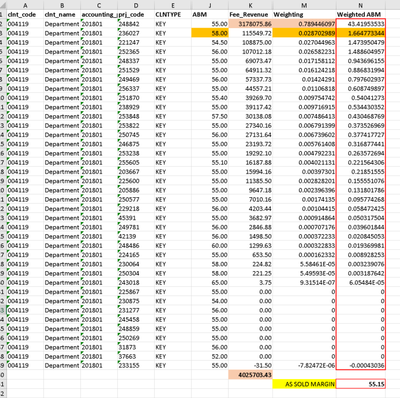
My first version of the DAX equivalent is as follows:
V1_Weighting ABM = DIVIDE ( SUM ( 'project-as-sold-marg-perc'[Fee Revenue] ), CALCULATE ( SUM ( 'project-as-sold-marg-perc'[Fee Revenue] ), ALLSELECTED () ) ) * AVERAGE ( 'project-as-sold-marg-perc'[ABM] )
Which results in the correct Weighted ABM at the row level but the Total level is wrong as it applies the same formula at the aggregated level rather than sum the derived value first for each row and then aggregating.
This led me to changing the DAX to wrap the calculation using a SUMX:
V2_Weighted ABM =
SUMX (
VALUES ( 'project-as-sold-marg-perc'[Project Code] ),
CALCULATE (
DIVIDE (
SUM ( 'project-as-sold-marg-perc'[Fee Revenue] ),
CALCULATE (
SUM ( 'project-as-sold-marg-perc'[Fee Revenue] ),
ALLSELECTED ('project-as-sold-marg-perc')
)
)
* AVERAGE ( 'project-as-sold-marg-perc'[ABM] )
)
)
Which results in the INCORRECT Weighted ABM at the row level but the CORRECT Total.
Any suggestions on how to change the DAX so I can achieve the correct results at the row level and also at the total level would be greatly appreciated.
Note this measure will be used in ad-hoc analysis where the user may just drag the measure on with no other attributes but just filters. I have seen similar posts where it has suggested using the HASONEVALUE function but I would need to check for any attribute that could be dragged on?
Cheers,
Kevin
Solved! Go to Solution.
- Mark as New
- Bookmark
- Subscribe
- Mute
- Subscribe to RSS Feed
- Permalink
- Report Inappropriate Content
Thanks for the reply.
The solution was actually just V2_Weighted_ABM measure in the end. at a project level from a user reporting perspective they just want to see the project as sold margin perc and not the weighted one which does not mean anything - it is only used in the aggregation to the visual totals.
With combining them (which is no longer required) I did get that working with using the HASONEVALUE function and checking the project code.
Thanks all for your help and advice with this. It is greatly appreciated.
- Mark as New
- Bookmark
- Subscribe
- Mute
- Subscribe to RSS Feed
- Permalink
- Report Inappropriate Content
Create measure using DAX below and check if it returns your expected result.
Measure = IF(COUNTROWS(VALUES('project-as-sold-marg-perc'[Project Code]))=1, [V1_Weighting ABM],SUMX(VALUES('project-as-sold-marg-perc'[Project Code]),[V1_Weighting ABM]))
Regards,
Lydia
If this post helps, then please consider Accept it as the solution to help the other members find it more quickly.
- Mark as New
- Bookmark
- Subscribe
- Mute
- Subscribe to RSS Feed
- Permalink
- Report Inappropriate Content
Thanks for the reply.
The solution was actually just V2_Weighted_ABM measure in the end. at a project level from a user reporting perspective they just want to see the project as sold margin perc and not the weighted one which does not mean anything - it is only used in the aggregation to the visual totals.
With combining them (which is no longer required) I did get that working with using the HASONEVALUE function and checking the project code.
Thanks all for your help and advice with this. It is greatly appreciated.
- Mark as New
- Bookmark
- Subscribe
- Mute
- Subscribe to RSS Feed
- Permalink
- Report Inappropriate Content
You don't say whether the Project code is unique per row and per customer in your data table, but assuming it is I would do the following measures:
Weighting Measure =
VAR _thisRevenue =
CALCULATE ( SUM ( 'project-as-sold-marg-perc'[Fee Revenue] ) )
VAR _allSelectedRevenue =
CALCULATE (
SUM ( 'project-as-sold-marg-perc'[Fee Revenue] ),
ALLSELECTED ( 'project-as-sold-marg-perc'[Project Code] )
)
RETURN
DIVIDE ( _thisRevenue, _allSelectedRevenue )Then for Weighted ABM :
Weighted ABM Measure =
VAR _thisABM =
CALCULATE ( SUM ( 'project-as-sold-marg-perc'[ABM] ) )
RETURN
SUMX ( VALUES ( 'project-as-sold-marg-perc'[Project Code] ),
_thisABM * [Weighting Measure]
)But you are right that while DAX is awesome, it isn't infinitely flexible without some serious state checking so some basic assumptions about what is on the rows/columns of a visual ofter have to be made. Mine assumes "Project Code" will be in visual somehow.
- Mark as New
- Bookmark
- Subscribe
- Mute
- Subscribe to RSS Feed
- Permalink
- Report Inappropriate Content
Hi Matt
Thanks for your quick reply, it is greatly appreciated.
In the data set the project code will not be unique. It is a Fact project transaction table which will have a row per project, project task, client, date, revenue . The Project ABM is unque by project which is stored on the Project dimension.
I have applied your suggested DAX however it results in the following (Measures Prefexed with V5_)
As you can see the total is still unforuntatley not correct. Also when I filter the data set for a couple of projects the weigthing is still calculated across the total revenue and not for the ALLSELECTED data set.
The current visuals where this measure will be applied Project code will not be used, rather attributes from the Client Dimension - Client Type, Client Market, Client Geography, Client - A different visual for each of the attributes.
Keen to know if you have any more suggestions.
Cheers
Kevin
Helpful resources

Microsoft Fabric Learn Together
Covering the world! 9:00-10:30 AM Sydney, 4:00-5:30 PM CET (Paris/Berlin), 7:00-8:30 PM Mexico City

Power BI Monthly Update - April 2024
Check out the April 2024 Power BI update to learn about new features.

| User | Count |
|---|---|
| 106 | |
| 94 | |
| 75 | |
| 62 | |
| 50 |
| User | Count |
|---|---|
| 147 | |
| 106 | |
| 104 | |
| 87 | |
| 61 |