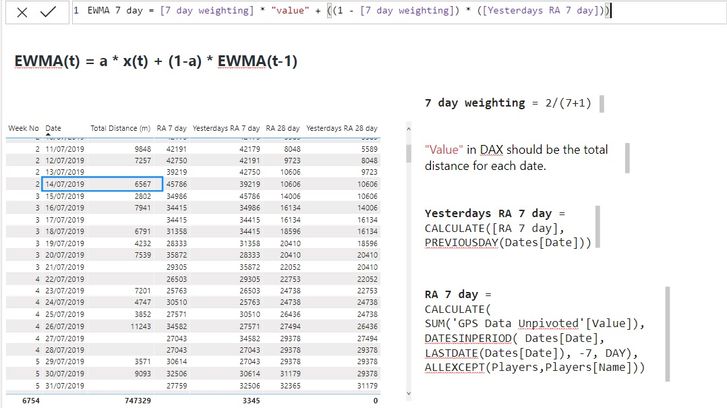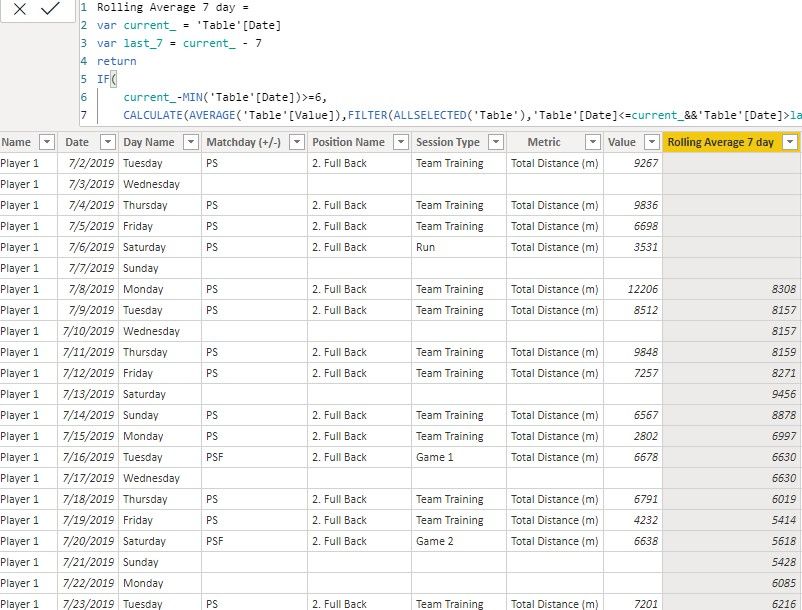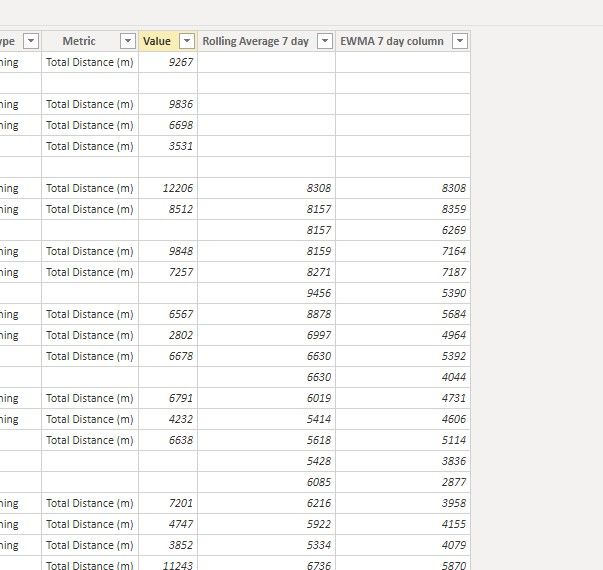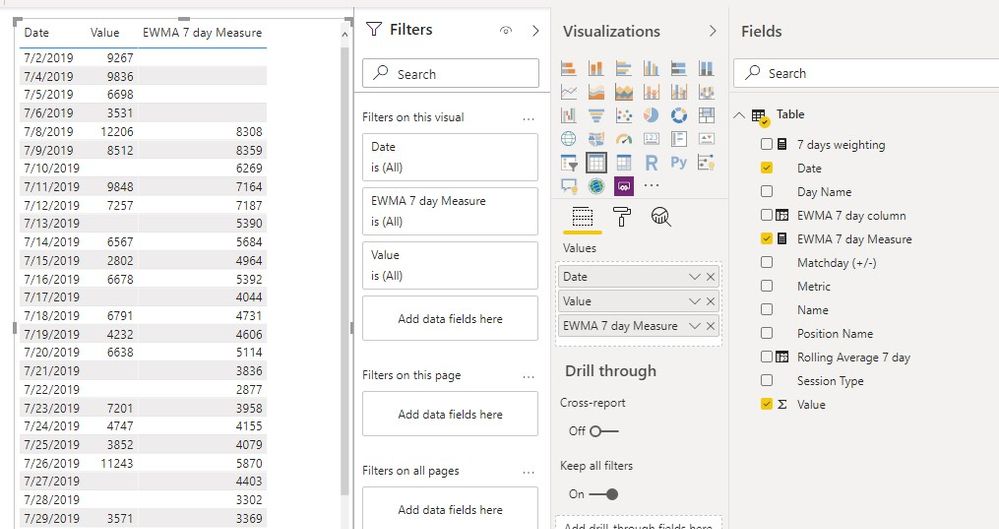- Power BI forums
- Updates
- News & Announcements
- Get Help with Power BI
- Desktop
- Service
- Report Server
- Power Query
- Mobile Apps
- Developer
- DAX Commands and Tips
- Custom Visuals Development Discussion
- Health and Life Sciences
- Power BI Spanish forums
- Translated Spanish Desktop
- Power Platform Integration - Better Together!
- Power Platform Integrations (Read-only)
- Power Platform and Dynamics 365 Integrations (Read-only)
- Training and Consulting
- Instructor Led Training
- Dashboard in a Day for Women, by Women
- Galleries
- Community Connections & How-To Videos
- COVID-19 Data Stories Gallery
- Themes Gallery
- Data Stories Gallery
- R Script Showcase
- Webinars and Video Gallery
- Quick Measures Gallery
- 2021 MSBizAppsSummit Gallery
- 2020 MSBizAppsSummit Gallery
- 2019 MSBizAppsSummit Gallery
- Events
- Ideas
- Custom Visuals Ideas
- Issues
- Issues
- Events
- Upcoming Events
- Community Blog
- Power BI Community Blog
- Custom Visuals Community Blog
- Community Support
- Community Accounts & Registration
- Using the Community
- Community Feedback
Register now to learn Fabric in free live sessions led by the best Microsoft experts. From Apr 16 to May 9, in English and Spanish.
- Power BI forums
- Forums
- Get Help with Power BI
- Desktop
- Weighted Moving Average
- Subscribe to RSS Feed
- Mark Topic as New
- Mark Topic as Read
- Float this Topic for Current User
- Bookmark
- Subscribe
- Printer Friendly Page
- Mark as New
- Bookmark
- Subscribe
- Mute
- Subscribe to RSS Feed
- Permalink
- Report Inappropriate Content
Weighted Moving Average
Hi all,
I have been trying to calculate an exponentially weighted moving average for a 7 day period and a 28 day, however I am struggling to pick out the row context in my DAX.
I have listed my measures in the image attached.
I need to be able to identify the value for total distance within my DAX.
I appreciate any help on this.
Thanks in advance.
Sean
- Mark as New
- Bookmark
- Subscribe
- Mute
- Subscribe to RSS Feed
- Permalink
- Report Inappropriate Content
Hi @seanmcc ,
We can use the following steps to meet your requirement.
1. Create a Rolling Average 7 day column.
Rolling Average 7 day =
var current_ = 'Table'[Date]
var last_7 = current_ - 7
return
IF(
current_-MIN('Table'[Date])>=6,
CALCULATE(AVERAGE('Table'[Value]),FILTER(ALLSELECTED('Table'),'Table'[Date]<=current_&&'Table'[Date]>last_7)),BLANK())
2. Then create a EWMA 7 day column, we can get the result.
EWMA 7 day column =
VAR currentDate = 'Table'[Date]
VAR minDate =
MIN ( 'Table'[Date] ) + 6
VAR result =
SUMX (
FILTER ( 'Table', 'Table'[Date] > minDate && 'Table'[Date] < currentDate ),
[7 days weighting] * [Value]
* POWER ( 1-[7 days weighting], DATEDIFF ( [Date], currentDate, DAY ) )
)
+ CALCULATE (
SUM ( 'Table'[Rolling Average 7 day] ),
'Table',
'Table'[Date] = minDate
)
* POWER ( 1-[7 days weighting], DATEDIFF ( minDate, currentDate, DAY ) ) + [Value] * [7 days weighting]
RETURN
IF (
currentDate < minDate,
BLANK (),
IF ( currentDate = minDate, [Rolling Average 7 day], result )
)
3. Or we also can create a measure to get the same result.
EWMA 7 day Measure =
VAR currentDate = MAX('Table'[Date])
VAR minDate =
CALCULATE(MIN ( 'Table'[Date] ),ALLSELECTED('Table')) + 6
VAR result =
SUMX (
FILTER ( ALLSELECTED('Table'), 'Table'[Date] > minDate && 'Table'[Date] < currentDate ),
[7 days weighting] * 'Table'[Value]
* POWER ( 1-[7 days weighting], DATEDIFF ( [Date], currentDate, DAY ) )
)
+ CALCULATE (
SUM ( 'Table'[Rolling Average 7 day] ),
ALLSELECTED('Table'),
'Table'[Date] = minDate
)
* POWER ( 1-[7 days weighting], DATEDIFF ( minDate, currentDate, DAY ) ) + CALCULATE(SUM('Table'[Value])) * [7 days weighting]
RETURN
IF (
currentDate < minDate,
BLANK (),
IF ( currentDate = minDate, CALCULATE(SUM([Rolling Average 7 day])), result )
)
If it doesn’t meet your requirement, could you please show the exact expected result based on the table that you have shared?
BTW, pbix as attached.
Best regards,
Community Support Team _ zhenbw
If this post helps, then please consider Accept it as the solution to help the other members find it more quickly.
- Mark as New
- Bookmark
- Subscribe
- Mute
- Subscribe to RSS Feed
- Permalink
- Report Inappropriate Content
@v-zhenbw-msft Thanks so much for the reply.
Firstly on reviewing my example data, the results I am expecting were incorrect, so apologies.
Please see linked below;
I have already created measures for a 7 day rolling average. I have used your measure provided and manipulated the DAX to include the measure rather than column but I am not getting the expected result.
Thanks for your help
Sean
- Mark as New
- Bookmark
- Subscribe
- Mute
- Subscribe to RSS Feed
- Permalink
- Report Inappropriate Content
Can you post sample data in text so that we can experiment on it. I'm also not clear on what you are expecting as a result. Please see this post regarding How to Get Your Question Answered Quickly: https://community.powerbi.com/t5/Community-Blog/How-to-Get-Your-Question-Answered-Quickly/ba-p/38490
@ me in replies or I'll lose your thread!!!
Instead of a Kudo, please vote for this idea
Become an expert!: Enterprise DNA
External Tools: MSHGQM
YouTube Channel!: Microsoft Hates Greg
Latest book!: The Definitive Guide to Power Query (M)
DAX is easy, CALCULATE makes DAX hard...
- Mark as New
- Bookmark
- Subscribe
- Mute
- Subscribe to RSS Feed
- Permalink
- Report Inappropriate Content
I have provided a sample of my data table 'GPS Data Unpivoted'.
This would have multiple players across multiple dates and metrics.
Where
- EWMA(t) = moving average at time t
- a = degree of mixing parameter value between 0 and 1
- x(t) = value of signal x at time t
I am trying to create this calculation over a 7 day period and a 28 day period.
Using the example of a 7 day EWMA;
a = 2/(7+1)
x(t) = would be the value for each day (including days where players have no data)
EWMA(t-1) = the EWMA rolling average for previous day
Within the sample data I have created an EWMA 7 day column which is my expceted results.
I hope that helps a bit more?
Helpful resources

Microsoft Fabric Learn Together
Covering the world! 9:00-10:30 AM Sydney, 4:00-5:30 PM CET (Paris/Berlin), 7:00-8:30 PM Mexico City

Power BI Monthly Update - April 2024
Check out the April 2024 Power BI update to learn about new features.

| User | Count |
|---|---|
| 106 | |
| 93 | |
| 75 | |
| 62 | |
| 50 |
| User | Count |
|---|---|
| 146 | |
| 109 | |
| 106 | |
| 88 | |
| 61 |