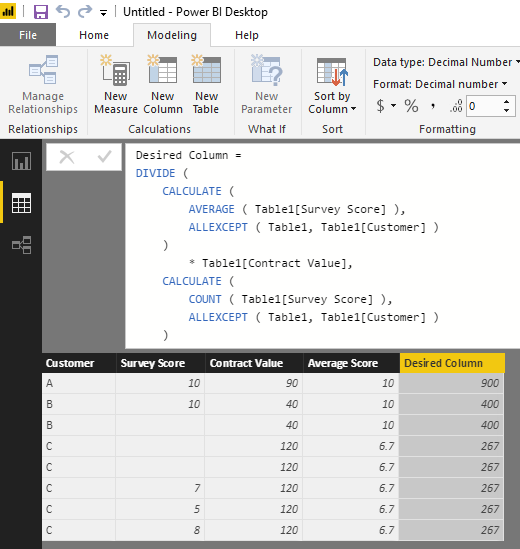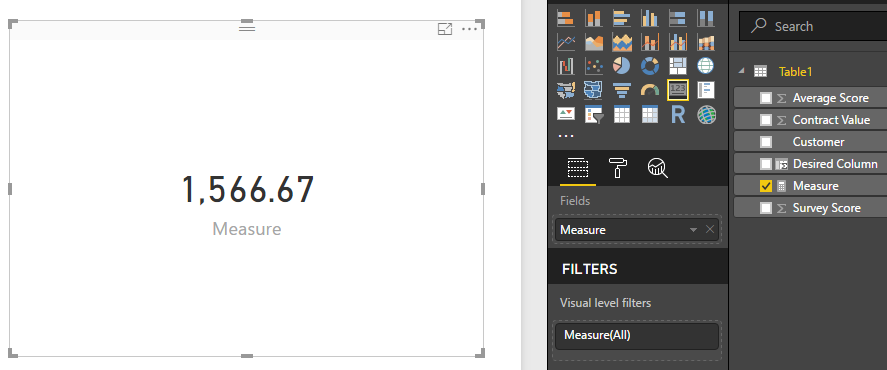- Power BI forums
- Updates
- News & Announcements
- Get Help with Power BI
- Desktop
- Service
- Report Server
- Power Query
- Mobile Apps
- Developer
- DAX Commands and Tips
- Custom Visuals Development Discussion
- Health and Life Sciences
- Power BI Spanish forums
- Translated Spanish Desktop
- Power Platform Integration - Better Together!
- Power Platform Integrations (Read-only)
- Power Platform and Dynamics 365 Integrations (Read-only)
- Training and Consulting
- Instructor Led Training
- Dashboard in a Day for Women, by Women
- Galleries
- Community Connections & How-To Videos
- COVID-19 Data Stories Gallery
- Themes Gallery
- Data Stories Gallery
- R Script Showcase
- Webinars and Video Gallery
- Quick Measures Gallery
- 2021 MSBizAppsSummit Gallery
- 2020 MSBizAppsSummit Gallery
- 2019 MSBizAppsSummit Gallery
- Events
- Ideas
- Custom Visuals Ideas
- Issues
- Issues
- Events
- Upcoming Events
- Community Blog
- Power BI Community Blog
- Custom Visuals Community Blog
- Community Support
- Community Accounts & Registration
- Using the Community
- Community Feedback
Register now to learn Fabric in free live sessions led by the best Microsoft experts. From Apr 16 to May 9, in English and Spanish.
- Power BI forums
- Forums
- Get Help with Power BI
- Desktop
- Re: Weighted Average Survey Score
- Subscribe to RSS Feed
- Mark Topic as New
- Mark Topic as Read
- Float this Topic for Current User
- Bookmark
- Subscribe
- Printer Friendly Page
- Mark as New
- Bookmark
- Subscribe
- Mute
- Subscribe to RSS Feed
- Permalink
- Report Inappropriate Content
Weighted Average Survey Score
I am trying to add a column to a table which is:
Average Score * Contract Value / Count of Survey Scores
I have already added a column to find the average score for each customer but am looking for the desired column below.
| Customer | Survey Score | Contract Value | Average Score | Desired Column |
| A | 10 | 90 | 10 | 900 |
| B | 10 | 40 | 10 | 400 |
| B | 40 | 10 | 400 | |
| C | 120 | 6.7 | 268 | |
| C | 120 | 6.7 | 268 | |
| C | 7 | 120 | 6.7 | 268 |
| C | 5 | 120 | 6.7 | 268 |
| C | 8 | 120 | 6.7 | 268 |
I tried the below formula but I was getting errors.
Desired Column =
(CALCULATE(
AVERAGE('Table'[Contract Value]),
ALLEXCEPT('Table','Table'[Customer]))
*
CALCULATE(
AVERAGE('Table'[Contract Value]),
ALLEXCEPT('Table','Table'[Customer])))
/
CALCULATE(
COUNT('Table'[Survey Score]),
ALLEXCEPT('Table','Table'[Customer])
I then want to show a card which shows the Sum of each unique customers new value in the desired column. So in this example the card would show 1,568 (900+400+268)
Thanks
Paul
Solved! Go to Solution.
- Mark as New
- Bookmark
- Subscribe
- Mute
- Subscribe to RSS Feed
- Permalink
- Report Inappropriate Content
Hi @PaulCo,
Based on my test, you should be able to use the formula below to create the [Desired Column] calculate column in your table.
Desired Column =
DIVIDE (
CALCULATE (
AVERAGE ( Table1[Survey Score] ),
ALLEXCEPT ( Table1, Table1[Customer] )
)
* Table1[Contract Value],
CALCULATE (
COUNT ( Table1[Survey Score] ),
ALLEXCEPT ( Table1, Table1[Customer] )
)
)
Then you can use the formula below to create a measure to calculate the Sum of each unique customers new value in the desired column. ![]()
Measure =
SUMX (
SUMMARIZE (
Table1,
Table1[Customer],
"Desired Column1", MAX ( Table1[Desired Column] )
),
[Desired Column1]
)
Regards
- Mark as New
- Bookmark
- Subscribe
- Mute
- Subscribe to RSS Feed
- Permalink
- Report Inappropriate Content
Hi @PaulCo,
Based on my test, you should be able to use the formula below to create the [Desired Column] calculate column in your table.
Desired Column =
DIVIDE (
CALCULATE (
AVERAGE ( Table1[Survey Score] ),
ALLEXCEPT ( Table1, Table1[Customer] )
)
* Table1[Contract Value],
CALCULATE (
COUNT ( Table1[Survey Score] ),
ALLEXCEPT ( Table1, Table1[Customer] )
)
)
Then you can use the formula below to create a measure to calculate the Sum of each unique customers new value in the desired column. ![]()
Measure =
SUMX (
SUMMARIZE (
Table1,
Table1[Customer],
"Desired Column1", MAX ( Table1[Desired Column] )
),
[Desired Column1]
)
Regards
- Mark as New
- Bookmark
- Subscribe
- Mute
- Subscribe to RSS Feed
- Permalink
- Report Inappropriate Content
Worked Perfectly, Thanks!
- Mark as New
- Bookmark
- Subscribe
- Mute
- Subscribe to RSS Feed
- Permalink
- Report Inappropriate Content
Hi,
Try this calculated field formula
=SUMX(SUMMARIZE('Table',[Customer],"ABCD",MIN('Table'[Average Score])*MIN('Table'[Contract Value])/COUNT('Table'[Survey Score])),[ABCD])Hope this helps.
Regards,
Ashish Mathur
http://www.ashishmathur.com
https://www.linkedin.com/in/excelenthusiasts/
- Mark as New
- Bookmark
- Subscribe
- Mute
- Subscribe to RSS Feed
- Permalink
- Report Inappropriate Content
sumx(table, divide([average score] * [contact value], countrows(values(table[survey scores]))))
Using a measure would be better to use instead of a column in this circumstance.
I have put average score, contact value etc as measures also. If you keep them as columns then wrap it sum(table[average score]) for each column instead.
Helpful resources

Microsoft Fabric Learn Together
Covering the world! 9:00-10:30 AM Sydney, 4:00-5:30 PM CET (Paris/Berlin), 7:00-8:30 PM Mexico City

Power BI Monthly Update - April 2024
Check out the April 2024 Power BI update to learn about new features.

| User | Count |
|---|---|
| 109 | |
| 98 | |
| 80 | |
| 64 | |
| 57 |
| User | Count |
|---|---|
| 145 | |
| 111 | |
| 92 | |
| 84 | |
| 66 |