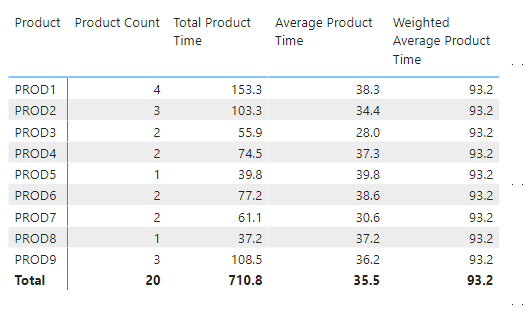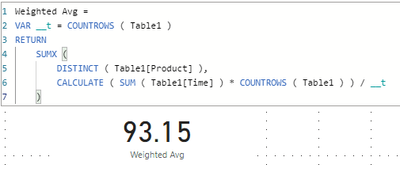- Power BI forums
- Updates
- News & Announcements
- Get Help with Power BI
- Desktop
- Service
- Report Server
- Power Query
- Mobile Apps
- Developer
- DAX Commands and Tips
- Custom Visuals Development Discussion
- Health and Life Sciences
- Power BI Spanish forums
- Translated Spanish Desktop
- Power Platform Integration - Better Together!
- Power Platform Integrations (Read-only)
- Power Platform and Dynamics 365 Integrations (Read-only)
- Training and Consulting
- Instructor Led Training
- Dashboard in a Day for Women, by Women
- Galleries
- Community Connections & How-To Videos
- COVID-19 Data Stories Gallery
- Themes Gallery
- Data Stories Gallery
- R Script Showcase
- Webinars and Video Gallery
- Quick Measures Gallery
- 2021 MSBizAppsSummit Gallery
- 2020 MSBizAppsSummit Gallery
- 2019 MSBizAppsSummit Gallery
- Events
- Ideas
- Custom Visuals Ideas
- Issues
- Issues
- Events
- Upcoming Events
- Community Blog
- Power BI Community Blog
- Custom Visuals Community Blog
- Community Support
- Community Accounts & Registration
- Using the Community
- Community Feedback
Register now to learn Fabric in free live sessions led by the best Microsoft experts. From Apr 16 to May 9, in English and Spanish.
- Power BI forums
- Forums
- Get Help with Power BI
- Desktop
- Weighted Average Calculation
- Subscribe to RSS Feed
- Mark Topic as New
- Mark Topic as Read
- Float this Topic for Current User
- Bookmark
- Subscribe
- Printer Friendly Page
- Mark as New
- Bookmark
- Subscribe
- Mute
- Subscribe to RSS Feed
- Permalink
- Report Inappropriate Content
Weighted Average Calculation
Hey guys!
I'm trying to formulate an weighted average for a product data. I have 4k rows of differents IDs divided by 9 categories (prod1 to prod9), each one with a value of time.
I need an weighted average of the time using the number of IDs on each category as the weight.
Categories
Time values
Solved! Go to Solution.
- Mark as New
- Bookmark
- Subscribe
- Mute
- Subscribe to RSS Feed
- Permalink
- Report Inappropriate Content
I'm working with my assumption and came up with this...
Weighted Average Product Time =
VAR AllProducts =
CALCULATETABLE(
VALUES(Products[Product]),
ALL(Products)
)
VAR TotalProductCount =
CALCULATE(
[Product Count],
ALL(Products)
)
RETURN
DIVIDE(
SUMX(
AllProducts,
[Product Count] * [Total Product Time]
),
TotalProductCount,
BLANK()
)
Here's the results
Hope this helps! 🙂
- Mark as New
- Bookmark
- Subscribe
- Mute
- Subscribe to RSS Feed
- Permalink
- Report Inappropriate Content
Hi, @Anonymous
Has littlemojopuppy’s reply helped you to solve your problem?
Would you like to mark littlemojopuppy’s reply as a solution so that others can learn from it too?
Thanks in advance!
How to Get Your Question Answered Quickly
Best Regards,
Community Support Team _Robert Qin
If this post helps, then please consider Accept it as the solution to help the other members find it more quickly.
- Mark as New
- Bookmark
- Subscribe
- Mute
- Subscribe to RSS Feed
- Permalink
- Report Inappropriate Content
@Anonymous , I assume the logic of desired weighted average is like this
(total time of each product) * (occurrence of each product)/(total count of all products)
take Product1 for example:
(43.8+38.9+40.4+30.2)*(4/20)Weighted Avg =
VAR __t = COUNTROWS ( Table1 )
RETURN
SUMX (
DISTINCT ( Table1[Product] ),
CALCULATE ( SUM ( Table1[Time] ) * COUNTROWS ( Table1 ) ) / __t
)
btw, Excel array formula, our oldie but goodie, does the trick with ease,
=SUMPRODUCT(Table1[Time], COUNTIF(Table1[Product],Table1[Product]))/ROWS(Table1)
| Thanks to the great efforts by MS engineers to simplify syntax of DAX! Most beginners are SUCCESSFULLY MISLED to think that they could easily master DAX; but it turns out that the intricacy of the most frequently used RANKX() is still way beyond their comprehension! |
DAX is simple, but NOT EASY! |
- Mark as New
- Bookmark
- Subscribe
- Mute
- Subscribe to RSS Feed
- Permalink
- Report Inappropriate Content
- Mark as New
- Bookmark
- Subscribe
- Mute
- Subscribe to RSS Feed
- Permalink
- Report Inappropriate Content
Hi @Anonymous can you provide some sample data to work with?
- Mark as New
- Bookmark
- Subscribe
- Mute
- Subscribe to RSS Feed
- Permalink
- Report Inappropriate Content
Hi, @littlemojopuppy, thanks for replying.
| Product | Time |
| PROD1 | 43,8 |
| PROD1 | 38,9 |
| PROD1 | 40,4 |
| PROD1 | 30,2 |
| PROD2 | 38,3 |
| PROD2 | 28,7 |
| PROD2 | 36,3 |
| PROD3 | 27,5 |
| PROD3 | 28,4 |
| PROD4 | 36,6 |
| PROD4 | 37,9 |
| PROD5 | 39,8 |
| PROD6 | 40,5 |
| PROD6 | 36,7 |
| PROD7 | 37,3 |
| PROD7 | 23,8 |
| PROD8 | 37,2 |
| PROD9 | 32,5 |
| PROD9 | 32,1 |
| PROD9 | 43,9 |
I hope it helps. Each category weight is the % of the ocorrences
Thanks again!
- Mark as New
- Bookmark
- Subscribe
- Mute
- Subscribe to RSS Feed
- Permalink
- Report Inappropriate Content
Hi,
Try these measures:
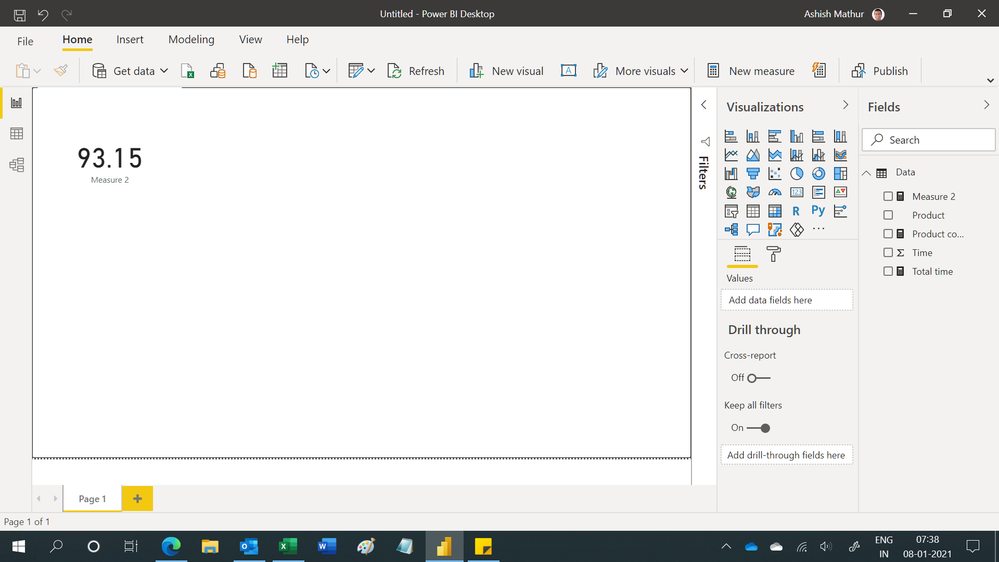
Regards,
Ashish Mathur
http://www.ashishmathur.com
https://www.linkedin.com/in/excelenthusiasts/
- Mark as New
- Bookmark
- Subscribe
- Mute
- Subscribe to RSS Feed
- Permalink
- Report Inappropriate Content
@Ashish_Mathur not only did I offer a solution five hours ago, someone else offered essentially the same solution three hours ago. Your input was warranted?
- Mark as New
- Bookmark
- Subscribe
- Mute
- Subscribe to RSS Feed
- Permalink
- Report Inappropriate Content
@Anonymous one more question: how is the weighing calculated? I'm assuming
(product total count) * (product time) / (total product count)
- Mark as New
- Bookmark
- Subscribe
- Mute
- Subscribe to RSS Feed
- Permalink
- Report Inappropriate Content
I'm working with my assumption and came up with this...
Weighted Average Product Time =
VAR AllProducts =
CALCULATETABLE(
VALUES(Products[Product]),
ALL(Products)
)
VAR TotalProductCount =
CALCULATE(
[Product Count],
ALL(Products)
)
RETURN
DIVIDE(
SUMX(
AllProducts,
[Product Count] * [Total Product Time]
),
TotalProductCount,
BLANK()
)
Here's the results
Hope this helps! 🙂
Helpful resources

Microsoft Fabric Learn Together
Covering the world! 9:00-10:30 AM Sydney, 4:00-5:30 PM CET (Paris/Berlin), 7:00-8:30 PM Mexico City

Power BI Monthly Update - April 2024
Check out the April 2024 Power BI update to learn about new features.

| User | Count |
|---|---|
| 109 | |
| 99 | |
| 77 | |
| 66 | |
| 54 |
| User | Count |
|---|---|
| 144 | |
| 104 | |
| 102 | |
| 87 | |
| 64 |