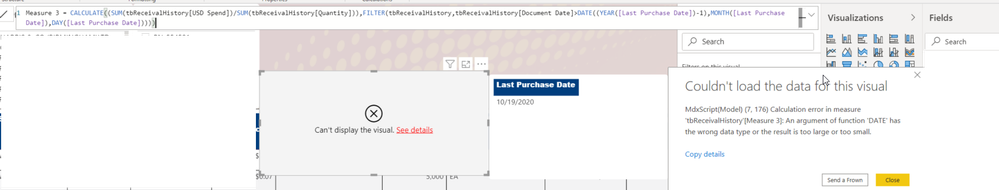- Power BI forums
- Updates
- News & Announcements
- Get Help with Power BI
- Desktop
- Service
- Report Server
- Power Query
- Mobile Apps
- Developer
- DAX Commands and Tips
- Custom Visuals Development Discussion
- Health and Life Sciences
- Power BI Spanish forums
- Translated Spanish Desktop
- Power Platform Integration - Better Together!
- Power Platform Integrations (Read-only)
- Power Platform and Dynamics 365 Integrations (Read-only)
- Training and Consulting
- Instructor Led Training
- Dashboard in a Day for Women, by Women
- Galleries
- Community Connections & How-To Videos
- COVID-19 Data Stories Gallery
- Themes Gallery
- Data Stories Gallery
- R Script Showcase
- Webinars and Video Gallery
- Quick Measures Gallery
- 2021 MSBizAppsSummit Gallery
- 2020 MSBizAppsSummit Gallery
- 2019 MSBizAppsSummit Gallery
- Events
- Ideas
- Custom Visuals Ideas
- Issues
- Issues
- Events
- Upcoming Events
- Community Blog
- Power BI Community Blog
- Custom Visuals Community Blog
- Community Support
- Community Accounts & Registration
- Using the Community
- Community Feedback
Register now to learn Fabric in free live sessions led by the best Microsoft experts. From Apr 16 to May 9, in English and Spanish.
- Power BI forums
- Forums
- Get Help with Power BI
- Desktop
- Re: Weight Average
- Subscribe to RSS Feed
- Mark Topic as New
- Mark Topic as Read
- Float this Topic for Current User
- Bookmark
- Subscribe
- Printer Friendly Page
- Mark as New
- Bookmark
- Subscribe
- Mute
- Subscribe to RSS Feed
- Permalink
- Report Inappropriate Content
Weight Average
Hello,
I'm looking to get help with a formula that will get me the weighted average based off a set of paramters. I would like the formula to take the sum of spend per material number and divide it by the sum of quantites for that material number. I would like it to do this based off the most recent purchase though and have it look 365 days backwards. So if I make a purchase today on material 12345 then the formula will take today and the last 365 days of purchases for that material and give me the weighted average based off that date range.
Secondly, if there could be a formula that brings me back the most recent purchase price. So the formula goes out and looks for the most recent time we purchased that material and brings back that price.
Any help with this would be great
Thank you!
Solved! Go to Solution.
- Mark as New
- Bookmark
- Subscribe
- Mute
- Subscribe to RSS Feed
- Permalink
- Report Inappropriate Content
This the DateAdd (-1 Year) option instead of the DATE command..... (Sorry for the change in TABLE name and columns in the version below vs. my original post.) But you only have to change the FILTER Portion to use DATEADD vs. DATE(Y)(M)(D)
Please give Kudos or Mark as a Solution!
https://www.linkedin.com/in/forrest-hill-04480730/
Proud to give back to the community!
Thank You!
- Mark as New
- Bookmark
- Subscribe
- Mute
- Subscribe to RSS Feed
- Permalink
- Report Inappropriate Content
Try this....
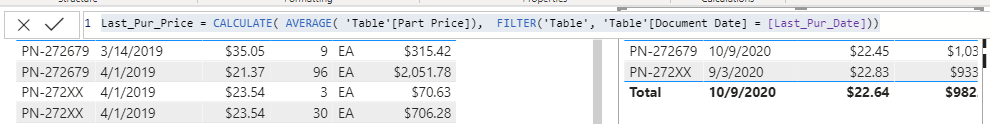
Please give Kudos or Mark as a Solution!
https://www.linkedin.com/in/forrest-hill-04480730/
Proud to give back to the community!
Thank You!
- Mark as New
- Bookmark
- Subscribe
- Mute
- Subscribe to RSS Feed
- Permalink
- Report Inappropriate Content
Please consider posting some sample mock data, with desired result. Particaully, more information on how you want the values weighted based on a date range. It doesn't sound horribly difficult, but it would help to know how your data is structured before trying to provide you code samples...
Forrest
Please give Kudos or Mark as a Solution!
https://www.linkedin.com/in/forrest-hill-04480730/
Proud to give back to the community!
Thank You!
- Mark as New
- Bookmark
- Subscribe
- Mute
- Subscribe to RSS Feed
- Permalink
- Report Inappropriate Content
Hello @fhill ,
So organized the data below how we would expect it to be set up.
Purchase 1 - PN-12345 Spend 500 Quantity 50 Date 10/1/2020
Purchase 2 - PN-12345 Spend 400 Quantity 40 Date 1/1/2020
Purchase 3 - PN-12345 Spend 600 Quantity 60 Date 5/1/2020
Purchase 5 - PN-12345 Spend 100 Quantity 10 Date 6/1/2019
So for the data above. The calc would only take the purchases that fall into the 365 date range from the most recent purchase (purchase 1). Thus purchase 5 would fall out of the average since its outside of that timeline. The calc for the weighted average would just be during that 365 day timeframe. Take the sum of spend and divide it by the sum of the quanitity.
Let me know if this helps
- Mark as New
- Bookmark
- Subscribe
- Mute
- Subscribe to RSS Feed
- Permalink
- Report Inappropriate Content
Since you will want the Last Purchase Date, and we'll use it minus 1 year in the CAL formula, start with that as it's own measure:
Please give Kudos or Mark as a Solution!
https://www.linkedin.com/in/forrest-hill-04480730/
Proud to give back to the community!
Thank You!
- Mark as New
- Bookmark
- Subscribe
- Mute
- Subscribe to RSS Feed
- Permalink
- Report Inappropriate Content
Hello @fhill
That first formula worked like a charm.
I'm looking for the second option you provided for the average. I'm getting a error with the formula though. Any ideas?
- Mark as New
- Bookmark
- Subscribe
- Mute
- Subscribe to RSS Feed
- Permalink
- Report Inappropriate Content
This the DateAdd (-1 Year) option instead of the DATE command..... (Sorry for the change in TABLE name and columns in the version below vs. my original post.) But you only have to change the FILTER Portion to use DATEADD vs. DATE(Y)(M)(D)
Please give Kudos or Mark as a Solution!
https://www.linkedin.com/in/forrest-hill-04480730/
Proud to give back to the community!
Thank You!
- Mark as New
- Bookmark
- Subscribe
- Mute
- Subscribe to RSS Feed
- Permalink
- Report Inappropriate Content
You my friend, a genius! Thank you! What a journey haha.
One last thing... is it possible to turn that first formula you did into telling me what the price was on that date?
Orginal formula =
- Mark as New
- Bookmark
- Subscribe
- Mute
- Subscribe to RSS Feed
- Permalink
- Report Inappropriate Content
Try this....
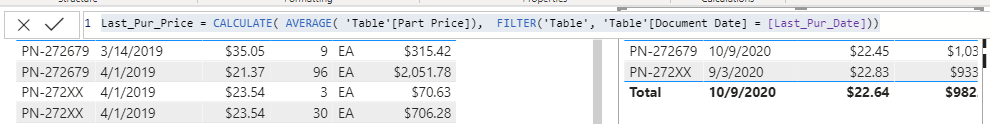
Please give Kudos or Mark as a Solution!
https://www.linkedin.com/in/forrest-hill-04480730/
Proud to give back to the community!
Thank You!
- Mark as New
- Bookmark
- Subscribe
- Mute
- Subscribe to RSS Feed
- Permalink
- Report Inappropriate Content
Thank you again! This will do just what I need. I would imagine the average would be the best practice. You're a life saver. Thank you again for all your help!
- Mark as New
- Bookmark
- Subscribe
- Mute
- Subscribe to RSS Feed
- Permalink
- Report Inappropriate Content
Hi,
Share some data to work with. The data should be such that can be pasted in an MS Excel file. Alternatively, share the link from where i can download your PBI file.
Regards,
Ashish Mathur
http://www.ashishmathur.com
https://www.linkedin.com/in/excelenthusiasts/
- Mark as New
- Bookmark
- Subscribe
- Mute
- Subscribe to RSS Feed
- Permalink
- Report Inappropriate Content
@Ashish_Mathur Let me know if this helps
| Part Number (Material) | Part Price (USD) (Piece Price) | Quantity | UOM (Unit of Measure) | USD Spend | Document Date |
| PN-272679 | $35.05 | 9 | EA | $315.42 | 3/14/2019 |
| PN-272679 | $23.54 | 3 | EA | $70.63 | 4/1/2019 |
| PN-272679 | $21.37 | 96 | EA | $2,051.78 | 4/1/2019 |
| PN-272679 | $23.54 | 30 | EA | $706.28 | 4/1/2019 |
| PN-272679 | $34.88 | 9 | EA | $313.90 | 4/15/2019 |
| PN-272679 | $21.62 | 69 | EA | $1,491.70 | 4/16/2019 |
| PN-272679 | $21.57 | 75 | EA | $1,617.49 | 4/29/2019 |
| PN-272679 | $24.94 | 24 | EA | $598.67 | 4/29/2019 |
| PN-272679 | $23.44 | 24 | EA | $562.52 | 5/10/2019 |
| PN-272679 | $24.83 | 36 | EA | $894.03 | 5/30/2019 |
| PN-272679 | $22.42 | 48 | EA | $1,076.22 | 5/30/2019 |
| PN-272679 | $25.13 | 24 | EA | $603.11 | 6/10/2019 |
| PN-272679 | $25.13 | 24 | EA | $603.11 | 6/27/2019 |
| PN-272679 | $25.13 | 24 | EA | $603.11 | 6/27/2019 |
| PN-272679 | $22.11 | 96 | EA | $2,122.19 | 7/4/2019 |
| PN-272679 | $25.57 | 24 | EA | $613.65 | 7/25/2019 |
| PN-272679 | $22.11 | 84 | EA | $1,856.92 | 7/25/2019 |
| PN-272679 | $25.57 | 24 | EA | $613.65 | 7/25/2019 |
| PN-272679 | $22.00 | 60 | EA | $1,320.20 | 8/14/2019 |
| PN-272679 | $25.22 | 24 | EA | $605.36 | 8/31/2019 |
| PN-272679 | $25.22 | 24 | EA | $605.36 | 8/22/2019 |
| PN-272679 | $25.22 | 24 | EA | $605.36 | 8/31/2019 |
| PN-272679 | $22.00 | 72 | EA | $1,584.25 | 8/28/2019 |
| PN-272679 | $25.22 | 24 | EA | $605.36 | 8/31/2019 |
| PN-272679 | $25.25 | 24 | EA | $606.06 | 9/20/2019 |
| PN-272679 | $25.36 | 24 | EA | $608.52 | 10/10/2019 |
| PN-272679 | $25.35 | 36 | EA | $912.77 | 10/19/2019 |
| PN-272679 | $25.36 | 24 | EA | $608.52 | 10/24/2019 |
| PN-272679 | $25.28 | 24 | EA | $606.63 | 11/5/2019 |
| PN-272679 | $22.82 | 48 | EA | $1,095.38 | 11/14/2019 |
| PN-272679 | $22.05 | 60 | EA | $1,322.98 | 11/14/2019 |
| PN-272679 | $25.28 | 24 | EA | $606.63 | 11/14/2019 |
| PN-272679 | $25.28 | 24 | EA | $606.63 | 11/29/2019 |
| PN-272679 | $21.85 | 150 | EA | $3,277.98 | 11/27/2019 |
| PN-272679 | $25.56 | 24 | EA | $613.44 | 1/2/2020 |
| PN-272679 | $25.88 | 24 | EA | $621.14 | 1/14/2020 |
| PN-272679 | $25.56 | 24 | EA | $613.44 | 1/14/2020 |
| PN-272679 | $25.88 | 24 | EA | $621.14 | 1/23/2020 |
| PN-272679 | $23.02 | 40 | EA | $920.80 | 2/6/2020 |
| PN-272679 | $23.02 | 40 | EA | $920.80 | 2/10/2020 |
| PN-272679 | $23.02 | 40 | EA | $920.80 | 2/21/2020 |
| PN-272679 | $23.02 | 40 | EA | $920.80 | 2/20/2020 |
| PN-272679 | $22.01 | 40 | EA | $880.33 | 3/2/2020 |
| PN-272679 | $21.68 | 40 | EA | $867.35 | 3/25/2020 |
| PN-272679 | $21.71 | 40 | EA | $868.25 | 4/1/2020 |
| PN-272679 | $20.74 | 80 | EA | $1,659.14 | 4/7/2020 |
| PN-272679 | $22.29 | 40 | EA | $891.46 | 5/15/2020 |
| PN-272679 | $21.51 | 60 | EA | $1,290.49 | 6/4/2020 |
| PN-272679 | $22.06 | 60 | EA | $1,323.37 | 7/6/2020 |
| PN-272679 | $22.06 | 81 | EA | $1,786.55 | 7/21/2020 |
| PN-272679 | $22.52 | 60 | EA | $1,351.36 | 8/13/2020 |
| PN-272679 | $22.83 | 60 | EA | $1,370.02 | 9/3/2020 |
| PN-272679 | $22.45 | 60 | EA | $1,347.10 | 10/9/2020 |
- Mark as New
- Bookmark
- Subscribe
- Mute
- Subscribe to RSS Feed
- Permalink
- Report Inappropriate Content
Just saw you updated sample, please let me know if the code I just posted helps you get to your solution without me having to re-do all the code.
Thank You,
Forrest
Please give Kudos or Mark as a Solution!
https://www.linkedin.com/in/forrest-hill-04480730/
Proud to give back to the community!
Thank You!
- Mark as New
- Bookmark
- Subscribe
- Mute
- Subscribe to RSS Feed
- Permalink
- Report Inappropriate Content
Is you Date column in the original data formatted to be a Date Value in Power BI?
FOrrest
Please give Kudos or Mark as a Solution!
https://www.linkedin.com/in/forrest-hill-04480730/
Proud to give back to the community!
Thank You!
- Mark as New
- Bookmark
- Subscribe
- Mute
- Subscribe to RSS Feed
- Permalink
- Report Inappropriate Content
So the measure works when I have all material numbers. When I filter down to just one of them I get the error. Any way to stop this?
- Mark as New
- Bookmark
- Subscribe
- Mute
- Subscribe to RSS Feed
- Permalink
- Report Inappropriate Content
Hmmmm, I'm going to promote this up on the channel. I took your longer sample data, changed every other Part Number, but was still able to produce a calcualtion with 1 Part Number filtered...
Please give Kudos or Mark as a Solution!
https://www.linkedin.com/in/forrest-hill-04480730/
Proud to give back to the community!
Thank You!
- Mark as New
- Bookmark
- Subscribe
- Mute
- Subscribe to RSS Feed
- Permalink
- Report Inappropriate Content
Hello,
Yes it is.
Helpful resources

Microsoft Fabric Learn Together
Covering the world! 9:00-10:30 AM Sydney, 4:00-5:30 PM CET (Paris/Berlin), 7:00-8:30 PM Mexico City

Power BI Monthly Update - April 2024
Check out the April 2024 Power BI update to learn about new features.

| User | Count |
|---|---|
| 118 | |
| 107 | |
| 70 | |
| 70 | |
| 43 |
| User | Count |
|---|---|
| 148 | |
| 104 | |
| 104 | |
| 89 | |
| 66 |