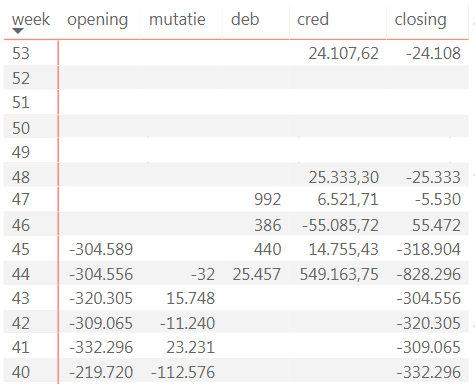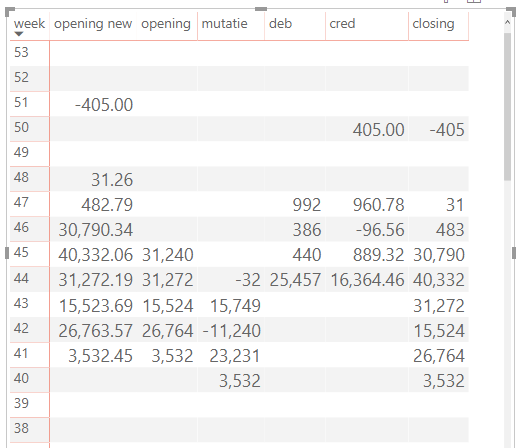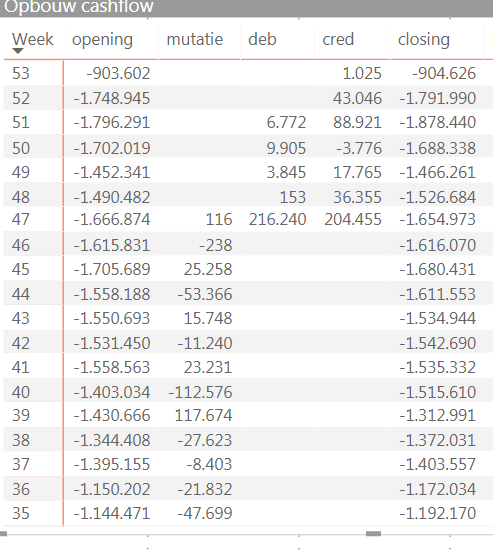- Power BI forums
- Updates
- News & Announcements
- Get Help with Power BI
- Desktop
- Service
- Report Server
- Power Query
- Mobile Apps
- Developer
- DAX Commands and Tips
- Custom Visuals Development Discussion
- Health and Life Sciences
- Power BI Spanish forums
- Translated Spanish Desktop
- Power Platform Integration - Better Together!
- Power Platform Integrations (Read-only)
- Power Platform and Dynamics 365 Integrations (Read-only)
- Training and Consulting
- Instructor Led Training
- Dashboard in a Day for Women, by Women
- Galleries
- Community Connections & How-To Videos
- COVID-19 Data Stories Gallery
- Themes Gallery
- Data Stories Gallery
- R Script Showcase
- Webinars and Video Gallery
- Quick Measures Gallery
- 2021 MSBizAppsSummit Gallery
- 2020 MSBizAppsSummit Gallery
- 2019 MSBizAppsSummit Gallery
- Events
- Ideas
- Custom Visuals Ideas
- Issues
- Issues
- Events
- Upcoming Events
- Community Blog
- Power BI Community Blog
- Custom Visuals Community Blog
- Community Support
- Community Accounts & Registration
- Using the Community
- Community Feedback
Register now to learn Fabric in free live sessions led by the best Microsoft experts. From Apr 16 to May 9, in English and Spanish.
- Power BI forums
- Forums
- Get Help with Power BI
- Desktop
- Re: Weekly opening balance
- Subscribe to RSS Feed
- Mark Topic as New
- Mark Topic as Read
- Float this Topic for Current User
- Bookmark
- Subscribe
- Printer Friendly Page
- Mark as New
- Bookmark
- Subscribe
- Mute
- Subscribe to RSS Feed
- Permalink
- Report Inappropriate Content
Weekly opening balance
For my cash forecast i would like to create weekly overview (see attached).
Week 44 is working correct, but after that i would like to see that the closing balance of week 44 is de opening balance in week 45, etc.
I'm currently facing circularity.
Solved! Go to Solution.
- Mark as New
- Bookmark
- Subscribe
- Mute
- Subscribe to RSS Feed
- Permalink
- Report Inappropriate Content
Hi @Oomsen ,
you are right. There was one part of the calculation that I had not fixed.
You can download the new version from here.
I rechecked calculations manually, now all seem to be good.
Let me know if it also works for you!
LC
Interested in Power BI and DAX templates? Check out my blog at www.finance-bi.com
- Mark as New
- Bookmark
- Subscribe
- Mute
- Subscribe to RSS Feed
- Permalink
- Report Inappropriate Content
- Mark as New
- Bookmark
- Subscribe
- Mute
- Subscribe to RSS Feed
- Permalink
- Report Inappropriate Content
Hi @Oomsen ,
I do not see the file you attached.
Can you include your Power BI sample again? (for example, uploading it to OneDrive and the including a link to it)
That will help in better understanding your current formulas
Regards
LC
Interested in Power BI and DAX templates? Check out my blog at www.finance-bi.com
- Mark as New
- Bookmark
- Subscribe
- Mute
- Subscribe to RSS Feed
- Permalink
- Report Inappropriate Content
- Mark as New
- Bookmark
- Subscribe
- Mute
- Subscribe to RSS Feed
- Permalink
- Report Inappropriate Content
Hi @Oomsen ,
I looked at your file and you can find my proposed solution attached.
I created a new measure for opening that does exactly what you mentioned: take the closing for the prior week.
Here is the DAX code for it:
opening new =
CALCULATE([closing],'Dimdate'[Weeknummer]=VALUES('Dimdate'[Weeknummer])-1)
And here is a screenshot:
Is this what you are looking for?
Let me know if you need more help
LC
Interested in Power BI and DAX templates? Check out my blog at www.finance-bi.com
- Mark as New
- Bookmark
- Subscribe
- Mute
- Subscribe to RSS Feed
- Permalink
- Report Inappropriate Content
@lc_finance thanks for your solution. Unfortunately it's not completely what i'm looking for.
I would like to forecast my cashflow.
I want to see the opening balance of the week (opening), plus the transactions (mutatie), plus the debtors (deb), minus creditors (cred) is closing balance (closing).
Then next week i would like to start with the closing of last week and again, plus transactions, plus debtors and minus creditors.
I'm expecting:
Week Opening Mutatie Deb Cred Closing
45 31240 0 440 889 30790
46 30790 0 386 -97 31273
47 31273 0 992 961 31304
- Mark as New
- Bookmark
- Subscribe
- Mute
- Subscribe to RSS Feed
- Permalink
- Report Inappropriate Content
Hi @Oomsen ,
You can find attached an updated version.
I obtain different numbers than you, but I rechecked them in Excel and they look correct.
| week | opening new | mutatie | deb | cred | closing new | check closing |
| 53 | ||||||
| 52 | 0 | 0 | ||||
| 51 | -405 | 0 | -405 | 0 | ||
| 50 | -405 | -405 | 0 | |||
| 49 | 0 | 0 | ||||
| 48 | 31.26 | 0 | 31.26 | 0 | ||
| 47 | 482.79 | 992 | -960.78 | 514.05 | -0.04 | |
| 46 | -449.48 | 386 | 96.56 | 33.31 | -0.23 | |
| 45 | 40332.06 | 440 | -889.32 | 39882.58 | 0.16 | |
| 44 | 31272.19 | -32 | 25457 | -16364.5 | 40332.06 | 0.67 |
| 43 | 15523.69 | 15749 | 0 | 31272.19 | 0.5 | |
| 42 | 26763.57 | -11240 | 0 | 15523.69 | -0.12 | |
| 41 | 3532.45 | 23231 | 0 | 26763.57 | -0.12 | |
| 40 | 3532 | 0 | 3532.45 | -0.45 |
Let me know if this fixes your problem!
LC
Interested in Power BI and DAX templates? Check out my blog at www.finance-bi.com
- Mark as New
- Bookmark
- Subscribe
- Mute
- Subscribe to RSS Feed
- Permalink
- Report Inappropriate Content
@lc_finance it's still not completely what i'm looking for.
I'm expecting below:
46 39882.58 0 386 96.56 40172.02
47 40172.02 0 992 -960.78 42124.80
48 42124.80 0 0 0 42124.80
- Mark as New
- Bookmark
- Subscribe
- Mute
- Subscribe to RSS Feed
- Permalink
- Report Inappropriate Content
Hi @Oomsen ,
you are right. There was one part of the calculation that I had not fixed.
You can download the new version from here.
I rechecked calculations manually, now all seem to be good.
Let me know if it also works for you!
LC
Interested in Power BI and DAX templates? Check out my blog at www.finance-bi.com
- Mark as New
- Bookmark
- Subscribe
- Mute
- Subscribe to RSS Feed
- Permalink
- Report Inappropriate Content
@lc_finance although it is now working properly, I noticed that there is a difference with the actual balance. This is because last year's balance is not included. How could I add this?
- Mark as New
- Bookmark
- Subscribe
- Mute
- Subscribe to RSS Feed
- Permalink
- Report Inappropriate Content
Hi @Oomsen
I reopened the file and I see that you have a year slicer. Thus if you choose 2019 on the year slicer, all the amounts from 2018 and 2020 will be filtered out.
There is a solution to it, which is using ALL(). This function, along with CALCULATE, allows you to remove filters for a certain formula.
The syntax would be:
CALCULATE( your calculation goes here, ALL(Dimdate[Jaar]))
the calculation you enter will disregard the slicer on the year, it will thus be able to access all years.
Does this help you?
Regards
LC
Interested in Power BI and DAX tutorials? Check out my blog at www.finance-bi.com
- Mark as New
- Bookmark
- Subscribe
- Mute
- Subscribe to RSS Feed
- Permalink
- Report Inappropriate Content
@lc_finance i changed the measure to:
- Mark as New
- Bookmark
- Subscribe
- Mute
- Subscribe to RSS Feed
- Permalink
- Report Inappropriate Content
- Mark as New
- Bookmark
- Subscribe
- Mute
- Subscribe to RSS Feed
- Permalink
- Report Inappropriate Content
@lc_finance no it's not.
The closing balance at 201 was -46k.
It looks like it's making a sum of all years after the addition of ALL.
- Mark as New
- Bookmark
- Subscribe
- Mute
- Subscribe to RSS Feed
- Permalink
- Report Inappropriate Content
Hi @Oomsen ,
I see that in the Power BI I have, the Transactions table only has data for the year 2019. Can you share a sample of your Power BI with data in multiple years?
That will help me in understanding the issue.
Regards,
LC
- Mark as New
- Bookmark
- Subscribe
- Mute
- Subscribe to RSS Feed
- Permalink
- Report Inappropriate Content
@lc_finance unfortunately i'm not able to share the complete .pbix .
The problem is that "Dimdate'[Week Nummer]<VALUES('Dimdate'[Week Nummer])" doesn't work for the first week every year.
It gives a blank on week 1 every year.
- Mark as New
- Bookmark
- Subscribe
- Mute
- Subscribe to RSS Feed
- Permalink
- Report Inappropriate Content
Hi @Oomsen ,
I understand that you cannot share it for confidentiality reasons.
But maybe it's possible to share a sample of it? A sample of it with the problem
Seeing the file would make it easier to help you find the issue.
Regards
LC
- Mark as New
- Bookmark
- Subscribe
- Mute
- Subscribe to RSS Feed
- Permalink
- Report Inappropriate Content
@lc_finance below my test file.
The "opening" measure isn't running if you ask me.
In my report i would like to see visuals between today and the next 6 months.
A relative date filter would be the best solution for this i guess?
- Mark as New
- Bookmark
- Subscribe
- Mute
- Subscribe to RSS Feed
- Permalink
- Report Inappropriate Content
Helpful resources

Microsoft Fabric Learn Together
Covering the world! 9:00-10:30 AM Sydney, 4:00-5:30 PM CET (Paris/Berlin), 7:00-8:30 PM Mexico City

Power BI Monthly Update - April 2024
Check out the April 2024 Power BI update to learn about new features.

| User | Count |
|---|---|
| 114 | |
| 100 | |
| 78 | |
| 75 | |
| 52 |
| User | Count |
|---|---|
| 144 | |
| 109 | |
| 108 | |
| 88 | |
| 61 |