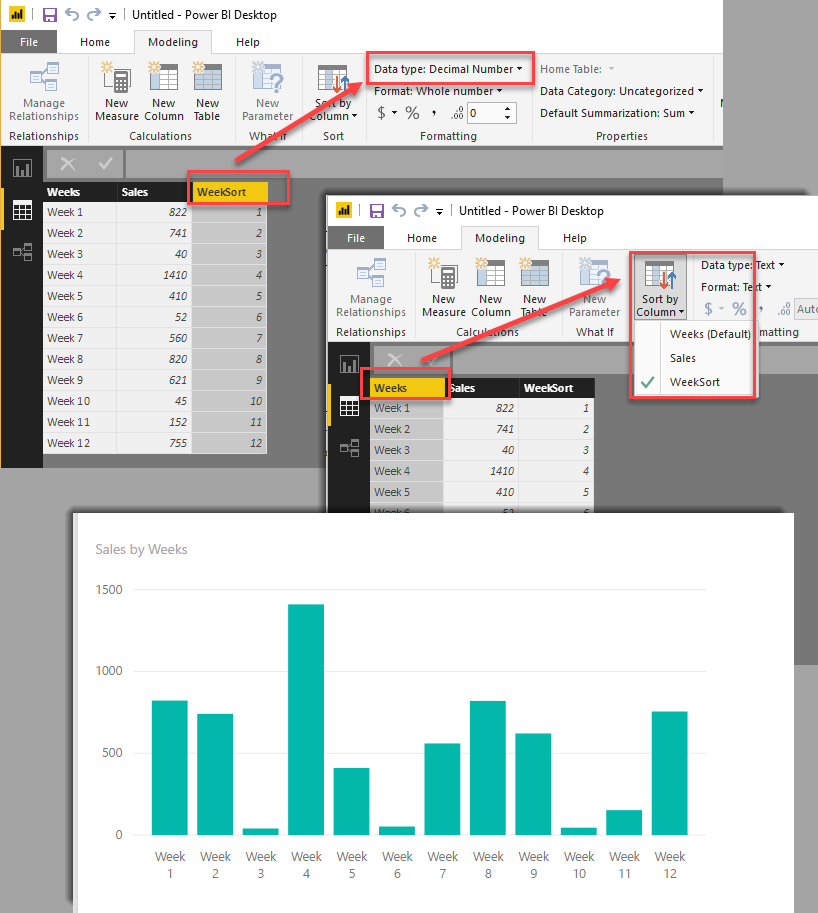- Power BI forums
- Updates
- News & Announcements
- Get Help with Power BI
- Desktop
- Service
- Report Server
- Power Query
- Mobile Apps
- Developer
- DAX Commands and Tips
- Custom Visuals Development Discussion
- Health and Life Sciences
- Power BI Spanish forums
- Translated Spanish Desktop
- Power Platform Integration - Better Together!
- Power Platform Integrations (Read-only)
- Power Platform and Dynamics 365 Integrations (Read-only)
- Training and Consulting
- Instructor Led Training
- Dashboard in a Day for Women, by Women
- Galleries
- Community Connections & How-To Videos
- COVID-19 Data Stories Gallery
- Themes Gallery
- Data Stories Gallery
- R Script Showcase
- Webinars and Video Gallery
- Quick Measures Gallery
- 2021 MSBizAppsSummit Gallery
- 2020 MSBizAppsSummit Gallery
- 2019 MSBizAppsSummit Gallery
- Events
- Ideas
- Custom Visuals Ideas
- Issues
- Issues
- Events
- Upcoming Events
- Community Blog
- Power BI Community Blog
- Custom Visuals Community Blog
- Community Support
- Community Accounts & Registration
- Using the Community
- Community Feedback
Register now to learn Fabric in free live sessions led by the best Microsoft experts. From Apr 16 to May 9, in English and Spanish.
- Power BI forums
- Forums
- Get Help with Power BI
- Desktop
- Weekly data
- Subscribe to RSS Feed
- Mark Topic as New
- Mark Topic as Read
- Float this Topic for Current User
- Bookmark
- Subscribe
- Printer Friendly Page
- Mark as New
- Bookmark
- Subscribe
- Mute
- Subscribe to RSS Feed
- Permalink
- Report Inappropriate Content
Weekly data
Hi all,
I have sales data that is recorded weekly, which means the data i receive come in like this:
2017 Week 1 ....... (sales amount)........ item
2017 Week 1......... (sales amount) ..... item
2017 Week 2........ Sales amount).......Item
all the way to 2018 current week.
If i try show a simple graph in Power BI it just randomizes the dates. I tried to click the sort button in the top right corner of the graph and sort by week. Doesn't work... i tried to sort inside the table first by year and then by week, doesn't work.
I tried to split the first column into two so i have for example year: 2017 and week: 1 in second column.
2017....... 1.........sales amount........item..
etc...
I think i need a calendar table that somehow can work with only year and week, and i really cant figure it out.
A lot of people ask me "dont you have daily sales".. and the answer is no..
hope someone have tried to work with weekly data and have a solution for this.
- Mark as New
- Bookmark
- Subscribe
- Mute
- Subscribe to RSS Feed
- Permalink
- Report Inappropriate Content
Not quite understand your question, but after you split the first column into two, did you get a week column with the value such as week 1, week 2, week 3 ... week n? If it is, you can try the following method to sort the week.
You can add another sorting item in the table. Below is an example regarding how to sort weeks.
For the Weeksort, use number for ordering and make sure the column type of Weeksort is Number in Power B. Select the Week column, click Modeling > Sort by Column and then choose sort by Weeksort. After that, you should get the order to sort by (Week 1, Week 2 etc)
- Mark as New
- Bookmark
- Subscribe
- Mute
- Subscribe to RSS Feed
- Permalink
- Report Inappropriate Content
Hi @Anonymous,
Not really sure if I unbderstand your request but try to add a column to your data that is conpose by Year and Week (two numbers) looks like this:
201701
201702
...
201819
Then just sort your initial column by this new one and your charts should look fine.
If you want further assistance please provide a better sample of your information and expected results.
Regards,
MFelix
Regards
Miguel Félix
Did I answer your question? Mark my post as a solution!
Proud to be a Super User!
Check out my blog: Power BI em PortuguêsHelpful resources

Microsoft Fabric Learn Together
Covering the world! 9:00-10:30 AM Sydney, 4:00-5:30 PM CET (Paris/Berlin), 7:00-8:30 PM Mexico City

Power BI Monthly Update - April 2024
Check out the April 2024 Power BI update to learn about new features.

| User | Count |
|---|---|
| 112 | |
| 100 | |
| 80 | |
| 64 | |
| 57 |
| User | Count |
|---|---|
| 146 | |
| 110 | |
| 93 | |
| 84 | |
| 67 |