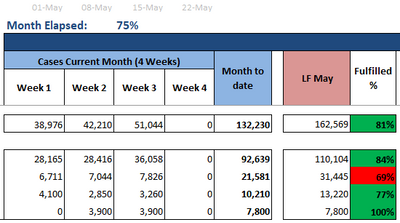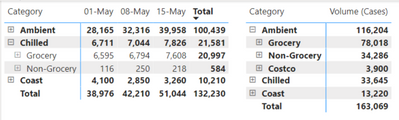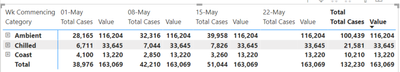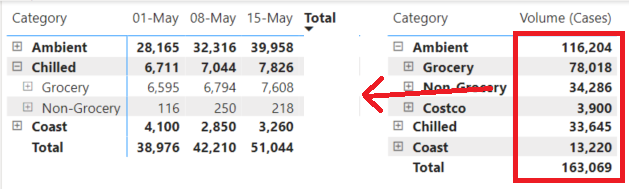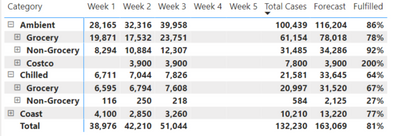- Power BI forums
- Updates
- News & Announcements
- Get Help with Power BI
- Desktop
- Service
- Report Server
- Power Query
- Mobile Apps
- Developer
- DAX Commands and Tips
- Custom Visuals Development Discussion
- Health and Life Sciences
- Power BI Spanish forums
- Translated Spanish Desktop
- Power Platform Integration - Better Together!
- Power Platform Integrations (Read-only)
- Power Platform and Dynamics 365 Integrations (Read-only)
- Training and Consulting
- Instructor Led Training
- Dashboard in a Day for Women, by Women
- Galleries
- Community Connections & How-To Videos
- COVID-19 Data Stories Gallery
- Themes Gallery
- Data Stories Gallery
- R Script Showcase
- Webinars and Video Gallery
- Quick Measures Gallery
- 2021 MSBizAppsSummit Gallery
- 2020 MSBizAppsSummit Gallery
- 2019 MSBizAppsSummit Gallery
- Events
- Ideas
- Custom Visuals Ideas
- Issues
- Issues
- Events
- Upcoming Events
- Community Blog
- Power BI Community Blog
- Custom Visuals Community Blog
- Community Support
- Community Accounts & Registration
- Using the Community
- Community Feedback
Register now to learn Fabric in free live sessions led by the best Microsoft experts. From Apr 16 to May 9, in English and Spanish.
- Power BI forums
- Forums
- Get Help with Power BI
- Desktop
- Weekly Sales vs Monthly Forecast in Matrix Visual
- Subscribe to RSS Feed
- Mark Topic as New
- Mark Topic as Read
- Float this Topic for Current User
- Bookmark
- Subscribe
- Printer Friendly Page
- Mark as New
- Bookmark
- Subscribe
- Mute
- Subscribe to RSS Feed
- Permalink
- Report Inappropriate Content
Weekly Sales vs Monthly Forecast in Matrix Visual
Hello,
Apologies; I've only recently started learning Power BI, I have tried searching for answers for this issue but perhaps don't know the correct terminology.
I'm trying to recreate a report from Excel in Power BI (at least as a starting point, partly to be able to cross-check numbers are matching, partly to ease the transition for the team). In this report, I have weekly sales data, compared to a monthly forecast. There is no daily data for sales, and no weekly data for forecast.
By following some Power BI courses, I've got both elements of the above into Power BI fairly smoothly, but I cannot figure out how to combine them into one visual (to keep them alligned when detail is expanded, or if either sales or forecast contains zero).
(The change in forecast is due to updated data, not a Power BI error!)
I'm not asking for a specific solution, like fully written formulas, more general guidance; how have people resolved this kind of issue previously? I'm currently learning about DAX formulas, I'm wondering if I need to create new measures for each week of the month, as in "Week 1 Sales", "Week 2 Sales", etc. that then update depending on my month filters, and then a seperate "Month to Date" measure to sum them and compare to the forecast measure, rather than using the current Week Commencing and subtotal, so that each column of the table is a seperate measure so that I can get the layout I need? Or am I missing an easier solution?
As a new user, I'm frustrated/concerned that something that would be quite easy in Excel is proving so difficult in Power BI, and the training courses I'm using don't cover this very specific scenario, so I'm not sure if I'm going about this the right way or about to over-engineer a workaround that isn't needed, so just wanted to check in with the more experienced users, just in case. Any advice appreicated, thanks!
Solved! Go to Solution.
- Mark as New
- Bookmark
- Subscribe
- Mute
- Subscribe to RSS Feed
- Permalink
- Report Inappropriate Content
Hi @Owen_M ,
There's a feature you can group visuals.
Use grouping in Power BI Desktop - Power BI | Microsoft Docs
It seems unavailable if you want to combine the two visuals into one.
As a workaround, you can show your forecast value in the subtotals using ISINSCOPE function.
You could refer to the article.
Best Regards,
Stephen Tao
If this post helps, then please consider Accept it as the solution to help the other members find it more quickly.
- Mark as New
- Bookmark
- Subscribe
- Mute
- Subscribe to RSS Feed
- Permalink
- Report Inappropriate Content
Hi @Owen_M ,
There's a feature you can group visuals.
Use grouping in Power BI Desktop - Power BI | Microsoft Docs
It seems unavailable if you want to combine the two visuals into one.
As a workaround, you can show your forecast value in the subtotals using ISINSCOPE function.
You could refer to the article.
Best Regards,
Stephen Tao
If this post helps, then please consider Accept it as the solution to help the other members find it more quickly.
- Mark as New
- Bookmark
- Subscribe
- Mute
- Subscribe to RSS Feed
- Permalink
- Report Inappropriate Content
Would still be curious if there's a better solution, but, in case any other newbies stumble across this, please note that "over-engineer" was a gross exaggeration, and DAX formulas aren't as scary as they sound; looking forward to continuing learning more about their capabilities!
Helpful resources

Microsoft Fabric Learn Together
Covering the world! 9:00-10:30 AM Sydney, 4:00-5:30 PM CET (Paris/Berlin), 7:00-8:30 PM Mexico City

Power BI Monthly Update - April 2024
Check out the April 2024 Power BI update to learn about new features.

| User | Count |
|---|---|
| 114 | |
| 99 | |
| 83 | |
| 70 | |
| 61 |
| User | Count |
|---|---|
| 149 | |
| 114 | |
| 107 | |
| 89 | |
| 67 |