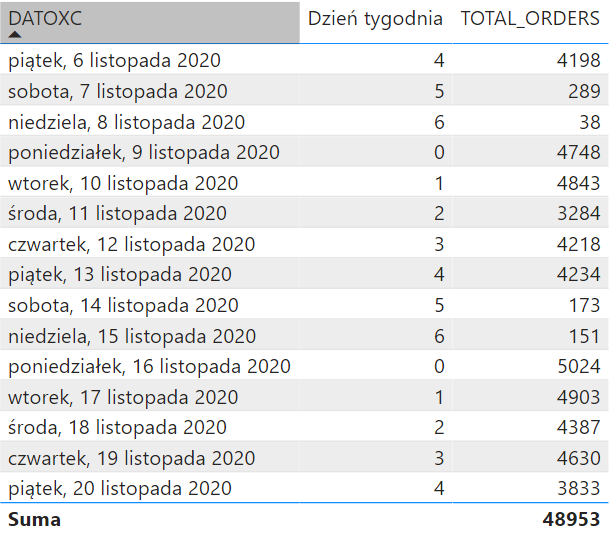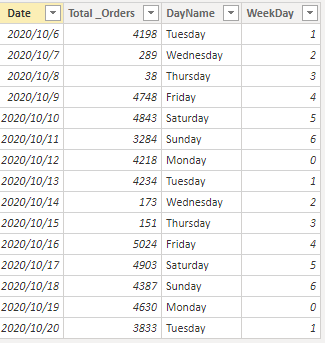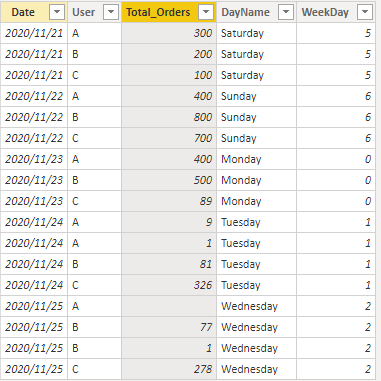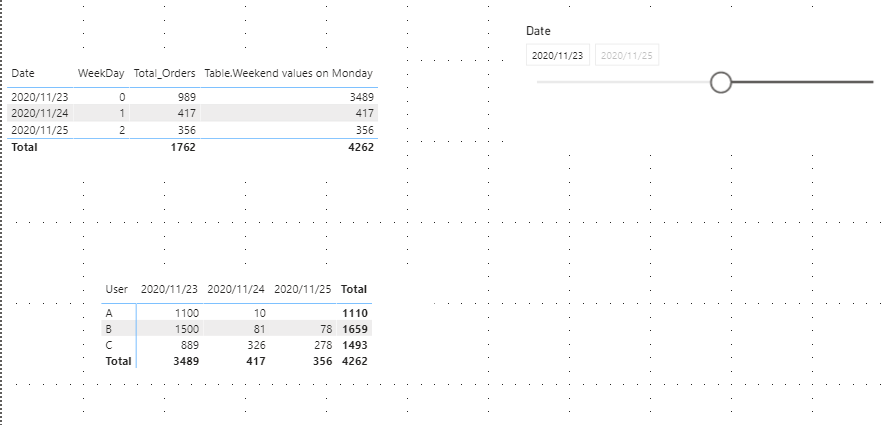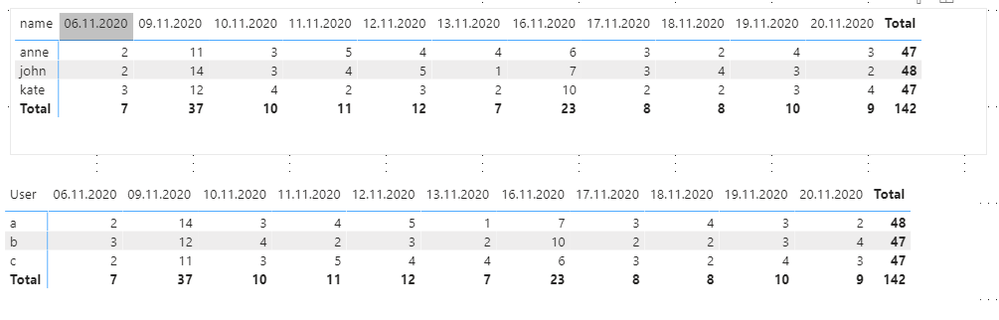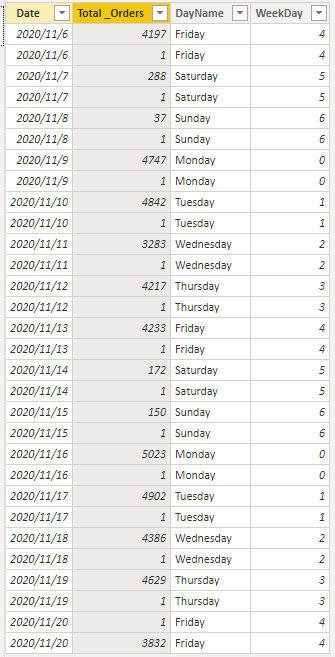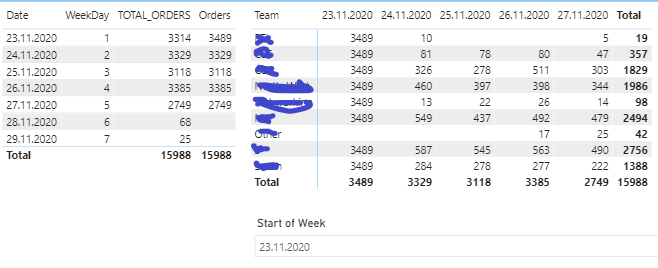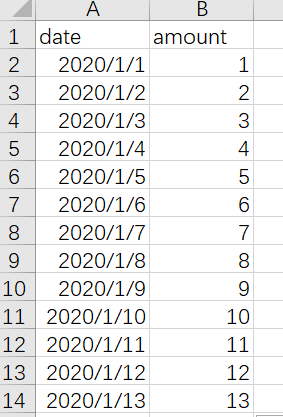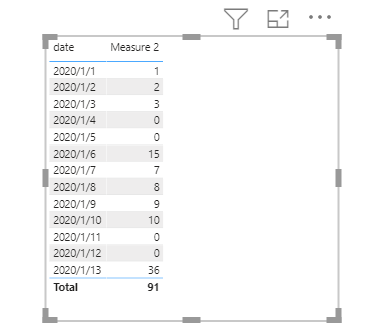- Power BI forums
- Updates
- News & Announcements
- Get Help with Power BI
- Desktop
- Service
- Report Server
- Power Query
- Mobile Apps
- Developer
- DAX Commands and Tips
- Custom Visuals Development Discussion
- Health and Life Sciences
- Power BI Spanish forums
- Translated Spanish Desktop
- Power Platform Integration - Better Together!
- Power Platform Integrations (Read-only)
- Power Platform and Dynamics 365 Integrations (Read-only)
- Training and Consulting
- Instructor Led Training
- Dashboard in a Day for Women, by Women
- Galleries
- Community Connections & How-To Videos
- COVID-19 Data Stories Gallery
- Themes Gallery
- Data Stories Gallery
- R Script Showcase
- Webinars and Video Gallery
- Quick Measures Gallery
- 2021 MSBizAppsSummit Gallery
- 2020 MSBizAppsSummit Gallery
- 2019 MSBizAppsSummit Gallery
- Events
- Ideas
- Custom Visuals Ideas
- Issues
- Issues
- Events
- Upcoming Events
- Community Blog
- Power BI Community Blog
- Custom Visuals Community Blog
- Community Support
- Community Accounts & Registration
- Using the Community
- Community Feedback
Register now to learn Fabric in free live sessions led by the best Microsoft experts. From Apr 16 to May 9, in English and Spanish.
- Power BI forums
- Forums
- Get Help with Power BI
- Desktop
- Re: Weekend values on Monday
- Subscribe to RSS Feed
- Mark Topic as New
- Mark Topic as Read
- Float this Topic for Current User
- Bookmark
- Subscribe
- Printer Friendly Page
- Mark as New
- Bookmark
- Subscribe
- Mute
- Subscribe to RSS Feed
- Permalink
- Report Inappropriate Content
Weekend values on Monday
Hi,
I checked other topics but without success. I need to add weekend values (sobota - Saturday and niedziela - Sunday) on Mondays (poniedzialek).
Any ideas?
BR,
Jarek
Solved! Go to Solution.
- Mark as New
- Bookmark
- Subscribe
- Mute
- Subscribe to RSS Feed
- Permalink
- Report Inappropriate Content
Hi @JarekkWr
In addition to ryan_mayu 's reply, you can try hasonevalue function to show total value in resultfalse.
My Sample Table:
Measure:
Weekend values on Monday =
IF (
HASONEVALUE ( 'Table'[Date] ),
IF (
MAX ( 'Table'[WeekDay] ) IN { 5, 6 },
BLANK (),
IF (
MAX ( 'Table'[WeekDay] ) = 0,
SUMX (
FILTER (
ALL ( 'Table' ),
'Table'[Date]
>= MAX ( 'Table'[Date] ) - 2
&& 'Table'[Date] <= MAX ( 'Table'[Date] )
),
'Table'[Total _Orders]
),
SUM ( 'Table'[Total _Orders] )
)
),
SUM ( 'Table'[Total _Orders] )
)Result is as below.
You can download the pbix file from this link: Weekend values on Monday
Best Regards,
Rico Zhou
If this post helps, then please consider Accept it as the solution to help the other members find it more quickly.
- Mark as New
- Bookmark
- Subscribe
- Mute
- Subscribe to RSS Feed
- Permalink
- Report Inappropriate Content
Hi @JarekkWr
Due to your first visual is table visual and second is matrix visual, so you can build a new measure for matirx visual.
My new sample table:
Measures:
Table.Monday value Measure =
IF (
MAX ( 'Table'[WeekDay] ) IN { 5, 6 },
BLANK (),
IF (
MAX ( 'Table'[WeekDay] ) = 0,
SUMX (
FILTER (
ALL ( 'Table' ),
'Table'[Date]
>= MAX ( 'Table'[Date] ) - 2
&& 'Table'[Date] <= MAX ( 'Table'[Date] )
),
'Table'[Total_Orders]
),
SUM ( 'Table'[Total_Orders] )
)
)Table.Weekend values on Monday =
IF (
HASONEVALUE ( 'Table'[Date] ),
'Table'[Table.Monday value Measure],
SUMX (
SUMMARIZE ( 'Table', 'Table'[Date], "Value", [Table.Monday value Measure] ),
[Value]
)
)Matrix.Monday value Measure =
IF (
MAX ( 'Table'[WeekDay] ) IN { 5, 6 },
BLANK (),
IF (
MAX ( 'Table'[WeekDay] ) = 0,
SUMX (
FILTER (
ALL ( 'Table' ),
'Table'[Date]
>= MAX ( 'Table'[Date] ) - 2
&& 'Table'[Date] <= MAX ( 'Table'[Date] )
&&'Table'[User] = MAX('Table'[User])
),
'Table'[Total_Orders]
),
SUM ( 'Table'[Total_Orders] )
)
)Matrix.Weekend values on Monday = SUMX('Table',[Matrix.Monday value Measure])Result is as below.
You can download the pbix file from this link: Weekend values on Monday
Best Regards,
Rico Zhou
If this post helps, then please consider Accept it as the solution to help the other members find it more quickly.
- Mark as New
- Bookmark
- Subscribe
- Mute
- Subscribe to RSS Feed
- Permalink
- Report Inappropriate Content
Hi @JarekkWr
I update your Matrix.Weekend values on Monday Measure.
Matrix.Weekend values on Monday =
VAR _T = SUMMARIZE('Table','Table'[User],'Table'[Date],"Value",[Matrix.Monday value Measure])
Return
SUMX(_T,[Value])Result is as below:
Best Regards,
Rico Zhou
If this post helps, then please consider Accept it as the solution to help the other members find it more quickly.
- Mark as New
- Bookmark
- Subscribe
- Mute
- Subscribe to RSS Feed
- Permalink
- Report Inappropriate Content
- Mark as New
- Bookmark
- Subscribe
- Mute
- Subscribe to RSS Feed
- Permalink
- Report Inappropriate Content
Hi @v-rzhou-msft ,
I modified your sample data to reflect my real life dataset more and unfortunately I'm still struggling with wrong values on Mondays in Matrix visualisations.
Changes I made :
- I added more days to have longer period to check,
- added "team" table,
- set relationship between "team" and "table" with values.
Could you please take a look at sample pbix? Click to download
Thanks again!
Jarek
- Mark as New
- Bookmark
- Subscribe
- Mute
- Subscribe to RSS Feed
- Permalink
- Report Inappropriate Content
Hi @JarekkWr
I update your Matrix.Weekend values on Monday Measure.
Matrix.Weekend values on Monday =
VAR _T = SUMMARIZE('Table','Table'[User],'Table'[Date],"Value",[Matrix.Monday value Measure])
Return
SUMX(_T,[Value])Result is as below:
Best Regards,
Rico Zhou
If this post helps, then please consider Accept it as the solution to help the other members find it more quickly.
- Mark as New
- Bookmark
- Subscribe
- Mute
- Subscribe to RSS Feed
- Permalink
- Report Inappropriate Content
Hi @v-rzhou-msft!
You're brilliant, your both solutions are working!
Is there a way to little speed up performance as I have lots of data and it's taking quite a time to digest it in Power BI? Maybe it's because of sumx used here?
Matrix.Weekend values on Monday = SUMX('Table',[Matrix.Monday value Measure])Sorry for many questions but I'm a newbie in Power BI and I really want to understand logic of it. I read that CALCULATE is more efficient than SUMX but I tried different ways to modify this measure and without success 😞
Best regards,
Jarek
- Mark as New
- Bookmark
- Subscribe
- Mute
- Subscribe to RSS Feed
- Permalink
- Report Inappropriate Content
Hello,
unfortunately none of your solution is working because I'm getting wrong value on Monday (I get 3505 but it should be 1274) . Results for Tuesday-Friday and Total are correct. Below I'm using RicoZhou solution:
Maybe the problem is because of why my raw data is constructed?
Thanks in advance for any hints and help! 🙂
BR
- Mark as New
- Bookmark
- Subscribe
- Mute
- Subscribe to RSS Feed
- Permalink
- Report Inappropriate Content
Hi @JarekkWr
I update my data model, and my measure works well.
New Data model:
Result:
value in 2020/11/9 is equal to 2020/11/07+2020/11+08+2020/11/09: (288+1)+(37+1)+(4747+1) = 5075.
Could you show me the sum of values in 2020/11/07, 2020/11/08 and 2020/11/09 ?
Is your calculate logic : 2020/11/09 = 2020/11/07+2020/11/08+2020/11/09 = 1274?
Best Regards,
Rico Zhou
If this post helps, then please consider Accept it as the solution to help the other members find it more quickly.
- Mark as New
- Bookmark
- Subscribe
- Mute
- Subscribe to RSS Feed
- Permalink
- Report Inappropriate Content
Your solution is working indeed, big thanks for your patience!
However, I have another problem because when I try to apply filter and check how many orders were processed in selected week by respective team I get results as follows (problem with Monday):
Do you have any ideas?
Thanks and br,
Jarek
- Mark as New
- Bookmark
- Subscribe
- Mute
- Subscribe to RSS Feed
- Permalink
- Report Inappropriate Content
Hi @JarekkWr
Due to your first visual is table visual and second is matrix visual, so you can build a new measure for matirx visual.
My new sample table:
Measures:
Table.Monday value Measure =
IF (
MAX ( 'Table'[WeekDay] ) IN { 5, 6 },
BLANK (),
IF (
MAX ( 'Table'[WeekDay] ) = 0,
SUMX (
FILTER (
ALL ( 'Table' ),
'Table'[Date]
>= MAX ( 'Table'[Date] ) - 2
&& 'Table'[Date] <= MAX ( 'Table'[Date] )
),
'Table'[Total_Orders]
),
SUM ( 'Table'[Total_Orders] )
)
)Table.Weekend values on Monday =
IF (
HASONEVALUE ( 'Table'[Date] ),
'Table'[Table.Monday value Measure],
SUMX (
SUMMARIZE ( 'Table', 'Table'[Date], "Value", [Table.Monday value Measure] ),
[Value]
)
)Matrix.Monday value Measure =
IF (
MAX ( 'Table'[WeekDay] ) IN { 5, 6 },
BLANK (),
IF (
MAX ( 'Table'[WeekDay] ) = 0,
SUMX (
FILTER (
ALL ( 'Table' ),
'Table'[Date]
>= MAX ( 'Table'[Date] ) - 2
&& 'Table'[Date] <= MAX ( 'Table'[Date] )
&&'Table'[User] = MAX('Table'[User])
),
'Table'[Total_Orders]
),
SUM ( 'Table'[Total_Orders] )
)
)Matrix.Weekend values on Monday = SUMX('Table',[Matrix.Monday value Measure])Result is as below.
You can download the pbix file from this link: Weekend values on Monday
Best Regards,
Rico Zhou
If this post helps, then please consider Accept it as the solution to help the other members find it more quickly.
- Mark as New
- Bookmark
- Subscribe
- Mute
- Subscribe to RSS Feed
- Permalink
- Report Inappropriate Content
Hi @JarekkWr
In addition to ryan_mayu 's reply, you can try hasonevalue function to show total value in resultfalse.
My Sample Table:
Measure:
Weekend values on Monday =
IF (
HASONEVALUE ( 'Table'[Date] ),
IF (
MAX ( 'Table'[WeekDay] ) IN { 5, 6 },
BLANK (),
IF (
MAX ( 'Table'[WeekDay] ) = 0,
SUMX (
FILTER (
ALL ( 'Table' ),
'Table'[Date]
>= MAX ( 'Table'[Date] ) - 2
&& 'Table'[Date] <= MAX ( 'Table'[Date] )
),
'Table'[Total _Orders]
),
SUM ( 'Table'[Total _Orders] )
)
),
SUM ( 'Table'[Total _Orders] )
)Result is as below.
You can download the pbix file from this link: Weekend values on Monday
Best Regards,
Rico Zhou
If this post helps, then please consider Accept it as the solution to help the other members find it more quickly.
- Mark as New
- Bookmark
- Subscribe
- Mute
- Subscribe to RSS Feed
- Permalink
- Report Inappropriate Content
I am not sure if the sample data fits your real business.
you can create two measures
Measure =
VAR _day=max('Table'[date])
return if(WEEKDAY(_day,2) in {6,7},0,if(WEEKDAY(_day,2)=1,CALCULATE(sum('Table'[amount ]),FILTER(all('Table'),'Table'[date]>=_day-2&&'Table'[date]<=_day)),sum('Table'[amount ])
))
Measure 2 = sumx('Table',[Measure])Hope this is helpful.
Did I answer your question? Mark my post as a solution!
Proud to be a Super User!
- Mark as New
- Bookmark
- Subscribe
- Mute
- Subscribe to RSS Feed
- Permalink
- Report Inappropriate Content
You could create a new column using an IF statement to do this. Please see the below logic:
Helpful resources

Microsoft Fabric Learn Together
Covering the world! 9:00-10:30 AM Sydney, 4:00-5:30 PM CET (Paris/Berlin), 7:00-8:30 PM Mexico City

Power BI Monthly Update - April 2024
Check out the April 2024 Power BI update to learn about new features.

| User | Count |
|---|---|
| 117 | |
| 107 | |
| 69 | |
| 68 | |
| 43 |
| User | Count |
|---|---|
| 148 | |
| 104 | |
| 102 | |
| 89 | |
| 66 |