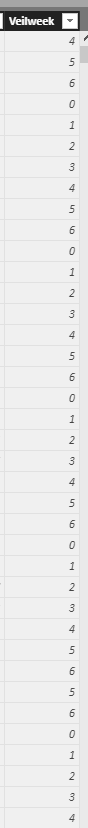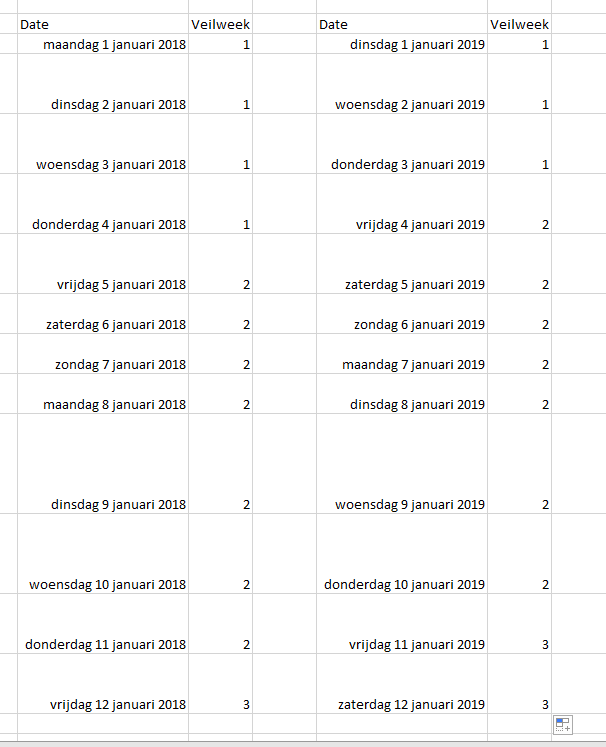- Power BI forums
- Updates
- News & Announcements
- Get Help with Power BI
- Desktop
- Service
- Report Server
- Power Query
- Mobile Apps
- Developer
- DAX Commands and Tips
- Custom Visuals Development Discussion
- Health and Life Sciences
- Power BI Spanish forums
- Translated Spanish Desktop
- Power Platform Integration - Better Together!
- Power Platform Integrations (Read-only)
- Power Platform and Dynamics 365 Integrations (Read-only)
- Training and Consulting
- Instructor Led Training
- Dashboard in a Day for Women, by Women
- Galleries
- Community Connections & How-To Videos
- COVID-19 Data Stories Gallery
- Themes Gallery
- Data Stories Gallery
- R Script Showcase
- Webinars and Video Gallery
- Quick Measures Gallery
- 2021 MSBizAppsSummit Gallery
- 2020 MSBizAppsSummit Gallery
- 2019 MSBizAppsSummit Gallery
- Events
- Ideas
- Custom Visuals Ideas
- Issues
- Issues
- Events
- Upcoming Events
- Community Blog
- Power BI Community Blog
- Custom Visuals Community Blog
- Community Support
- Community Accounts & Registration
- Using the Community
- Community Feedback
Register now to learn Fabric in free live sessions led by the best Microsoft experts. From Apr 16 to May 9, in English and Spanish.
- Power BI forums
- Forums
- Get Help with Power BI
- Desktop
- Weekday starting on friday ending on thursday
- Subscribe to RSS Feed
- Mark Topic as New
- Mark Topic as Read
- Float this Topic for Current User
- Bookmark
- Subscribe
- Printer Friendly Page
- Mark as New
- Bookmark
- Subscribe
- Mute
- Subscribe to RSS Feed
- Permalink
- Report Inappropriate Content
Weekday starting on friday ending on thursday
Hi all,
I will have to add a calculated column with weeks starting on friday ending on thursday.
I have a separate date table on which I would want to add this new week table to,
Who knows some dax to create this?
Solved! Go to Solution.
- Mark as New
- Bookmark
- Subscribe
- Mute
- Subscribe to RSS Feed
- Permalink
- Report Inappropriate Content
So I figured the solution appeared to be an undocumented feature........ ![]()
Veilweek (start vrijdag) = WEEKNUM(Datum[Date];15)
- Mark as New
- Bookmark
- Subscribe
- Mute
- Subscribe to RSS Feed
- Permalink
- Report Inappropriate Content
@Anonymous you calculated column can be calculated like this:
= MOD( WEEKDAY( [Date], 2 ) - 5, 7 )
Did I answer your question correctly? Mark my answer as a solution!
Proud to be a Datanaut!
- Mark as New
- Bookmark
- Subscribe
- Mute
- Subscribe to RSS Feed
- Permalink
- Report Inappropriate Content
Hi @LivioLanzo,
I think your formula is not right. It gave me the below shown outcomes. It should be like week 1,2,3,4,5,6,7,8,9,10 - 52 but then for weeks starting on friday ending on thursday.
Veilweek = MOD(WEEKDAY(Datum[Date]; 2) -5; 7)
- Mark as New
- Bookmark
- Subscribe
- Mute
- Subscribe to RSS Feed
- Permalink
- Report Inappropriate Content
Ok I mustunderstood your requirement. You can do it like this, provided your date table is named Table and you have a Year column:
=
VAR PrevFriday =
[Date]
- MOD ( WEEKDAY ( [Date], 2 ) - 5, 7 )
VAR FirstDayOfYear =
DATE ( YEAR ( [Date] ), MONTH ( [Date] ), 1 )
VAR FirstFridayYEar =
FirstDayOfYear
- MOD ( WEEKDAY ( FirstDayOfYear, 2 ) - 5, 7 )
VAR DiffInBeginOfMonth = FirstDayOfYear - FirstFridayYEar
VAR WNum =
CALCULATE (
COUNTROWS ( 'Table' ),
ALLEXCEPT ( 'Table', 'Table'[Year] ),
'Table'[Date] <= PrevFriday
)
+ DiffInBeginOfMonth
RETURN
INT ( WNum / 7 )
+ 1
Did I answer your question correctly? Mark my answer as a solution!
Proud to be a Datanaut!
- Mark as New
- Bookmark
- Subscribe
- Mute
- Subscribe to RSS Feed
- Permalink
- Report Inappropriate Content
Thanks for the effort, but this formula does not provide the right weeks.
Veilweek =
VAR PrevFriday =
[Date] - MOD(WEEKDAY([Date];2) -5;7)
VAR FirstDayOfYear =
DATE(YEAR([Date]);MONTH([Date]); 1)
VAR FirstFridayYear=
FirstDayOfYear - MOD(WEEKDAY(FirstDayOfYear;2) -5;7)
VAR DiffInBeginOfMonth = FirstDayOfYear - FirstFridayYear
VAR WNum =
CALCULATE(
COUNTROWS(Datum);
ALLEXCEPT(Datum; Datum[Year]);
Datum[Date] <= PrevFriday
)
+ DiffInBeginOfMonth
RETURN
INT(WNum / 7 )
+1I believe the formula should be the exact same as the following formula in Excel:
=WEEKNUM(date; 15)
Unfortunately this formula does not work in DAX....
- Mark as New
- Bookmark
- Subscribe
- Mute
- Subscribe to RSS Feed
- Permalink
- Report Inappropriate Content
You are right. I made a small mistake in my formula in the variable:
VAR FirstDayOfYear = DATE( YEAR( [Date] ), month( [Date] ), 1 )
It should be (as the name suggests 😞
VAR FirstDayOfYear = DATE( YEAR( [Date] ), 1, 1 )
Hence the final formula is:
=
VAR PrevFriday =
'Calendar'[Date]
- MOD ( WEEKDAY ( 'Calendar'[Date], 2 ) - 5, 7 )
VAR FirstDayOfYear =
DATE ( YEAR ( 'Calendar'[Date] ), 1, 1 )
VAR FirstFridayYEar =
FirstDayOfYear
- MOD ( WEEKDAY ( FirstDayOfYear, 2 ) - 5, 7 )
VAR DiffInBeginOfMonth = FirstDayOfYear - FirstFridayYEar
VAR WNum =
CALCULATE (
COUNTROWS ( 'Calendar' ),
ALLEXCEPT ( 'Calendar', 'Calendar'[Year] ),
'Calendar'[Date] <= PrevFriday
)
+ DiffInBeginOfMonth
RETURN
INT ( WNum / 7 )
+ 1
On a side note, if you are pulling data with Power Query, this is much easier to do with Power Query with the following formula =:
= Date.WeekOfYear([Date], Day.Friday)
Did I answer your question correctly? Mark my answer as a solution!
Proud to be a Datanaut!
- Mark as New
- Bookmark
- Subscribe
- Mute
- Subscribe to RSS Feed
- Permalink
- Report Inappropriate Content
I love this formula, but not able to use it if my companies Year starts in October....is there any way to make this work without it going past 52 weeks? 🤣
- Mark as New
- Bookmark
- Subscribe
- Mute
- Subscribe to RSS Feed
- Permalink
- Report Inappropriate Content
Hi @LivioLanzo,
Unfortunately the formula provides weeks ahead of 52, and continues counting instead of starting over at 1 the next year.
So basically the way I want it is as below:
- Mark as New
- Bookmark
- Subscribe
- Mute
- Subscribe to RSS Feed
- Permalink
- Report Inappropriate Content
thats in fact the result I am getting
Did I answer your question correctly? Mark my answer as a solution!
Proud to be a Datanaut!
- Mark as New
- Bookmark
- Subscribe
- Mute
- Subscribe to RSS Feed
- Permalink
- Report Inappropriate Content
Weird, i have reviewed it triple and still leading me to the wrong results...
Herebelow the formula Im using,
Veilweek =
VAR PrevFriday =
Datum[Date] - MOD(WEEKDAY(Datum[Date];2) -5;7)
VAR FirstDayOfYear =
DATE(YEAR(Datum[Date]);1;1)
VAR FirstFridayYear=
FirstDayOfYear - MOD(WEEKDAY(FirstDayOfYear;2) -5;7)
VAR DiffInBeginOfMonth = FirstDayOfYear - FirstFridayYear
VAR WNum =
CALCULATE(
COUNTROWS(Datum);
ALLEXCEPT(Datum; Datum[Year]);
Datum[Date] <= PrevFriday
)
+ DiffInBeginOfMonth
RETURN
INT(WNum / 7 )
+1
- Mark as New
- Bookmark
- Subscribe
- Mute
- Subscribe to RSS Feed
- Permalink
- Report Inappropriate Content
File is here:
https://1drv.ms/u/s!AiiWkkwHZChHjwvasKJUoozrTxno
Did I answer your question correctly? Mark my answer as a solution!
Proud to be a Datanaut!
- Mark as New
- Bookmark
- Subscribe
- Mute
- Subscribe to RSS Feed
- Permalink
- Report Inappropriate Content
Hi @LivioLanzo,
Opened the file, copied the same exact formula and still giving me values in weeks of 80 +...
Very strange..
Would there be another way of solving this?
- Mark as New
- Bookmark
- Subscribe
- Mute
- Subscribe to RSS Feed
- Permalink
- Report Inappropriate Content
Can you share your file?
Did I answer your question correctly? Mark my answer as a solution!
Proud to be a Datanaut!
- Mark as New
- Bookmark
- Subscribe
- Mute
- Subscribe to RSS Feed
- Permalink
- Report Inappropriate Content
So I figured the solution appeared to be an undocumented feature........ ![]()
Veilweek (start vrijdag) = WEEKNUM(Datum[Date];15)
- Mark as New
- Bookmark
- Subscribe
- Mute
- Subscribe to RSS Feed
- Permalink
- Report Inappropriate Content
Super bizzare but very useful. Also works with WEEKDAY. Thanks for finding this!
Helpful resources

Microsoft Fabric Learn Together
Covering the world! 9:00-10:30 AM Sydney, 4:00-5:30 PM CET (Paris/Berlin), 7:00-8:30 PM Mexico City

Power BI Monthly Update - April 2024
Check out the April 2024 Power BI update to learn about new features.

| User | Count |
|---|---|
| 106 | |
| 93 | |
| 75 | |
| 62 | |
| 50 |
| User | Count |
|---|---|
| 147 | |
| 107 | |
| 105 | |
| 87 | |
| 61 |