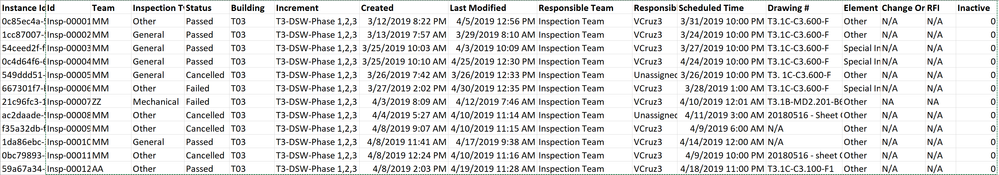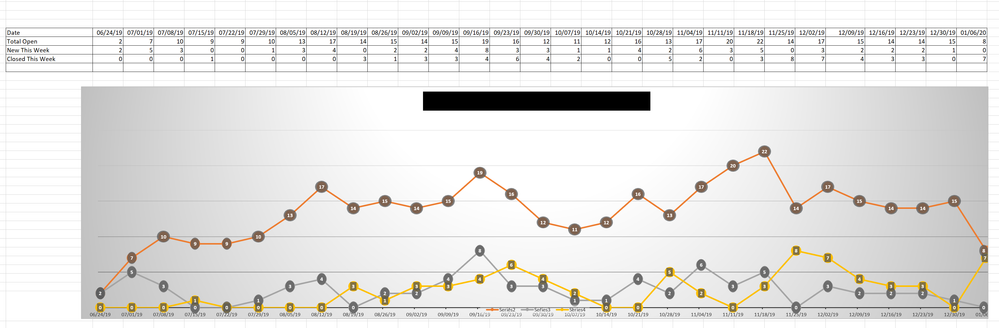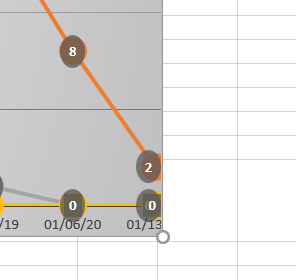- Power BI forums
- Updates
- News & Announcements
- Get Help with Power BI
- Desktop
- Service
- Report Server
- Power Query
- Mobile Apps
- Developer
- DAX Commands and Tips
- Custom Visuals Development Discussion
- Health and Life Sciences
- Power BI Spanish forums
- Translated Spanish Desktop
- Power Platform Integration - Better Together!
- Power Platform Integrations (Read-only)
- Power Platform and Dynamics 365 Integrations (Read-only)
- Training and Consulting
- Instructor Led Training
- Dashboard in a Day for Women, by Women
- Galleries
- Community Connections & How-To Videos
- COVID-19 Data Stories Gallery
- Themes Gallery
- Data Stories Gallery
- R Script Showcase
- Webinars and Video Gallery
- Quick Measures Gallery
- 2021 MSBizAppsSummit Gallery
- 2020 MSBizAppsSummit Gallery
- 2019 MSBizAppsSummit Gallery
- Events
- Ideas
- Custom Visuals Ideas
- Issues
- Issues
- Events
- Upcoming Events
- Community Blog
- Power BI Community Blog
- Custom Visuals Community Blog
- Community Support
- Community Accounts & Registration
- Using the Community
- Community Feedback
Register now to learn Fabric in free live sessions led by the best Microsoft experts. From Apr 16 to May 9, in English and Spanish.
- Power BI forums
- Forums
- Get Help with Power BI
- Desktop
- Week to Week Trend Analysis
- Subscribe to RSS Feed
- Mark Topic as New
- Mark Topic as Read
- Float this Topic for Current User
- Bookmark
- Subscribe
- Printer Friendly Page
- Mark as New
- Bookmark
- Subscribe
- Mute
- Subscribe to RSS Feed
- Permalink
- Report Inappropriate Content
Week to Week Trend Analysis
Hi All!
I have built a PowerBI report to better manage our inspections process here at work. I found out in addtion to this live report, the inspections team is still doing a lot of manual work in excel to trend out certain things. I feel like PowerBI should be able to automate this process for them.
Below is some sample data that is exported daily out of our inspection software and posted to a SharePoint folder, PowerBI looks to that sharepoint folder and updates my report & all the visuals on a daily basis.
As mentioned above the inspections team is working in excel to track/trend Failed Inspections from week to week (looks like the image below). All of the data in the table is manually input and is only referring to inspections that have failed (total # of failed Inspections that week, total new "failed" this week, total closed this week that were previously failed).
I've been scratching my head on how to do this trend chart in PowerBI. I started by creating a Dates Table in my model as I felt this was neccessary to eventually group inspections into weekly "buckets". I'm really lost on next steps and i've exhausted following other posts in the forum as I keep running into dead ends.
Any help on how I would go about doing this would be greatly appreciated!
- Mark as New
- Bookmark
- Subscribe
- Mute
- Subscribe to RSS Feed
- Permalink
- Report Inappropriate Content
Just add a weeknum in date table, then just use Year and WeekNo in X-axis of visual.
https://docs.microsoft.com/en-us/dax/weeknum-function-dax
By the way, you could also add a begin date of a week column by weeknum column too.
For example: use 06/24/19 instead of week 26 year 2019
Regards,
Lin
If this post helps, then please consider Accept it as the solution to help the other members find it more quickly.
- Mark as New
- Bookmark
- Subscribe
- Mute
- Subscribe to RSS Feed
- Permalink
- Report Inappropriate Content
Not sure what is the issue.
In you date table add, these date. This might be need in open formula. Also you need to adjust first and last week in calendar
Week Start date = DATEADD('Compare Date'[Compare Date],-1*WEEKDAY('Compare Date'[Compare Date])+1,DAY)
Week End date = DATEADD('Compare Date'[Compare Date],7-1*WEEKDAY('Compare Date'[Compare Date]),DAY)
Now to get open, close you can refer.
Ideally min max date should work, when you view by time. But if needed, use week start and end date.
To get the best of the time intelligence function. Make sure you have a date calendar and it has been marked as the date in model view. Also, join it with the date column of your fact/s.
Refer
https://radacad.com/creating-calendar-table-in-power-bi-using-dax-functions
Appreciate your Kudos. In case, this is the solution you are looking for, mark it as the Solution. In case it does not help, please provide additional information and mark me with @
Thanks. My Recent Blog -
https://community.powerbi.com/t5/Community-Blog/Winner-Topper-on-Map-How-to-Color-States-on-a-Map-wi...
https://community.powerbi.com/t5/Community-Blog/Power-BI-Working-with-Non-Standard-Time-Periods/ba-p...
https://community.powerbi.com/t5/Community-Blog/Comparing-Data-Across-Date-Ranges/ba-p/823601
Microsoft Power BI Learning Resources, 2023 !!
Learn Power BI - Full Course with Dec-2022, with Window, Index, Offset, 100+ Topics !!
Did I answer your question? Mark my post as a solution! Appreciate your Kudos !! Proud to be a Super User! !!
- Mark as New
- Bookmark
- Subscribe
- Mute
- Subscribe to RSS Feed
- Permalink
- Report Inappropriate Content
@amitchandak thank you for your reply.
I've adjusted my dates table so it has Week Start / Week End.
I can see how the HR example you sent could potentially work, however I see two issues with the data I have. Let me know what you think.
1. I dont have "start" and "end" dates. I have a "Scheduled Date" for inspections and then a Status. Specfically I am trying to see each week what is going on with "Failed" inspections.
For Example
- i.e - Week 1/6/2020 to 1/11/2020 there were a total of 8 failed inspections in the system.
- i.e - Then on week 1/13/2020 to 1/18/2020 there were a total of 2 failed in the system.
So my trend from 1/6/2020 to 1/13/2020 would be a line graph going from 8 to 2.
2. How do I perform a Count function on text? In the HR example they were able to count employee ID, but how would I go about Counting Failed status's by week?
Since my data is constantly changing each week, how would I even compare this week to previous weeks?
- Mark as New
- Bookmark
- Subscribe
- Mute
- Subscribe to RSS Feed
- Permalink
- Report Inappropriate Content
I was checking the data. I per you there 8 insepection failed in week on 1/6/2020. I did not get that via status. Can you let me know calculation.
Microsoft Power BI Learning Resources, 2023 !!
Learn Power BI - Full Course with Dec-2022, with Window, Index, Offset, 100+ Topics !!
Did I answer your question? Mark my post as a solution! Appreciate your Kudos !! Proud to be a Super User! !!
Helpful resources

Microsoft Fabric Learn Together
Covering the world! 9:00-10:30 AM Sydney, 4:00-5:30 PM CET (Paris/Berlin), 7:00-8:30 PM Mexico City

Power BI Monthly Update - April 2024
Check out the April 2024 Power BI update to learn about new features.

| User | Count |
|---|---|
| 111 | |
| 95 | |
| 80 | |
| 68 | |
| 59 |
| User | Count |
|---|---|
| 150 | |
| 119 | |
| 104 | |
| 87 | |
| 67 |