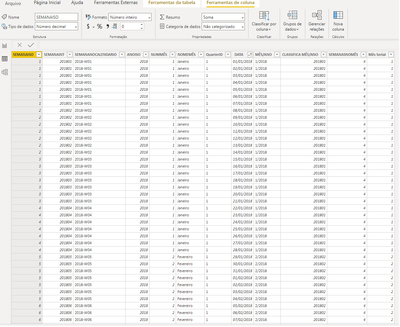- Power BI forums
- Updates
- News & Announcements
- Get Help with Power BI
- Desktop
- Service
- Report Server
- Power Query
- Mobile Apps
- Developer
- DAX Commands and Tips
- Custom Visuals Development Discussion
- Health and Life Sciences
- Power BI Spanish forums
- Translated Spanish Desktop
- Power Platform Integration - Better Together!
- Power Platform Integrations (Read-only)
- Power Platform and Dynamics 365 Integrations (Read-only)
- Training and Consulting
- Instructor Led Training
- Dashboard in a Day for Women, by Women
- Galleries
- Community Connections & How-To Videos
- COVID-19 Data Stories Gallery
- Themes Gallery
- Data Stories Gallery
- R Script Showcase
- Webinars and Video Gallery
- Quick Measures Gallery
- 2021 MSBizAppsSummit Gallery
- 2020 MSBizAppsSummit Gallery
- 2019 MSBizAppsSummit Gallery
- Events
- Ideas
- Custom Visuals Ideas
- Issues
- Issues
- Events
- Upcoming Events
- Community Blog
- Power BI Community Blog
- Custom Visuals Community Blog
- Community Support
- Community Accounts & Registration
- Using the Community
- Community Feedback
Register now to learn Fabric in free live sessions led by the best Microsoft experts. From Apr 16 to May 9, in English and Spanish.
- Power BI forums
- Forums
- Get Help with Power BI
- Desktop
- Week of the Month ISO Calendar 445
- Subscribe to RSS Feed
- Mark Topic as New
- Mark Topic as Read
- Float this Topic for Current User
- Bookmark
- Subscribe
- Printer Friendly Page
- Mark as New
- Bookmark
- Subscribe
- Mute
- Subscribe to RSS Feed
- Permalink
- Report Inappropriate Content
Week of the Month ISO Calendar 445
Huy guys, I've spending many hours trying do write a dax measure to add a column with week of the month number. I mean, 445 calendar, so for the first seven days show 1, for next seven 2 and so on. Next month begin the same calc.
Solved! Go to Solution.
- Mark as New
- Bookmark
- Subscribe
- Mute
- Subscribe to RSS Feed
- Permalink
- Report Inappropriate Content
@bonafides - WEEKNUM supports a 21 as the second parameter. It is undocumented in DAX, but it is the same as in Excel. You can use it to get an ISO week number. https://www.pcworld.com/article/3126393/excel-date-and-time-functions-weeknum-isoweeknum-workday-wor...
If that is not the case, there is not enough information to continue, please first check if your problem is a common problem listed here: https://community.powerbi.com/t5/Community-Blog/Before-You-Post-Read-This/ba-p/1116882
Also, check out this post on how to get answers to your question quickly: https://community.powerbi.com/t5/Community-Blog/How-to-Get-Your-Question-Answered-Quickly/ba-p/38490
The most important parts are:
1. Sample data as text, use the table tool in the edit bar
2. Expected output of sample data
3. Explanation in words how to get from 1. 2.
@ me in replies or I'll lose your thread!!!
Instead of a Kudo, please vote for this idea
Become an expert!: Enterprise DNA
External Tools: MSHGQM
YouTube Channel!: Microsoft Hates Greg
Latest book!: The Definitive Guide to Power Query (M)
DAX is easy, CALCULATE makes DAX hard...
- Mark as New
- Bookmark
- Subscribe
- Mute
- Subscribe to RSS Feed
- Permalink
- Report Inappropriate Content
@bonafides, refer to these
https://www.youtube.com/watch?v=JqVnqMLGWDY
For the wise analysis of the week
https://medium.com/@amitchandak.1978/power-bi-wtd-questions-time-intelligence-4-5-98c30fab69d3
https://community.powerbi.com/t5/Community-Blog/Week-Is-Not-So-Weak-WTD-Last-WTD-and-This-Week-vs-La...
Microsoft Power BI Learning Resources, 2023 !!
Learn Power BI - Full Course with Dec-2022, with Window, Index, Offset, 100+ Topics !!
Did I answer your question? Mark my post as a solution! Appreciate your Kudos !! Proud to be a Super User! !!
- Mark as New
- Bookmark
- Subscribe
- Mute
- Subscribe to RSS Feed
- Permalink
- Report Inappropriate Content
@bonafides, refer to these
https://www.youtube.com/watch?v=JqVnqMLGWDY
For the wise analysis of the week
https://medium.com/@amitchandak.1978/power-bi-wtd-questions-time-intelligence-4-5-98c30fab69d3
https://community.powerbi.com/t5/Community-Blog/Week-Is-Not-So-Weak-WTD-Last-WTD-and-This-Week-vs-La...
Microsoft Power BI Learning Resources, 2023 !!
Learn Power BI - Full Course with Dec-2022, with Window, Index, Offset, 100+ Topics !!
Did I answer your question? Mark my post as a solution! Appreciate your Kudos !! Proud to be a Super User! !!
- Mark as New
- Bookmark
- Subscribe
- Mute
- Subscribe to RSS Feed
- Permalink
- Report Inappropriate Content
@bonafides - WEEKNUM supports a 21 as the second parameter. It is undocumented in DAX, but it is the same as in Excel. You can use it to get an ISO week number. https://www.pcworld.com/article/3126393/excel-date-and-time-functions-weeknum-isoweeknum-workday-wor...
If that is not the case, there is not enough information to continue, please first check if your problem is a common problem listed here: https://community.powerbi.com/t5/Community-Blog/Before-You-Post-Read-This/ba-p/1116882
Also, check out this post on how to get answers to your question quickly: https://community.powerbi.com/t5/Community-Blog/How-to-Get-Your-Question-Answered-Quickly/ba-p/38490
The most important parts are:
1. Sample data as text, use the table tool in the edit bar
2. Expected output of sample data
3. Explanation in words how to get from 1. 2.
@ me in replies or I'll lose your thread!!!
Instead of a Kudo, please vote for this idea
Become an expert!: Enterprise DNA
External Tools: MSHGQM
YouTube Channel!: Microsoft Hates Greg
Latest book!: The Definitive Guide to Power Query (M)
DAX is easy, CALCULATE makes DAX hard...
- Mark as New
- Bookmark
- Subscribe
- Mute
- Subscribe to RSS Feed
- Permalink
- Report Inappropriate Content
let
Source = List.Buffer(CALENDARIO[DATA]),
#"Converted to Table" = Table.FromList(Source, Splitter.SplitByNothing(), null, null, ExtraValues.Error),
#"Renamed Columns" = Table.RenameColumns(#"Converted to Table",{{"Column1", "DATA"}}),
#"Changed Type1" = Table.TransformColumnTypes(#"Renamed Columns",{{"DATA", type date}}),
#"Inserted Year" = Table.AddColumn(#"Changed Type1", "DaysYear", each Duration.Days( Date.EndOfYear([DATA]) - Date.StartOfYear([DATA]) )),
#"InsertDayOfWeek" = Table.AddColumn(#"Inserted Year", "DayOfWeek", each Date.DayOfWeek([DATA], 1)),
#"InsertAnoISO" = Table.AddColumn(InsertDayOfWeek, "AnoISO", each if [DaysYear] = 364 then
Date.Year(
Date.AddDays(
[DATA],
3 - [DayOfWeek]
)
)
else
Date.Year(
Date.AddDays(
[DATA],
10 - [DayOfWeek]
)
)),
InsertDataRef = Table.AddColumn(InsertAnoISO, "DataRef", each #date([AnoISO], 1, 3)),
#"InsertSemanaISO" = Table.AddColumn(
InsertDataRef,
"SemanaISO",
each Number.IntegerDivide(
Duration.Days( [DATA] - [DataRef] ) + Date.DayOfWeek([DataRef], 0) + 6,
7
),
type number
),
#"InsertSemanaInt" = Table.AddColumn(
InsertSemanaISO,
"SemanaInt",
each [AnoISO] * 100 + [SemanaISO],
type number
),
#"InsertCalendarSemana" = Table.AddColumn(
InsertSemanaInt,
"SemanaNoCalendario",
each Number.ToText([AnoISO]) & Number.ToText([SemanaISO], "-W00")
),
#"Added Index" = Table.AddIndexColumn(InsertCalendarSemana, "Index", 1, 1),
#"Added Custom2" = Table.AddColumn(#"Added Index", "MonthID", each Number.RoundDown([Index]/91) * 3 +
(if Number.Mod([Index],91)=0 then 0
else if Number.Mod([Index],91)<=28 then 1
else if Number.Mod([Index],91)<=56 then 2
else 3)),
#"Added Custom1" = Table.AddColumn(#"Added Custom2", "MonthNumber", each [MonthID] - (Number.RoundUp([MonthID]/12)-1)*12),
#"Added Conditional Column" = Table.AddColumn(#"Added Custom1", "MonthName", each if [MonthNumber] = 1 then "Janeiro" else if [MonthNumber] = 2 then "Fevereiro" else if [MonthNumber] = 3 then "Março" else if [MonthNumber] = 4 then "Abril" else if [MonthNumber] = 5 then "Maio" else if [MonthNumber] = 6 then "Junho" else if [MonthNumber] = 7 then "Julho" else if [MonthNumber] = 8 then "Agosto" else if [MonthNumber] = 9 then "Setembro" else if [MonthNumber] = 10 then "Outubro" else if [MonthNumber] = 11 then "Novembro" else if [MonthNumber] = 12 then "Dezembro" else "Inválido") ,
#"Added Custom" = Table.AddColumn(#"Added Conditional Column", "QuarterID", each Number.RoundDown(([Index]-1)/91)+1),
#"Removed Columns" = Table.RemoveColumns(#"Added Custom",{"DataRef", "DaysYear", "DayOfWeek", "MonthID", "Index"}),
#"Changed Type" = Table.TransformColumnTypes(#"Removed Columns",{{"MonthName", type text}, {"SemanaNoCalendario", type text}, {"MonthNumber", Int64.Type}, {"AnoISO", Int64.Type}}),
#"Renamed Columns1" = Table.RenameColumns(#"Changed Type",{{"AnoISO", "ANOISO"}, {"SemanaISO", "SEMANAISO"}, {"SemanaInt", "SEMANAINT"}, {"SemanaNoCalendario", "SEMANANOCALENDARIO"}, {"MonthNumber", "NUMMÊS"}, {"MonthName", "NOMEMÊS"}}),
#"Coluna Mesclada Inserida" = Table.AddColumn(#"Renamed Columns1", "MÊS/ANO", each Text.Combine({Text.From([NUMMÊS], "pt-BR"), Text.From([ANOISO], "pt-BR")}, "/"), type text),
#"Personalização Adicionada" = Table.AddColumn(#"Coluna Mesclada Inserida", "CLASSIFICA MÊS/ANO", each 100 * [ANOISO] + [NUMMÊS]),
#"Coluna Condicional Adicionada" = Table.AddColumn(#"Personalização Adicionada", "SEMANASNOMÊS", each if [NUMMÊS] = 1 then 4 else if [NUMMÊS] = 2 then 4 else if [NUMMÊS] = 3 then 5 else if [NUMMÊS] = 4 then 4 else if [NUMMÊS] = 5 then 4 else if [NUMMÊS] = 6 then 5 else if [NUMMÊS] = 7 then 4 else if [NUMMÊS] = 8 then 4 else if [NUMMÊS] = 9 then 5 else if [NUMMÊS] = 10 then 4 else if [NUMMÊS] = 11 then 4 else if [NUMMÊS] = 12 then 5 else 0),
#"Tipo Alterado" = Table.TransformColumnTypes(#"Coluna Condicional Adicionada",{{"MÊS/ANO", type text}, {"CLASSIFICA MÊS/ANO", Int64.Type}, {"SEMANASNOMÊS", Int64.Type}})
in
#"Tipo Alterado"
Helpful resources

Microsoft Fabric Learn Together
Covering the world! 9:00-10:30 AM Sydney, 4:00-5:30 PM CET (Paris/Berlin), 7:00-8:30 PM Mexico City

Power BI Monthly Update - April 2024
Check out the April 2024 Power BI update to learn about new features.

| User | Count |
|---|---|
| 109 | |
| 99 | |
| 77 | |
| 66 | |
| 54 |
| User | Count |
|---|---|
| 144 | |
| 104 | |
| 102 | |
| 87 | |
| 64 |