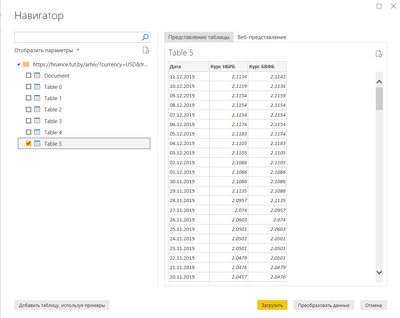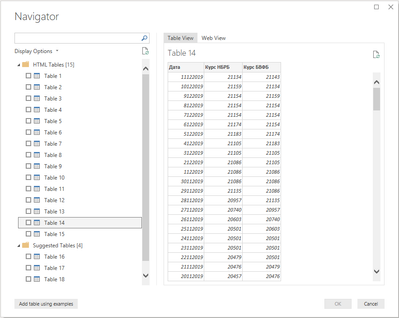- Power BI forums
- Updates
- News & Announcements
- Get Help with Power BI
- Desktop
- Service
- Report Server
- Power Query
- Mobile Apps
- Developer
- DAX Commands and Tips
- Custom Visuals Development Discussion
- Health and Life Sciences
- Power BI Spanish forums
- Translated Spanish Desktop
- Power Platform Integration - Better Together!
- Power Platform Integrations (Read-only)
- Power Platform and Dynamics 365 Integrations (Read-only)
- Training and Consulting
- Instructor Led Training
- Dashboard in a Day for Women, by Women
- Galleries
- Community Connections & How-To Videos
- COVID-19 Data Stories Gallery
- Themes Gallery
- Data Stories Gallery
- R Script Showcase
- Webinars and Video Gallery
- Quick Measures Gallery
- 2021 MSBizAppsSummit Gallery
- 2020 MSBizAppsSummit Gallery
- 2019 MSBizAppsSummit Gallery
- Events
- Ideas
- Custom Visuals Ideas
- Issues
- Issues
- Events
- Upcoming Events
- Community Blog
- Power BI Community Blog
- Custom Visuals Community Blog
- Community Support
- Community Accounts & Registration
- Using the Community
- Community Feedback
Register now to learn Fabric in free live sessions led by the best Microsoft experts. From Apr 16 to May 9, in English and Spanish.
- Power BI forums
- Forums
- Get Help with Power BI
- Desktop
- Web table as a data source bug
- Subscribe to RSS Feed
- Mark Topic as New
- Mark Topic as Read
- Float this Topic for Current User
- Bookmark
- Subscribe
- Printer Friendly Page
- Mark as New
- Bookmark
- Subscribe
- Mute
- Subscribe to RSS Feed
- Permalink
- Report Inappropriate Content
Web table as a data source bug
Hi everyone!
Faced to the next bug, when getting data from the Web table.
I'm using 2 PCs: my own laptop for simple actions in desktop Power BI version (measures, graphs etc.) and VPS mighty server machine for complicated queries.
In one report I have as a datasource a Web-table with currencies exchange rate. And I have the next issue: when I open my report on my own laptop (Windows 10) this web page with needed table in Power BI looks like:
And when I open it on the VPS (Windows Server Standard 2019) it looks like:
As you can see the same table on the same page has different "addresses": Table 9 and Table 5.
And it causes different chain of the further query code. And if I'm working on the VPS and loading it from my laptop PBI Service gives me back an error, that it can't find needed columns. And I can understand it: in query it is in the Table 5 (because I need to refresh queries on the VPS machine), but the PBI Service is looking for it in the Table 9.
Here is the link with currencies archive https://finance.tut.by/arhiv/?currency=USD&from=01-01-2019&to=11-12-2019
I can't refresh PBIX file on my own laptop, because it has not enough memory.
What am I doing wrong? Maybe it depends on browsers using on on different machines or something else?
Any help will be highly appreciated. Thanks!
Solved! Go to Solution.
- Mark as New
- Bookmark
- Subscribe
- Mute
- Subscribe to RSS Feed
- Permalink
- Report Inappropriate Content
Hi @D3K ,
this page seems to be very dynamic. I get 15 tables.
You may have to optimize the "Extracted Table from Html" M-Code.
If I answered your question, please mark my post as solution, this will also help others.
Please give Kudos for support.
- Mark as New
- Bookmark
- Subscribe
- Mute
- Subscribe to RSS Feed
- Permalink
- Report Inappropriate Content
Thanks @mwegener You put an idea into my head with
You may have to optimize the "Extracted Table from Html" M-Code.
And I've found a pretty easy way to solve such problems with dynamic pages.
Step 1. Grab any table from a page by couple of clicks
https://eagereyes.org/data/scrape-tables-using-google-docs
Step 2. Make gotten Google Spreadsheet from step 1 as a data source
https://community.powerbi.com/t5/Power-Query/How-to-connect-google-sheet-to-Power-BI/td-p/14587
*check the Solution post
Thanks to all very much!
- Mark as New
- Bookmark
- Subscribe
- Mute
- Subscribe to RSS Feed
- Permalink
- Report Inappropriate Content
Hi @D3K ,
Is the system language different?
This will be sent in the HTTP header.
If I answered your question, please mark my post as solution, this will also help others.
Please give Kudos for support.
- Mark as New
- Bookmark
- Subscribe
- Mute
- Subscribe to RSS Feed
- Permalink
- Report Inappropriate Content
@mwegener thanks for your attention and the answer
Languages in the systems were different and I've changed the language of the Windows Server on the VPS, but nothing have changed - PBI Navigators still see different number of tables in the same page
- Mark as New
- Bookmark
- Subscribe
- Mute
- Subscribe to RSS Feed
- Permalink
- Report Inappropriate Content
Hi @D3K
Do you use the lastest version of Power BI Desktop?
When you use other tool to get data from web on Windows Server, do all tables show?
Best Regards
Maggie
Community Support Team _ Maggie Li
If this post helps, then please consider Accept it as the solution to help the other members find it more quickly.
- Mark as New
- Bookmark
- Subscribe
- Mute
- Subscribe to RSS Feed
- Permalink
- Report Inappropriate Content
Hi Maggie @v-juanli-msft
Yes it is the latest version on both systems 2.75.5649.961 64-bit (November 2019)
When you use other tool to get data from web on Windows Server, do all tables show?
What tools can I try except Web-connector to check it?
Thank you
- Mark as New
- Bookmark
- Subscribe
- Mute
- Subscribe to RSS Feed
- Permalink
- Report Inappropriate Content
Hi @D3K ,
this page seems to be very dynamic. I get 15 tables.
You may have to optimize the "Extracted Table from Html" M-Code.
If I answered your question, please mark my post as solution, this will also help others.
Please give Kudos for support.
- Mark as New
- Bookmark
- Subscribe
- Mute
- Subscribe to RSS Feed
- Permalink
- Report Inappropriate Content
Thanks @mwegener You put an idea into my head with
You may have to optimize the "Extracted Table from Html" M-Code.
And I've found a pretty easy way to solve such problems with dynamic pages.
Step 1. Grab any table from a page by couple of clicks
https://eagereyes.org/data/scrape-tables-using-google-docs
Step 2. Make gotten Google Spreadsheet from step 1 as a data source
https://community.powerbi.com/t5/Power-Query/How-to-connect-google-sheet-to-Power-BI/td-p/14587
*check the Solution post
Thanks to all very much!
Helpful resources

Microsoft Fabric Learn Together
Covering the world! 9:00-10:30 AM Sydney, 4:00-5:30 PM CET (Paris/Berlin), 7:00-8:30 PM Mexico City

Power BI Monthly Update - April 2024
Check out the April 2024 Power BI update to learn about new features.

| User | Count |
|---|---|
| 109 | |
| 99 | |
| 77 | |
| 66 | |
| 54 |
| User | Count |
|---|---|
| 144 | |
| 104 | |
| 102 | |
| 87 | |
| 64 |