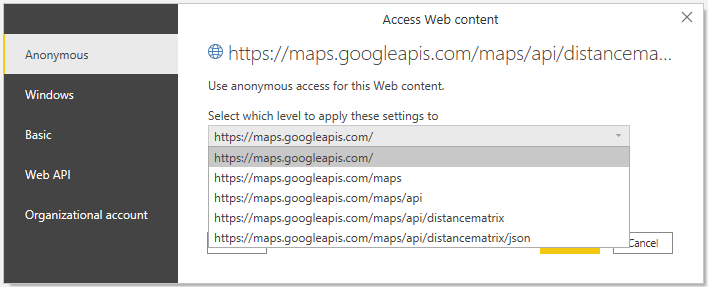- Power BI forums
- Updates
- News & Announcements
- Get Help with Power BI
- Desktop
- Service
- Report Server
- Power Query
- Mobile Apps
- Developer
- DAX Commands and Tips
- Custom Visuals Development Discussion
- Health and Life Sciences
- Power BI Spanish forums
- Translated Spanish Desktop
- Power Platform Integration - Better Together!
- Power Platform Integrations (Read-only)
- Power Platform and Dynamics 365 Integrations (Read-only)
- Training and Consulting
- Instructor Led Training
- Dashboard in a Day for Women, by Women
- Galleries
- Community Connections & How-To Videos
- COVID-19 Data Stories Gallery
- Themes Gallery
- Data Stories Gallery
- R Script Showcase
- Webinars and Video Gallery
- Quick Measures Gallery
- 2021 MSBizAppsSummit Gallery
- 2020 MSBizAppsSummit Gallery
- 2019 MSBizAppsSummit Gallery
- Events
- Ideas
- Custom Visuals Ideas
- Issues
- Issues
- Events
- Upcoming Events
- Community Blog
- Power BI Community Blog
- Custom Visuals Community Blog
- Community Support
- Community Accounts & Registration
- Using the Community
- Community Feedback
Register now to learn Fabric in free live sessions led by the best Microsoft experts. From Apr 16 to May 9, in English and Spanish.
- Power BI forums
- Forums
- Get Help with Power BI
- Desktop
- Web Query Google API "The underlying connection wa...
- Subscribe to RSS Feed
- Mark Topic as New
- Mark Topic as Read
- Float this Topic for Current User
- Bookmark
- Subscribe
- Printer Friendly Page
- Mark as New
- Bookmark
- Subscribe
- Mute
- Subscribe to RSS Feed
- Permalink
- Report Inappropriate Content
Web Query Google API "The underlying connection was closed: An unexpected error occurred on a send."
Trying to pull google maps drive time between two fields.
I have tested the url in chrome and it works, see below.
When I create a web query it takes a long time trying to connect and eventually gives an error message. I don't know where to start as there is no error code. If I hit retry, it immediately gives the error message.
I am signed into my organizational account in power bi desktop and using the Anonymous verification setting (that won't open anymore so I can try the other types).
We encountered an error while trying to connect.
Details: "The underlying connection was closed: An unexpected error occurred on a send."
{
"destination_addresses" : [ "Langley City, BC, Canada" ],
"origin_addresses" : [ "Vancouver, BC, Canada" ],
"rows" : [
{
"elements" : [
{
"distance" : {
"text" : "46.6 km",
"value" : 46637
},
"duration" : {
"text" : "46 mins",
"value" : 2777
},
"status" : "OK"
}
]
}
],
"status" : "OK"
}
Solved! Go to Solution.
- Mark as New
- Bookmark
- Subscribe
- Mute
- Subscribe to RSS Feed
- Permalink
- Report Inappropriate Content
So my IT department scoured through our firewall and apparently one of the application signatures for google drive was being blocked. I'm not going to pretend to understand what that means but it works now.
- Mark as New
- Bookmark
- Subscribe
- Mute
- Subscribe to RSS Feed
- Permalink
- Report Inappropriate Content
@snowdowne , seem like a connection issue, clear permission, and try again.
Microsoft Power BI Learning Resources, 2023 !!
Learn Power BI - Full Course with Dec-2022, with Window, Index, Offset, 100+ Topics !!
Did I answer your question? Mark my post as a solution! Appreciate your Kudos !! Proud to be a Super User! !!
- Mark as New
- Bookmark
- Subscribe
- Mute
- Subscribe to RSS Feed
- Permalink
- Report Inappropriate Content
Thanks for replying @amitchandak
I've cleared the permissions several times with no luck.
I'm trying different level's to apply the permission to with no luck.
I did notice that it's missing the ? symbol below "https://maps.googleapis.com/maps/api/distancematrix/json?origins=Vancouver+BC&destinations=Ottawa+ON..."
Honestly Web API or Organizational account seems more applicable but don't work either.
1. Web API error message "An API key value wasn't supplied"
2. Organizational account error message "The underlying connection was close: An un expected error occured on a send" even though I am already logged into my organizational account.
- Mark as New
- Bookmark
- Subscribe
- Mute
- Subscribe to RSS Feed
- Permalink
- Report Inappropriate Content
So my IT department scoured through our firewall and apparently one of the application signatures for google drive was being blocked. I'm not going to pretend to understand what that means but it works now.
Helpful resources

Microsoft Fabric Learn Together
Covering the world! 9:00-10:30 AM Sydney, 4:00-5:30 PM CET (Paris/Berlin), 7:00-8:30 PM Mexico City

Power BI Monthly Update - April 2024
Check out the April 2024 Power BI update to learn about new features.

| User | Count |
|---|---|
| 114 | |
| 99 | |
| 82 | |
| 70 | |
| 60 |
| User | Count |
|---|---|
| 149 | |
| 114 | |
| 107 | |
| 89 | |
| 67 |